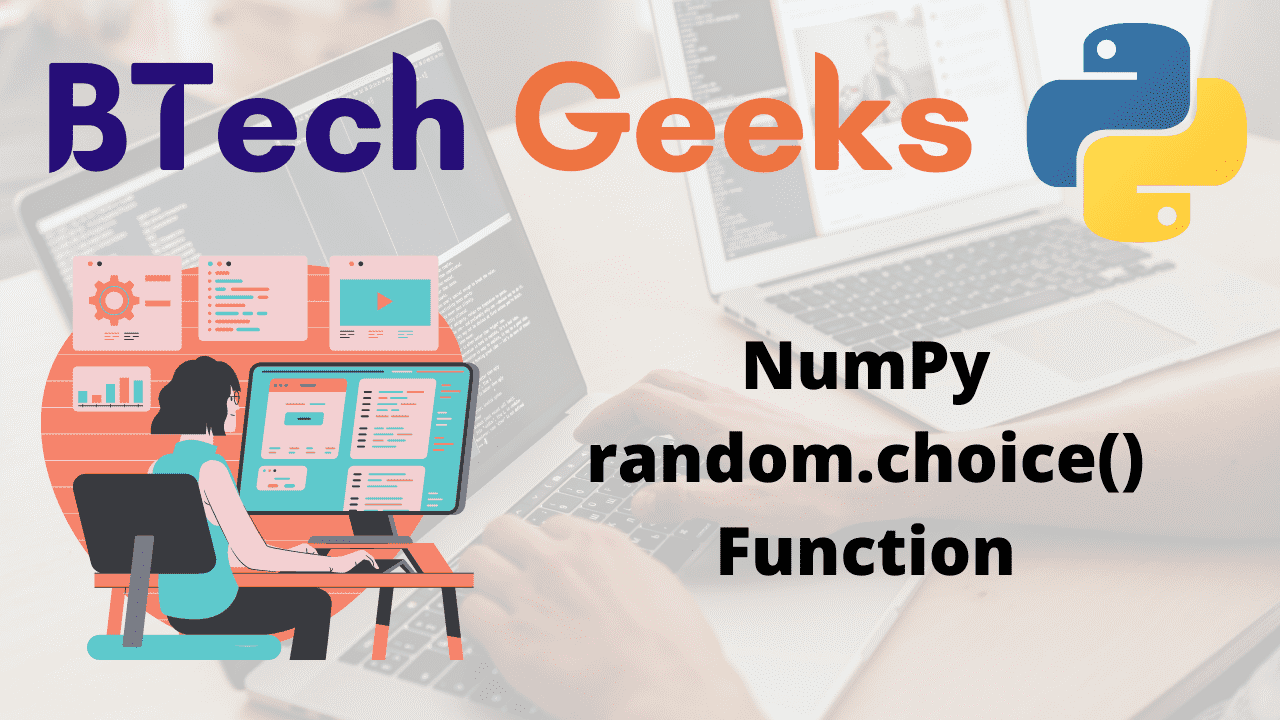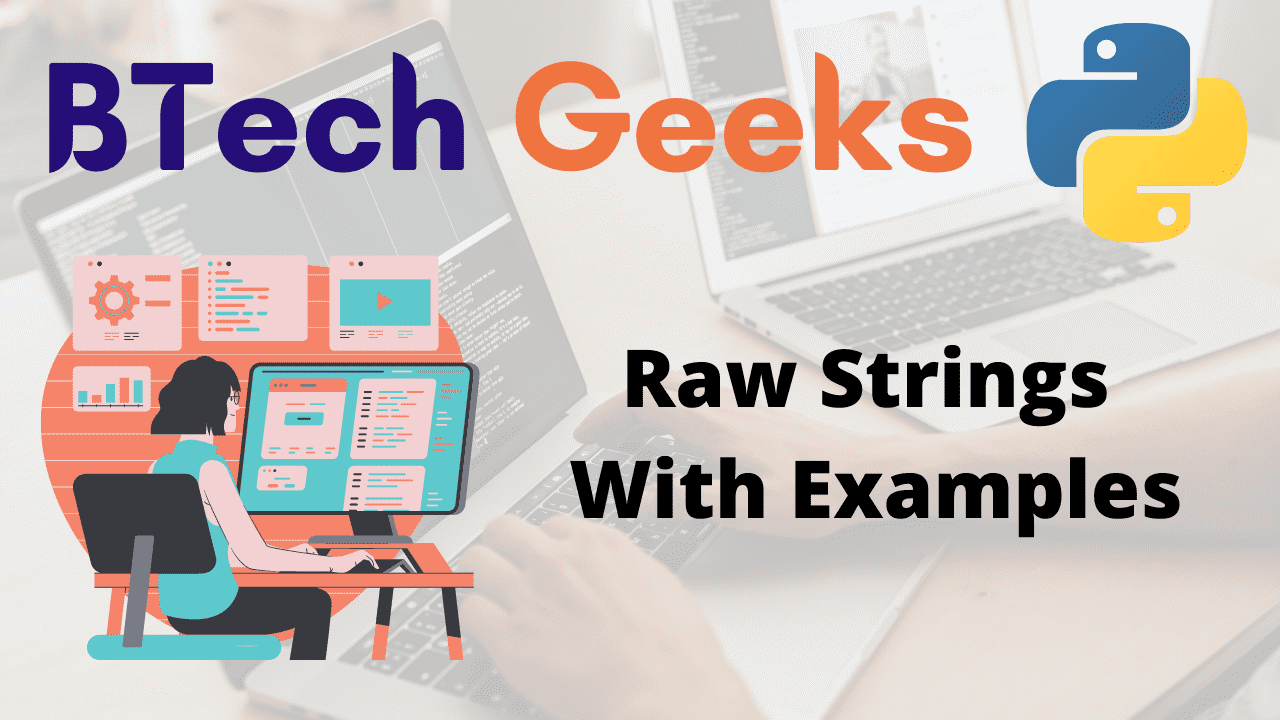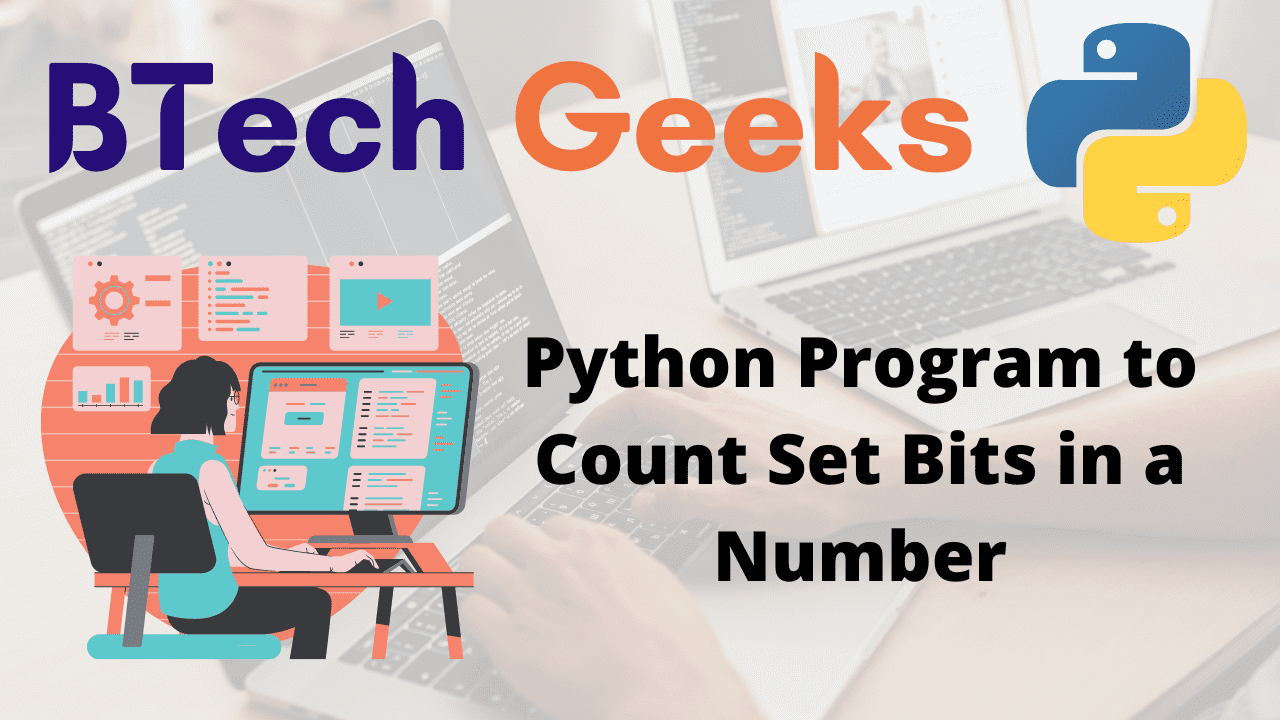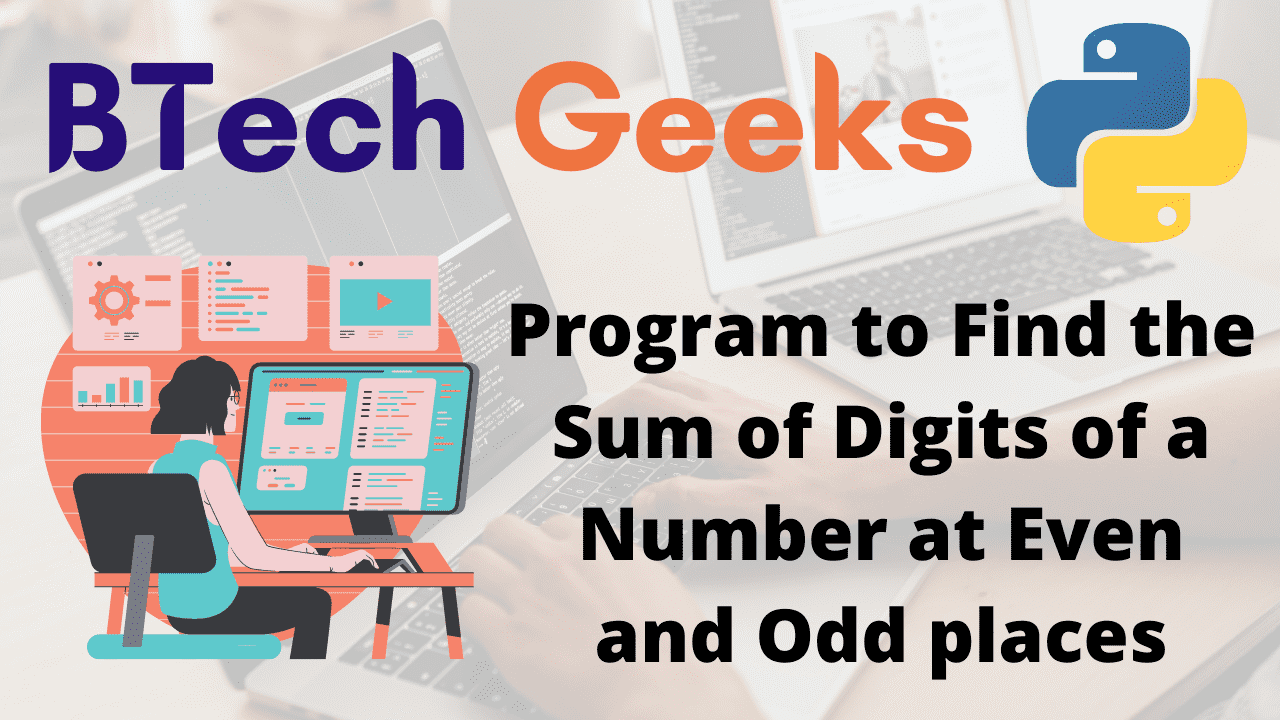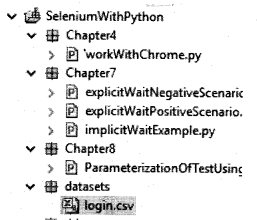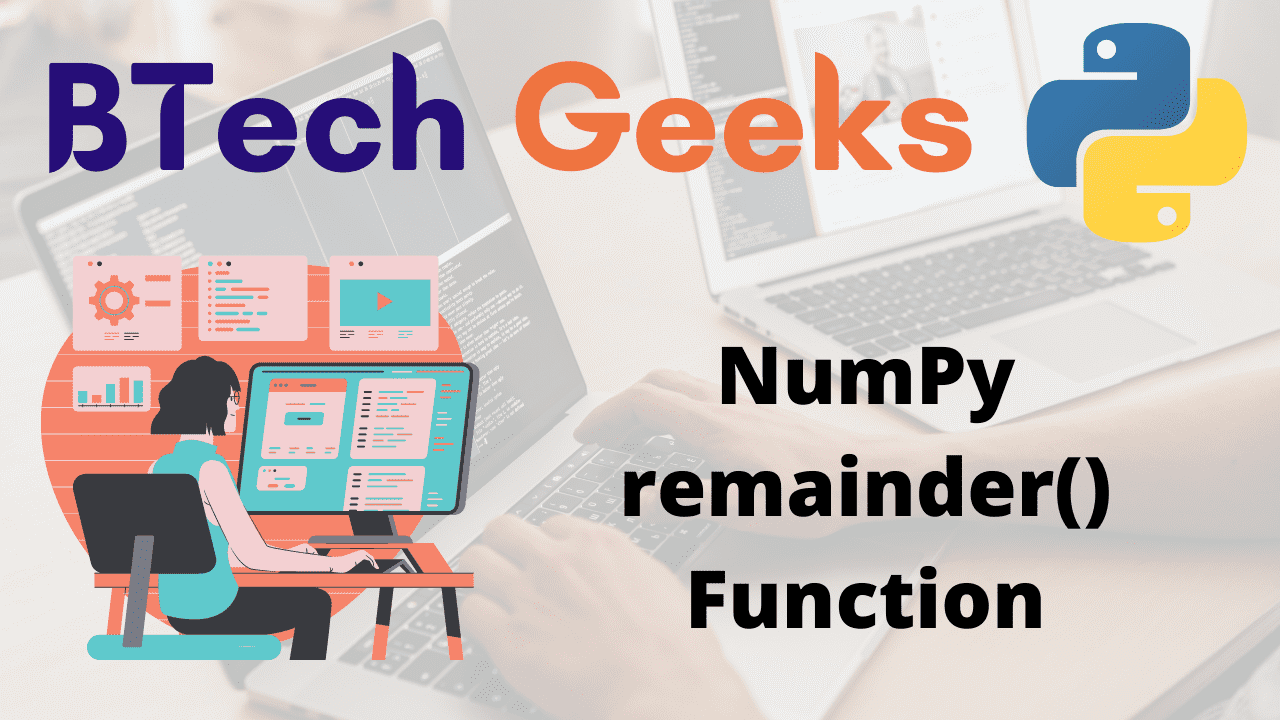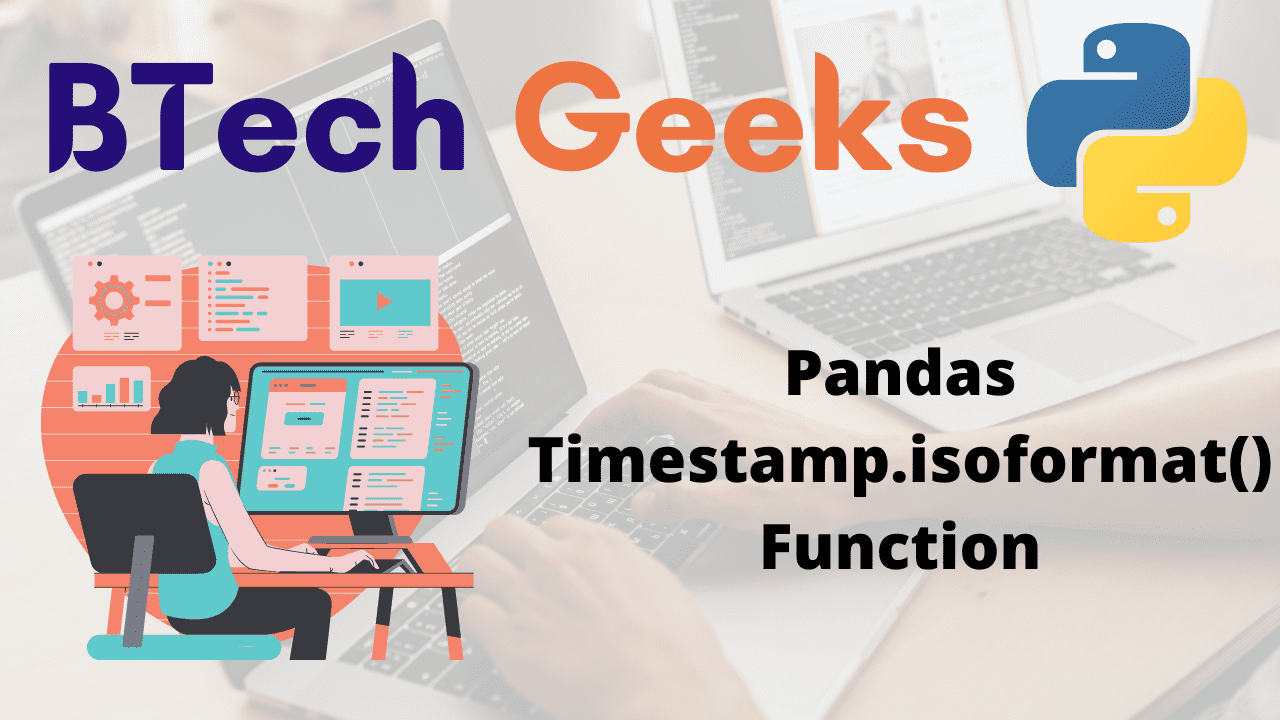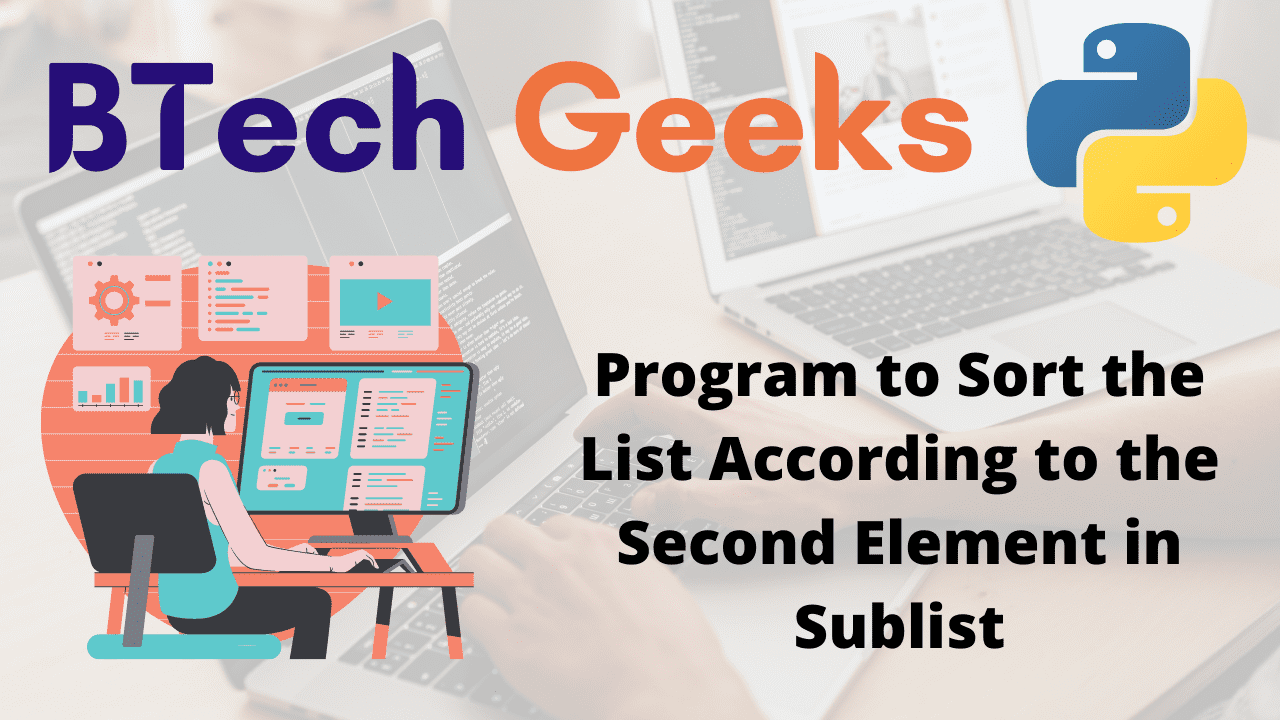Calculate the slant height for the given cone: In the previous article, we have discussed Python Program to Calculate Sum of Series 1³+2³+3³+….+n³
The surface area of a cone :
Formula to calculate its surface area:
Surface Area = Area of a Cone + Area of a Circle
i.e. Surface Area of cone = πrl + πr²
In which ‘r’ denotes radius and
‘l’ denotes slant (Length of an edge from the top of the cone to edge of a cone)
If we know the radius and height of a cone, we can use the following formula to calculate its surface area:
Surface Area = πr² +πr √h² + r²
It can also be written as:
Surface Area of a cone = πr (r+√h² + r²)
Because the radius, height, and slant combine to form a right-angled triangle. So, using Pythagoras’ theorem:
l² = h² + r²
l = √h² + r²
The volume of a cone :
Volume refers to the amount of space inside the Cone. If we know the radius and height of the cone, we can use the following formula to calculate the volume:
The volume of a cone= 1/3 πr²h (where h = height of a cone)
A Cone’s Lateral Surface Area = πrl
Given the radius and height of a cone, the task is to find the surface area, volume, and lateral surface for a given cone.
- Python Program for Volume and Surface Area of Frustum of Cone
- Python Program to Calculate Volume and Surface Area of Hemisphere
- C Program to Calculate Volume and Total Surface Area of Cone
Examples:
Example 1:
Input:
Given radius = 6.5 Given height = 10
Output:
The given cone's slant height = 11.927 The given surface Area of a cone with given radius,height[ 6.5 10 ]= 376.283 The given volume of a cone with given radius,height[ 6.5 10 ]= 442.441 The given lateral surface Area of a cone with given radius,height[ 6.5 10 ]= 243.551
Example 2:
Input:
Given radius = 4 Given height = 8
Output:
The given cone's slant height = 8.944 The given surface Area of a cone with given radius,height[ 4 8 ]= 162.663 The given volume of a cone with given radius,height[ 4 8 ]= 134.041 The given lateral surface Area of a cone with given radius,height[ 4 8 ]= 112.397
Program to Find Volume and Surface Area of a Cone
Below are the ways to find the surface area, volume, and lateral surface for a given cone.
Method #1: Using Mathematical Formula (Static Input)
Approach:
- Import math module using the import keyword.
- Give the radius of a cone as static input and store it in a variable.
- Give the height of a cone as static input and store it in another variable.
- Calculate the Slant height of a given cone using the above given mathematical formula and math.sqrt() function and store it in another variable.
- Calculate the surface area of a given cone using the above given mathematical formula and math.pi function
- Store it in another variable.
- Calculate the volume of a given cone using the above given mathematical formula and math.pi function
- Store it in another variable.
- Calculate the lateral surface area of a given cone using the above given mathematical formula and math.pi function.
- Store it in another variable.
- Print the slant height of a given cone.
- Print the surface area of a given cone.
- Print the volume of a given cone.
- Print the lateral surface area of a given cone.
- The Exit of the Program.
Below is the implementation:
# Import math module using the import keyword.
import math
# Give the radius of a cone as static input and store it in a variable.
gvn_rad = 6.5
# Give the height of a cone as static input and store it in another variable.
gvn_heigt = 10
# Calculate the Slant height of a given cone using the above given mathematical formula
# and math.sqrt() function and store it in another variable.
slant_l = math.sqrt(gvn_rad * gvn_rad + gvn_heigt * gvn_heigt)
# Calculate the surface area of a given cone using the above given mathematical formula and math.pi function
# Store it in another variable.
surf_area = math.pi * gvn_rad * (gvn_rad + slant_l)
# Calculate the volume of a given cone using the above given mathematical formula and
# math.pi function
# Store it in another variable.
Vol = (1.0/3) * math.pi * gvn_rad * gvn_rad * gvn_heigt
# Calculate the lateral surface area of a given cone using the above given mathematical
# formula and math.pi function.
# Store it in another variable.
Laterl_surfcarea = math.pi * gvn_rad * slant_l
# Print the slant height of a given cone.
print("The given cone's slant height = %.3f" % slant_l)
# Print the surface area of a given cone.
print(
"The given surface Area of a cone with given radius,height[", gvn_rad, gvn_heigt, "]= %.3f" % surf_area)
# Print the volume of a given cone.
print(
"The given volume of a cone with given radius,height[", gvn_rad, gvn_heigt, "]= %.3f" % Vol)
# Print the lateral surface area of a given cone.
print(
"The given lateral surface Area of a cone with given radius,height[", gvn_rad, gvn_heigt, "]= %.3f " % Laterl_surfcarea)
Output:
The given cone's slant height = 11.927 The given surface Area of a cone with given radius,height[ 6.5 10 ]= 376.283 The given volume of a cone with given radius,height[ 6.5 10 ]= 442.441 The given lateral surface Area of a cone with given radius,height[ 6.5 10 ]= 243.551
Method #2: Using Mathematical Formula (User Input)
Approach:
- Import math module using the import keyword.
- Give the radius of a cone as user input using the float(input()) function and store it in a variable.
- Give the height of a cone as user input using the float(input()) function and store it in another variable.
- Calculate the Slant height of a given cone using the above given mathematical formula and math.sqrt() function and store it in another variable.
- Calculate the surface area of a given cone using the above given mathematical formula and math.pi function
- Store it in another variable.
- Calculate the volume of a given cone using the above given mathematical formula and math.pi function
- Store it in another variable.
- Calculate the lateral surface area of a given cone using the above given mathematical formula and math.pi function.
- Store it in another variable.
- Print the slant height of a given cone.
- Print the surface area of a given cone.
- Print the volume of a given cone.
- Print the lateral surface area of a given cone.
- The Exit of the Program.
Below is the implementation:
# Import math module using the import keyword.
import math
# Give the radius of a cone user input using the float(input()) function and store it in a variable.
gvn_rad = float(input("Enter some random number = "))
# Give the height of a cone user input using the float(input()) function and store it in another variable.
gvn_heigt = float(input("Enter some random number = "))
# Calculate the Slant height of a given cone using the above given mathematical formula
# and math.sqrt() function and store it in another variable.
slant_l = math.sqrt(gvn_rad * gvn_rad + gvn_heigt * gvn_heigt)
# Calculate the surface area of a given cone using the above given mathematical formula and math.pi function
# Store it in another variable.
surf_area = math.pi * gvn_rad * (gvn_rad + slant_l)
# Calculate the volume of a given cone using the above given mathematical formula and
# math.pi function
# Store it in another variable.
Vol = (1.0/3) * math.pi * gvn_rad * gvn_rad * gvn_heigt
# Calculate the lateral surface area of a given cone using the above given mathematical
# formula and math.pi function.
# Store it in another variable.
Laterl_surfcarea = math.pi * gvn_rad * slant_l
# Print the slant height of a given cone.
print("The given cone's slant height = %.3f" % slant_l)
# Print the surface area of a given cone.
print(
"The given surface Area of a cone with given radius,height[", gvn_rad, gvn_heigt, "]= %.3f" % surf_area)
# Print the volume of a given cone.
print(
"The given volume of a cone with given radius,height[", gvn_rad, gvn_heigt, "]= %.3f" % Vol)
# Print the lateral surface area of a given cone.
print(
"The given lateral surface Area of a cone with given radius,height[", gvn_rad, gvn_heigt, "]= %.3f " % Laterl_surfcarea)
Output:
Enter some random number = 4.5 Enter some random number = 2 The given cone's slant height = 4.924 The given surface Area of a cone with given radius,height[ 4.5 2.0 ]= 133.235 The given volume of a cone with given radius,height[ 4.5 2.0 ]= 42.412 The given lateral surface Area of a cone with given radius,height[ 4.5 2.0 ]= 69.617
Explore more instances related to python concepts from Python Programming Examples Guide and get promoted from beginner to professional programmer level in Python Programming Language.

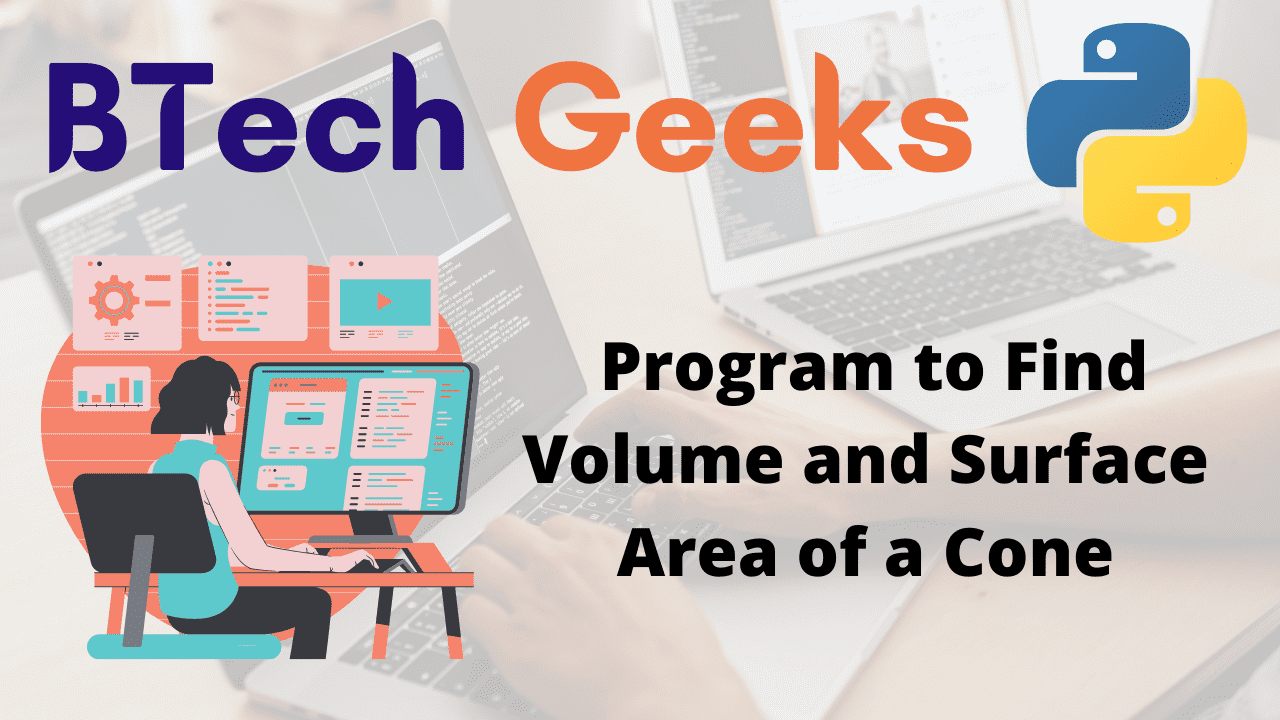

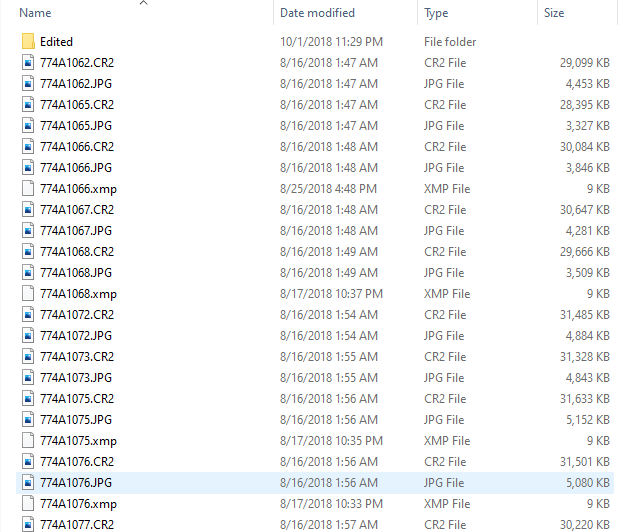 Let’s see an example:
Let’s see an example: