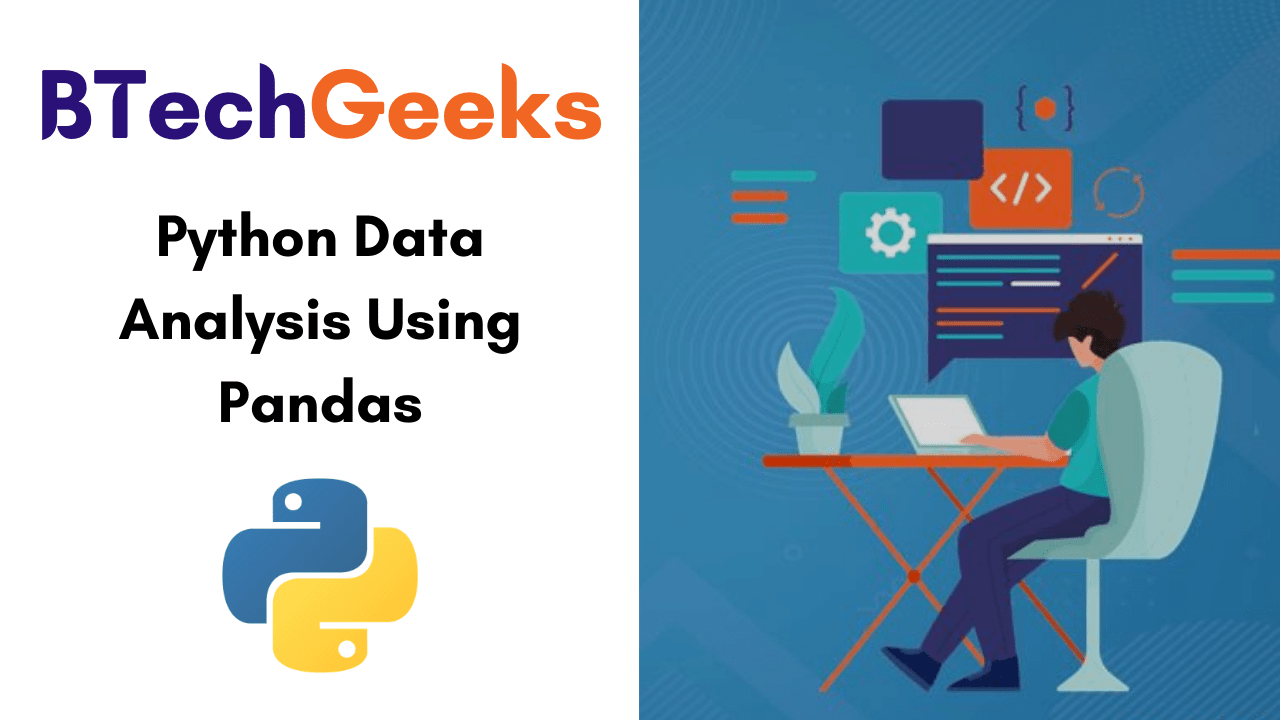Python Pandas Tutorial for Beginners help you to learn more about the most essential and in-demand tools ie., Pandas. BTech Geeks provides high-level data structures for effective data analysis. Today, you will gain more knowledge about Python Data Analysis using Pandas from the following tutorials.
Here, in this tutorial, you guys will come to know what is python pandas, the core components of pandas, a list of python Dataframe concepts, the Advantages, and learn How to perform data analysis & data manipulation using Pandas in Python?
- Pandas Dataframe Tutorials – List of Basic to Advanced Topics
- What is Pandas in Python?
- Core Components of Pandas Data Structure
- What is Pandas Series?
- What is Pandas Dataframe?
- How to Create Series and Dataframes using Pandas?
- What kind of data analysis can I perform using Pandas?
- Pandas Vs NumPy
- Prerequisite for learning Python Data Analysis using Pandas
- Advantages of Pandas in Python
- Python Pandas Interview Questions List
Pandas Dataframe Tutorials – List of Basic to Advanced Topics
Pandas tutorial pdf: Pandas is a very quick, strong, flexible, and user-friendly open-source data analysis & manipulation tool, made at the peak of the Python Programming Language.
The list of core basics to advanced concepts of python data analysis using pandas are listed here in the form of direct links. Just click on the respective Python Pandas Dataframe Topic and learn efficiently & easily.
Creating Dataframe objects
- How to create DataFrame from a dictionary?
- How to create an empty DataFrame and add data to it later?
- How to convert lists to a dataframe?
- How to read a csv file to Dataframe with custom delimiter?
- How to skip rows while reading csv file to a Dataframe using read_csv()?
Select Items from a Dataframe
- Select Rows & Columns in a Dataframe using loc & iloc in
- Select Rows in a Dataframe based on conditions
- Get minimum values in rows or columns & their index position in Dataframe
- Get unique values in columns of a Dataframe
- Select first or last N rows in a Dataframe using head() & tail()
- Get a list of column and row names in a DataFrame
- Get DataFrame contents as a list of rows or columns (list of lists)
Remove Contents from a Dataframe
- Drop rows in DataFrame by index labels
- Drop rows in DataFrame by conditions on column values
- Drop columns in DataFrame by label Names or Position
- Drop rows from a DataFrame with missing values or NaN in columns
Add Contents to a Dataframe
Find elements in a Dataframe
- Check if a value exists in a DataFrame using in & not in operator | isin()
- Find & Drop duplicate columns in a DataFrame
- Check if a DataFrame is empty in Python
- Find duplicate rows in a Dataframe based on all or selected columns using DataFrame.duplicated() in Python
- Find maximum values & position in columns or rows of a Dataframe
- Find indexes of an element in pandas dataframe
Modify a Dataframe
- pandas.apply(): Apply a function to each row/column in Dataframe
- Pandas: Sort rows or columns in Dataframe based on values using Dataframe.sort_values()
- Apply a function to single or selected columns or rows in Dataframe
- Sort a DataFrame based on column names or row index labels using Dataframe.sort_index() in Pandas
- Change data type of single or multiple columns of Dataframe in Python
- Change Column & Row names in DataFrame
- Convert Dataframe column type from string to date time
- Convert Dataframe column into to the Index of Dataframe
- Convert Dataframe indexes into columns
Merge Dataframes
- How to merge Dataframes using Dataframe.merge() in Python?
- How to merge Dataframes on specific columns or on index in Python?
- How to merge Dataframes by index using Dataframe.merge()?
Count stuff in a Dataframe
- Count NaN or missing values in DataFrame
- Count rows in a dataframe | all or those only that satisfy a condition
Iterate over the Contents of a Dataframe
- 6 Different ways to iterate over rows in a Dataframe & Update while iterating row by row
- Loop or Iterate over all or certain columns of a DataFrame
Display Dataframe
What is Pandas in Python?
The most famous python library which is utilized for data analysis is called Pandas. Pandas render extremely optimized performance with back-end source code which is written totally in C or Python. Also, using pandas you can easily familiar with your data by cleaning, transforming, and analyzing it.
In Pandas, the data is usually utilized to support statistical analysis in SciPy, plotting functions from Matplotlib, and machine learning algorithms in Scikit-learn.
Core Components of Pandas Data Structure
Pandas have two core data structure components, and all operations are based on those two objects. Organizing data in a particular way is known as a data structure. Here are the two pandas data structures:
- Series
- DataFrame
What is Pandas Series?
In Padas, the definition of Series is one dimensional(1-D) array utilized to store any data type. We build series by appealing the pd.Series() method and then a list of values will pass. Later, we print that series in pandas with the help of a print statement.
What is Pandas Dataframe?
A dataframe is a data structure that is maintained to store and manipulate the tabular data in pandas. The organization of the dataframe can be done in columns and every single column stores a single data type, like strings, boolean values, floating-point numbers, etc.
In Pandas, we create a Dataframe from a Python dictionary, or else by loading in a text file comprising tabular data. Also, it is used for data storing from general formats of data such as CSV files, Excel sheets, and others. Below, you can observe the creation of Series and Dataframes using pandas.
Do Refer Related Python Tutorials:
How to Create Series and Dataframes using Pandas?
Here, we are giving two examples that help readers to understand how the creation of series and data frames are done using pandas in python:
Creation of Series:
# Program to create series # Import Panda Library import pandas as pd # Create series with Data, and Index a = pd.Series(Data, index = Index)
Creation of DataFrame:
# Program to Create DataFrame # Import Library import pandas as pd # Create DataFrame with Data a = pd.DataFrame(Data)
What kind of data analysis can I perform using Pandas?
There is a possibility to perform all kinds of data analysis and data manipulation with the help of Pandas in Python. Here, we have listed some of the key points for your reference:
- Data alignment
- Managing missing data
- Dataset merging and joining
- Reshaping data and creating pivot tables using pandas
- Group by letting split-apply-combine operations on datasets
- Filtering data frames
- Reading and writing data from various file formats such as CSV, Excel, JSON, etc.
- Lable-based slicing, fancy indexing, and subsetting of large datasets.
- Column inserting and deletion by pandas data frames
Pandas Vs NumPy | Comparison Chart between the Pandas and NumPy
The following table illustrates the comparison between the python pandas and NumPy. Let’s discuss the Pandas Vs NumPy
| Basis for Comparison | Pandas | NumPy |
|---|---|---|
| Works with | Pandas module works with the tabular data. | NumPy module works with numerical data. |
| Powerful Tools | Pandas have powerful tools like Series, DataFrame, etc. | NumPy has a powerful tool like Arrays. |
| Organizational usage | You can observe the use of Pandas in popular organizations such as Instacart, SendGrid, and Sighten. | NumPy is used in popular organizations like SweepSouth. |
| Performance | Pandas have a better performance for 500K rows or more. | NumPy has a better performance for 50K rows or less. |
| Memory Utilization | Pandas consume large memory as compared to NumPy. | NumPy consumes less memory as compared to Pandas. |
| Industrial Coverage | In a total of 73 company stacks and 46 developer stacks. | NumPy is mentioned in 62 company stacks and 32 developer stacks. |
| Objects | Pandas provide a 2d table object called DataFrame. | NumPy provides a multi-dimensional array. |
Prerequisite for learning Python Data Analysis using Pandas
Beginners and job seekers must have a fundamental understanding of computer programming terminologies and any style of the programming languages before going to learn more about Python Pandas.
Advantages of Pandas in Python
In python, Pandas is also one of the most popular libraries used for storing and manipulating data. Also, it has several benefits over using another language. A two of the most common advantages of Python Pandas are listed below:
- Clear code: Pandas API make everyone concentrate on the core part of the code. Thus, it gives clear and shortcode for users.
- Data Representation: Pandas represent the data in a way that is appropriate for data analysis via Series and Dataframes.
Python Pandas Interview Questions List
A list of commonly asked Top Python Pandas Interview Questions is enlisted here for freshers and developers who are appearing for interviews in top MNC companies.
- What is Python pandas?
- What Are The Different Types Of Data Structures In Pandas?
- Explain Series In Pandas.
- How can we calculate the standard deviation from the Series?
- How can we create a copy of the series in Pandas?
- What are the significant features of the pandas’ Library?
- What is Dataframe in Pandas?
- How Can You Create An Empty Dataframe In Pandas?
- Define the different ways a DataFrame can be created in pandas?
- How Can You Iterate Over Dataframe In Pandas?