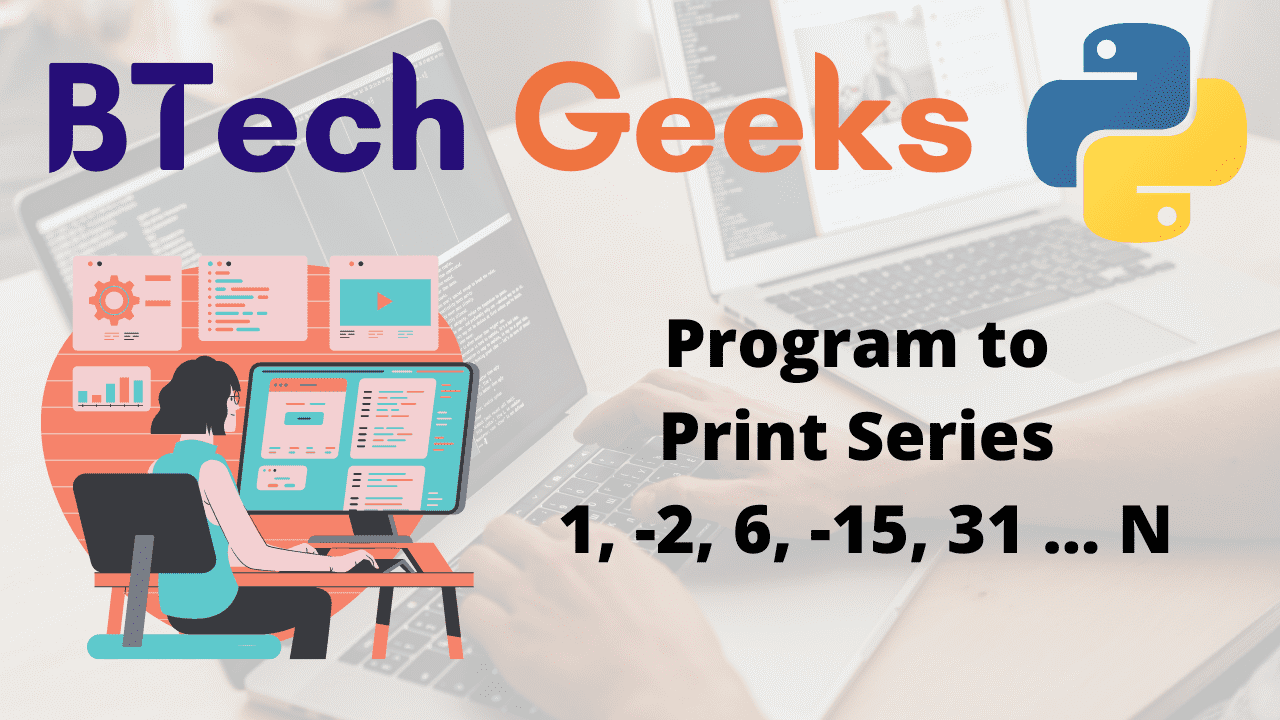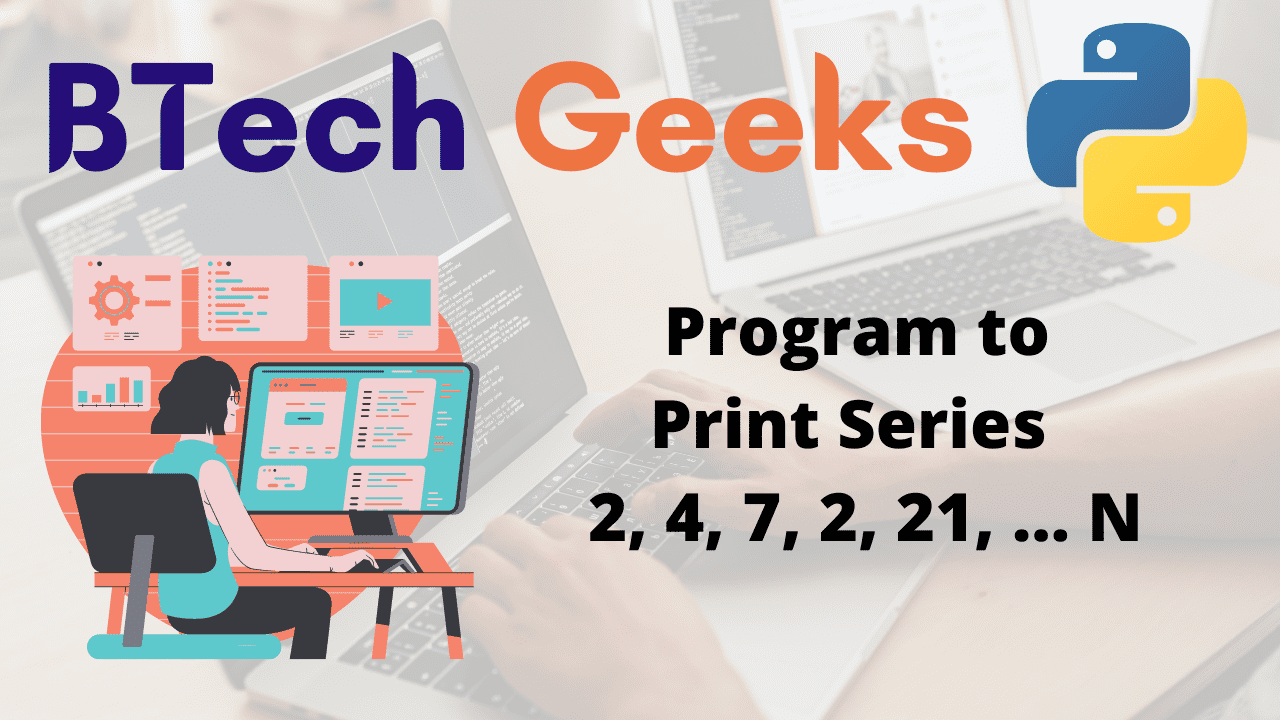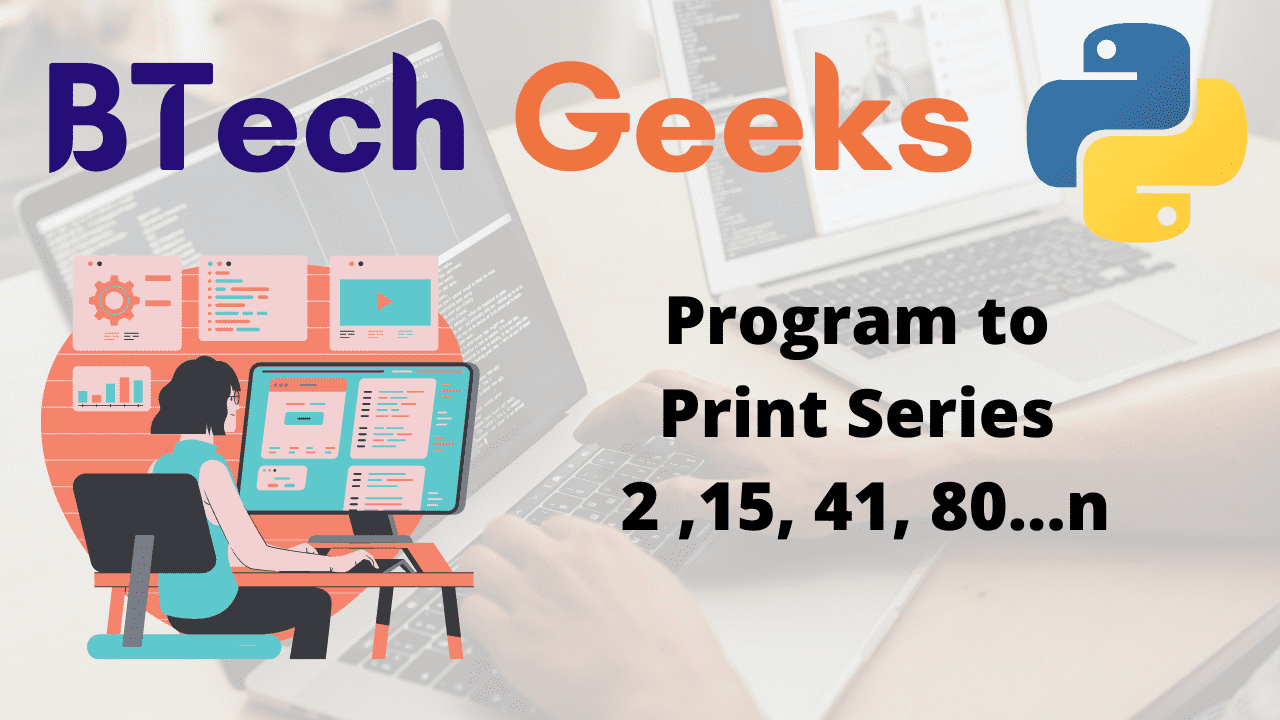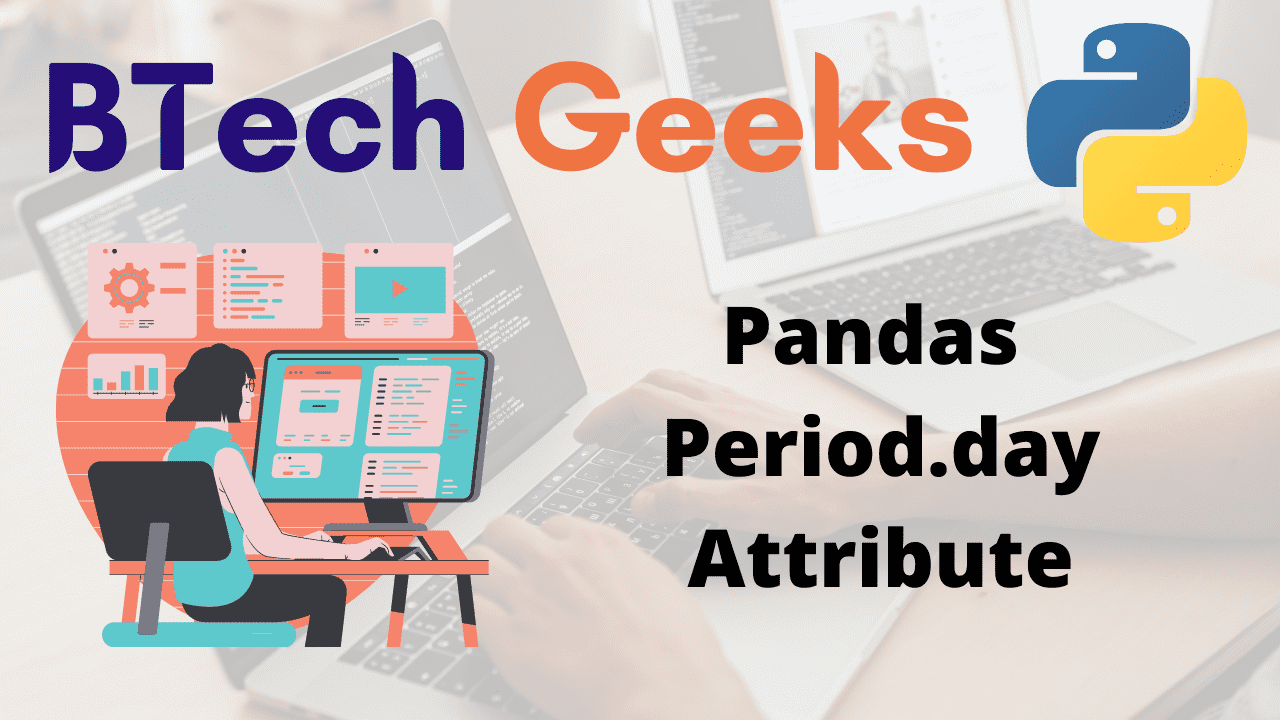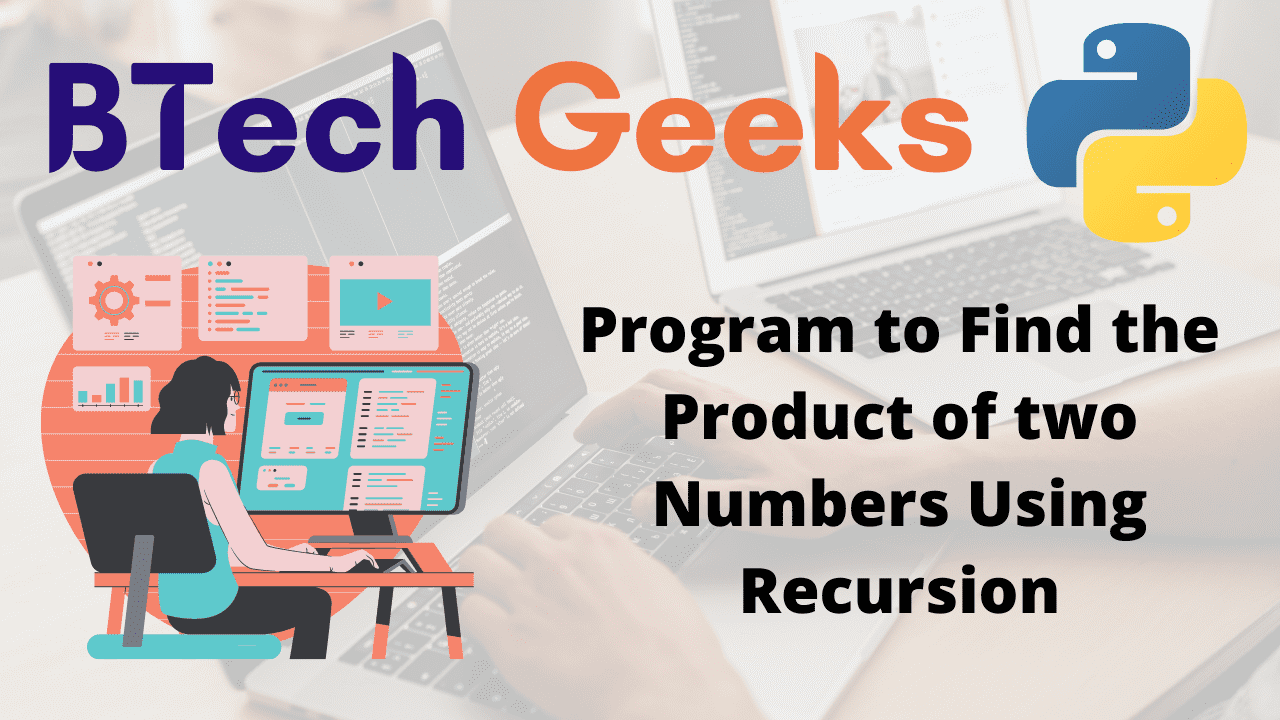In the previous article, we have discussed Python Program to Print Series 1, 3, 7, 15, 31 … N
Given a number N and the task is to print the series (1, -2, 6, -15, 31 … N) till the given number N in Python.
Examples:
Example1:
Input:
Given Number (Limit) = 8
Output:
The above series till the given number{ 8 } is :
1 -2 6 -15 31 -56 92 -141
Example2:
Input:
Given Number (Limit) = 11
Output:
The above series till the given number{ 11 } is :
1 -2 6 -15 31 -56 92 -141 205 -286 386
- Python Program to Print Series 6, 9, 14, 21, 30, 41, 54 … N
- Python Program to Print Series 0 2 6 12 20 30 42…N
- Python Program to Find Sum of Series 5^2 + 10^2 + 15^2 +…..N^2
Program to Print Series 1, -2, 6, -15, 31 … N in Python
Below are the ways to print the series (1, -2, 6, -15, 31 … N) till the given number N in Python :
Method #1: Using While Loop (Static Input)
Approach:
- Give the number N (Limit) as static input and store it in a variable.
- Take a variable to say itr and initialize its value to 1.
- Take another variable say previous_val and initialize its value to 1.
- Loop until the above-declared variable itr value is less than or equal to the given number using the while loop.
- Inside the loop, check if the above itr value is even or not using the if conditional statement.
- If it is true, then print the value of above previous_val multiplied with -1 separated by spaces.
- Else, Print the value of the above previous_val separated by spaces.
- Calculate the value of itr raised to power 2 using the pow() function and add it to the previous_val.
- Store it in the same variable previous_val.
- Increment the above itr value by 1.
- The Exit of the Program.
Below is the implementation:
# Give the number N (Limit) as static input and store it in a variable.
gvn_numb = 8
# Take a variable to say itr and initialize its value to 1.
itr = 1
# Take another variable say previous_val and initialize its value to 1.
previous_val = 1
print("The above series till the given number{", gvn_numb, "} is :")
# Loop until the above-declared variable itr value is less than or equal to the
# given number using the while loop.
while itr <= gvn_numb:
# Inside the loop, check if the above itr value is even or not using the if
# conditional statement.
if(itr % 2 == 0):
# If it is true, then print the value of above previous_val multiplied with -1
# separated by spaces.
print(-1*previous_val, end=" ")
else:
# Else, Print the value of the above previous_val separated by spaces.
print(previous_val, end=" ")
# Calculate the value of itr raised to power 2 using the pow() function and
# add it to the previous_val.
# Store it in the same variable previous_val.
previous_val += pow(itr, 2)
# Increment the above itr value by 1.
itr += 1
Output:
The above series till the given number{ 8 } is :
1 -2 6 -15 31 -56 92 -141
Method #2: Using While loop (User Input)
Approach:
- Give the number N (Limit) as user input using the int(input()) function and store it in a variable.
- Take a variable to say itr and initialize its value to 1.
- Take another variable say previous_val and initialize its value to 1.
- Loop until the above-declared variable itr value is less than or equal to the given number using the while loop.
- Inside the loop, check if the above itr value is even or not using the if conditional statement.
- If it is true, then print the value of above previous_val multiplied with -1 separated by spaces.
- Else, Print the value of the above previous_val separated by spaces.
- Calculate the value of itr raised to power 2 using the pow() function and add it to the previous_val.
- Store it in the same variable previous_val.
- Increment the above itr value by 1.
- The Exit of the Program.
Below is the implementation:
# Give the number N (Limit) as user input using the int(input()) function and
# store it in a variable.
gvn_numb = int(input("Enter some Random Number = "))
# Take a variable to say itr and initialize its value to 1.
itr = 1
# Take another variable say previous_val and initialize its value to 1.
previous_val = 1
print("The above series till the given number{", gvn_numb, "} is :")
# Loop until the above-declared variable itr value is less than or equal to the
# given number using the while loop.
while itr <= gvn_numb:
# Inside the loop, check if the above itr value is even or not using the if
# conditional statement.
if(itr % 2 == 0):
# If it is true, then print the value of above previous_val multiplied with -1
# separated by spaces.
print(-1*previous_val, end=" ")
else:
# Else, Print the value of the above previous_val separated by spaces.
print(previous_val, end=" ")
# Calculate the value of itr raised to power 2 using the pow() function and
# add it to the previous_val.
# Store it in the same variable previous_val.
previous_val += pow(itr, 2)
# Increment the above itr value by 1.
itr += 1
Output:
Enter some Random Number = 11
The above series till the given number{ 11 } is :
1 -2 6 -15 31 -56 92 -141 205 -286 386
Dive into numerous Python Programming Language Examples for practice and get the best out of the tutorial and learn python one step at a time.