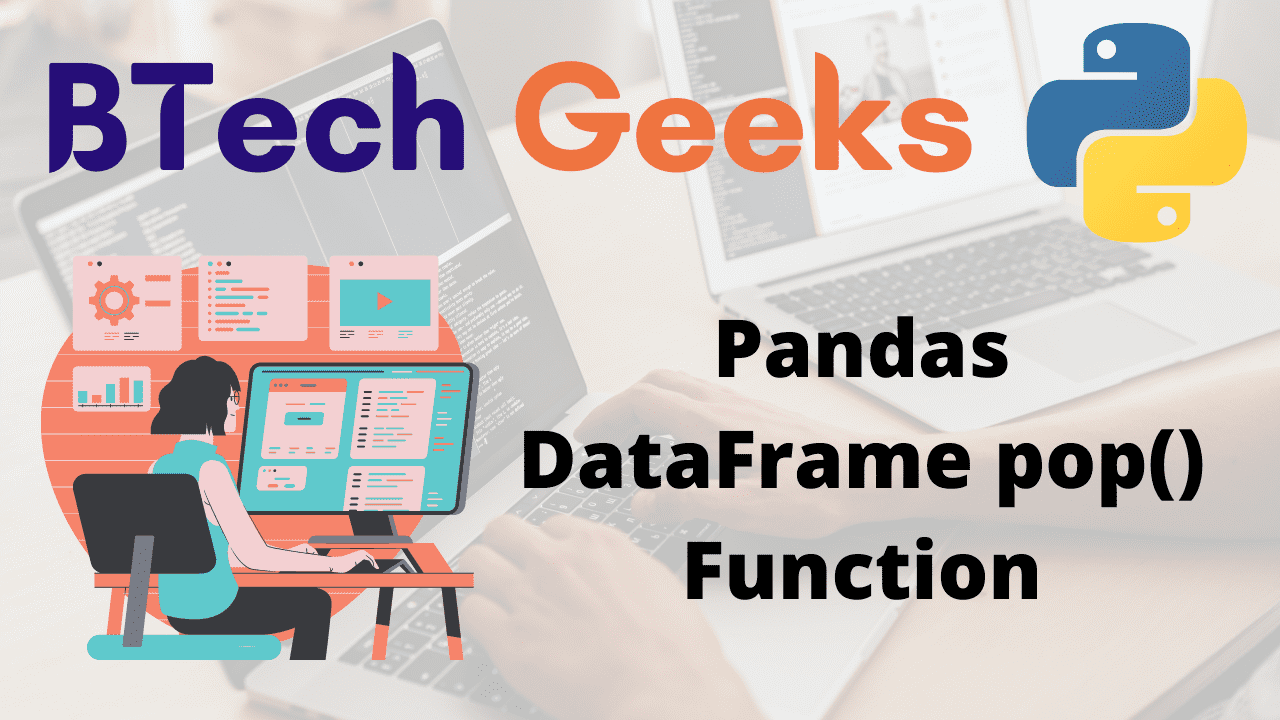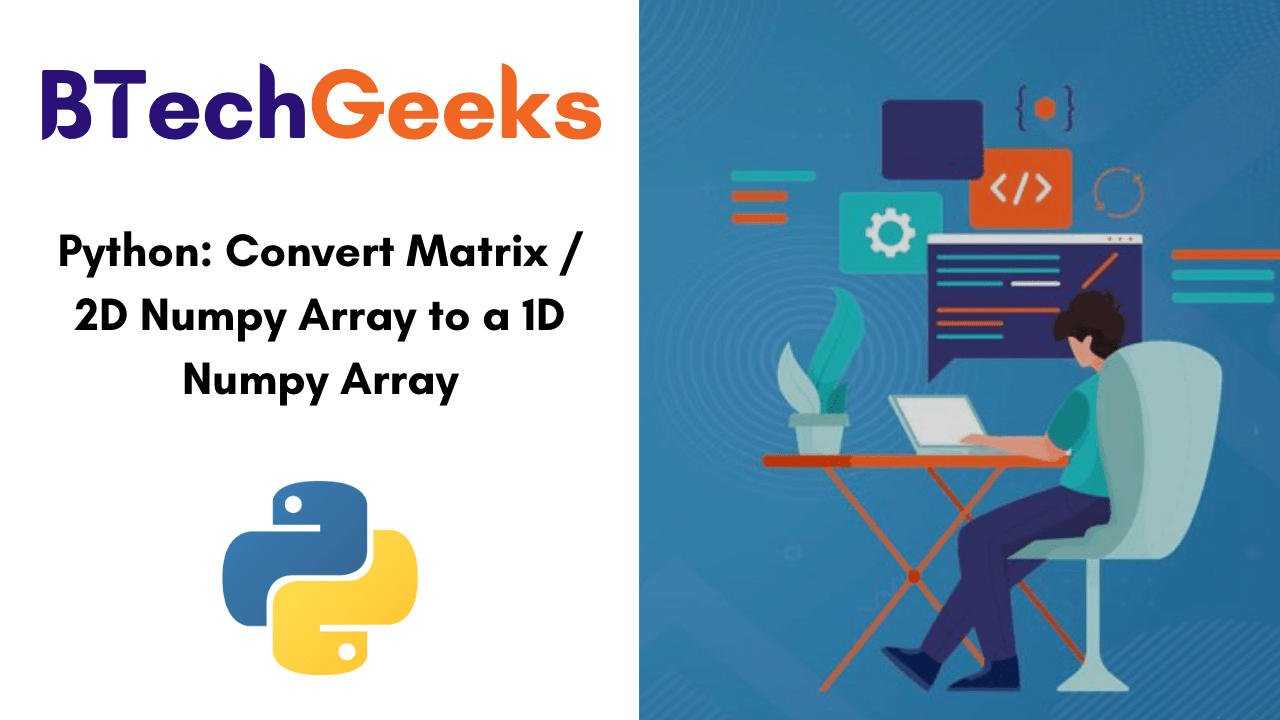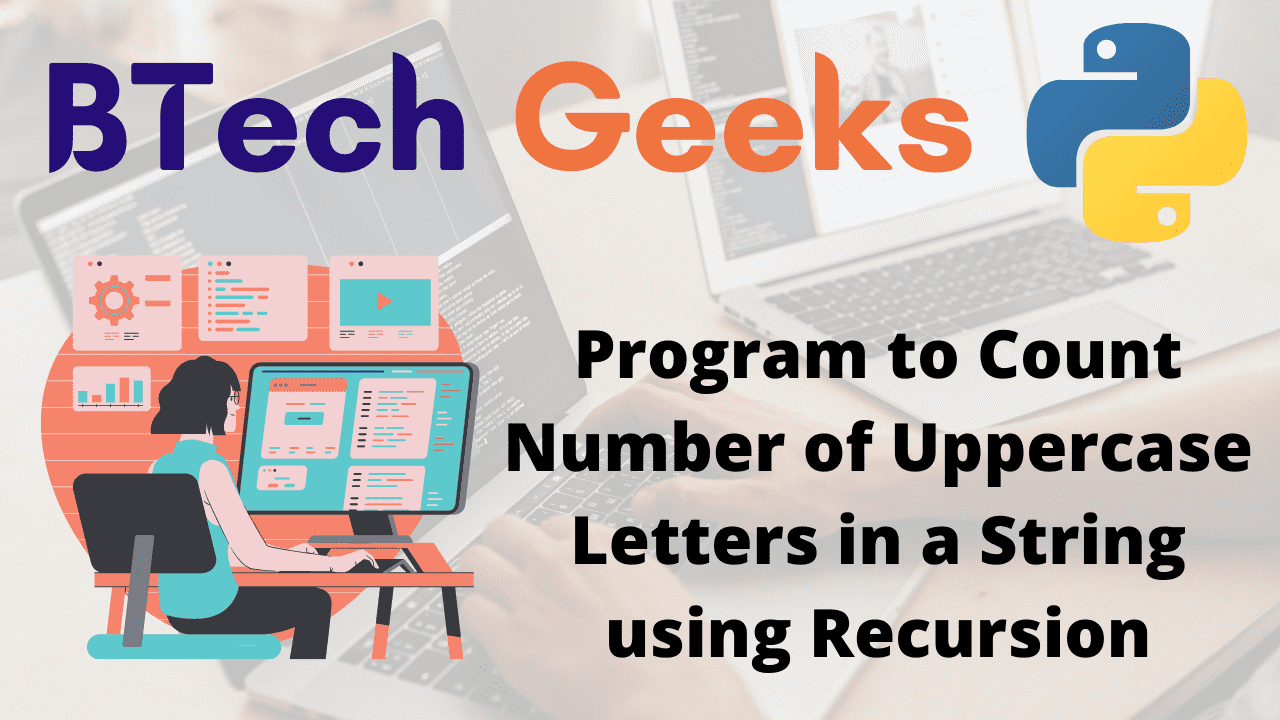What is Timestamp?
Isocalendar python: A timestamp is a sequence of characters or encoded information that identifies when a particular event occurred, typically providing the date and time of day, and can be accurate to a fraction of a second.
The timestamp method is used for a variety of synchronization purposes, including assigning a sequence order to a multievent transaction so that the transaction can be canceled if a fault occurs. A timestamp can also be used to record time in reference to a specific starting point in time.
Uses of Timestamp:
Isocalendar: Timestamps are used to maintain track of information stored online or on a computer. A timestamp indicates when data was generated, shared, modified, or removed.
Here are some examples of how timestamps can be used:
- A timestamp in a computer file indicates when the file was last modified.
- Photographs with digital cameras have timestamps that show the date and time of day they were taken.
- The date and time of the post are included in social media posts.
- Timestamps are used in online chat and instant messages to record the date and time that a message was delivered, received, or viewed.
- Timestamps are used in blockchain blocks to confirm the validity of transactions, such as those involving cryptocurrencies.
- To secure the integrity and quality of data, data management relies on timestamps.
- Timestamps are used in digital contracts and digital signatures to signify when a document was signed.
Pandas Timestamp.isocalendar() Function:
The Timestamp.isocalendar() function Pandas gives a tuple comprising of 3 elements i.e, ISO year, week number, and weekday for the given Timestamp object.
Syntax:
Timestamp.isocalendar()
Parameters: It has no arguments
Return Value:
The tuple with 3 elements is returned by the Timestamp.isocalendar() function
Pandas Timestamp.isocalendar() Function in Python
Example1
Approach:
- Import pandas module using the import keyword.
- Pass some random year, month, day, hour, second, tz =’Asia/Kolkata’ (Timezone) as the arguments to the Timestamp() function of the pandas module to get the Timestamp object.
- Print the above-obtained Timestamp object.
- Apply isocalendar() function on the above Timestamp object to get the date in the given timestamp object by using ISO calendar.
- Here it returns a tuple comprising of 3 elements i.e, ISO year, week number, and weekday
- The Exit of the Program.
Below is the implementation:
# Import pandas module using the import keyword.
import pandas as pd
# Pass some random year, month, day, hour, second, tz = 'Asia/Kolkata'
# (Timezone) as the arguments to the Timestamp() function of the
# pandas module to get the Timestamp object
time_stamp_obj = pd.Timestamp(year = 2017, month = 6, day = 10, hour = 5,
second = 22, tz = 'Asia/Kolkata')
# Print the above obtained Timestamp object
print("The above obtained Timestamp object:", time_stamp_obj)
# Apply isocalendar() function on the above Timestamp object to
# get the date in the given timestamp object by using ISO calendar.
# Here it returns a tuple comprising of 3 elements i.e, ISO year, week number, and weekday
print("The tuple with 3 elements i.e, ISO year, week number, and weekday:")
time_stamp_obj.isocalendar()
Output:
The above obtained Timestamp object: 2017-06-10 05:00:22+05:30 The tuple with 3 elements i.e, ISO year, week number, and weekday: (2017, 23, 6)
Example2
Approach:
- Import pandas module using the import keyword.
- Pass some random year, month, day, hour, second, tz =’US/Central'(Timezone) as the arguments to the Timestamp() function of the pandas module to get the Timestamp object.
- Print the above-obtained Timestamp object
- Apply isocalendar() function on the above Timestamp object to get the date in the given timestamp object by using ISO calendar.
- Here it returns a tuple comprising of 3 elements i.e, ISO year, week number, and weekday
- The Exit of the Program.
Below is the implementation:
# Import pandas module using the import keyword.
import pandas as pd
# Pass some random year, month, day, hour, second, tz = 'US/Central'
# (Timezone) as the arguments to the Timestamp() function of the
# pandas module to get the Timestamp object
time_stamp_obj = pd.Timestamp(year = 2020, month = 8, day = 30, hour = 12,
second = 30, tz = 'US/Central')
# Print the above obtained Timestamp object
print("The above obtained Timestamp object:", time_stamp_obj)
# Apply isocalendar() function on the above Timestamp object to
# get the date in the given timestamp object by using ISO calendar.
# Here it returns a tuple comprising of 3 elements i.e, ISO year, week number, and weekday
print("The tuple with 3 elements i.e, ISO year, week number, and weekday:")
time_stamp_obj.isocalendar()
Output:
The above obtained Timestamp object: 2020-08-30 12:00:30-05:00 The tuple with 3 elements i.e, ISO year, week number, and weekday: (2020, 35, 7)

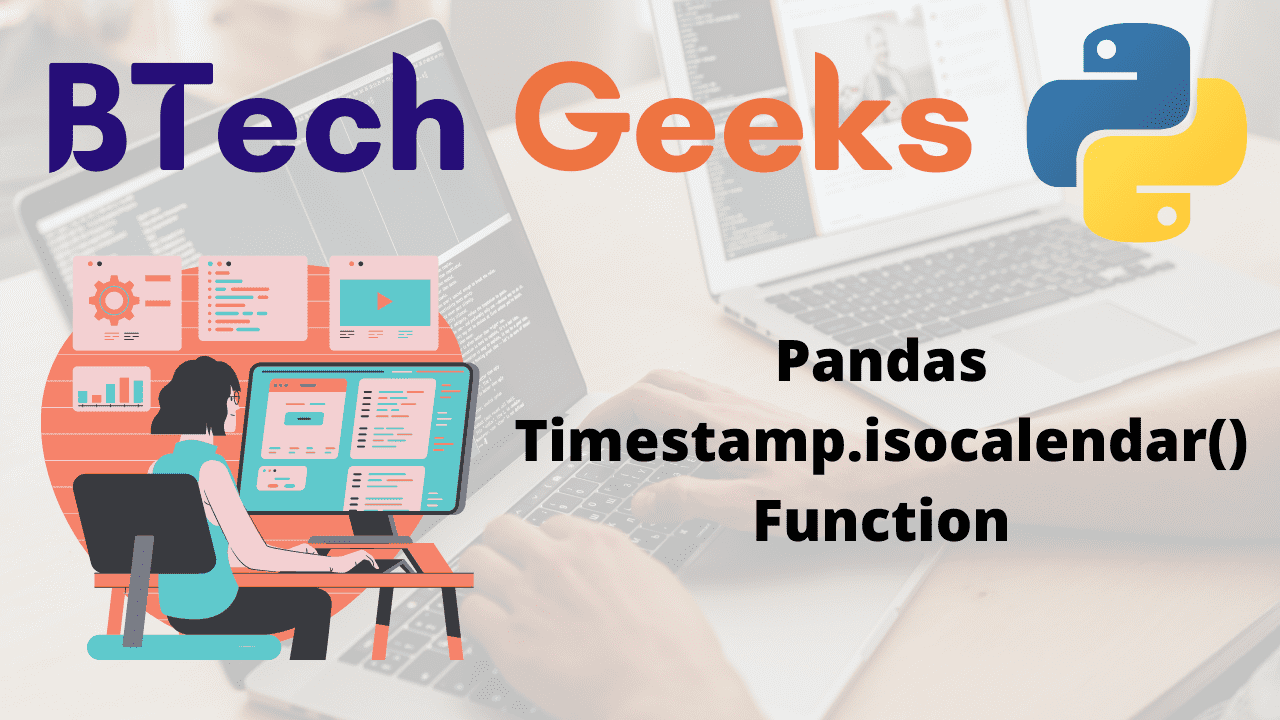
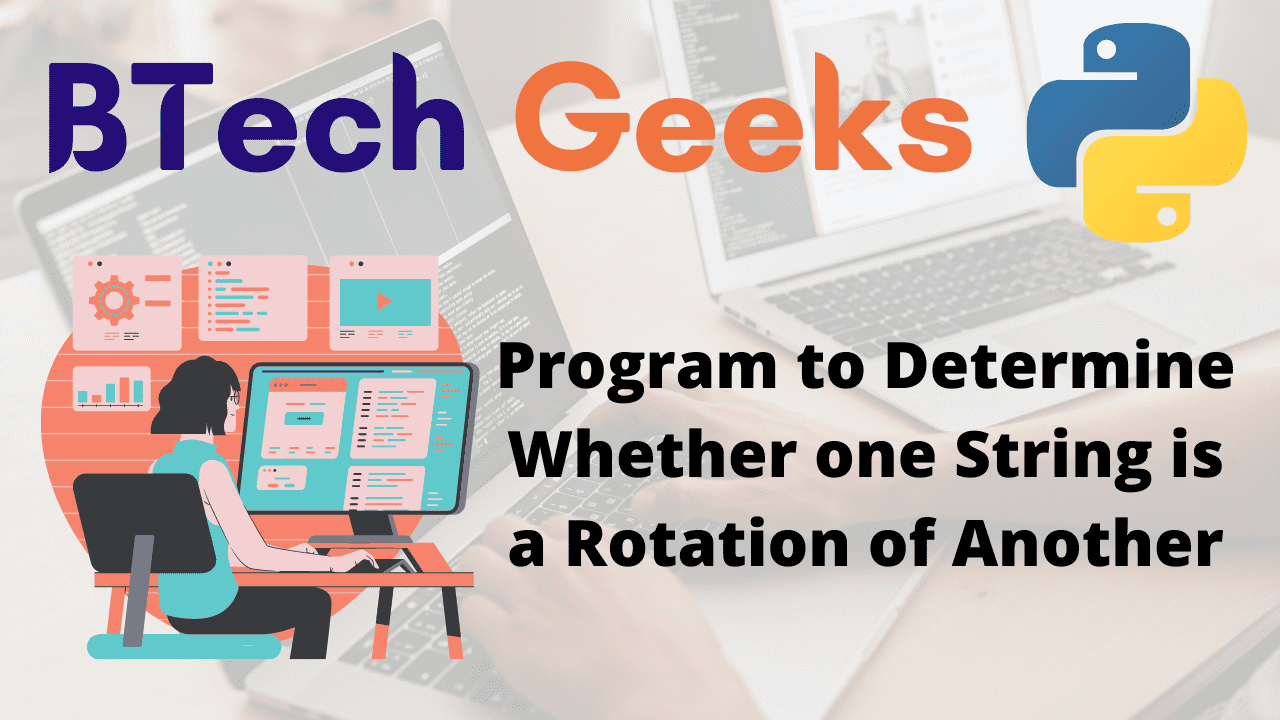
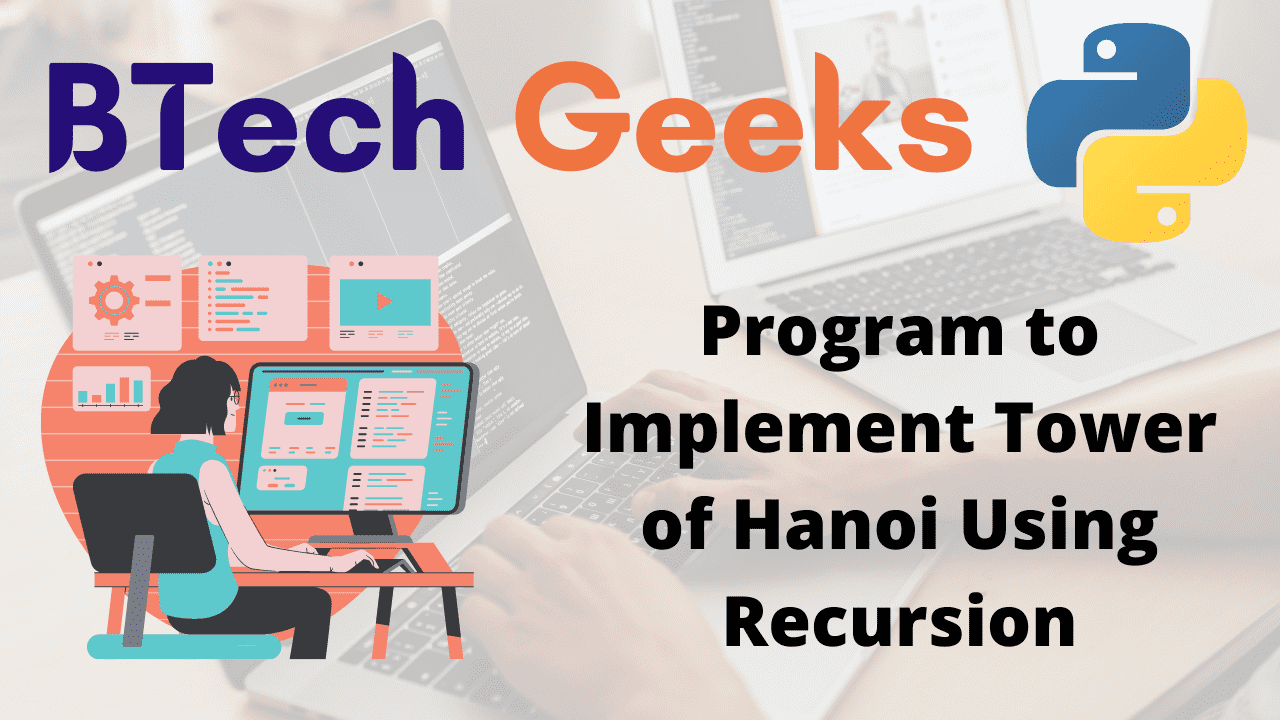
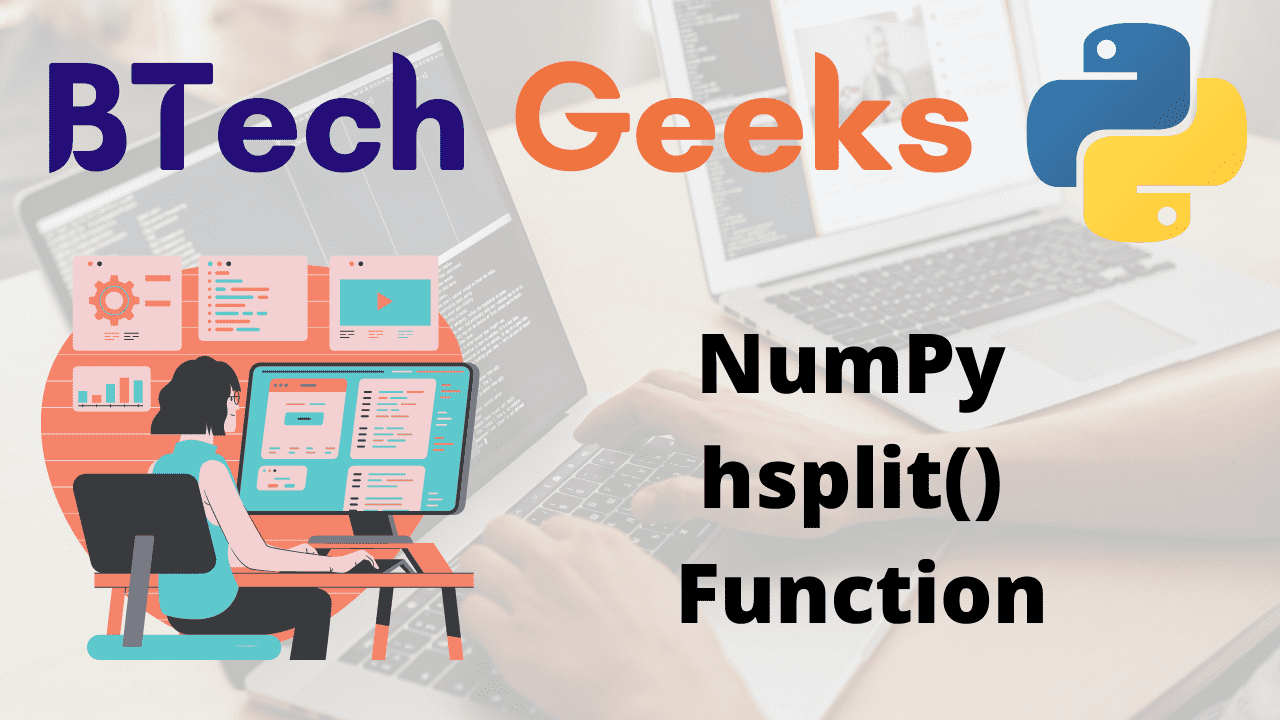
![Python Pandas DataFrame iat[] Property](https://btechgeeks.com/wp-content/uploads/2022/03/Python-Pandas-DataFrame-iat-Property.png)