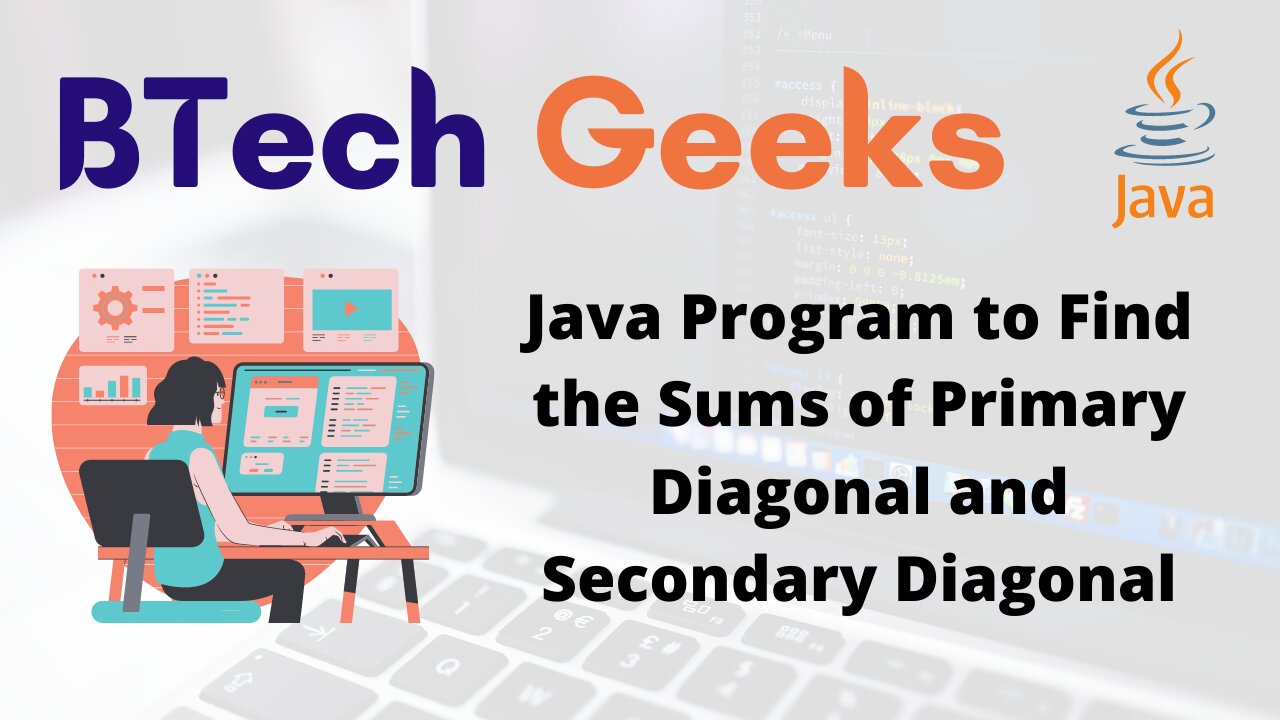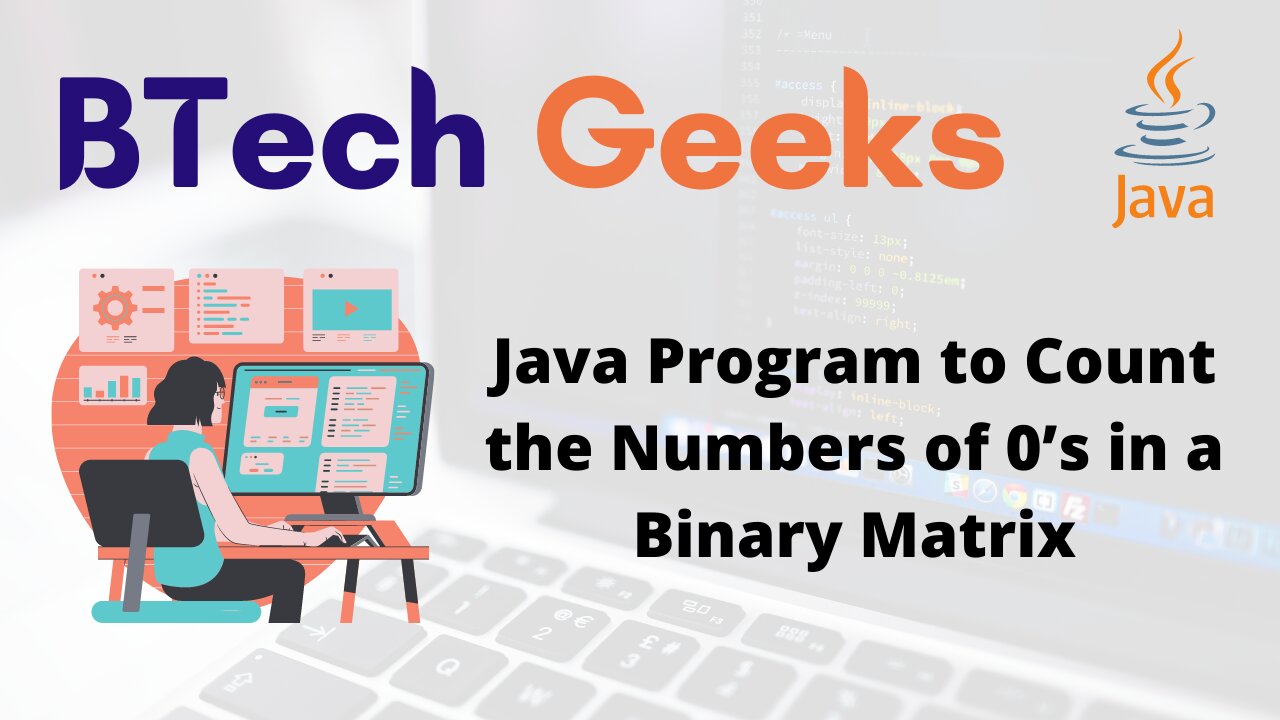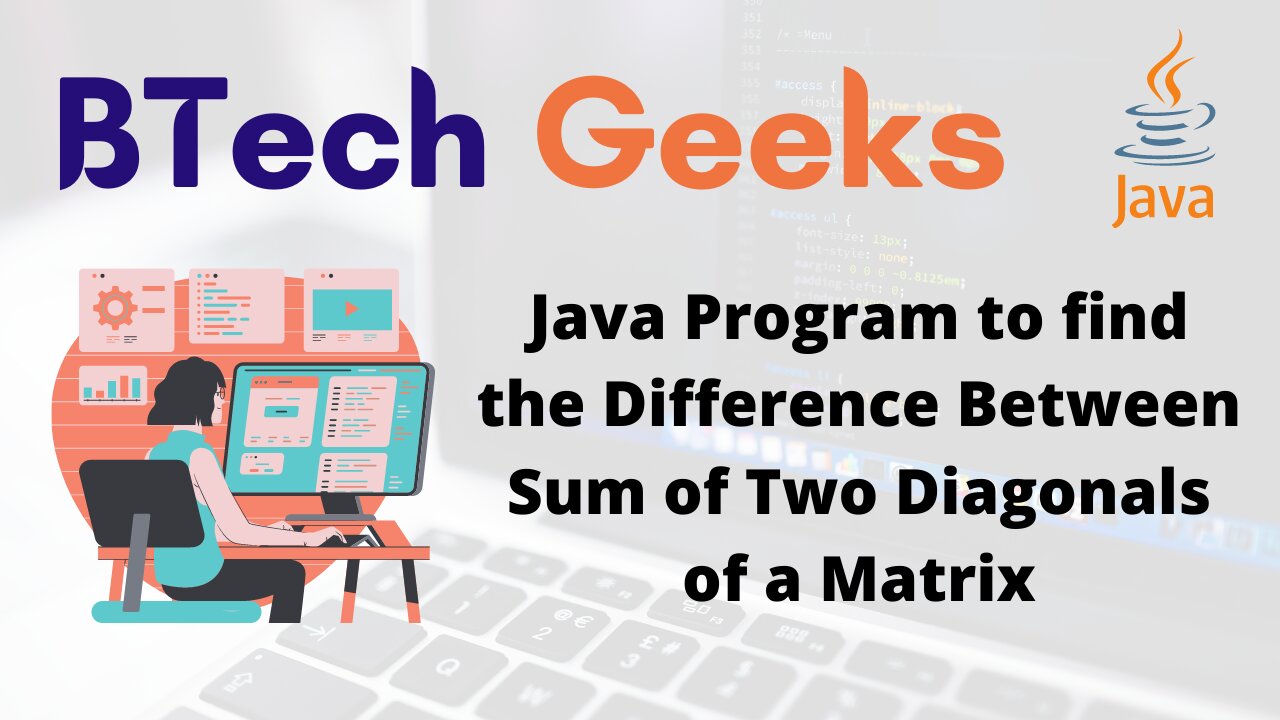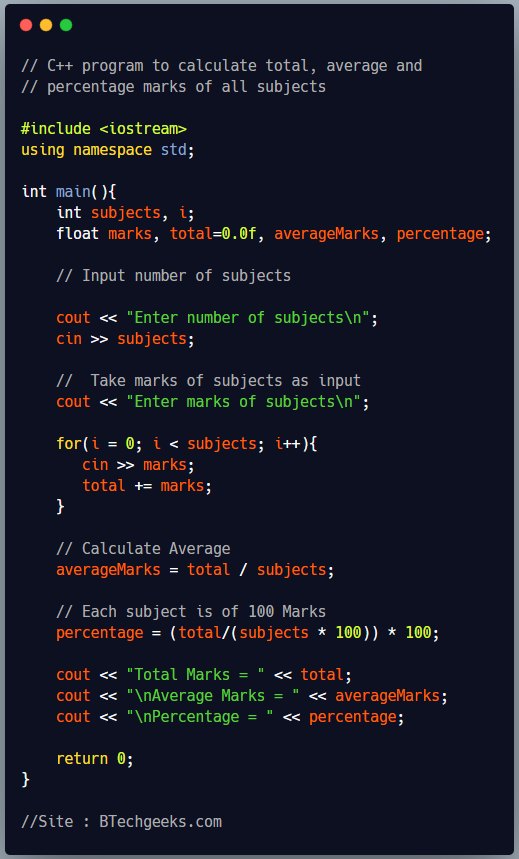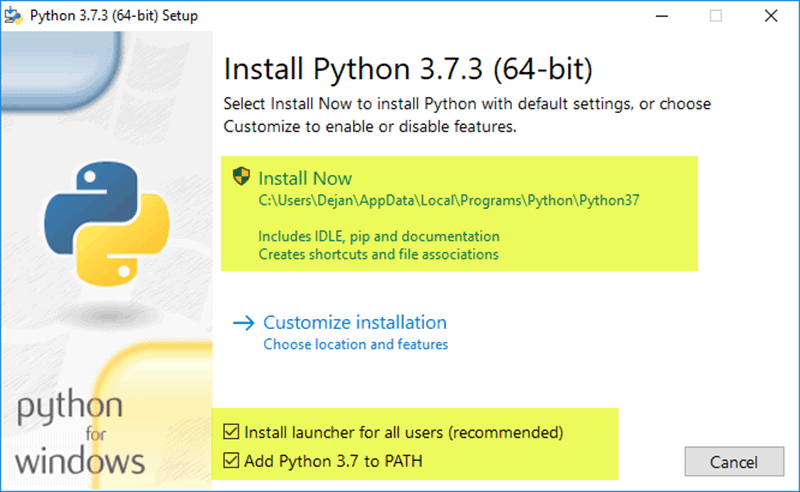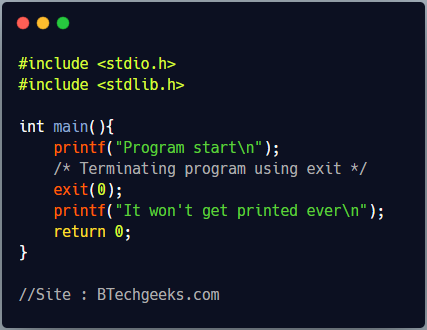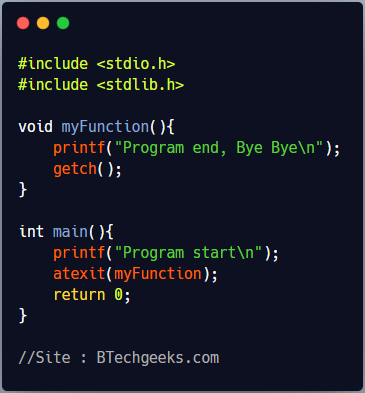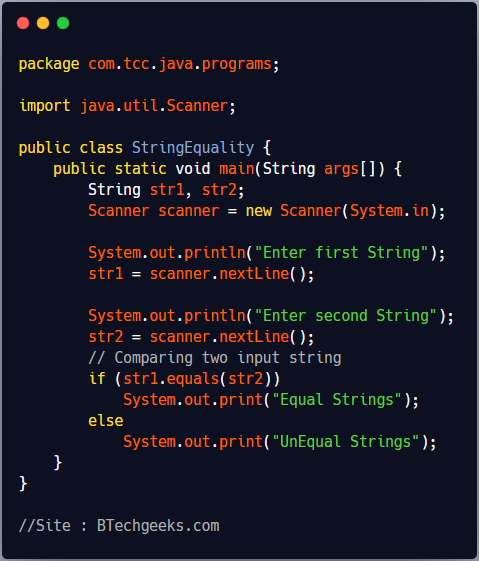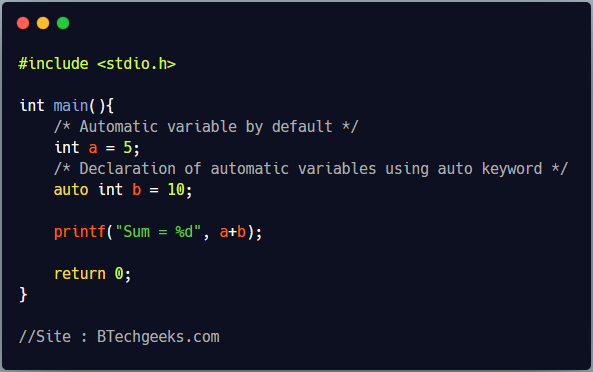In the previous article, we have discussed Java Program to find the Difference Between Sums of Two Diagonals of a Matrix
In this article we are going to see how we can find the sums of Primary Diagonal and Secondary Diagonal of the matrix in JAVA language.
Java Program to Find the Sums of Primary Diagonal and Secondary Diagonal
A 3*3 Matrix is having 3 rows and 3 columns where this 3*3 represents the dimension of the matrix. Means there are 3*3 i.e. total 9 elements in a 3*3 Matrix.
Let’s understand it in more simpler way.
| A00 A01 A02 |
Matrix A = | A10 A11 A12 |
| A20 A21 A22 | 3*3
Matrix Arepresents a 3*3 matrix.- ‘
A‘ represents the matrix element - ‘
Aij‘ represents the matrix element at it’s matrix position/index. - ‘
i‘ represents the row index - ‘
j‘ represents the column index - Means
A00=Aijwherei=0andj=0,A01=aijwherei=0andj=1and like this. - Here we have started
rowvalue from 0 andcolumnvalue from 0.
Let’s see different ways to find sums of Primary Diagonal and Secondary Diagonal of the matrix in JAVA language.
Method-1: Java Program to Find the Sums of Primary Diagonal and Secondary Diagonal By Static Initialization of Array Elements
Approach:
- Initialize an array of size 3×3 with values.
- Show the array to the user.
- Similarly use two for loops to iterate the rows and columns, then calculate the main diagonal sum.
- Repeat the above step to calculate the counter diagonal sum.
- Add both of them and print the output.
Program:
import java.util.Scanner;
public class Matrix
{
public static void main(String args[])
{
//Scanner class to take input
Scanner scan = new Scanner(System.in);
// Initializing the 3X3 matrix i.e. 2D array
int arr[][] = {{19,25,32},{40,54,62},{70,20,60}}, mainSum = 0, counterSum = 0;
int row, col;
System.out.print("The array elements are : ");
// Loop to print the elements
for(row=0;row<3;row++)
{
// Used for formatting
System.out.print("\n");
for(col=0;col<3;col++)
{
System.out.print(arr[row][col]+" ");
}
}
System.out.print("\n");
// Loop to take the sum of main diagonal elements
for(row=0;row<3;row++)
for(col=0;col<3;col++)
{
if(row==col)
mainSum+=arr[row][col];
// if(row+col==2)
}
// Loop to take the sum of counter diagonal elements
for(row=0;row<3;row++)
for(col=0;col<3;col++)
{
if(row+col==2)
counterSum+=arr[row][col];
}
// Printing both the diagonals sum
System.out.println("\nThe sum of both diagonals are : "+(mainSum+counterSum));
}
}
Output: The array elements are : 19 25 32 40 54 62 70 20 60 The sum of both diagonals are : 289
Method-2: Java Program to Find the Sums of Primary Diagonal and Secondary Diagonal By Dynamic Initialization of Array Elements
Approach:
- Initialize an array of size 3×3.
- Ask the user for input of array elements.
- Use two for loops to iterate the rows and columns to input the array elements.
- Show the array to the user.
- Similarly use two for loops to iterate the rows and columns, then calculate the main diagonal sum.
- Repeat the above step to calculate the counter diagonal sum.
- Add both of them and print the output.
Program:
import java.util.Scanner;
public class matrix
{
public static void main(String args[])
{
//Scanner class to take input
Scanner scan = new Scanner(System.in);
// Initializing the 3X3 matrix i.e. 2D array
int arr[][] = new int[3][3];
System.out.println("Enter the 3x3 matrix elements :");
int row, col, mainSum = 0, counterSum = 0;
// Loop to take user input
for(row=0;row<3;row++)
for(col=0;col<3;col++)
arr[row][col] = scan.nextInt();
System.out.print("The array elements are : ");
// Loop to print the elements
for(row=0;row<3;row++)
{
// Used for formatting
System.out.print("\n");
for(col=0;col<3;col++)
{
System.out.print(arr[row][col]+" ");
}
}
System.out.print("\n");
// Loop to take the sum of main diagonal elements
for(row=0;row<3;row++)
for(col=0;col<3;col++)
{
if(row==col)
mainSum+=arr[row][col];
// if(row+col==2)
}
// Loop to take the sum of counter diagonal elements
for(row=0;row<3;row++)
for(col=0;col<3;col++)
{
if(row+col==2)
counterSum+=arr[row][col];
}
// Printing both the diagonals sum
System.out.print("\nThe sum of both diagonals is "+(mainSum+counterSum));
}
}
Output: Enter the 3x3 matrix elements : 1 2 3 4 5 6 7 8 9 The array elements are : 1 2 3 4 5 6 7 8 9 The sum of both diagonals is 30
Beginners and experienced programmers can rely on these Best Java Programs Examples and code various basic and complex logics in the Java programming language with ease.
Related Java Programs: