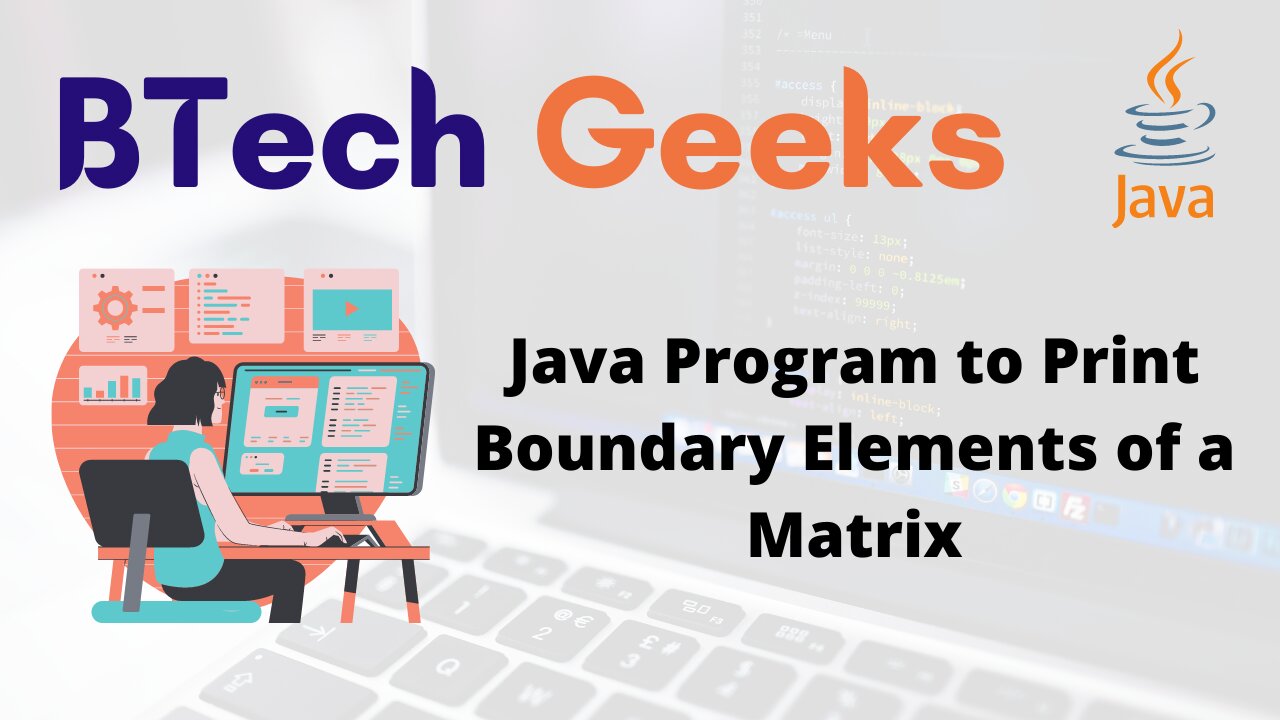In the previous article, we have discussed Java Program to Print Boundary Elements of a Matrix
In this article we are going to see how we can print boundary elements in JAVA language.
Java Program to Print Boundary Elements of a Matrix
A 3*3 Matrix is having 3 rows and 3 columns where this 3*3 represents the dimension of the matrix. Means there are 3*3 i.e. total 9 elements in a 3*3 Matrix.
Let’s understand it in more simpler way.
| A00 A01 A02 |
Matrix A = | A10 A11 A12 |
| A20 A21 A22 | 3*3
Matrix Arepresents a 3*3 matrix.- ‘
A‘ represents the matrix element - ‘
Aij‘ represents the matrix element at it’s matrix position/index. - ‘
i‘ represents the row index - ‘
j‘ represents the column index - Means
A00=Aijwherei=0andj=0,A01=aijwherei=0andj=1and like this. - Here we have started
rowvalue from 0 andcolumnvalue from 0.
Let’s see different ways to print boundary elements of a matrix.
Method-1: Java Program to Print Boundary Elements of a Matrix By Static Initialization of Array Elements
Approach:
- Initialize and declare two one array of size 3×3 with elements.
- Use two for loops to iterate the rows and columns .
- Print the elements that are present in the first and last row and column. Rest print spaces.
Program:
public class matrix{
public static void main(String args[])
{
// Initializing the 3X3 matrix i.e. 2D array
int arr[][] = {{19,25,32},{40,54,62},{70,20,60}};
int row, col;
System.out.print("The matrix elements are : ");
printMatrix(arr);
System.out.print("\nThe boundary elements are : ");
//Printing the boundary elements of a matrix
for(row=0;row<3;row++)
{
// Used for formatting
System.out.print("\n");
for(col=0;col<3;col++)
if(row==0||col==0||row==2||col==2)
System.out.print(arr[row][col]+" ");
else
System.out.print(" ");
}
}
// Method to print the matrix
static void printMatrix(int arr[][])
{
int row, col;
// Loop to print the elements
for(row=0;row<3;row++)
{
// Used for formatting
System.out.print("\n");
for(col=0;col<3;col++)
{
System.out.print(arr[row][col]+" ");
}
}
System.out.print("\n");
}
}
Output: The matrix elements are : 19 25 32 40 54 62 70 20 60 The boundary elements are : 19 25 32 40 62 70 20 60
Method-2: Java Program to Print Boundary Elements of a Matrix By Dynamic Initialization of Array Elements
Approach:
- Declare one array of size 3*3.
- Ask the user for input of array elements and store them in the one array using two for loops.
- Use two for loops to iterate the rows and columns .
- Print the elements that are present in the first and last row and column. Rest print spaces.
Program:
import java.util.Scanner;
public class matrix{
public static void main(String args[])
{
//Scanner class to take input
Scanner scan = new Scanner(System.in);
// Initializing the 3X3 matrix i.e. 2D array
int arr[][] = new int[3][3], temp[] = new int[3];
int row, col;
// Taking matrix input
System.out.println("Enter matrix elements : ");
for(row=0;row<3;row++)
for(col=0;col<3;col++)
arr[row][col] = scan.nextInt();
System.out.print("The matrix elements are:");
printMatrix(arr);
System.out.println("\n\nThe boundary elements are-");
//Printing the boundary elements of a matrix
for(row=0;row<3;row++)
{
// Used for formatting
System.out.print("\n");
for(col=0;col<3;col++)
if(row==0||col==0||row==2||col==2)
System.out.print(arr[row][col]+" ");
else
System.out.print(" ");
}
}
// Method to print the matrix
static void printMatrix(int arr[][])
{
int row, col;
// Loop to print the elements
for(row=0;row<3;row++)
{
// Used for formatting
System.out.print("\n");
for(col=0;col<3;col++)
{
System.out.print(arr[row][col]+" ");
}
}
}
}
Output: Enter matrix elements : 1 0 1 1 0 1 1 0 1 The matrix elements are: 1 0 1 1 0 1 1 0 1 The boundary elements are- 1 0 1 1 1 1 0 1
Beginners and experienced programmers can rely on these Best Java Programs Examples and code various basic and complex logics in the Java programming language with ease.
Related Java Program: