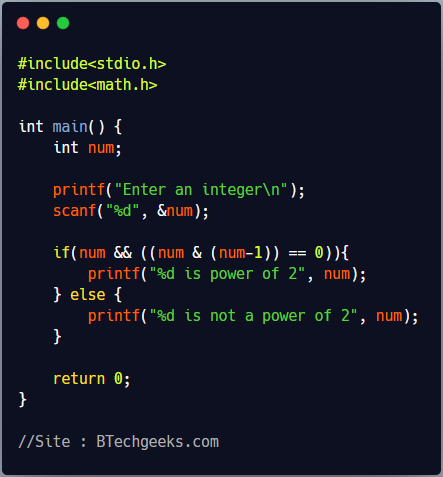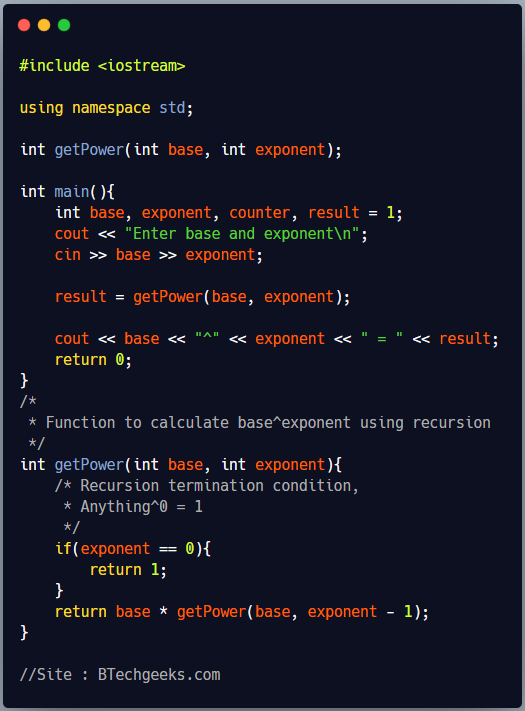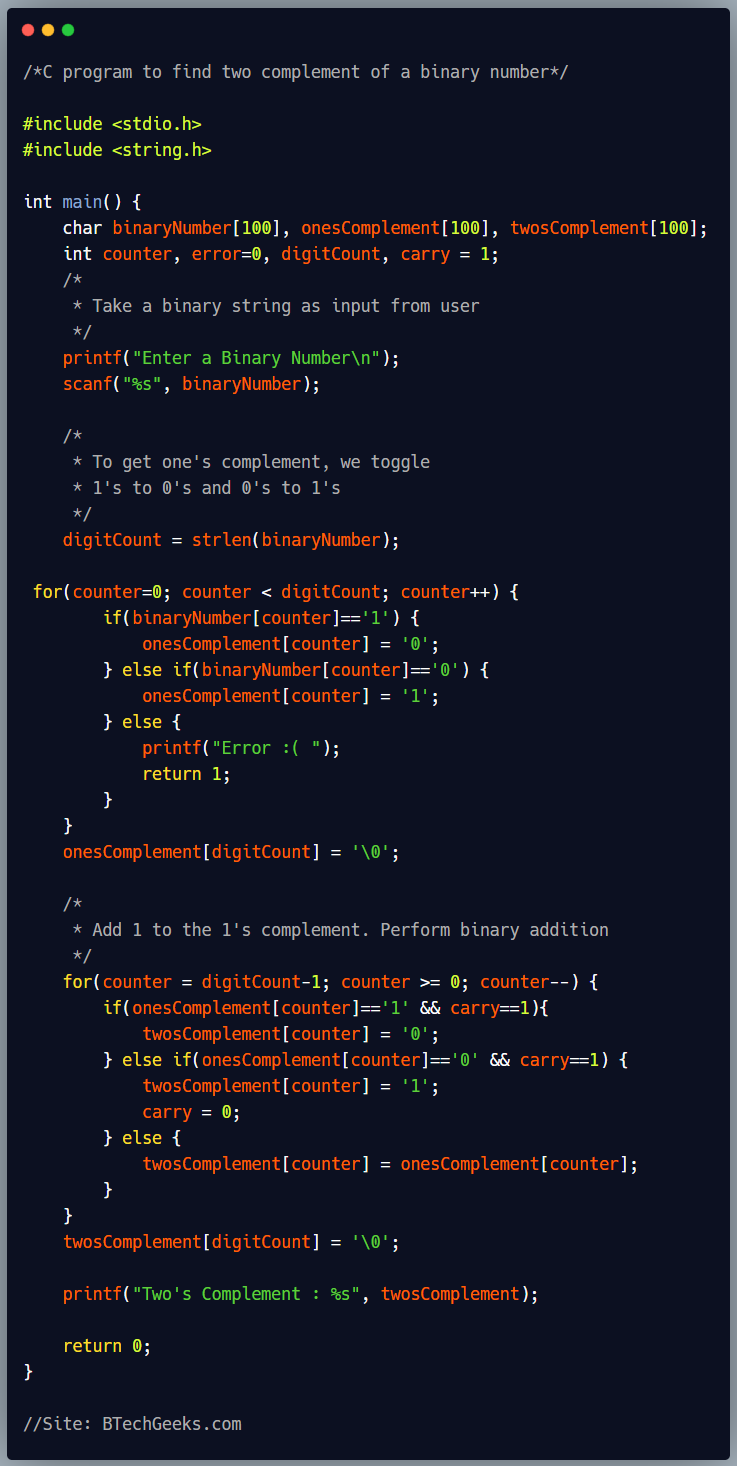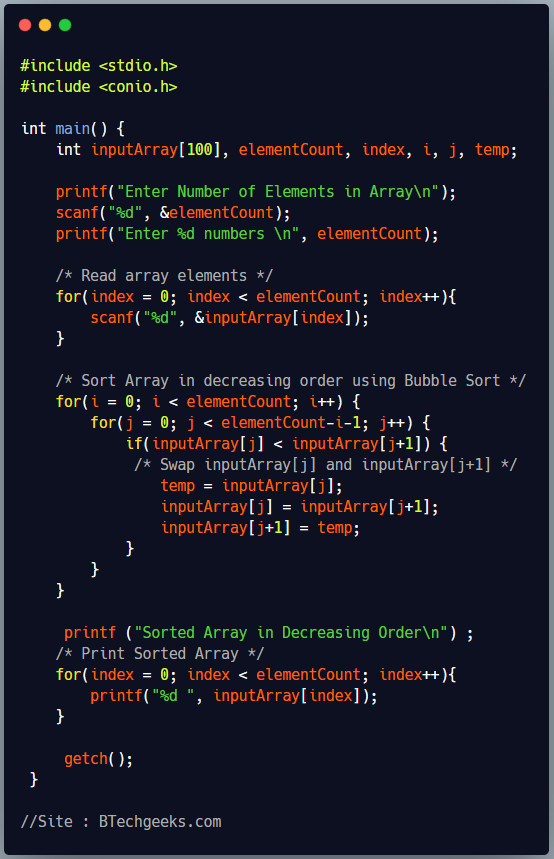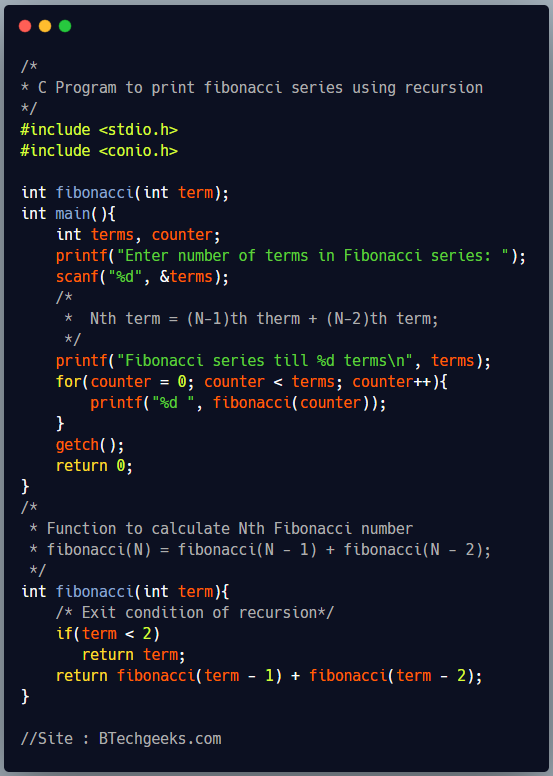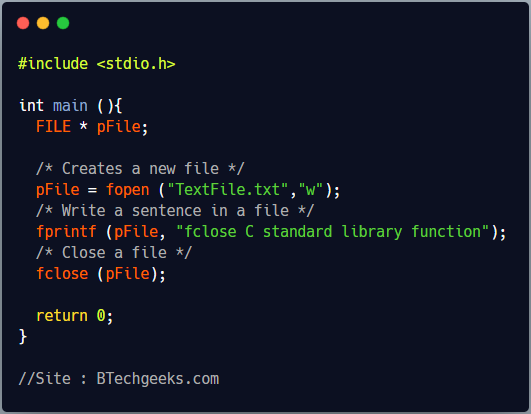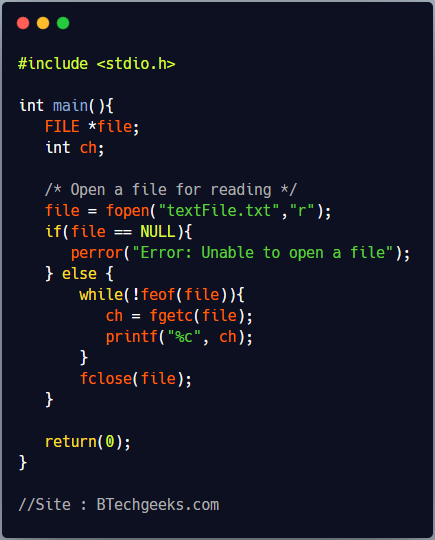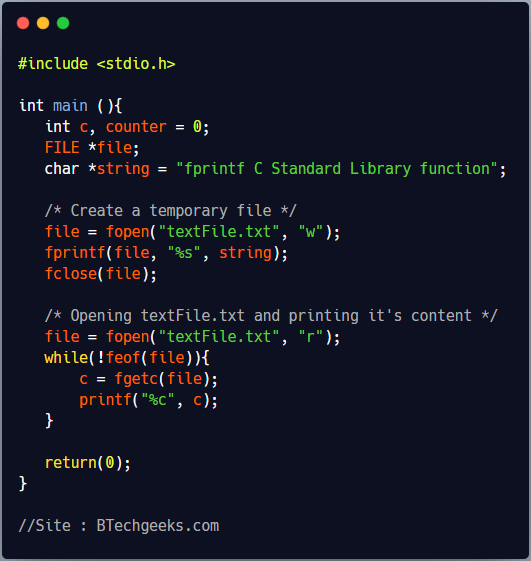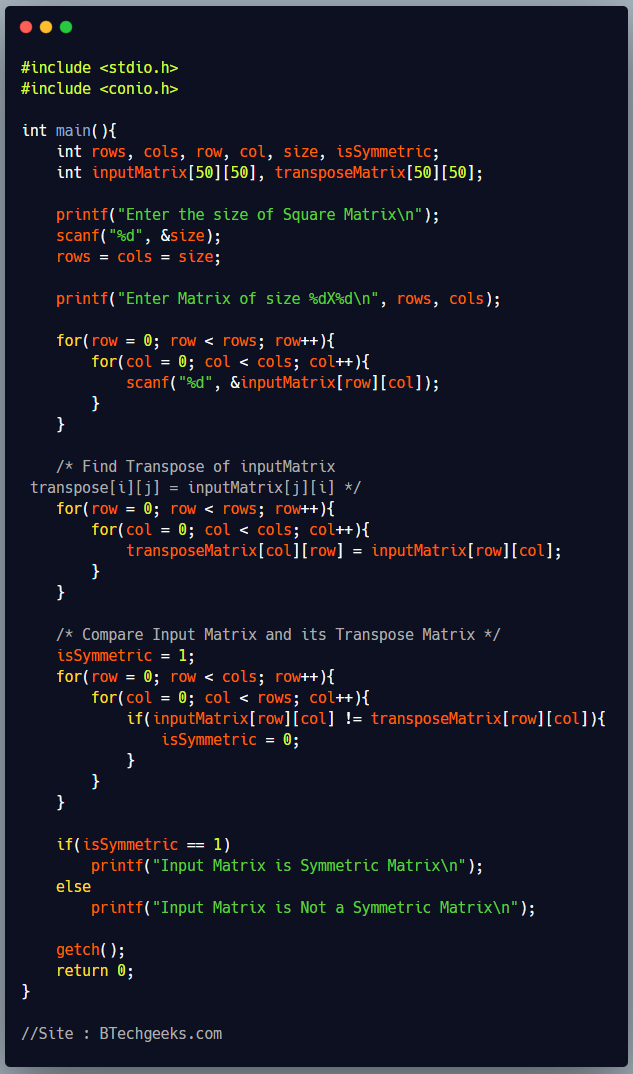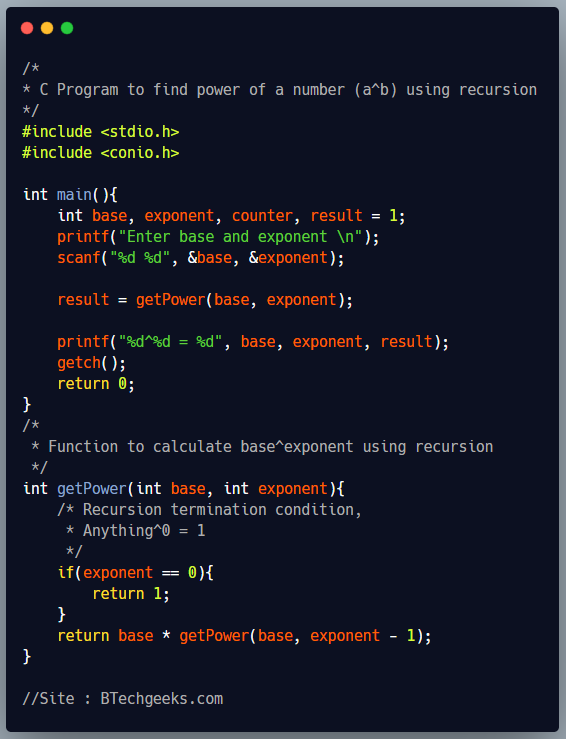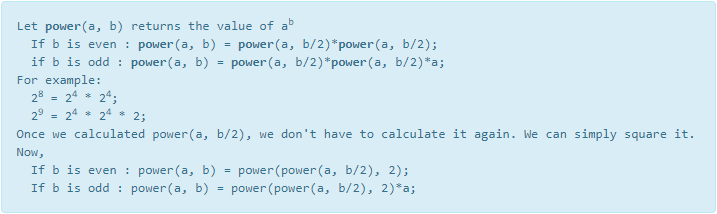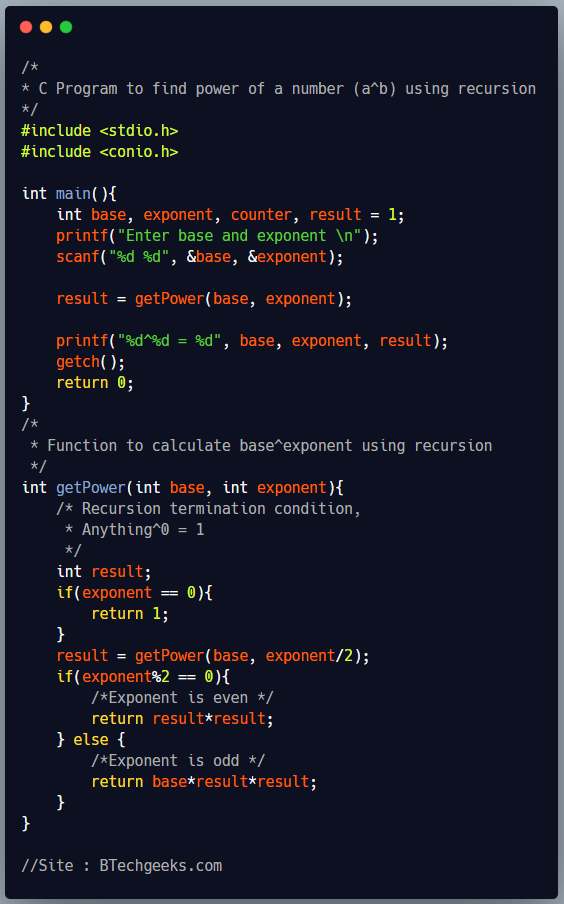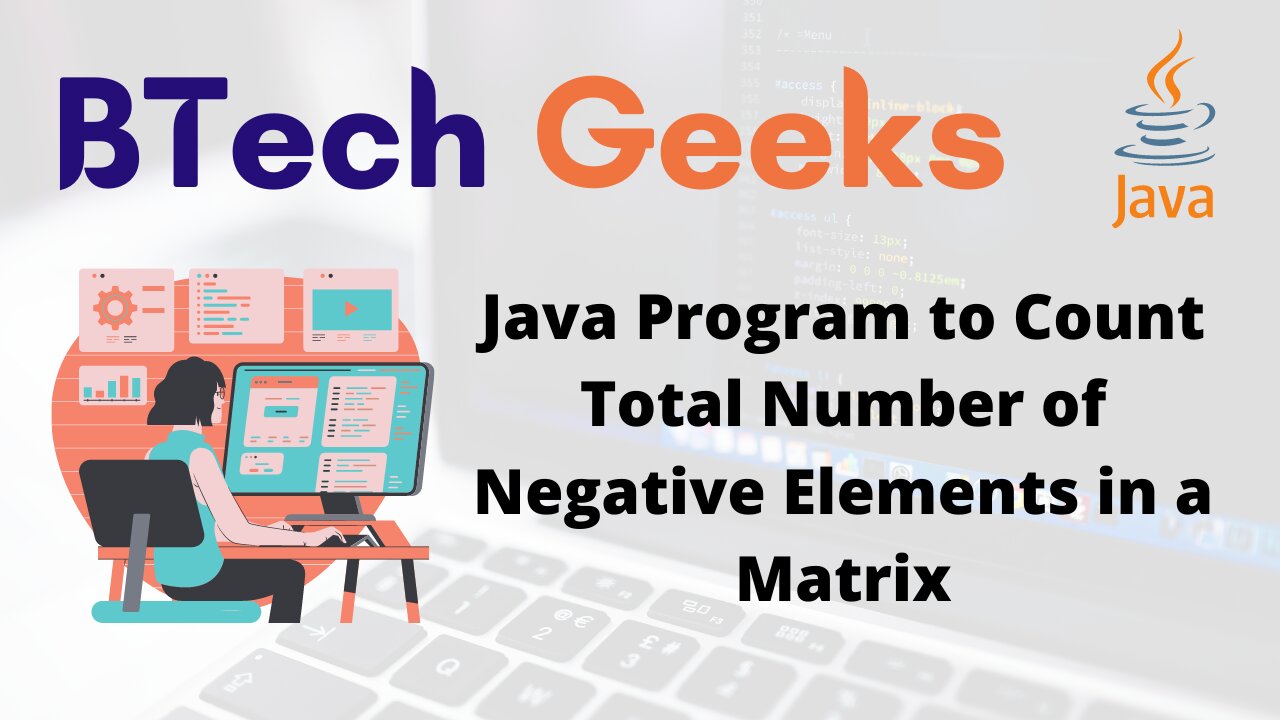Artificial Intelligence Lecture Notes: Graduates eyeing to get hold of the Artificial Intelligence Lecture Notes and Study Materials can avail the best notes and reference resources for their preparation process from this article.
The chief study material for better and comprehensive preparation is the Artificial Intelligence Lecture Notes as they offer comprehensive, accurate, and credible materials that help you score better grades. Students can refer and read through the Artificial Intelligence Lecture Notes as per the latest syllabus from this article.
Artificial Intelligence Lecture Notes aim to provide aspirants with detailed yet concise information on the subject matter and gives you an advantage as you additionally acquire the latest and updated Syllabus, Important list of Questions, and Reference Books on Artificial Intelligence course programme over regular notes. Students can access the latest Artificial Intelligence Lecture Notes and Study Materials PDF Free Download from this article.
Graduates can better prepare with the right strategy and approaches and achieve better grades.
Introduction to Artificial Intelligence Notes
Artificial Intelligence is a widespread advanced study concerned with the structure of smart machines. These machines are developed to perform tasks with prerequisite human intelligence. Artificial Intelligence is a multidisciplinary Science with multiple approaches. The advancements in Machine learning create a paradigm shift that alters the virtual sector in today’s world, especially in the tech industry.
The major limitation of Artificial Intelligence is that it fails to explain what artificial intelligence is all about; however, authors Norvig and Russell state four approaches that define the field of Artificial Intelligence.
For Example,- Siri is the best Example of Artificial Intelligence. Siri uses machine learning technology to decode and understand human language and answer accordingly. It is the most iconic Example of gadgets, machine learning abilities.
B.Tech/M.Sc Artificial Intelligence Lecture Notes and Study Material PDF Free Download
Graduates pursuing Bachelors in Technology (B.Tech) or Masters in Science (M.Sc) can avail from the Artificial Intelligence Lecture Notes and Study Material updated in this article. The study resources aim to help your preparation with these ultimate tools and help you score better grades.
Students can download the lecture notes and study material to refer to them during the preparation or revision process. The utilisation of the Artificial Intelligence Lecture Notes and Study Materials as a source reference will assist graduates in getting a comprehensive understanding of the concepts and changing your score chart.
Here, are a list of a few important lecture notes that provides a comprehensive preparation of the Artificial Intelligence course programme-
- Artificial Intelligence Fourth Semester Lecture Notes for MSc. PDF
- Artificial Intelligence Lecture Notes PDF
- Artificial Intelligence Handwritten Lecture Notes PDFs
- Artificial Intelligence Lecture Notes for CSE PDFs
- Artificial Intelligence Programme Question Paper PDFs
- Artificial Intelligence Fifth Semester Lecture Notes for B.Tech. PDF
- Artificial Intelligence PPT Lecture Notes PDF
- Artificial Intelligence CSC384 – Lectures Slides and Readings
- Artificial Intelligence Lecture Notes for Bachelor of Technology in Computer Science and Engineering and Information Technology PDFs
Artificial Intelligence Reference Books
Books act as a portal to credible and well-researched information. Students should ensure to refer to the best reference books for the Artificial Intelligence course programme as per the subject experts’ recommendations. Students can refer and read through artificial Intelligence Books and other sources of reference to improve their learning, organise, and structure their preparation.
The list of best reference books for Artificial Intelligence preparation is as follows. However, students should consider a book that meets their knowledge and prepare accordingly.
- Book on Artificial Intelligence- from Fundamentals to Intelligent Searches by Qiangfu ZHAO and Tatsuo Higuchi
- Artificial Intelligence and Machine Learning book by Anand Hareendran S and Vinod Chandra S S
- Book on Artificial Neural Networks By B Yegnanarayana
- Artificial Intelligence- A New Synthesis by Nils J Nilsson and Elsevier
- Book on Introduction to Artificial Intelligence by Patterson
- CENGAGE Learning on Artificial Intelligence by Saroj Kaushik
- The Fifth Edition of Artificial Intelligence, Strategies, and Structures for Complex Problem Solving by George F Luger
- Book on Artificial Intelligence- A Modern Approach by Stuart Russell and Peter Norvig
- Artificial Intelligence and Innovations 2007 Book by Pnevmatikakis
- Book on Introduction to Artificial Intelligence by Wolf Gang, Ertel, and Springer
- The Fifth Edition of Artificial Intelligence by Rich, Shiv Shankar B Nair, and Kevin Knight
- Textbook of Artificial Intelligence by A Vikraman
- Book on Artificial Intelligence Engines- A Tutorial Introduction to the Mathematics of Deep Learning by James V Stone
- Machine Learning For Absolute Beginners Book by Oliver Theobald
- Book on Introduction to Artificial Intelligence by Shinji Araya
Artificial Intelligence Updated Syllabus
An effective way to improve your preparation is holding an initial idea, and an overview of the Artificial Intelligence updated Syllabus. Keeping in mind every student’s requirements and stipulations, we have provided a comprehensive outlook of the Artificial Intelligence syllabus.
Course Curriculum will instruct, manage, and structure students’ preparation and give you a clear overview of what to study and how to study. The unit-wise break up of syllabus gives students a clear idea of each unit so that students can allot time to each topic accordingly.
Students must ensure to cover all the topics and essential concepts before attempting the Artificial Intelligence course exam so that the test or exam paper is reasonably answerable at the time of the exam. Students must ensure to remain aware and updated of the Artificial Intelligence Syllabus as it stops you from squandering unwanted time on redundant topics.
The updated unit-wise breakup of the Artificial Intelligence Syllabus is as follows-
Unit- I- The Fundamental of Artificial Intelligence
Overview of Artificial Intelligence concerning approaches, methods, specific theories, and technologies.
Unit- II- Machine Learning
Principles and Critical Analysis of Machine Learning and their applications. An overview of predictive tools and systems.
Unit- III- Human Language technologies
Principles, Techniques, and Models of Natural language focusing on Statistical Machine Learning approach using modern programming libraries.
Unit- IV- Distributed systems: paradigms and models
Unit- V- Intelligent Systems for Pattern Recognition
Designs of A. I based on Solutions and Applications, Presentation of Image processing and signalling; Focus on Pattern recognition problems and models
Unit-VI- Smart applications
Novel Smart Applications, Implementation of Design, Prototype of Smartwork.
Unit- VII- Computational mathematics for learning and data analysis
Use of common Computational Mathematical tools in fields like Statistics, Data fitting, Artificial Intelligence, Approximation, Information Retrieval, and others.
Unit- VIII- Robotics
Fundamentals of Robotics, Application domain for Intelligence Systems, Computer Science, Schemes, and behaviour control
Unit- IX- Semantic web
Semantic Web Technologies, Linked Data, and Wen Languages
Unit- X- Computational modelling of complex systems
Advanced modelling approaches, Case study dynamics, economy, biochemistry, and epidemiology.
List of Artificial Intelligence Important Questions
Students pursuing Bachelors in Technology (B.Tech) or M.Sc can read through the list of all the essential questions mentioned below for the Artificial Intelligence course programme. The given review questions mentioned below aim to help the graduates to excel in the examination.
- Write a short note on the Tower of Hanoi.
- Explain briefly how Artificial Intelligence connects to Human-based Nature.
- Explain how you would formulate a Constraint Satisfaction Problem.
- Write a short note on the Turing Test.
- Elucidate the PEAS description for a Vacuum cleaner and give your opinion about heuristic function.
- Please write a short note on the problem-solving agents along with its algorithms.
- Define parallel machines.
- Write a short note on the capabilities of a computer for a Turing test.
- Define a ridge.
- Summarize the factors relating to rationality.
- Formulate Constraint Satisfaction Problem on a brief note.
- List the different categories of production systems.
- Demonstrate the condition if a problem is decomposed.
- Write a short note on Artificial, Alternate, Natural, and Compound keys.
- Elucidate on the Hybrid Bayesian network.
FAQs on Artificial Intelligence Lecture Notes
Question 1.
Define Artificial Intelligence with examples.
Answer:
Artificial Intelligence is an advanced subject that deals with the stimulation of human intelligence in machines programmed to function and think like humans and impersonate human actions.
Example- Tesla is a good example of Artificial Intelligence that shows the shift of automobiles towards AI.
Question 2.
State the importance of Artificial Intelligence in today’s scenario?
Answer:
Artificial Intelligence automates the discovery and learning through data. It analyses deeper and abundant data and achieves accuracy. AI adds intelligence and adapts via advanced algorithms learning. Finally, Artificial Intelligence acquires the most out of data.
Question 3.
Name a few important questions for the Artificial Intelligence course programme.
Answer:
- Elucidate the PEAS description for a Vacuum cleaner and give your opinion about heuristic function.
- Please write a short note on the problem-solving agents along with its algorithms.
- Define parallel machines.
- Write a short note on the capabilities of a computer for a Turing test.
- Define a ridge.
Question 4.
What are a few reference books that can elevate your exam preparation?
Answer:
- The Fifth Edition of Artificial Intelligence, Strategies, and Structures for Complex Problem Solving by George F Luger
- Book on Artificial Intelligence- A Modern Approach by Stuart Russell and Peter Norvig
- Artificial Intelligence and Innovations 2007 Book by Pnevmatikakis
- Book on Introduction to Artificial Intelligence by Wolf Gang, Ertel, and Springer
- The Fifth Edition of Artificial Intelligence by Rich, Shiv Shankar B Nair, and Kevin Knight
Conclusion
The article on Artificial Intelligence Lecture Notes is a credible source of information. It provides accurate and reliable study materials, books and resources that aim to help and enhance a student’s knowledge and comprehension of the subject during preparations and at the time of examination. Students can refer and practice from the provided Artificial Intelligence Lecture Notes, Books, Important Questions, and Study materials from this article.