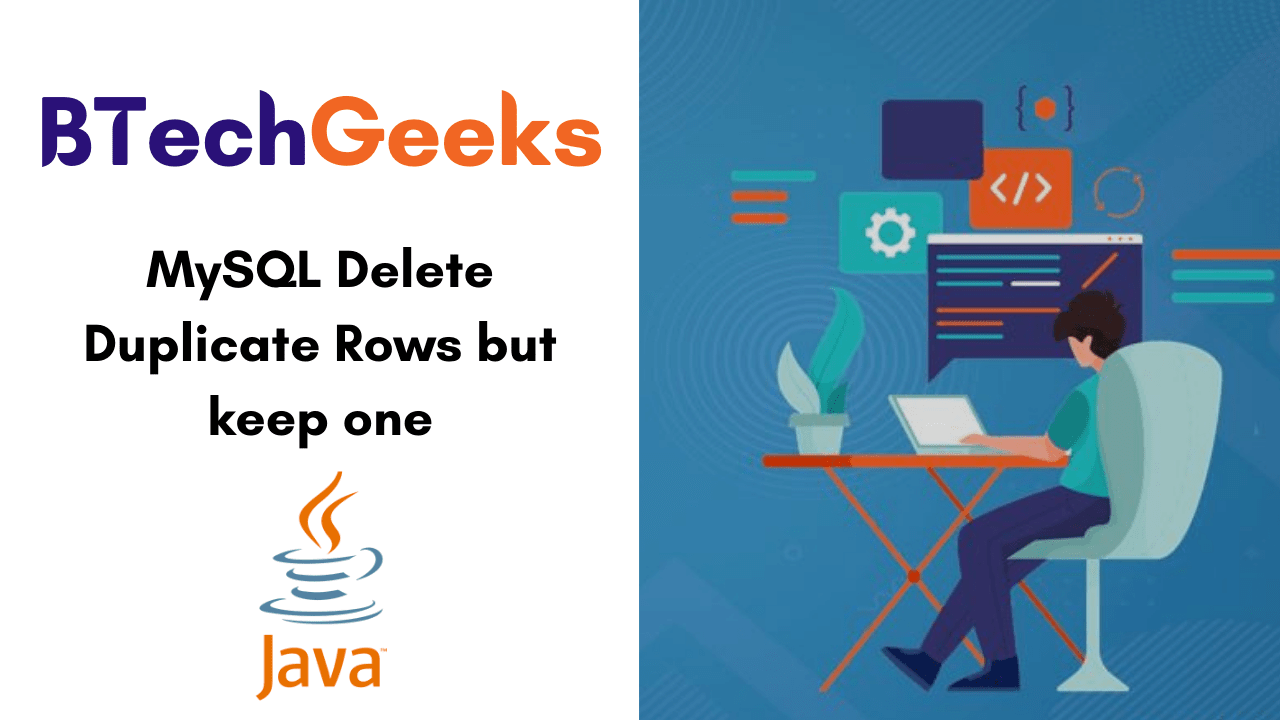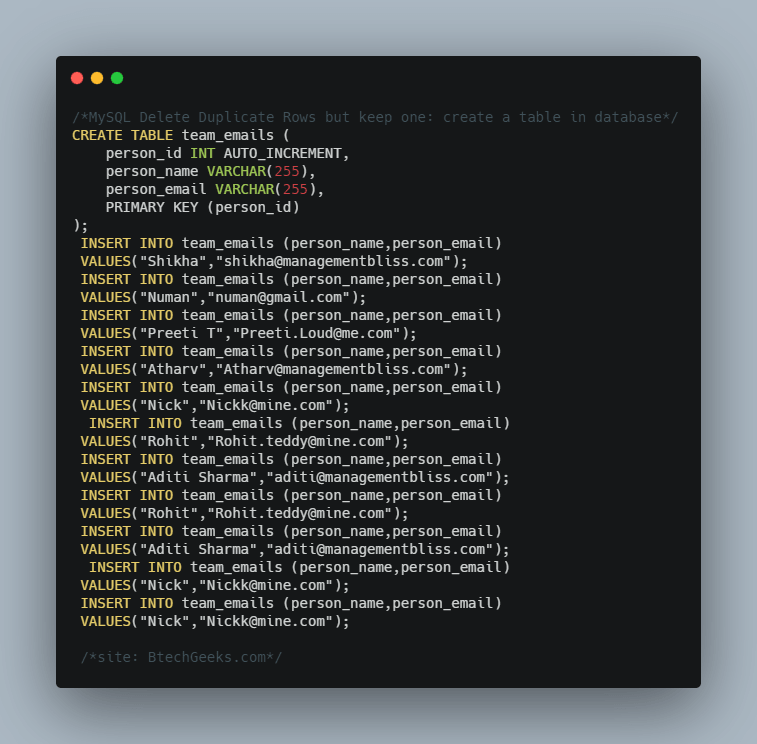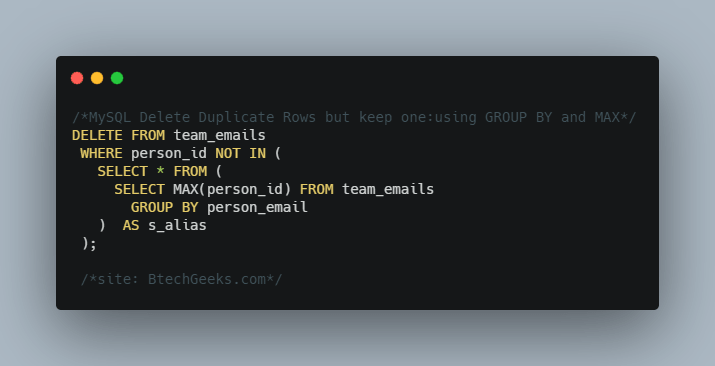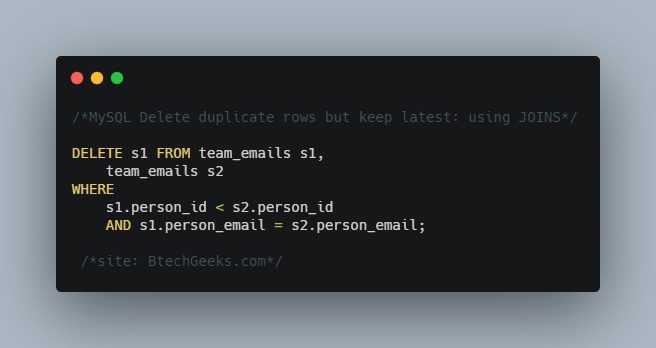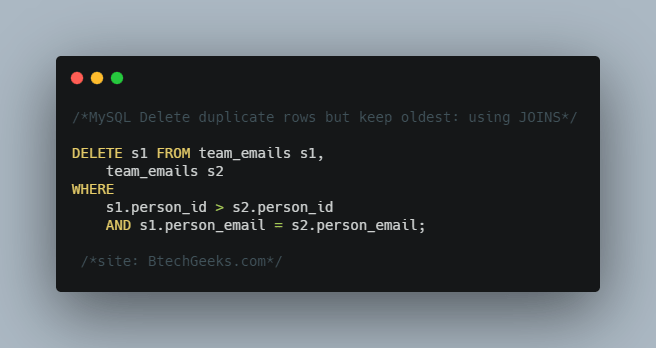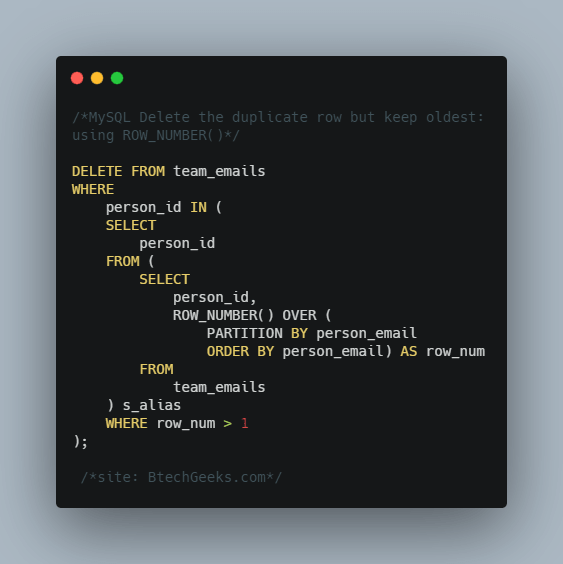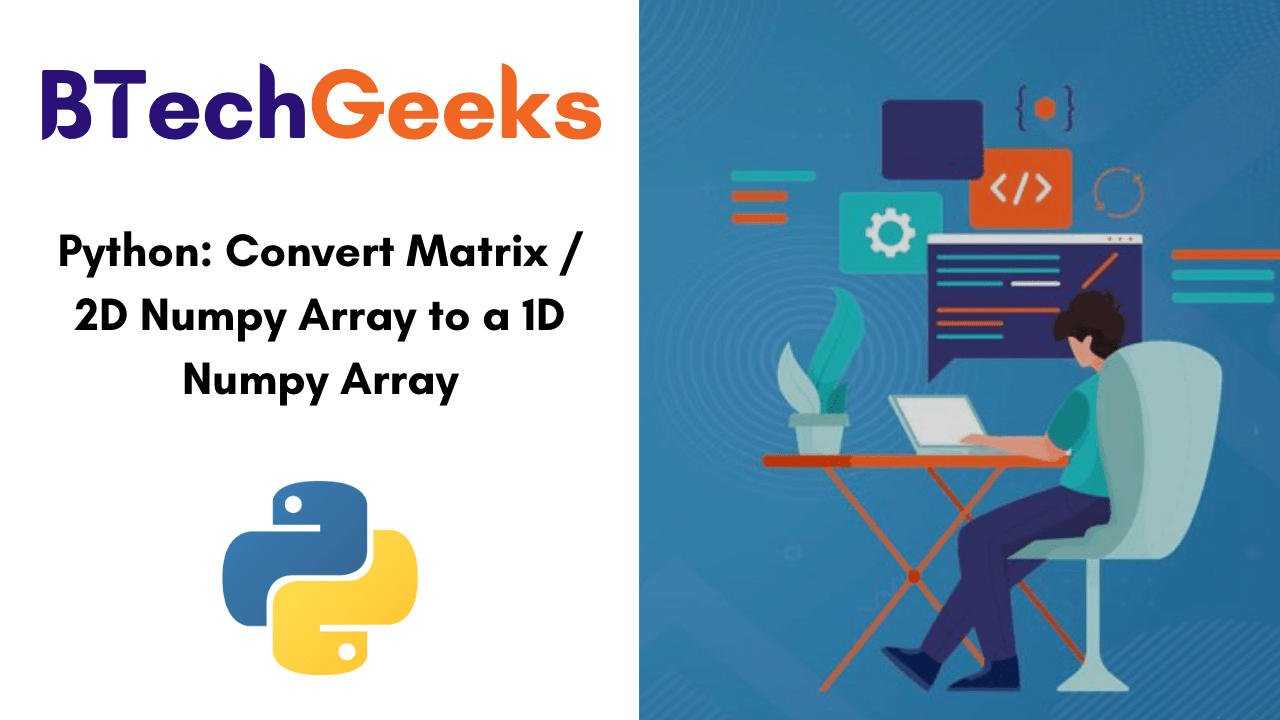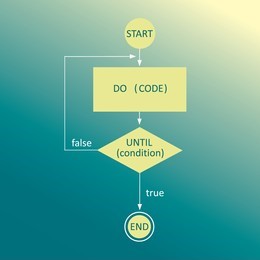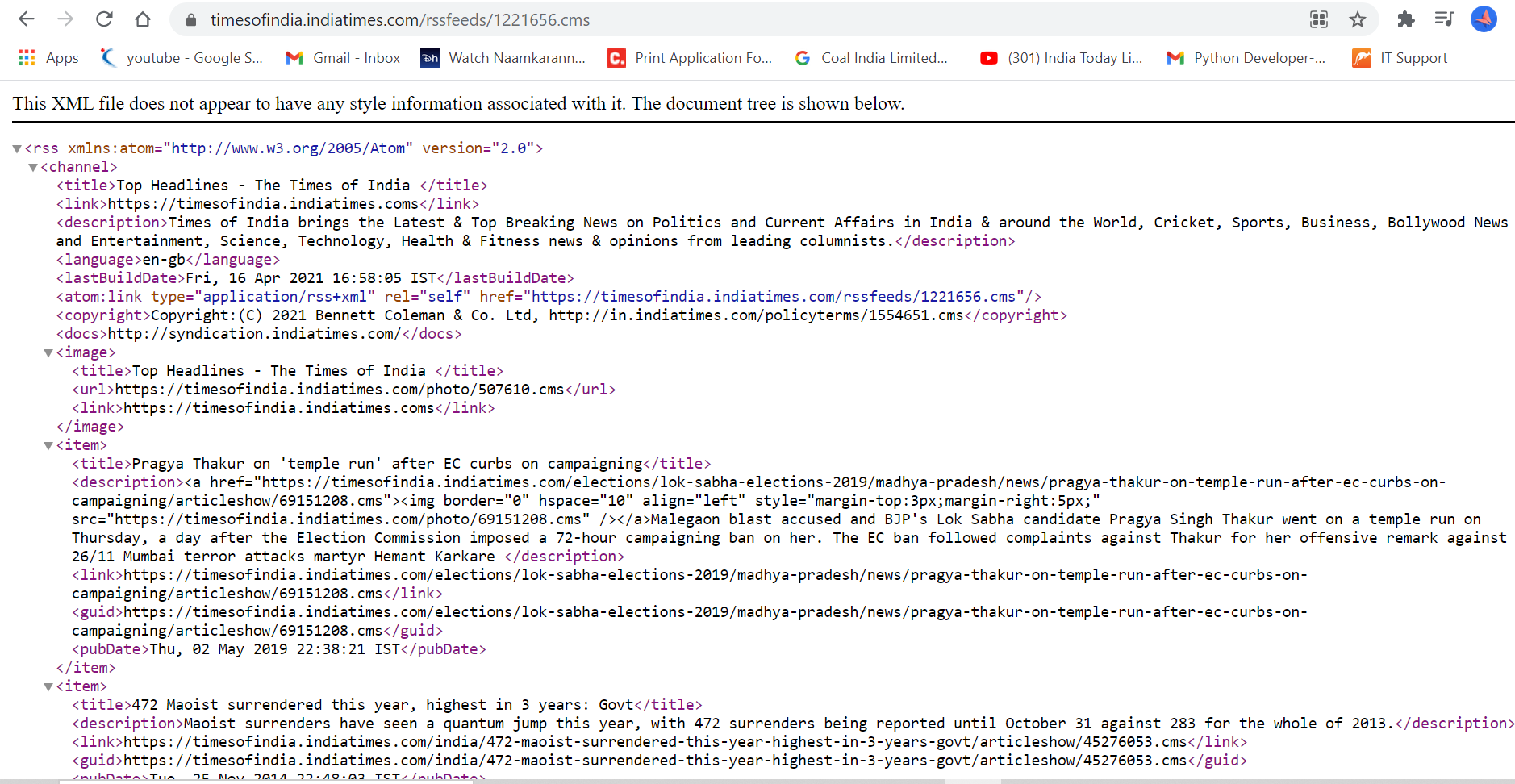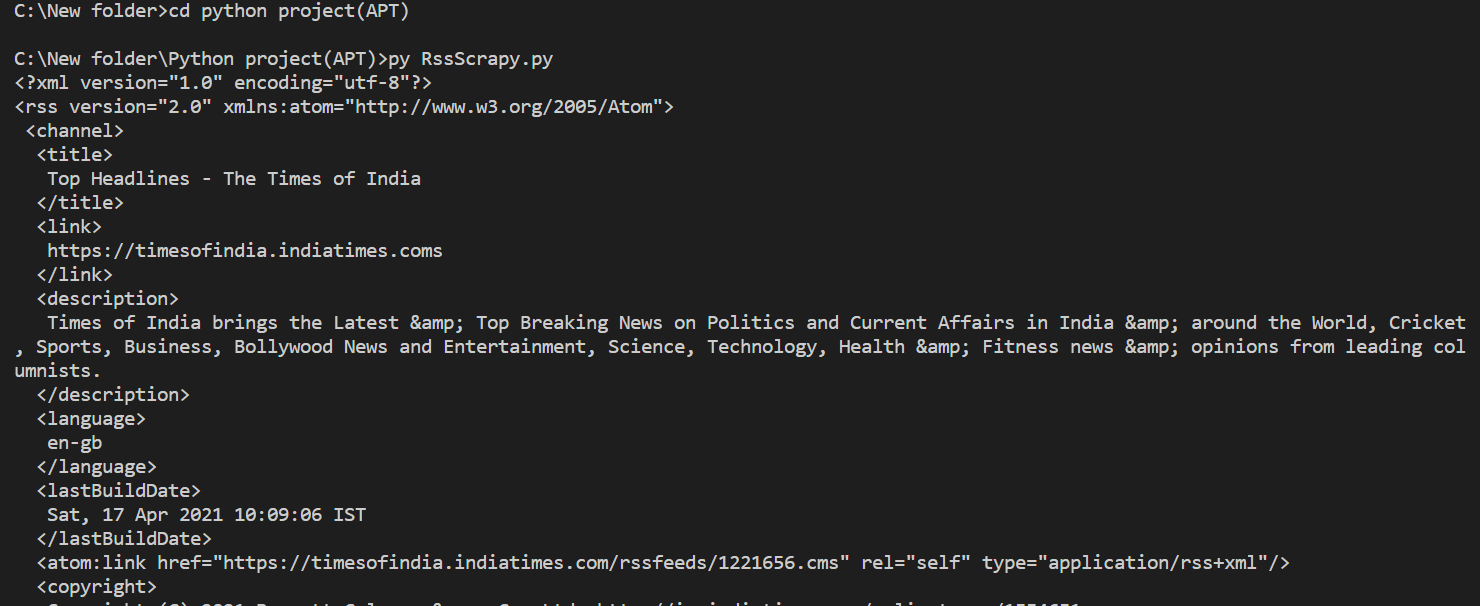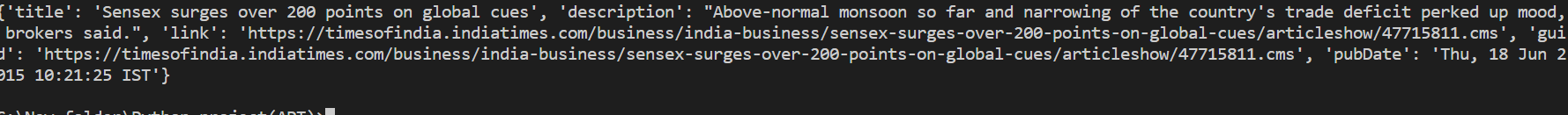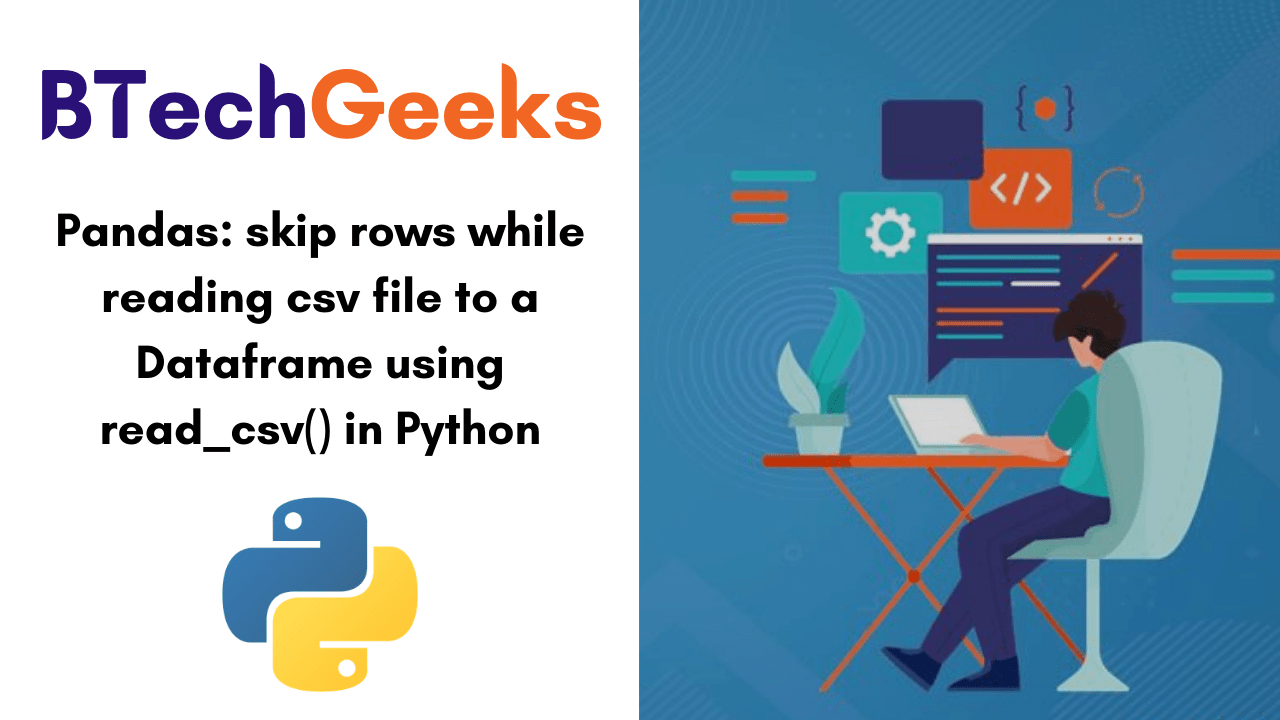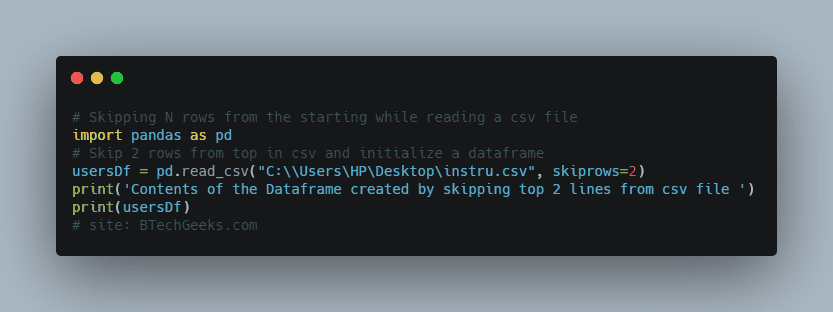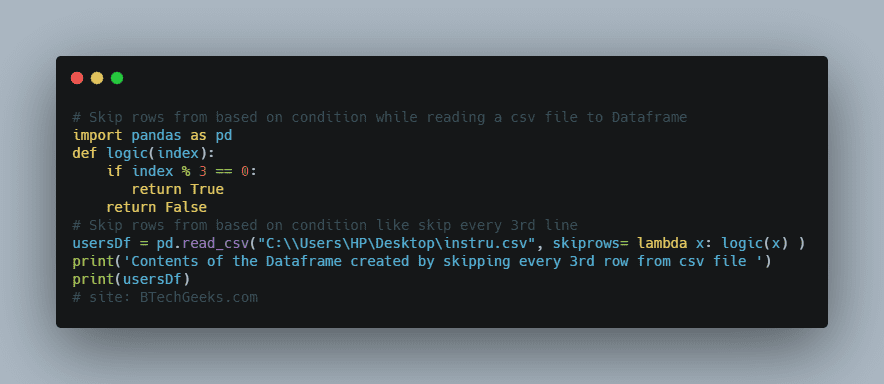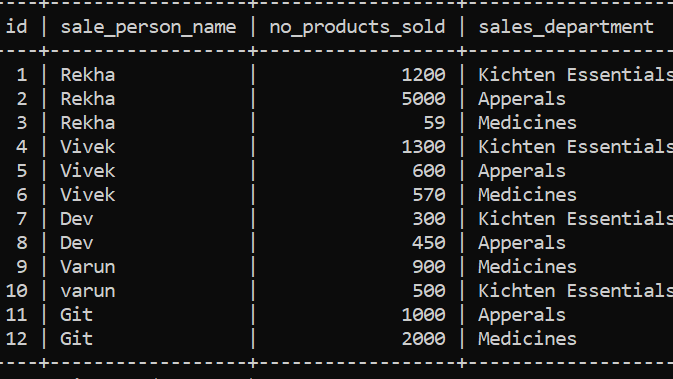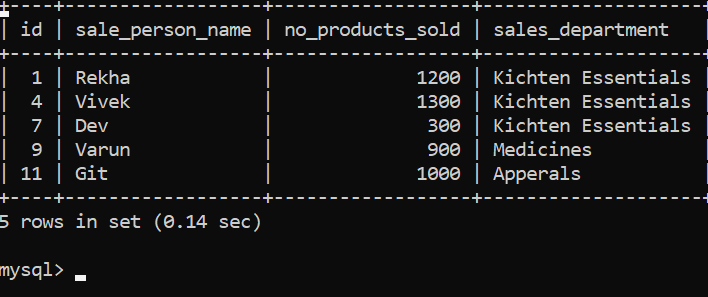MySQL row count: In this article we are going to discuss MySQL select row count or Count() function.
- Count Table Rows
- Select Row Count of a Query
- Select Row Count(distinct)
- Select Row Count GROUP BY
- MySQL Select Row Count From all Tables
- How To Get The Number of Rows That a MySQL Query Returned
Now we are going to create a table ‘customer_sale_details’ which we will be using in our article to show row count() function.
CREATE TABLE customer_sale_details (
customer_id INT auto_increment,
customer_name VARCHAR(255),
no_products_purchased INT,
date_of_purchase DATETIME,
primary key (customer_id)
);
Now we will insert value in it,
INSERT INTO customer_sale_details (customer_name,no_products_purchased,date_of_purchase)
VALUES
("Hari",12,'2020-11-05 14:29:36'),
("David",43,'2020-12-06 15:29:36'),
("Isha",6,'2020-12-12 14:30:36'),
("Kiya",8,'2020-10-12 14:39:45'),
("Liyo",56,'2021-01-01 13:29:26'),
("Jay",13, '2021-01-02 14:40:36'),
("Oam",134,'2021-01-02 12:30:30'),
("Mounika",183,'2020-10-05 11:19:36'),
("Tanya",13,'2019-11-05 12:31:31'),
("Arya",13,'2019-11-05 11:39:36'),
("Hary",145,'2021-01-07 10:10:16'),
("Goyal",45,'2021-01-07 11:11:33');
Output:
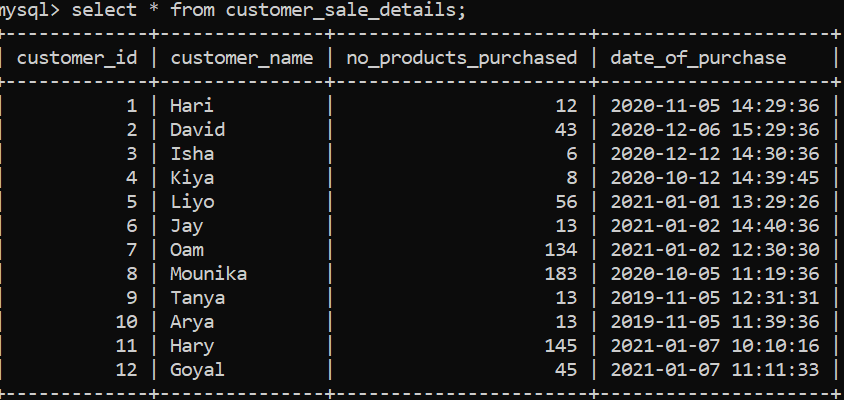
Count table rows
Here we will discuss how to count number of rows in MySQL table.Below is the query for it,
SELECT COUNT(*) FROM customer_sale_details ;
Output:
+———-+
| COUNT(*) |
+———-+
| 12 |
+———-+
Here in above output you can see that there is 12 rows in our table.
Select row count of a query
Here we are give a condition based on that it will return row number.See the below query,
SELECT count(*) FROM (SELECT * FROM customer_sale_details WHERE customer_name="George") AS count_of_query;
Output:
+———-+
| count(*) |
+———-+
| 1 |
+———-+
Select row count(distinct)
Here we are going to get distinct customer name from the table.See below query,
SELECT COUNT(DISTINCT customer_name) AS Customer_Names FROM customer_sale_details;
Output:
+—————-+
| Customer_Names |
+—————-+
| 12 |
+—————-+
Let’s take some other condition to show distinct customer_name from the table.
SELECT COUNT(customer_name) FROM (
SELECT DISTINCT customer_name FROM customer_sale_details WHERE no_products_purchased < 100
) AS customer_count;
Output:
———————-+
| COUNT(customer_name) |
+———————-+
| 9 |
+———————-+
Select row count GROUP BY
Here we are going to show working of GROUP BY using COUNT() function in it.Now we will get number of records GROUPED BY customer_name,
SELECT
customer_name, COUNT(customer_name) AS records_per_customer
FROM
customer_sale_details
GROUP BY customer_name
Output:
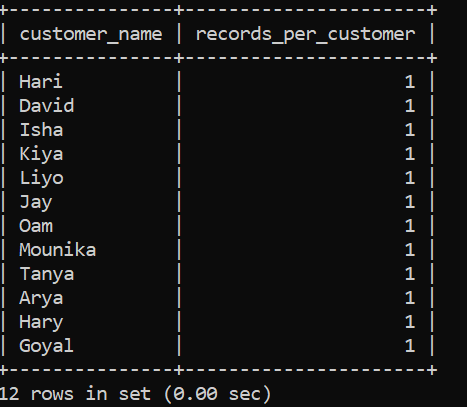
MySQL select row count from all tables
In this we are going to discuss different ways to get row count of all table present in database schema.
Syntax:
SELECT
TABLE_NAME, SUM(TABLE_ROWS) AS COUNT_OF_ROWS
FROM
INFORMATION_SCHEMA.TABLES
WHERE
TABLE_SCHEMA = 'Name of your schema'
GROUP BY TABLE_NAME;
Example:
Here we are going to get the count of all the tables which are present in the schema ‘abc’.
SELECT
TABLE_NAME, SUM(TABLE_ROWS) AS COUNT_OF_ROWS
FROM
INFORMATION_SCHEMA.TABLES
WHERE
TABLE_SCHEMA = 'abc'
GROUP BY TABLE_NAME;
Output:
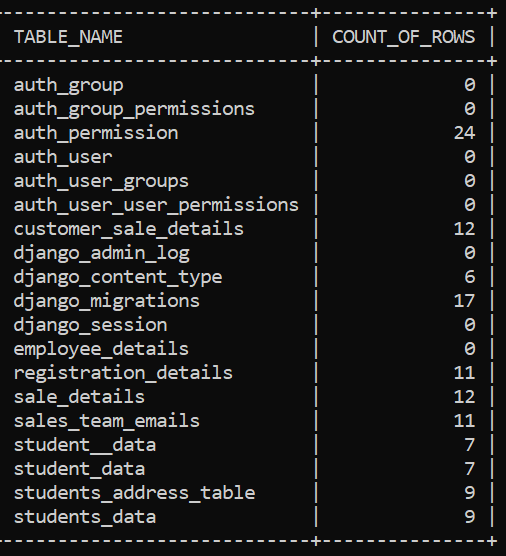
You can also see status by using below query;
SHOW TABLE STATUS;
How to get the number of rows that a MySQL query returned
Here we are going to use SELECT FOUND_ROWS() which will return previous query rows.
SELECT * FROM customer_sale_details WHERE no_products_purchased < 50;
Output:
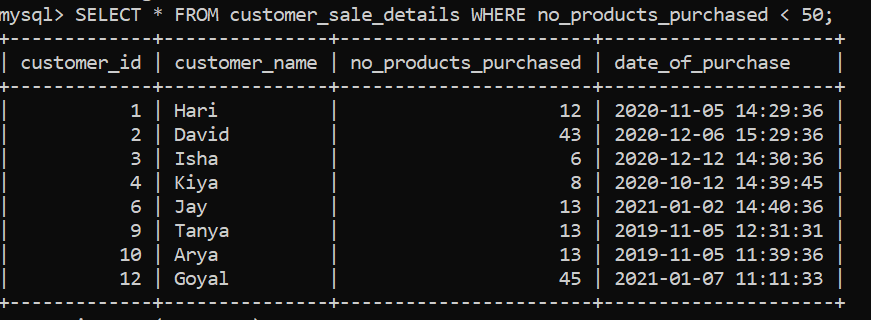
You can see that in output we have got 8 rows.If you want to see the returned rows from last query you can get by using below query,
SELECT FOUND_ROWS();
Output:
+————–+
| FOUND_ROWS() |
+————–+
| 8 |
+————–+
Conclusion:
In this article we have discussed in deep MySQL select row count or Count() function.Thank You!