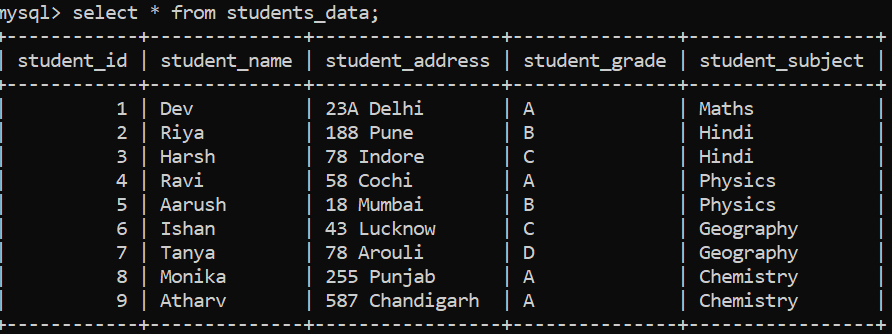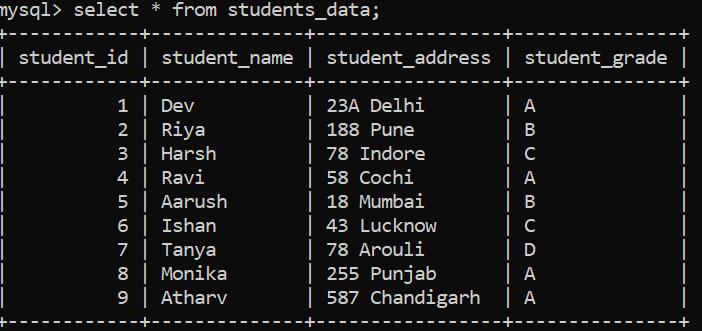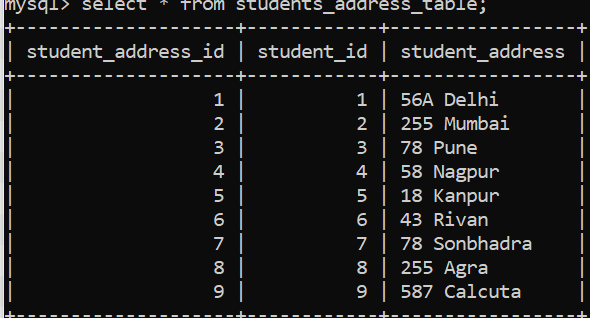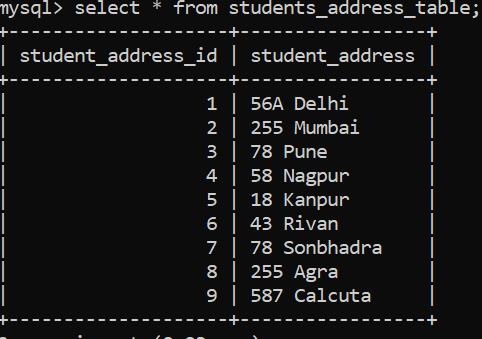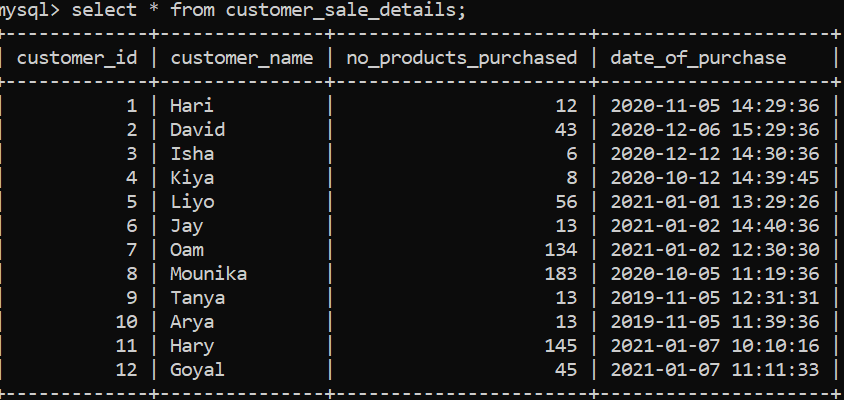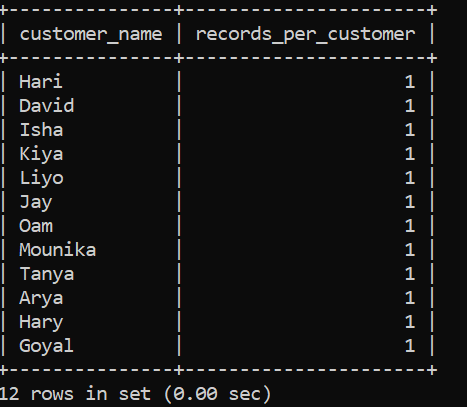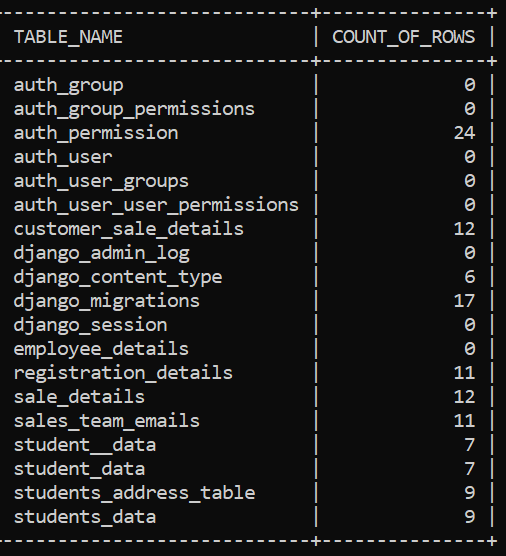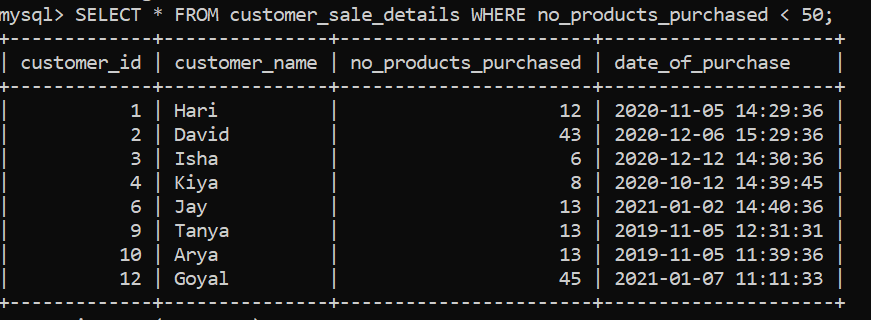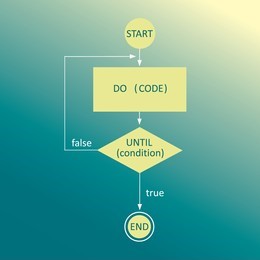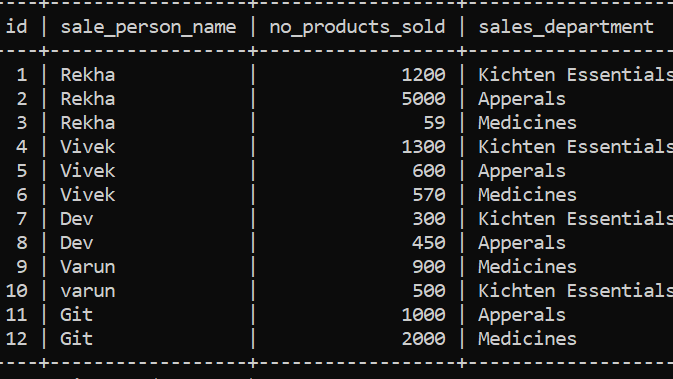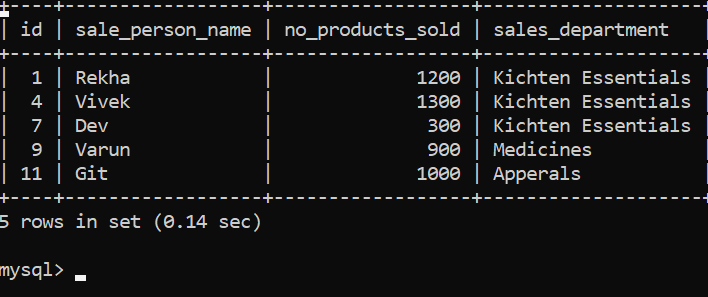In this article we are going to discuss about how to create temporary table in MySQL.
MySQL has a property to create a temporary table where we can keep keep temporary data.MySQL can also delete this table automatically whenever current session is ended or the user stop the program. WE can also remove it manualy using Drop method.
In MySQL we can create temporary table using ‘Temporary’ keyword.
Create temporary table and insert data
Here we are going to create a temporary table and insert some data in it.
Syntax:
CREATE TEMPORARY TABLE temporary_table_name SELECT * FROM existing_table_name LIMIT 0;
So suppose we have an existing table ‘registration_details’,
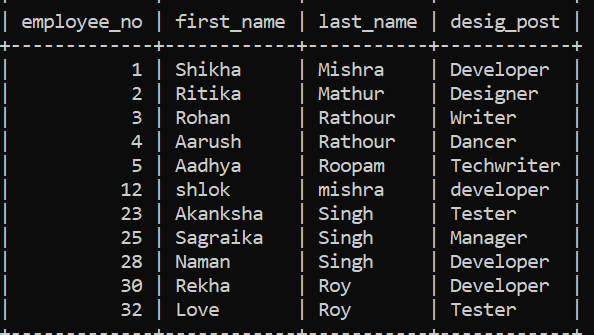
Now we are going to create a new table with the help of our existing table ‘registration_details’ below is our query for this,
CREATE TEMPORARY TABLE registered_employee SELECT first_name, desig_post FROM registration_details WHERE desig_post ="Developer" AND last_name="Mishra" ;
Now by using below select query we will see our output,
select * from registered_employee;
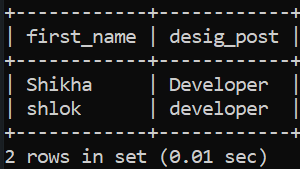
So you can see that we have got our output registered_employee having only those employee who have last_name =’mishra’ and desig_post=’developer’ as we have given condition.
Now we are going to add some data using insert query,let’s see how it will work
INSERT INTO registered_employee(first_name,desig_post) SELECT first_name,desig_post FROM registration_details WHERE desig_post="tester" ;
Here is our output:
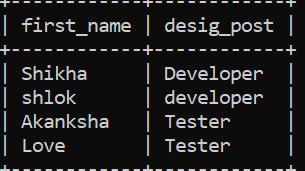
In above query you can see that we have given condition desig_post=”tester” so it added those name having tester designation.
Create temporary table in a select statement without a separate create table
Now we are going to create a table using ‘AS’ keyword,below is the query for it.
CREATE TEMPORARY TABLE IF NOT EXISTS registered_employee AS (SELECT first_name,desig_post FROM registration_details WHERE desig_post ="developer" & "tester");
Here is output:
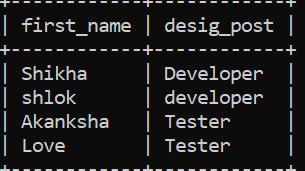
Create a temporary table in MySQL with an index
Now we are going to create a temporary table with an index,
Syntax:
CREATE TEMPORARY TABLE temporary_table_name (index_column_name INTEGER NOT NULL AUTO_INCREMENT, PRIMARY KEY(index_column_name), INDEX(index_column_name)) SELECT * FROM existing_table_name WHERE ;
Now let’s take an example to understand this,
CREATE TEMPORARY TABLE registered_employee_with_index (registration_number INTEGER NOT NULL AUTO_INCREMENT, PRIMARY KEY(registration_number), INDEX(registration_number)) SELECT * FROM registration_details WHERE desig_post ="developer" ;
Here is our output:
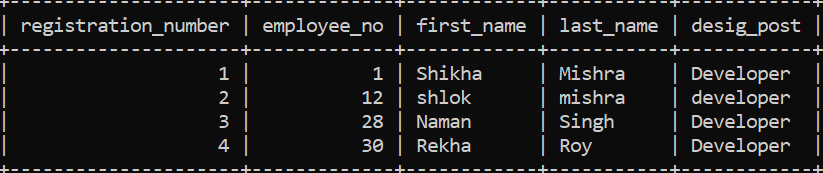
So you can see that above we have given condition that ‘WHERE desig_post =”developer”‘ and we got our new table “registered_employee_with_index” with index number.
Add a column to temporary table in MySQL
Here we are going to add a new column using Alter command in our temporary table,
Syntax:
ALTER TABLE temporary_table_name ADD new_column_name DEFAULT default_value;
Let’s take an example,
We will be use above table registered_employee_with_index and adding a new column state_name to it.
ALTER TABLE registered_employee_with_index ADD state_name varchar(255) DEFAULT 'Andhra Pradesh';
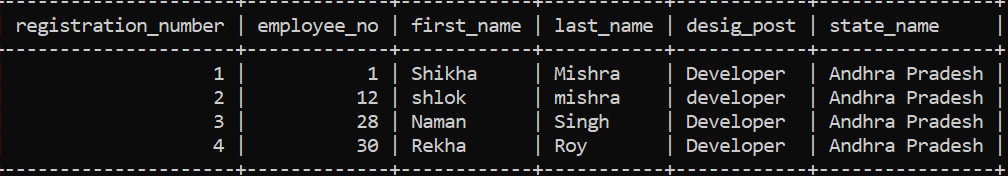
You can see in the above output, a new column state_name got added to the table registered_employee_with_index.
Conclusion:
In this article we have discussed about how to create temporary table in MySQL using different method.Thank you!

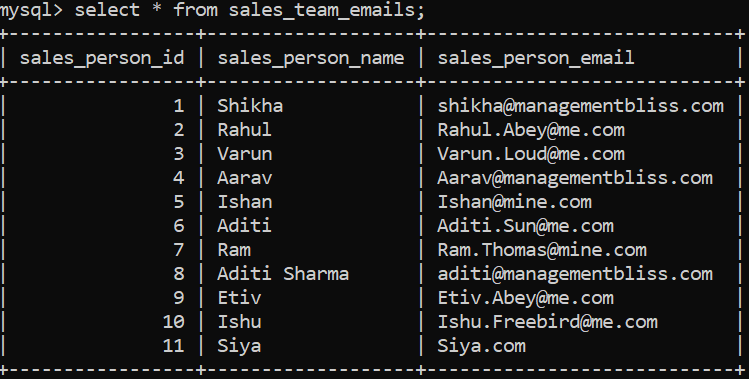
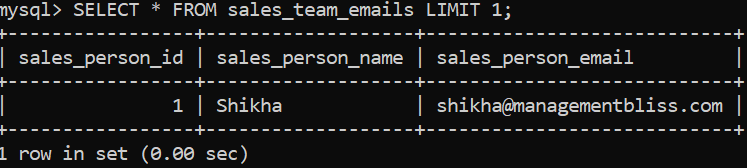
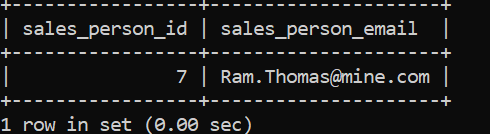
 0 rows inserted. (Query took 0.0012 seconds.)
0 rows inserted. (Query took 0.0012 seconds.)