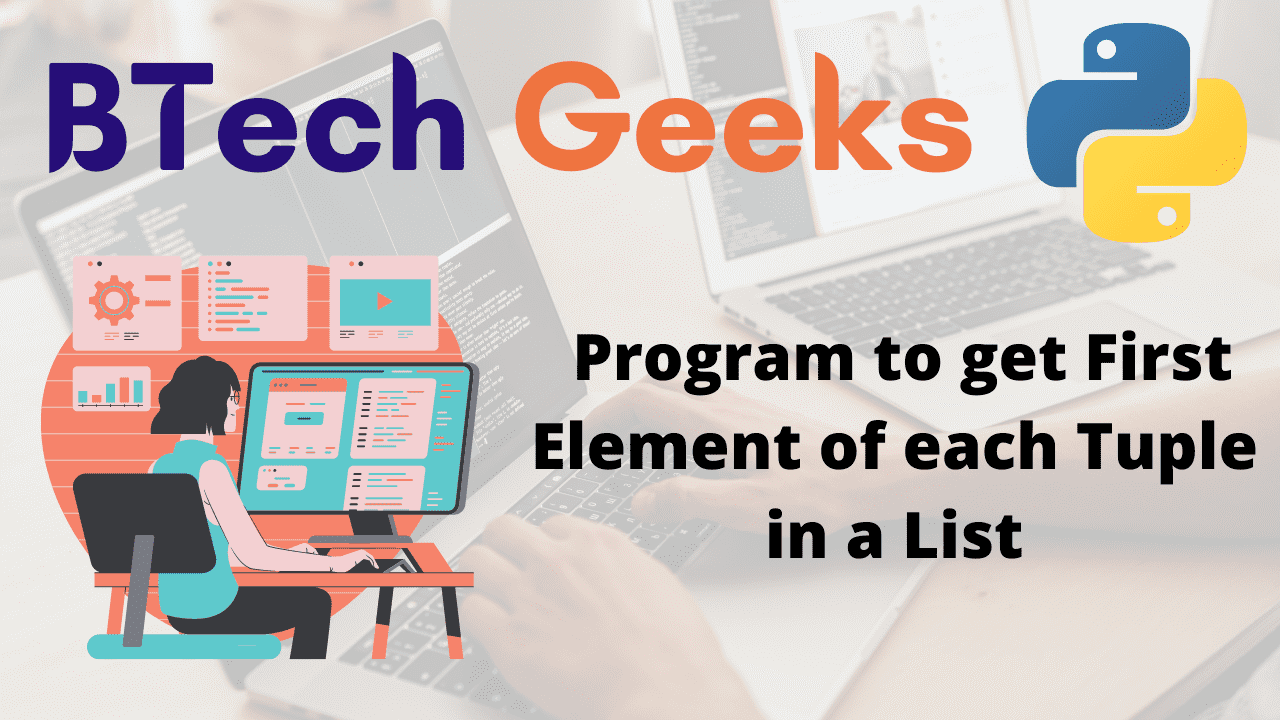In the previous article, we have discussed Python Program to Print Palindrome Numbers in a Range
Given a string/sentence and the task is to remove the last word from the given sentence.
join() :
The string method join() takes all of the items in an iterable and returns a string after joining them all together. Iterable types include list, tuple, string, dictionary, and set.
pop() Function in Python:
Python’s list pop() function removes and returns the final value from a List or the supplied index value.
Examples:
Example1:
Input:
Given String = "Hello this is btechgeeks"
Output:
The given string{ Hello this is btechgeeks } after removal of last word = Hello this is
Example2:
Input:
Given String = "Good Morning btechgeeks Hello everyone"
Output:
The given string{ Good Morning btechgeeks Hello everyone } after removal of last word = Good Morning btechgeeks Hello
- Python Program to Rearrange the Letters of a String in Alphabetical Order
- Python Program to Remove a String from a List of Strings
- Python Program to Print Nth word in a given String
Program to Remove the last Word from the String/Sentence in Python
Below are the ways to remove the last word from a given string/sentence:
Method #1: Using pop() Function (Static Input)
Approach:
- Give the string/sentence as static input and store it in a variable.
- Convert the given string into a list of words using the list() and split() functions and store it in another variable.
- Apply pop() function on the above list of words.
- Convert the list of words into the string using the join() function and store it in another variable.
- Print the String after removal of the last word from the above-given string.
- The Exit of the program.
Below is the implementation:
# Give the string/sentence as static input and store it in a variable.
gven_strng = 'Hello this is btechgeeks'
# Convert the given string into a list of words using the list() and split() functions
# and store it in another variable.
str_lst = list(gven_strng.split())
# Apply pop() function on the above list of words.
str_lst.pop()
# Convert the list of words into the string using the join() function and store it in
# another variable.
modified_str = ' '.join(str_lst)
# Print the String after removal of the last word from the above-given string.
print("The given string{", gven_strng,
"} after removal of last word = ", modified_str)
Output:
The given string{ Hello this is btechgeeks } after removal of last word = Hello this is
Method #2: Using pop() Function (User Input)
Approach:
- Give the string/sentence as user input using the input() function and store it in a variable.
- Convert the given string into a list of words using the list() and split() functions and store it in another variable.
- Apply pop() function on the above list of words.
- Convert the list of words into the string using the join() function and store it in another variable.
- Print the String after removal of the last word from the above-given string.
- The Exit of the program.
Below is the implementation:
# Give the string/sentence as user input using the input() function and
# store it in a variable.
gven_strng = input("Enter some random string = ")
# Convert the given string into a list of words using the list() and split() functions
# and store it in another variable.
str_lst = list(gven_strng.split())
# Apply pop() function on the above list of words.
str_lst.pop()
# Convert the list of words into the string using the join() function and store it in
# another variable.
modified_str = ' '.join(str_lst)
# Print the String after removal of the last word from the above-given string.
print("The given string{", gven_strng,
"} after removal of last word = ", modified_str)
Output:
Enter some random string = Good Morning btechgeeks hello every one
The given string{ Good Morning btechgeeks hello every one } after removal of last word = Good Morning btechgeeks hello every
Enhance your coding skills with our list of Python Basic Programs provided and become a pro in the general-purpose programming language Python in no time.
- Python Program to Find Longest Word from Sentence
- Python Program to Count Palindrome Words in a Sentence
- Python Program to Accept a Sentence and Print only the First Letter of Each Word in Capital Letters Separated by a Full Stop
- Python Program to Print each Word of a Sentence along with Number of Vowels in each Word