In the previous article, we have discussed Python Program to Count Frequency of k in a Matrix of Size n Where Matrix(i, j) = i+j
Given a matrix and the product value k, the task is to check whether the pair with the given product value exists in the given matrix or not.
What is a matrix:
A matrix is a rectangular sequence of numbers divided into columns and rows. A matrix element or entry is a number that appears in a matrix.
Example:
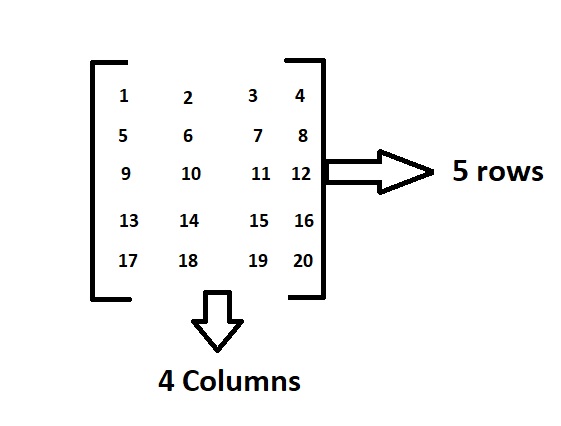
Above is the matrix which contains 5 rows and 4 columns and having elements from 1 to 20.
In this order, the dimensions of a matrix indicate the number of rows and columns.
Here as there are 5 rows and 4 columns it is called a 5*4 matrix.
- Python Program for Multiplication of Two Matrices | How do you do Matrix Multiplication in Python?
- Program to Subtract two Matrices in Python & C++ Programming
- Program for addition of two matrices in Python & C++ Programming
Examples:
Example1:
Input:
Given Matrix : 1 5 4 8 6 1 6 2 4
Output:
Yes, the pair with the given product value k exists in the given matrix
Example2:
Input:
Given Matrix : 5 2 1 4 6 3 1 7 1
Output:
No, the pair with the given product value k does not exist in the given matrix
Program to Check if a Pair with Given Product Exists in a Matrix in Python
Below are the ways to check whether the pair with the given product value exists in the given matrix or not.
Method #1: Using For Loop (Static Input)
Approach:
- Give the matrix as static input and store it in a variable.
- Calculate the number of rows of the given matrix by calculating the length of the nested list using the len() function and store it in a variable mtrxrows.
- Calculate the number of columns of the given matrix by calculating the length of the first list in the nested list using the len() function and store it in a variable mtrxcolums.
- Give the k value as static input and store it in another variable.
- Create a function to say CheckPairwith_prodctK() which takes the given matrix and given product k value as the arguments and returns true or false.
- Inside the function, take a new empty list and store it in another variable.
- Loop till the given number of rows using the For loop.
- Inside the For loop, Iterate till the given number of columns using another Nested For loop(Inner For loop).
- Check if the value of given k modulus mtrx[n][m] is equal to 0 and given k value divided by mtrx[n[m] is present in the above declared new list using the if conditional statement.
- If it is true, then return true.
- Else append mtrx[n][m] to the above new list using the append() function.
- Pass the given matrix and the given k value as the arguments to the CheckPairwith_prodctK() function and check if it returns true or false using the if conditional statement.
- If it is true, then print “Yes, the pair with the given product value k exists in the given matrix”.
- Else print “No, the pair with the given product value k does not exist in the given matrix”.
- The Exit of the Program.
Below is the implementation:
# Create a function to say CheckPairwith_prodctK() which takes the given matrix and
# given product k value as the arguments and returns true or false.
def CheckPairwith_prodctK(mtrx, gvn_k_val):
# Inside the function, take a new empty list and store it in another variable.
new_lst = []
# Loop till the given number of rows using the For loop.
for n in range(mtrxrows):
# Inside the For loop, Iterate till the given number of columns using another Nested
# For loop(Inner For loop).
for m in range(mtrxcols):
# Check if the value of given k modulus mtrx[n][m] is equal to 0 and given k
# value divided by mtrx[n[m] is present in the above declared new list using
# the if # conditional statement.
if ((gvn_k_val % mtrx[n][m] == 0) and
(gvn_k_val // mtrx[n][m]) in new_lst):
# If it is true, then return true.
return True
# Else append mtrx[n][m] to the above new list using the append() function.
else:
new_lst.append(mtrx[n][m])
# Give the matrix as static input and store it in a variable.
mtrx = [[1, 5, 4], [8, 6, 1], [6, 2, 4]]
# Calculate the number of rows of the given matrix by
# calculating the length of the nested list using the len() function
# and store it in a variable mtrxrows.
mtrxrows = len(mtrx)
# Calculate the number of columns of the given matrix by
# calculating the length of the first list in the nested list
# using the len() function and store it in a variable mtrxcols.
mtrxcols = len(mtrx[0])
# Give the k value as static input and store it in another variable.
gvn_k_val = 30
# Pass the given matrix and the given k value as the arguments to the
# CheckPairwith_prodctK() function and check if it returns true or false using
# the if conditional statement.
if (CheckPairwith_prodctK(mtrx, gvn_k_val)):
# If it is true, then print "Yes, the pair with the given product value k exists in
# the given matrix".
print("Yes, the pair with the given product value k exists in the given matrix")
else:
# Else print "No, the pair with the given product value k does not exist in the given
# matrix".
print("No, the pair with the given product value k does not exist in the given matrix")
Output:
Yes, the pair with the given product value k exists in the given matrix
Method #2: Using For loop (User Input)
Approach:
- Give the number of rows of the matrix as user input using the int(input()) function and store it in a variable.
- Give the number of columns of the matrix as user input using the int(input()) function and store it in another variable.
- Take a list and initialize it with an empty value using [] or list() to say gvnmatrix.
- Loop till the given number of rows using the For loop
- Inside the For loop, Give all the row elements of the given Matrix as a list using the list(),map(),int(),split() functions and store it in a variable.
- Add the above row elements list to gvnmatrix using the append() function.
- Give the k value as user input using the int(input()) function and store it in another variable.
- Create a function to say CheckPairwith_prodctK() which takes the given matrix and given product k value as the arguments and returns true or false.
- Inside the function, take a new empty list and store it in another variable.
- Loop till the given number of rows using the For loop.
- Inside the For loop, Iterate till the given number of columns using another Nested For loop(Inner For loop).
- Check if the value of given k modulus mtrx[n][m] is equal to 0 and given k value divided by mtrx[n[m] is present in the above declared new list using the if conditional statement.
- If it is true, then return true.
- Else append mtrx[n][m] to the above new list using the append() function.
- Pass the given matrix and the given k value as the arguments to the CheckPairwith_prodctK() function and check if it returns true or false using the if conditional statement.
- If it is true, then print “Yes, the pair with the given product value k exists in the given matrix”.
- Else print “No, the pair with the given product value k does not exist in the given matrix”.
- The Exit of the Program.
Below is the implementation:
# Create a function to say CheckPairwith_prodctK() which takes the given matrix and
# given product k value as the arguments and returns true or false.
def CheckPairwith_prodctK(mtrx, gvn_k_val):
# Inside the function, take a new empty list and store it in another variable.
new_lst = []
# Loop till the given number of rows using the For loop.
for n in range(mtrxrows):
# Inside the For loop, Iterate till the given number of columns using another Nested
# For loop(Inner For loop).
for m in range(mtrxcols):
# Check if the value of given k modulus mtrx[n][m] is equal to 0 and given k
# value divided by mtrx[n[m] is present in the above declared new list using
# the if # conditional statement.
if ((gvn_k_val % mtrx[n][m] == 0) and
(gvn_k_val // mtrx[n][m]) in new_lst):
# If it is true, then return true.
return True
# Else append mtrx[n][m] to the above new list using the append() function.
else:
new_lst.append(mtrx[n][m])
# Give the number of rows of the matrix as user input using the int(input()) function
# and store it in a variable.
mtrxrows = int(input('Enter some random number of rows of the matrix = '))
# Give the number of columns of the matrix as user input using the int(input()) function
# and store it in another variable.
mtrxcols = int(input('Enter some random number of columns of the matrix = '))
# Take a list and initialize it with an empty value using [] or list() to say gvnmatrix.
mtrx = []
# Loop till the given number of rows using the For loop
for n in range(mtrxrows):
# Inside the For loop, Give all the row elements of the given Matrix as a list using
# the list(),map(),int(),split() functions and store it in a variable.
l = list(map(int, input(
'Enter {'+str(mtrxcols)+'} elements of row {'+str(n+1)+'} separated by spaces = ').split()))
# Add the above row elements list to gvnmatrix using the append() function.
mtrx.append(l)
# Give the k value as user input using the int(input()) function and
# store it in another variable.
gvn_k_val = int(input("Enter some random number = "))
# Pass the given matrix and the given k value as the arguments to the
# CheckPairwith_prodctK() function and check if it returns true or false using
# the if conditional statement.
if (CheckPairwith_prodctK(mtrx, gvn_k_val)):
# If it is true, then print "Yes, the pair with the given product value k exists in
# the given matrix".
print("Yes, the pair with the given product value k exists in the given matrix")
else:
# Else print "No, the pair with the given product value k does not exist in the given
# matrix".
print("No, the pair with the given product value k does not exist in the given matrix")
Output:
Enter some random number of rows of the matrix = 3
Enter some random number of columns of the matrix = 3
Enter {3} elements of row {1} separated by spaces = 5 2 1
Enter {3} elements of row {2} separated by spaces = 4 6 3
Enter {3} elements of row {3} separated by spaces = 1 7 1
Enter some random number = 50
No, the pair with the given product value k does not exist in the given matrix
Enhance your coding skills with our list of Python Basic Programs provided and become a pro in the general-purpose programming language Python in no time.

