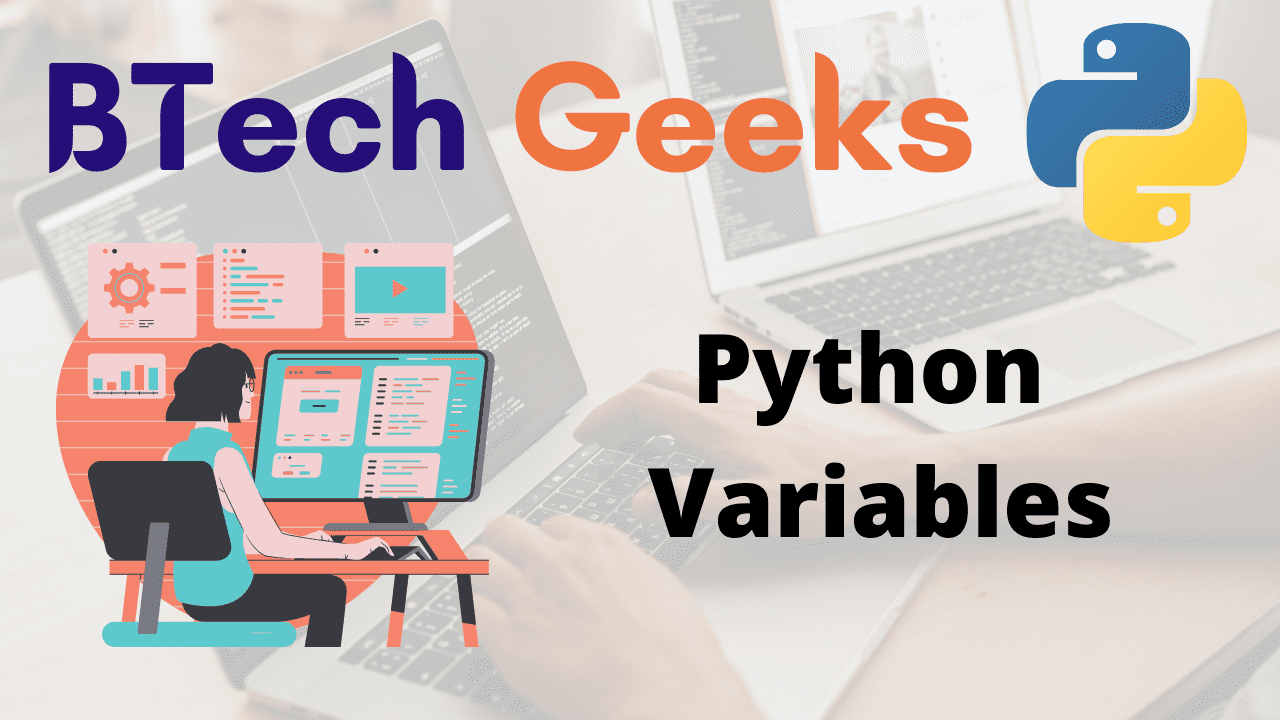Python is not a “statically typed” language. We do not need to declare variables or their types before using them. When we first assign a value to a variable, it is generated. A variable is a name that is assigned to a memory location. It is the fundamental storage unit in a program.
In this post, we’ll go over what you need to know about variables in Python.
Variables in Python Language
- Variable
- Important points about variables
- Initializing the value of the variable
- Memory and reference
- Modifying the variable value
- Assigning one variable with another variable
- The following are the rules for creating variables in Python
1)Variable
Variables are simply reserved memory locations for storing values. This means that when you construct a variable, you reserve memory space.
The interpreter allocates memory and specifies what can be stored in reserved memory based on the data type of a variable. As a result, you can store integers, decimals, or characters in variables by assigning various data types to them.
2)Important points about variables
- In Python we don’t have to give the type of information when defining a variable, unlike the other programming languages (C++ or Java). The variable form is assumed by Python implicitly on the basis of a variable value.
- During program execution, the value stored in a variable may be modified.
- A variable is simply the name given to a memory location, all operations performed on the variable have an impact on that memory location.
3)Initializing the value of the variable
There is no clear statement to reserve the memory space for Python variables. When you assign a value to a variable, the declaration occurs automatically. To allocate values to the variables, the same sign (=) is used.
The = operator’s left operand is the variable name and the operand’s right is the value in the variable. The = operator is the variable value.
Examples:
A=100 b="Hello" c=4.5
- The Difference Between == and is in Python
- C Interview Questions in Java
- Increment Operation in Python
4)Memory and reference
A variable in Python resembles a tag or a reference that points to a memory object.
As an example,
k=”BTechGeeks”
‘BTechGeeks’ is an string object in the memory, and k is a reference or tag the indicates that memory object.
5)Modifying the variable value
Let us try this:
p=4.5 p="Cirus"
Initially, p pointed to a float object, but now it points to a string object in memory. The variable’s type also changed; originally, it was a decimal (float), but when we assigned a string object to it, the type of p changed to str, i.e., a string.
If there is an object in memory but no vector pointing to it, the garbage collector can automatically free it. We forced the variable p to point to a string object, as in the preceding example, and then float 4.5 was left in memory with no variable pointing to it. The object was then immediately released by the garbage collector.
6)Assigning one variable with another variable
We can assign the value of one variable with another variable like
p="BtechGeeks" q=p
Both the p and q variables now point to the same string object, namely, ‘BTechGeeks.’
Below is the implementation:
p = "BTechGeeks"
# assign variable q with p
q = p
# print the values
print("The value of p :", p)
print("The value of q :", q)
Output:
The value of p : BTechGeeks The value of q : BTechGeeks
7)The following are the rules for creating variables in Python
- A variable name must begin with a letter or an underscore.
- A number cannot be the first character in a variable name.
- Variable names can only contain alphanumeric characters and underscores (A-z, 0-9, and _ ).
- Case matters when it comes to variable names (flag, Flag and FLAG Aare three different variables).
- The reserved terms (keywords) are not permitted to be used in naming the variable.
Related Programs: