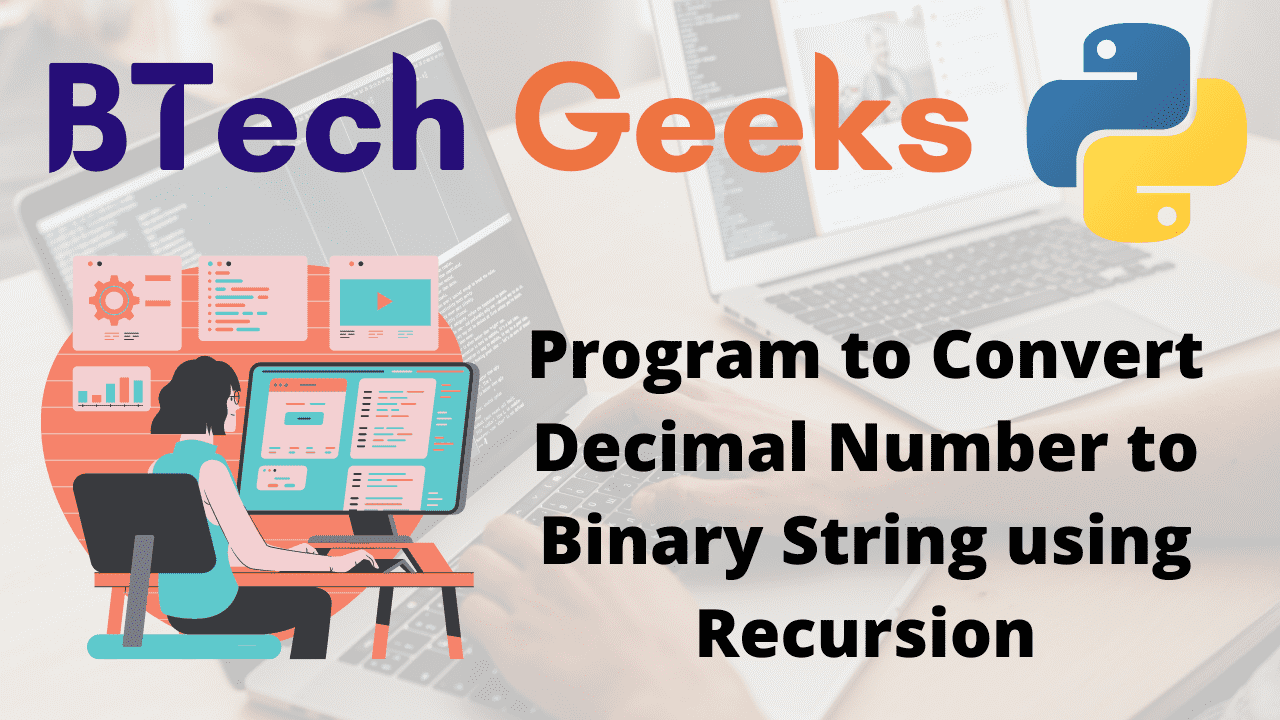In the previous article, we have discussed Python Program to Convert Binary to Decimal using Recursion
Recursion:
Recursion is the process by which a function calls itself directly or indirectly, and the associated function is known as a recursive function. Certain issues can be addressed fairly easily using a recursive approach. Towers of Hanoi (TOH), Inorder /Preorder/Postorder Tree Traversals, DFS of Graph, and other analogous issues are examples.
Binary Code:
As previously stated, Binary Code is a Base-2 representation of a number. In Binary, all numbers are represented by simply two symbols: 0 and 1. Binary (also known as base-2) is a numerical system with only two digits: 0 and 1.
Given a binary string, the task is to convert the given decimal number to a binary string using recursion in Python.
- Python Program to Find Subtraction of Two Numbers using Recursion
- Python Program to Divide Two Numbers Using Recursion
- Python Program to Print Binary Representation of a Number
Examples:
Example1:
Input:
Given binary number = 153
Output:
The decimal Equivalent of the given binary number { 153 } is : 10011001
Example2:
Input:
Given binary number = 408
Output:
The decimal Equivalent of the given binary number { 408 } is : 110011000
Program to Convert Decimal Number to Binary String using Recursion in Python
Below are the ways to convert the given decimal number to a binary string using recursion in Python:
Method #1: Using Recursion (Static Input)
Approach:
- Give the decimal number as static input and store it in a variable.
- Create a recursive function to say deciToBinary() which accepts the decimal number as an argument and returns the binary equivalent of the given decimal number.
- Inside the deciToBinary() function, Check if the decimal number is equal to 0 using the if conditional statement.
- If it is true then return 0.
- Else return (n% 2 + 10* deciToBinary(n // 2)) {Recursive logic}
- Inside the main function pass the given decimal number as an argument to deciToBinary() which returns the
- binary equivalent of the given decimal number.
- Print the binary equivalent of the given decimal number.
- The Exit of the Program.
Below is the implementation:
# Create a recursive function to say deciToBinary() which accepts
# the decimal number as an argument and returns the binary equivalent
# of the given decimal number.
def deciToBinary(decinumb):
# Inside the deciToBinary() function,
# Check if the decimal number is equal to 0 using the if conditional statement.
if(decinumb == 0):
# If it is true then return 0.
return 0
# Else return (n% 2 + 10* deciToBinary(n // 2)) {Recursive logic}
return (decinumb % 2 + 10 * deciToBinary(decinumb // 2))
# Give the decimal number as static input and store it in a variable.
gvndecimalnumb = 153
# Inside the main function pass the given decimal number as an argument
# to deciToBinary() which returns the
# binary equivalent of the given decimal number.
resbinarynumbr = deciToBinary(gvndecimalnumb)
# Print the decimal equivalent of the given binary number.
print(
'The decimal Equivalent of the given binary number {', gvndecimalnumb, '} is :', resbinarynumbr)
Output:
The decimal Equivalent of the given binary number { 153 } is : 10011001
Method #2: Using Recursion (User Input)
Approach:
- Give the binary number as user input using the int(input()) function and store it in a variable.
- Create a recursive function to say deciToBinary() which accepts the decimal number as an argument and returns the binary equivalent of the given decimal number.
- Inside the deciToBinary() function, Check if the decimal number is equal to 0 using the if conditional statement.
- If it is true then return 0.
- Else return (n% 2 + 10* deciToBinary(n // 2)) {Recursive logic}
- Inside the main function pass the given decimal number as an argument to deciToBinary() which returns the binary equivalent of the given decimal number.
- Print the binary equivalent of the given decimal number.
- The Exit of the Program.
Below is the implementation:
# Create a recursive function to say deciToBinary() which accepts
# the decimal number as an argument and returns the binary equivalent
# of the given decimal number.
def deciToBinary(decinumb):
# Inside the deciToBinary() function,
# Check if the decimal number is equal to 0 using the if conditional statement.
if(decinumb == 0):
# If it is true then return 0.
return 0
# Else return (n% 2 + 10* deciToBinary(n // 2)) {Recursive logic}
return (decinumb % 2 + 10 * deciToBinary(decinumb // 2))
# Give the binary number as user input using the int(input()) function and store it in a variable.
gvndecimalnumb = int(input('Enter some random decimal number = '))
# Inside the main function pass the given decimal number as an argument
# to deciToBinary() which returns the
# binary equivalent of the given decimal number.
resbinarynumbr = deciToBinary(gvndecimalnumb)
# Print the decimal equivalent of the given binary number.
print(
'The decimal Equivalent of the given binary number {', gvndecimalnumb, '} is :', resbinarynumbr)
Output:
Enter some random decimal number = 408
The decimal Equivalent of the given binary number { 408 } is : 110011000
Explore more instances related to python concepts from Python Programming Examples Guide and get promoted from beginner to professional programmer level in Python Programming Language.