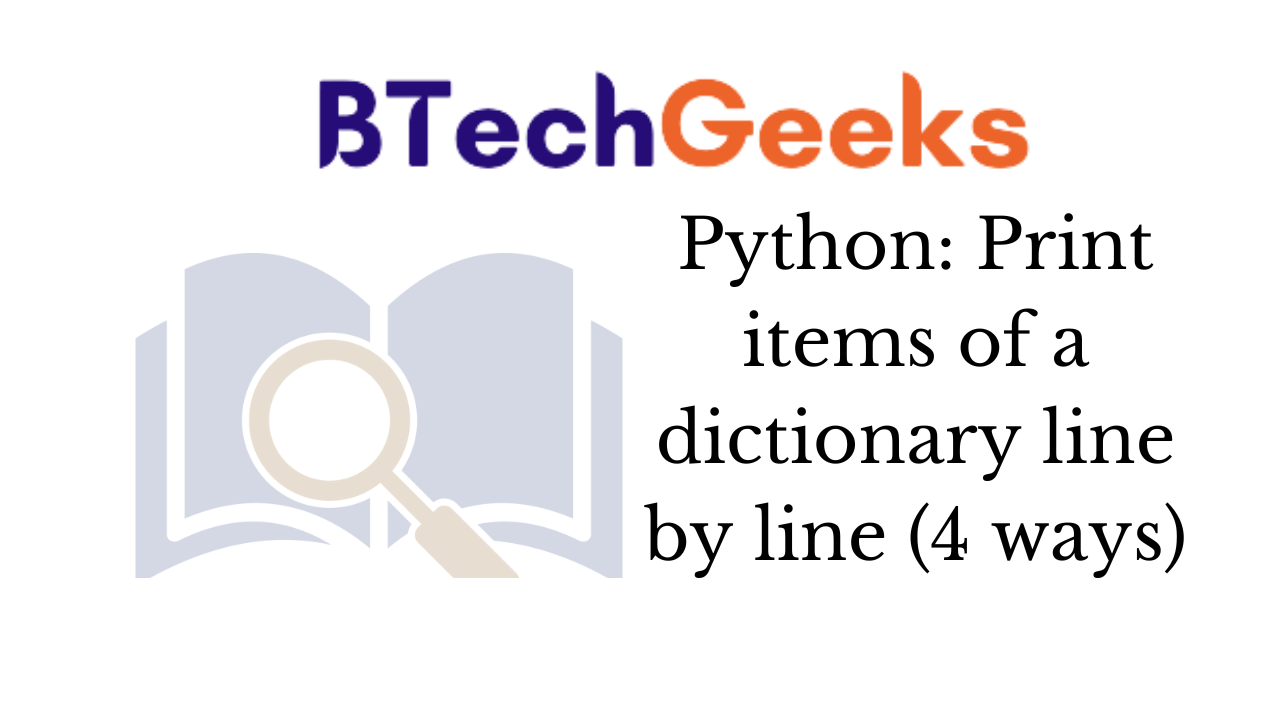How to print items of a dictionary line by line in python ?
Printing dictionary python: In python a dictionary is one of the important datatype which is used to store data values in key : value pair. Generally keys and values are mapped one-to-one. But it is not impossible that we can not map multiple values to a single key. So in this article we will discuss how we can map multiple values per key in dictionary. Let’s see left what else, python print dictionary keys and values, Python print dictionary pretty, Python print dictionary as table, Python print dictionary value, Print list of dictionaries python, Print nested dictionary python, Python print items of a dictionary line by line 4 ways *0#, Print dictionary items line by line python, Print dictionary line by line python, Print dictionary python in one line, Print list items line by line python, Print list in line python.
Syntax of dictionary :
dictionary_name = {key1: value1, key2: value2}
where,
- key1, key2… represents keys in a dictionary. These keys can be a string, integer, tuple, etc. But keys needs to be unique.
- value1, value2… represents values in dictionary. These values can be strings, numbers, list or list within a list etc.
- key and value is separated by : (colon) symbol.
- key-value pair symbol is separated by , (comma) symbol.
Example of a dictionary population where multiple values are associated with single key.
population = {"Odisha": 40000000, "Telangana": 50000000, "Delhi": 80000000, "Goa": 10000000}
So, let’s first create a dictionary and we will see how it prints the dictionary in a single line.
#Program
#dictionary created
population = {"Odisha": 40000000, "Telangana": 50000000, "Delhi": 80000000, "Goa": 10000000}
#printing dictionary in a line
print("Printing dictionary in a single line :")
print(population)
Output :
Printing dictionary in a single line :
population = {"Odisha": 40000000, "Telangana": 50000000, "Delhi": 80000000, "Goa": 10000000}
It was very easy to print dictionary in a single line as to print the dictionary we just passed the dictionary name i.e population in the print statement. As the dictionary is small so we printed it in a single line also we understood it easily.
But think about a situation when the dictionary is too big and we need to print the dictionary line by line means one key-value pair in a single line then next key-value pair in next line and so on. It will be very easy for us also to understand a big dictionary very easily. So, in this article we will discuss how we can print items of a dictionary in line by line.
- Python : 6 Different ways to create Dictionaries
- Python Program to Map Two Lists into a Dictionary using Zip(), Append() Functions | How to Combine Two Lists into a Dictionary?
- Remove a key from Dictionary in Python | del vs dict.pop() vs comprehension
Method -1 : Print a dictionary line by line using for loop & dict.items()
Python print a dictionary: In python there is a function items( ), we can use that along with for loop to print the items of dictionary line by line. Actually dict.items( ) returns an iterable view object of the dictionary which is used to iterate over key-value pairs in the dictionary.
So, let’s take an example to understand it more clearly.
#Program
#dictionary created
population = {"Odisha": 40000000, "Telangana": 50000000, "Delhi": 80000000, "Goa": 10000000}
#printing dictionary in line by line
# Iterating over key-value pairs in dictionary and printing them
for key, value in population.items():
print(key, ' : ', value)
Output : Odisha: 40000000 Telangana: 50000000 Delhi: 80000000 Goa: 10000000
Method -2 : Print a dictionary line by line by iterating over keys
Python print dict: Like in method-1 we did iterate over key-value pair, in method-2 we can only iterate over key and for each key we can access its value and print the respective value.
So, let’s take an example to understand it more clearly.
#Program
#dictionary created
population = {"Odisha": 40000000, "Telangana": 50000000, "Delhi": 80000000, "Goa": 10000000}
#printing dictionary in line by line
# Iterating over key in dictionary and printing the value of that key
for key in population:
print(key, ' : ', population[key])
Output : Odisha: 40000000 Telangana: 50000000 Delhi: 80000000 Goa: 10000000
Method -3 : Print a dictionary line by line using List Comprehension
Print python dictionary: Using list comprehension and dict.items(), the contents of a dictionary can be printed line by line.
So, let’s take an example to understand it more clearly.
#Program
#dictionary created
population = {"Odisha": 40000000, "Telangana": 50000000, "Delhi": 80000000, "Goa": 10000000}
#printing dictionary in line by line
[print(key,':',value) for key, value in population.items()]
Output : Odisha: 40000000 Telangana: 50000000 Delhi: 80000000 Goa: 10000000
Method -4 : Print a dictionary line by line using json.dumps()
Python print dictionary: In python, json.dumps( ) is provided by json module to serialize the passed object to a json like string. So to print the dictionary line by line we can pass that dictionary in json.dumps( ).
So, let’s take an example to understand it more clearly.
#Program
import json
#dictionary created
population = {"Odisha": 40000000, "Telangana": 50000000, "Delhi": 80000000, "Goa": 10000000}
#printing in json format
print(json.dumps(population, indent=1))
Output : Odisha: 40000000 Telangana: 50000000 Delhi: 80000000 Goa: 10000000
Answer these:
- How to print a dictionary line by line in python
- Hrint dictionary line by line
- How to print dictionary values in python line by line
- How to print dictionary values in python using for loop