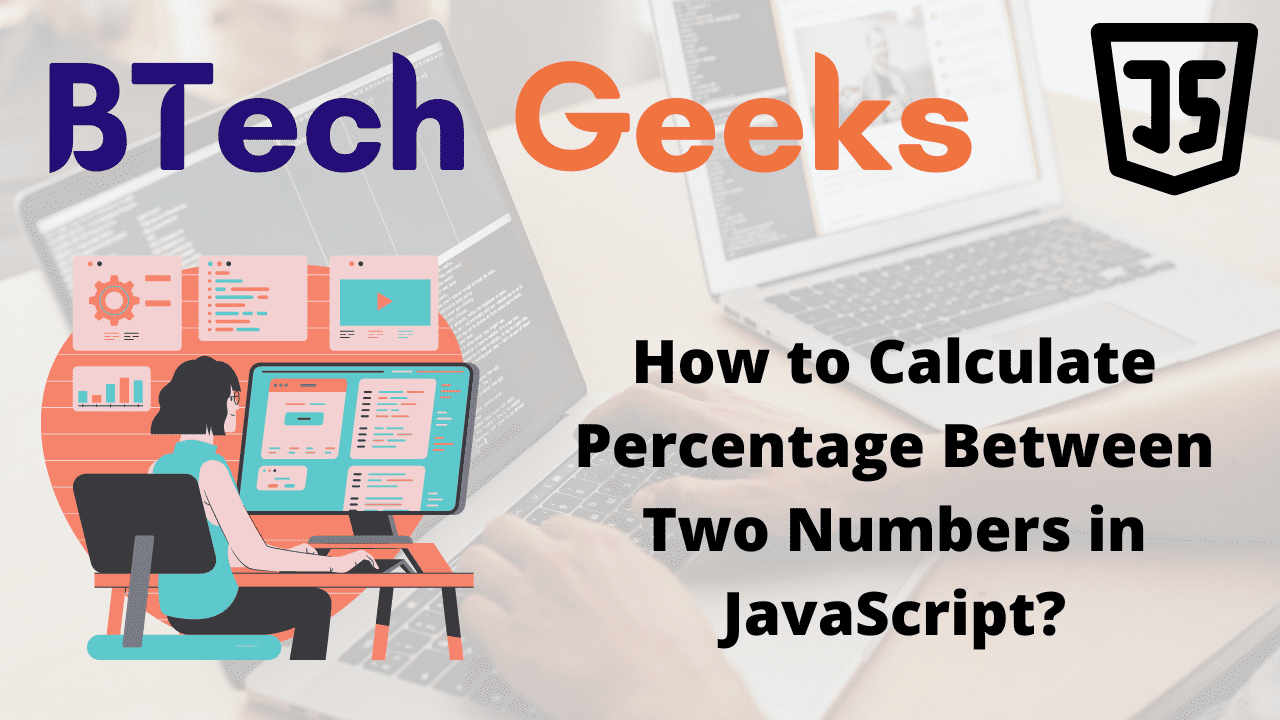Javascript calculate percentage: To compute the percentage of two numbers, divide one by the other and multiply the result by 100,
For Example:
Here Let us calculate 20% of 400 as follows:
(80 / 400) * 100.
This displays what percentage of the first number is of the second, in this case, 80 is 20% of 400.
Calculating Percentage Between Two Numbers in JavaScript
index.js:
Approach:
- Create a function say caculatePercentage() which accepts two numbers as arguments and returns the percentage of the first number with the second number.
- Pass two numbers as arguments to the above caculatePercentage() function and print the result
- Here it indicates 80 is 20% of 400
- Similarly, check for the other numbers and print the result
- Rounding the percentage up to 3 decimal places using the toFixed() function.
- The Exit of the Program.
Below is the implementation:
// Create a function say caculatePercentage which accepts
// two numbers as arguments and returns the percentage of
// first number with the second number
function caculatePercentage(number1, number2) {
return (number1 / number2) * 100;
}
// Pass two numbers as arguments to the above
// caculatePercentage function and print the result
// Here it indicates 80 is 20% of 400
console.log(caculatePercentage(80, 400));
// Similarly check for the other numbers and print the result
console.log(caculatePercentage(40, 150));
// Rounding the percentage upto to 3 decimal places using the toFixed() function
console.log(caculatePercentage(50, 200).toFixed(3));
Output:
20 26.666666666666668 25.000
Calculate Percentage Increase Or Decrease
Formula:
((number1 - number2) / number2) * 100
Approach:
- Create a function say percentIncreaseOrDecrease which accepts two numbers as arguments and returns the percentage increase or decrease
- Pass two numbers as arguments to the above percentIncreaseOrDecrease function and print the result
- Here it indicates that 150 is 87.5% increase from 80.
- Similarly, check for the other numbers and print the result
- Here it indicates that 60 is 50% decrease from 120.
- The Exit of the Program.
Below is the implementation:
// Create a function say percentIncreaseOrDecrease which//accepts two numbers as arguments and returns the //percentage increase or decrease
function percentIncreaseOrDecrease(number1, number2) {
return ((number1 - number2) / number2) * 100
}
// Pass two numbers as arguments to the above
// percentIncreaseOrDecrease function and print the result
// Here it indicates 150 is 87.5% increase from 80
console.log(percentIncreaseOrDecrease(150, 80));
//Similarly check for the other numbers and print the result
//Here it indicates 60 is 50% decrease from 120
console.log(percentIncreaseOrDecrease(60, 120));
Output:
87.5 -50
toFixed() Function:
The toFixed() method formats the number after the decimal to the specified number of digits and rounds it if necessary.
- It should be noted that the toFixed method returns a string rather than a number.
- If the number has no decimal places, it is padded with zeros.
Using toFixed() Function for padding with zeros if has no decimal places
// Calculate the percentage of two numbers using the above // given mathematical formula and store it in a variable const rslt_percent = (100 / 200) * 100; // Print the percentage of first number with the second console.log(rslt_percent); // Round Off the aboveresult percentage to 3 decimal places // using the toFixed() function and store it in another variable const fixed_percent = rslt_percent.toFixed(3); // Print the percentage after rounding off to 3 decimals // Here the result 50.000% is padded with 3 zeros since there are no decimal values for it console.log(fixed_percent);
Output:
50 50.000