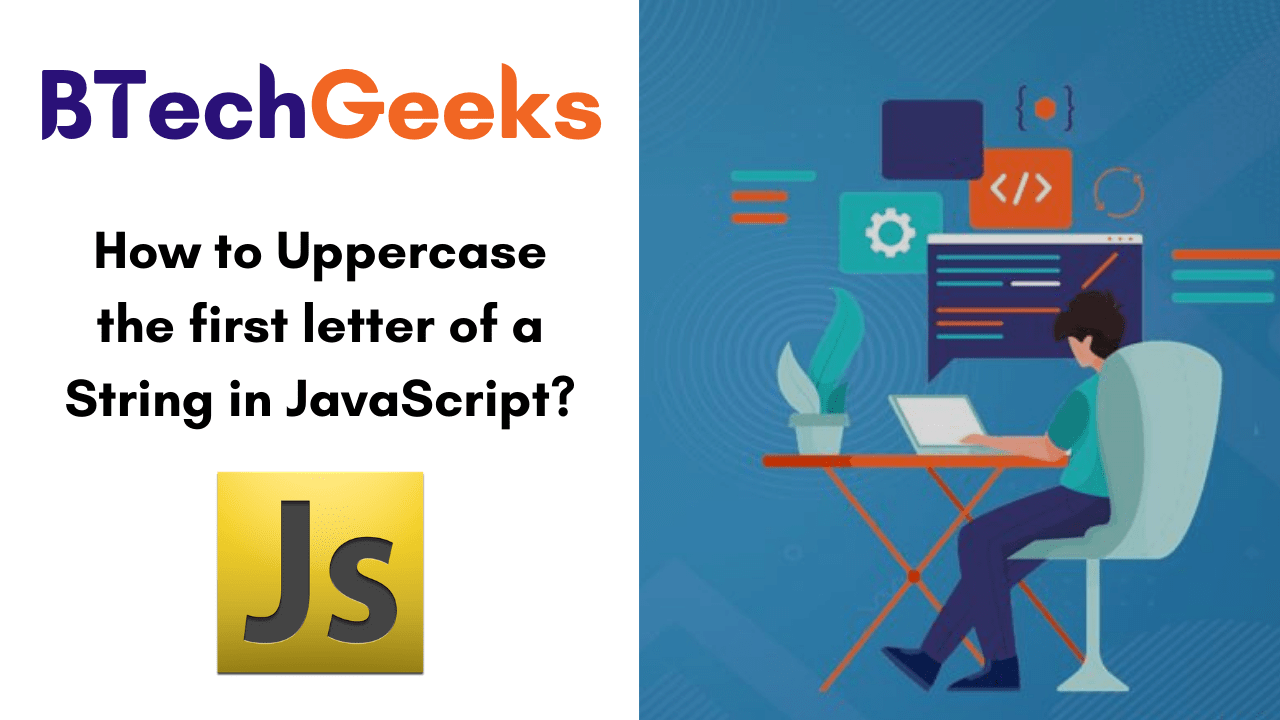First letter uppercase js: In this tutorial, passionate learners can grab the opportunity to study and understand how to write a JavaScript program that converts the first letter of a string into uppercase. Here, we have used two approaches with neat examples and explained How to Capitalize the First Letter of a String in JavaScript. So, check out the below links directly and learn thoroughly.
- How to Capitalize the first letter of a string in JavaScript?
- Example 1: Convert the First letter to UpperCase
- Example 2: Convert the First letter to UpperCase using Regex
How to Uppercase the first letter of a string in JavaScript?
How to uppercase first letter in javascript: JavaScript offers several methods to capitalize a string to make the first character uppercase. Discover what are the various ways, and also find out which one is best for using with plain JavaScript.
The most common operation with strings is to make the string capitalized: uppercase its first letter, and leave the rest of the string as-is.
The best way to do this is by a combination of two functions. One uppercases the first letter, and the second slices the string and returns it starting from the second character.
const name = "flavio"; const nameCapitalized = name.charAt(0).toUpperCase() + name.slice(1); console.log(nameCapitalized);
You can extract that to a function, which also checks if the passed parameter is a string, and returns an empty string if not.
const capitalize = (s) => {
if (typeof s !== 'string') return ''
return s.charAt(0).toUpperCase() + s.slice(1)
}
capitalize('flavio') //'Flavio'
capitalize('f') //'F'
capitalize(0) //''
capitalize({}) //''
Instead of using s.charAt(0) you could also use string indexing (not supported in older IE versions): s[0].
Some solutions online advocate for adding the function to the String prototype.
String.prototype.capitalize = function() {
return this.charAt(0).toUpperCase() + this.slice(1)
}
(we use a regular function to make use of this -arrow functions would fail in this case, as this in arrow functions does not reference the current object)
This solution is not ideal, because editing the prototype is not generally recommended, and it’s a much slower solution than having an independent function.
Don’t forget that if you just want to capitalize for presentational purposes on a Web Page, CSS might be a better solution, just add a capitalize class to your HTML paragraph and use:
p.capitalize {
text-transform: capitalize;
}
Do Refer:
- How to replace all occurrences of a string in JavaScript
- How to comment in HTML, CSS, and JavaScript
Example 1: Convert the First letter to UpperCase
Let’s see the below program on converting the first letter to uppercase. Here, the user is prompted to enter a string and that string is transferred into the capitalizeFirstLetter() function.
- First and foremost, the string’s first character is extracted performing charAt() method. Here, str.charAt(0); gives p.
- The toUpperCase() method changes the string to uppercase. Here, str.charAt(0).toUpperCase(); gives P.
- The rest of the string is return by the slice() method. Here, str.slice(1); gives Programming
- Finally, these two values are concatenated using the + operator.
// program to convert first letter of a string to uppercase
function capitalizeFirstLetter(str) {
// converting first letter to uppercase
const capitalized = str.charAt(0).toUpperCase() + str.slice(1);
return capitalized;
}
// take input
const string = prompt('Enter a string: ');
const result = capitalizeFirstLetter(string);
console.log(result);
Output:
Enter a string: programming Programming
Example 2: Convert the First letter to UpperCase using Regex
Below the given program, convert the first letter of a string to uppercase by using the regular expression (regex).
- The regex pattern is
/^./meets the first character of a string. - The
toUpperCase()method changes the string to uppercase.
// program to convert first letter of a string to uppercase
function capitalizeFirstLetter(str) {
// converting first letter to uppercase
const capitalized = str.replace(/^./, str[0].toUpperCase());
return capitalized;
}
// take input
const string = prompt('Enter a string: ');
const result = capitalizeFirstLetter(string);
console.log(result);
Output:
Enter a string: programming Programming