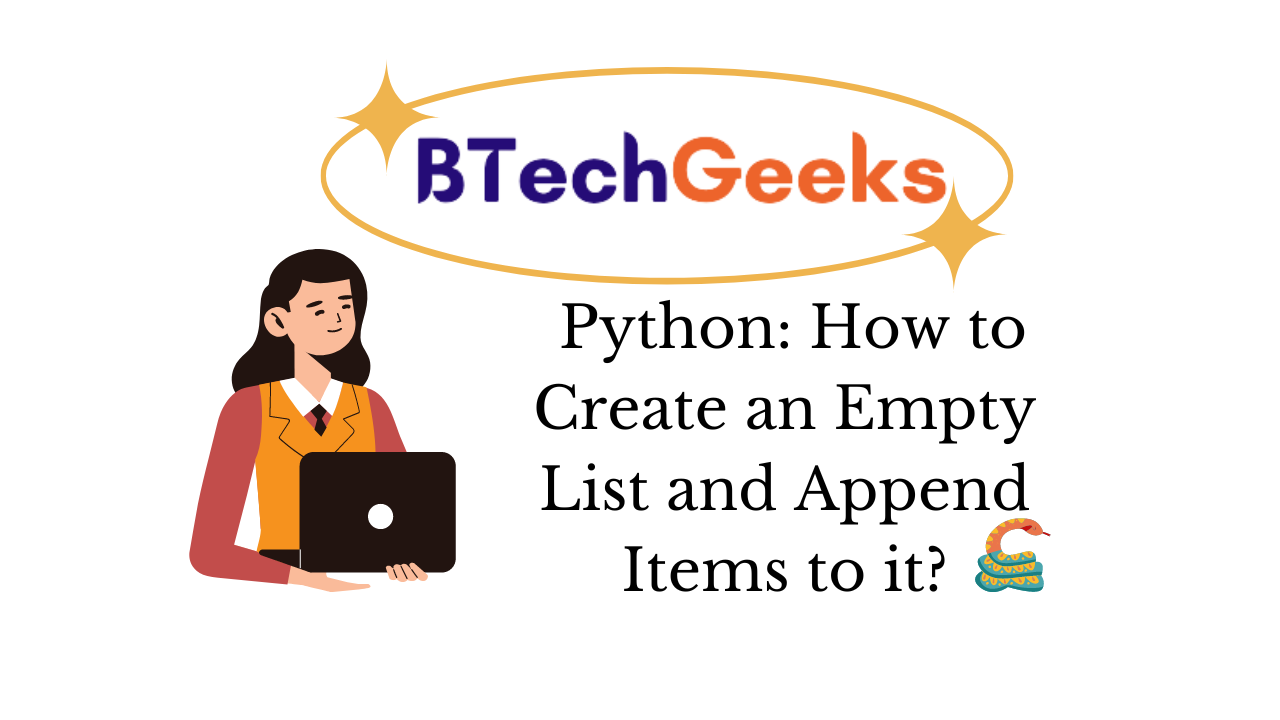How to add to an empty list in python: An ordered list of values is a collection. There may be different types of values. A list is a container that is mutable. This means that the existing ones can be added, deleted, or modified.
The list of Pythons represents a finite sequence mathematical concept. List values are called list items or list elements. A list may multiple times contain the same value. Each event is considered to be a separate element.
In this article, we will look at how to create an empty list and adding elements to empty list in Python, Python append to empty list, Empty list append python, Append in empty list python, Add Value In Empty List Python, Create An Empty List And Append Python, Python Empty List, Append To Empty List Python, Python Create Empty List, Creating an nmpty list in python, Create Empty List Python, Add To Empty List Python, Add Element To Empty List Python, Python List Empty, Create Empty List And Append Python, Python Add To Empty List.
How to Create An Empty List and How to Append a list of Items in Python?
Initialize append empty list python: There are several ways to create and append values to list some of them are:
Creating a list:
Adding elements to list:
Creating a list
Method #1: Using [] symbol create an empty list in python
Make an empty list python: An empty list can be generated in Python by simply writing square brackets, i.e. []. If there are no arguments in the square brackets [, it returns an empty list.
![Using [] symbol](https://btechgeeks.com/wp-content/uploads/2021/04/Using-symbol.png)
Implementation:
# creating new list
newlist = []
# printing it
print("Newlist = ", newlist)
Output:
Newlist = []
Method #2: Using list() Constructor create an empty list in python
How to empty list in python: The list class in Python has a constructor
list( [iterable] ).
It takes an optional statement, which is an iterable sequence, and constructs a list from these elements. It returns an empty list if Sequence is not given. Let’s use this to make a blank list.

Implementation:
# creating new list
newlist = list()
# printing it
print("Newlist = ", newlist)
Output:
Newlist = []
- Python Program to Find Indices of the Non-Zero Elements in the Python list
- How to Create an Empty List in Python? – 2 Simple Methods
- Python How to Find all Indexes of an Item in a List
Adding items/elements to the list
Method #1: Using append() function add items to an empty list in python
Python initialize empty list: The built-in append() function can be used to add elements to the List. The append() method can only add one element to the list at a time; loops are used to add several elements to the list with the append() method. Since tuples are immutable, they can also be added to the list using the append method. Lists, unlike Sets, can be appended to an existing list using the append() form.

Below is the implementation:
# creating new empty list
newlist = list()
# adding items 1 2 3 to it
newlist.append(1)
newlist.append(2)
newlist.append(3)
# printing it
print("Newlist = ", newlist)
Output:
Newlist = [1, 2, 3]
Method #2:Using insert() function add elements to an empty list in python
insert():
Make empty list python: It inserts the item in the list at the given index.
list.insert(index,element)
The append() method only adds elements to the end of the List; the insert() method is used to add elements to the desired location. Unlike append(), which only needs one statement, insert() requires two (index,element).
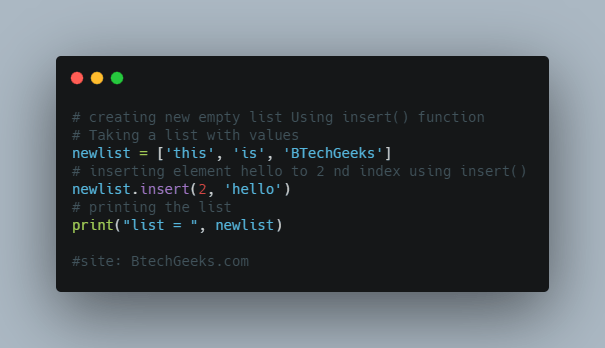
Below is the implementation:
# Taking a list with values
newlist = ['this', 'is', 'BTechGeeks']
# inserting element hello to 2 nd index using insert()
newlist.insert(2, 'hello')
# printing the list
print("list = ", newlist)
Output:
list = ['this', 'is', 'hello', 'BTechGeeks']
Method #3:Using extend() function add items to an empty list in python
Create an empty list python: There is one more method to add elements other than the append() and insert() methods, extend(), used at the end of the list to add multiple elements simultaneously.
Note: the methods append() and extend() can only add elements at the end.
Below is the implementation:
# Taking a list with values
newlist = ['this', 'is', 'BTechGeeks']
# extend this newlist with multiple items
newlist.extend(['hello', 'python', 234])
# printing the list
print("list = ", newlist)
Output:
list = ['this', 'is', 'BTechGeeks', 'hello', 'python', 234]
Recommended Reading On: Python : How to Add an Element in List ?
Test yourself:
- How To Add Elements In Empty List In Python?
- How To Append To An Empty List In Python?
- How To Add Elements In Empty List In Python Using For Loop?
- How To Add Elements To An Empty List In Python?
- How To Append In Empty List In Python?
- How To Add Elements To Empty List In Python?
Related Programs:
- python how to create an empty set and append items to it
- pandas how to create an empty dataframe and append rows columns to it in python
- python create an empty 2d numpy array and append rows or columns to it
- how to create and initialize a list of lists in python
- python how to create a list and initialize with same values
- python how to add an element in list append vs extend
- python how to find all indexes of an item in a list