In this article we are going to discuss how to SELECT first row of MySQL table.
Here we are going to create a table ‘sales_team_emails’ which we will be using in our article,
CREATE TABLE sales_team_emails (
sales_person_id INT AUTO_INCREMENT,
sales_person_name VARCHAR(255),
sales_person_email VARCHAR(255),
PRIMARY KEY (sales_person_id)
);
Insert values in table;
INSERT INTO sales_team_emails (sales_person_name,sales_person_email)
VALUES("Shikha","shikha@managementbliss.com"),
("Rahul","Rahul.Abey@me.com"),
("Varun","Varun.Loud@me.com"),
("Aarav","Aarav@managementbliss.com"),
("Ishan","Ishan@mine.com"),
("Aditi","Aditi.Sun@me.com"),
("Ram","Ram.Thomas@mine.com"),
("Aditi Sharma","aditi@managementbliss.com"),
("Etiv","Etiv.Abey@me.com"),
("Ishu","Ishu.Freebird@me.com"),
("Siya","Siya.com");
Output:
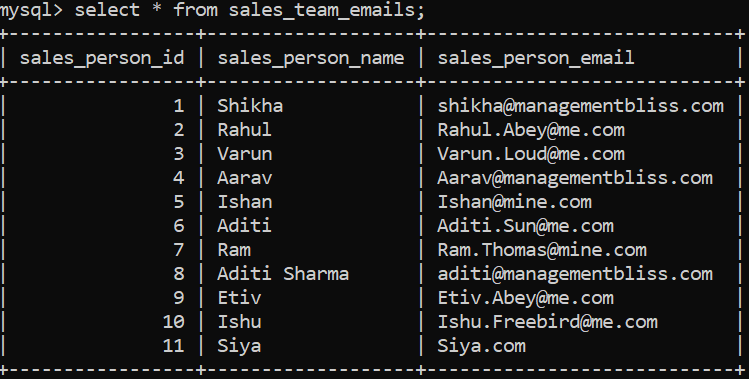
Example 1:
Now we are going to select first record of a table using below query,
SELECT * FROM sales_team_emails LIMIT 1;
You can see that here we have used LIMIT because we want to select only first row.We use LIMIT whenever we want some restrictions.
Output:
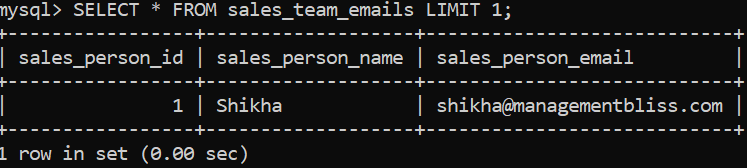
In output you can see that we have got first row value from table ‘sales_team_emails‘.
Example2:
Now we are going to get record of a row which user want like,SELECT first record the table sales_team_emails where sales_person_name is Ram.
SELECT
sales_person_id, sales_person_email
FROM
sales_team_emails
WHERE
sales_person_name = 'Ram'
LIMIT 1;
Output:
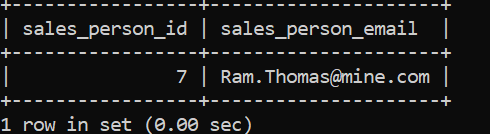
Here you can see that we have got desired output like this we can get any row value.
Conclusion:
In this article we have discussed how to SELECT first row of MySQL table.Thank You!
