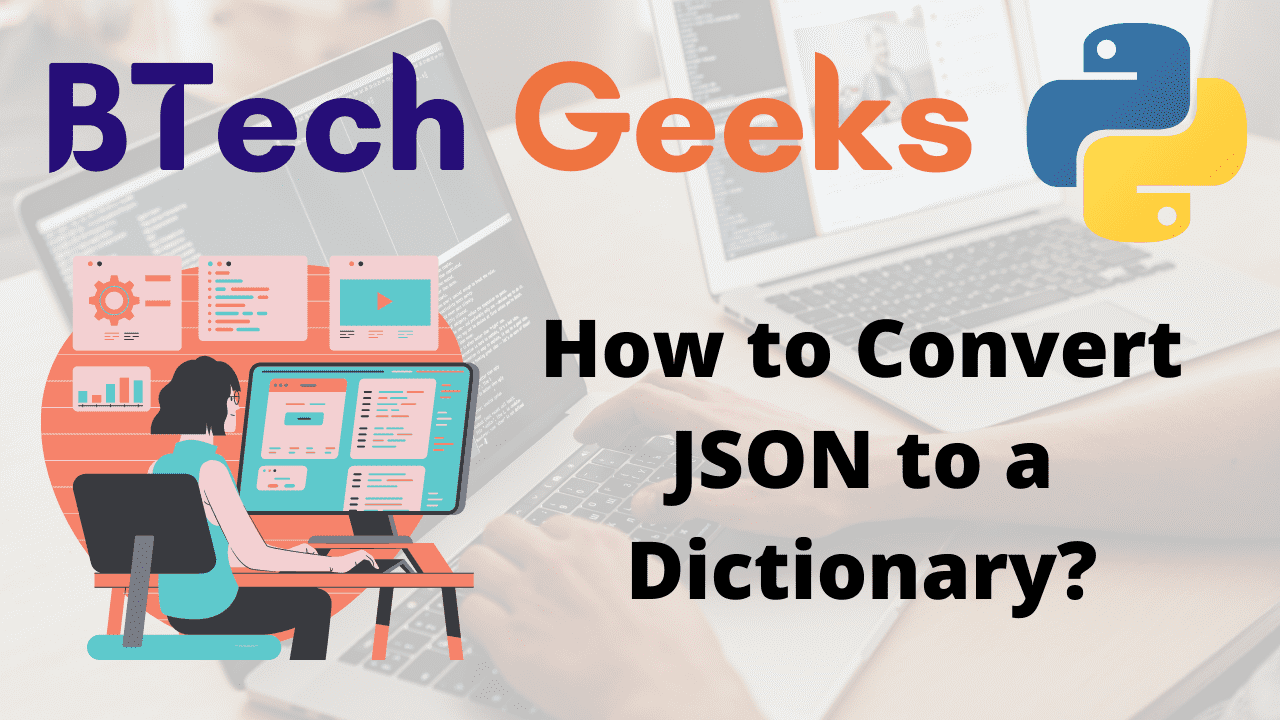Convert json to dictionary python: JSON is an abbreviation for JavaScript Object Notation. It means that data is stored and transferred using a script (executable) file comprised of text in a computer language. Python has a built-in library named json that handles JSON. In order to use this feature, we must first load the json package into our Python script. The text in JSON is represented by a quoted-string, which contains the value in the key-value mapping within flower braces { }.
How to Read from JSON?
Convert json to dict python: In Python, loading a JSON object is simple. Python includes a library named json that may be used to work with JSON data. It is accomplished by utilizing the JSON module, which gives us a plethora of methods, among which the loads() and load() methods will assist us in reading the JSON file.
- How To Convert JSON To CSV File in Python?
- How to Convert CSV to JSON Array in Python?
- Python: Read CSV into a list of lists or tuples or dictionaries | Import csv to list
In order to work with JSON we should first import it into our environment.
import json
Requirements for converting JSON to a dictionary
- Python’s json module should be imported.
- If the JSON file is not in the same directory, provide the entire path to it.
- To avoid the JSONDecodeError, all JSON data (strings) should be contained in double quotes.
Creating a demo JSON File
Here we take student.json as an Example
{
"student_info": [
{
"roll_no": 1,
"name": "john",
"section": "A"
},
{
"roll_no": 2,
"name": "peter",
"section": "B"
},
{
"roll_no": 3,
"name": "alex",
"section": "C"
}
]
}
Convert JSON to a Dictionary in Python
Approach:
- Import json module using the import keyword.
- Open the JSON file in read-only mode using the open() method by passing the json file name as an argument to it.
- Pass the above JSON file as an argument to the json.load() function to convert it into a Python object.
- Now it becomes a dictionary.
- Print the type of the above JSON data using the type() function by passing it as an argument to the type() function.
- Loop in the above JSON data dictionary using the for loop.
- Print the keys of the above JSON data dictionary.
- Print the values of the above JSON data dictionary.
- Close the above-given JSON file using the close() function.
- The Exit of the Program.
Below is the implementation:
# Import json module using the import keyword
import json
# Open the json file in read-only mode using the open() method by passing the json file name
# as an argument to it
json_file = open("demo.json", 'r')
# Pass the above json file as an argument to the json.load() function to convert it into Python object
# Now it becomes a dictionary
jsondata = json.load(json_file)
# Print the type of the above json data using the type() function by passing it
# as an argument to the type() function
print("Type:", type(jsondata))
# Loop in the above json data dictionary using the for loop
for dict_key, dict_value in jsondata.items():
# Print the keys of the above json data dictionary
print(f"\nKey: {dict_key}")
# Print the values of the above json data dictionary
print(f"Value: {dict_value}\n")
# Close the above given Json file using the close()function
json_file.close()
Output:
Type: <class 'dict'>
Key: student_info
Value: [{'roll_no': 1, 'name': 'john', 'section': 'A'}, {'roll_no': 2, 'name': 'peter', 'section': 'B'},
{'roll_no': 3, 'name': 'alex', 'section': 'C'}]