Initialize empty numpy array: In this article, we will be exploring different ways to create an empty 1D,2D, and 3D NumPy array of different data types like int, string, etc.
We have a Python module in NumPy that provides a function to create an empty() array.
numpy.empty(shape, dtype=float, order='C')
- The arguments are shape and data type.
- It returns the new array of the shape and data type we have given without initialising entries which means the array which is returned contain garbage values.
- If the data type argument is not provided then the array will take float as a default argument.
Now, we will use this empty() function to create an empty array of different data types and shape.
You can also delete column using numpy delete column tutorial.
- Python : Create an Empty 2D Numpy Array and Append Rows or Columns to it
- Python Programming – NumPy
- Initialize a Python Array – 3 Methods
Create an empty 1D Numpy array of a given length
Numpy initialize empty array: To create a 1D NumPy array of a given length, we have to insert an integer in the shape argument.
For example, we will insert 5 in the shape argument to the empty() function.
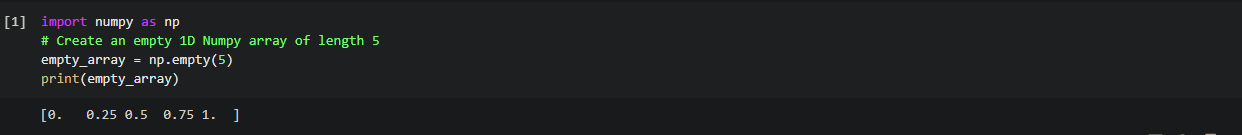
Code:
import numpy as np # Create an empty 1D Numpy array of length 5 empty_array = np.empty(5) print(empty_array)
Create an empty Numpy array of given shape using numpy.empty()
Numpy empty array with shape: In the above code, we saw how to create a 1D empty array. Now in this example, we will see how to create a 2D and 3D NumPy array numpy.empty() method.
Create an empty 2D Numpy array using numpy.empty()
Numpy.empty: To create the 2D NumPy array, we will pass the shape of the 2D array that is rows and columns as a tuple to the numpy.empty() function.
For instance, here we will create a 2D NumPy array with 5 rows and 3 columns.

Code:
empty_array = np.empty((5, 3)) print(empty_array)
It returned an empty numpy array of 3 rows and 5 columns. Since we did not provide any data type so the function has taken a default value as a float.
Create an empty 3D Numpy array using numpy.empty()
NP empty: As we have seen with the 2D array, we will be doing the same thing to create an empty 3D NumPy array. We will create a 3D NumPy array with 2 matrix of 3 rows and 3 columns.
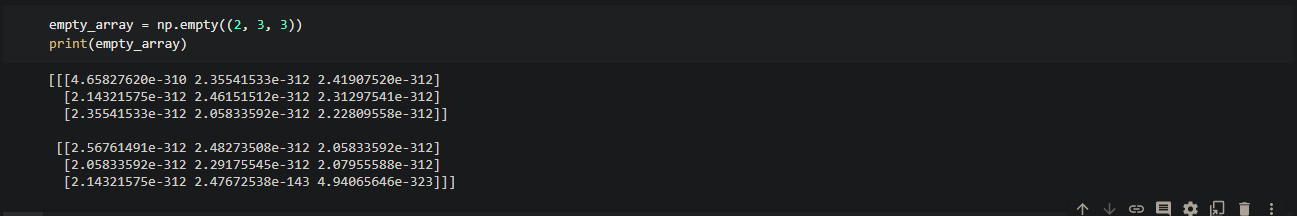
Code:
empty_array = np.empty((2, 3, 3)) print(empty_array)
The above code creates a 3D NumPy array with 2 matrix of 3 rows and 3 columns without initialising values.
In all the above examples, we have not provided any data type argument. Therefore, by default, all the values which were returned were in the float data type.
Now in the next section, we customize the data type. Let’s see how to do that.
Create an empty Numpy array with custom data type
Numpy empty: To create an empty NumPy array with different data types, all we have to do is initialise the data type in type argument in the numpy.empty() function.
Let’s see different data types examples.
Create an empty Numpy array of 5 Integers
np.empty: To create a NumPy array of integer 5, we have to initialise int in the type argument in the numpy.empty() function.
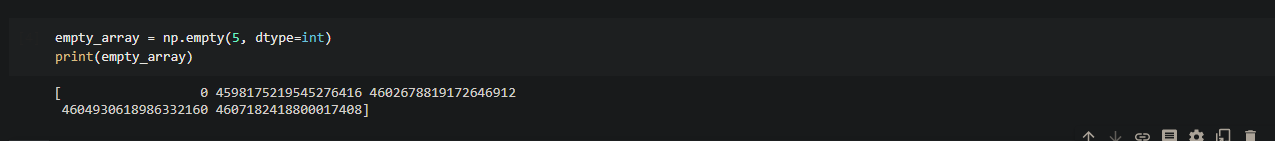
Code:
# Create an empty Numpy array of 5 integers empty_array = np.empty(5, dtype=int) print(empty_array)
Create an empty Numpy array of 5 Complex Numbers
Now, to create the empty NumPy array of 5 complex numbers, all we have to do is write the data type complex in the dtype argument in numpy.empty() function.
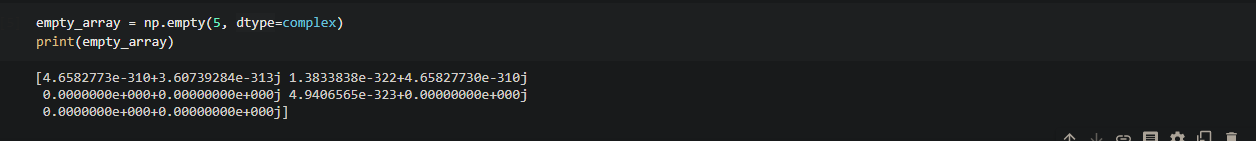
Code:
empty_array = np.empty(5, dtype=complex) print(empty_array)
Create an empty Numpy array of 5 strings
In this, we will write the dtype argument as a string in the numpy.empty() function.
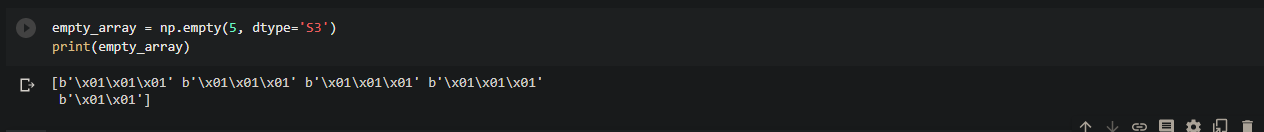
Code:
empty_array = np.empty(5, dtype='S3') print(empty_array)
The complete code:
import numpy as np def main(): print('*** Create an empty Numpy array of given length ***') # Create an empty 1D Numpy array of length 5 empty_array = np.empty(5) print(empty_array) print('*** Create an empty Numpy array of given shape ***') # Create an empty 2D Numpy array or matrix with 5 rows and 3 columns empty_array = np.empty((5, 3)) print(empty_array) # Create an empty 3D Numpy array empty_array = np.empty((2, 3, 3)) print(empty_array) print('*** Create an empty Numpy array with custom data type ***') # Create an empty Numpy array of 5 integers empty_array = np.empty(5, dtype=int) print(empty_array) # Create an empty Numpy array of 5 Complex Numbers empty_array = np.empty(5, dtype=complex) print(empty_array) # Create an empty Numpy array of 5 strings of length 3, You also get an array with binary strings empty_array = np.empty(5, dtype='S3') print(empty_array) if __name__ == '__main__': main()
I hope this article was useful for you and you enjoyed reading it!
Happy learning guys!
