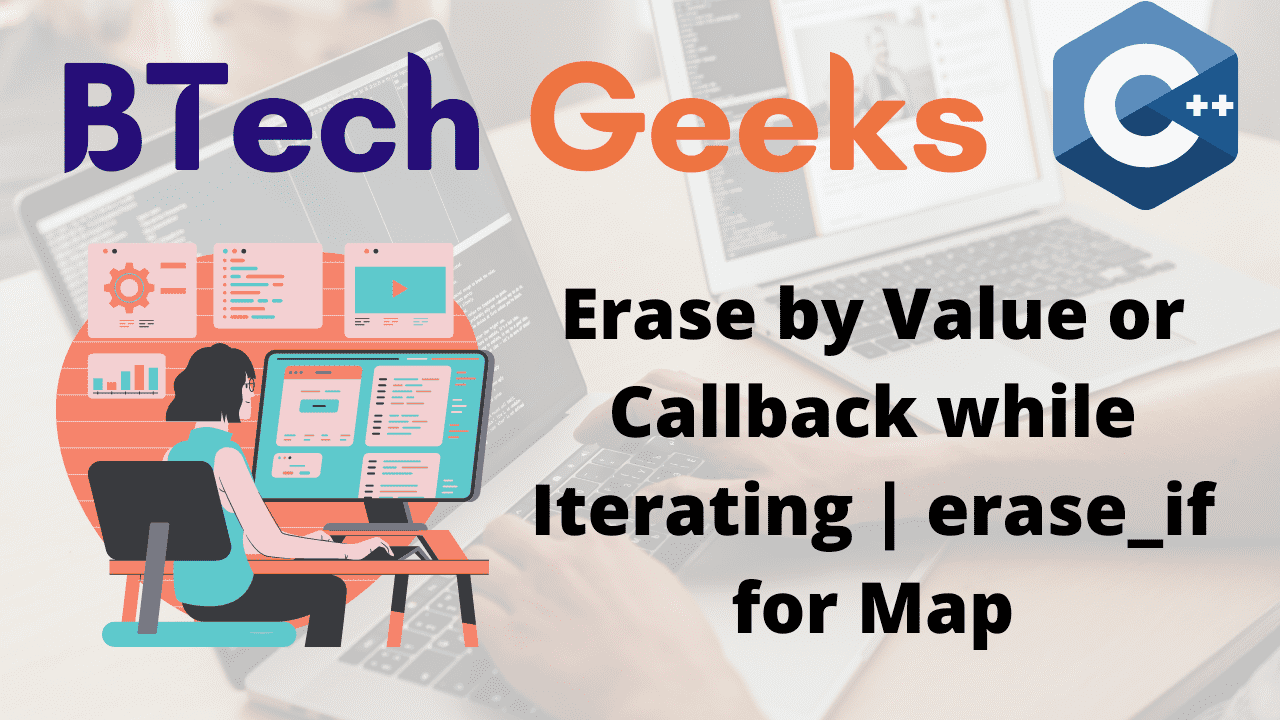In the previous article, we have discussed about Convert First Letter of Each Word of a String to Upper Case in CPP. Let us learn About Map: Erase by Value or Callback while Iterating in C++ Program.
Maps:
C++ STL mapping is Maps (Standard Template Library). Maps are the associative containers in which and key is special and can be inserted or delected, but cannot be altered. Key-related values can be modified.
In this article, we will look at two different methods for removing map elements.
Erasing map elements
There are several ways to erase from map some of them are:
Method #1:Erasing elements by Value
Algorithm:
- Identify all of the elements and remove the elements (Key value pairs) that match the value in the sector.
- A template function is created which works for all maps, e.g. std::map<Key, Value> where K & V can be anything.
Below is the implementation:
#include <bits/stdc++.h>
using namespace std;
template <typename K, typename V>
int erase_Value(std::map<K, V>& elementmap, V given_value)
{
int number_ofDeletedElements = 0;
auto itr = elementmap.begin();
// Traverse the map
while (itr != elementmap.end()) {
// checking if the value matches with the given
// value
if (itr->second == given_value) {
number_ofDeletedElements++;
// erase the element
itr = elementmap.erase(itr);
}
else {
// increment the iterator
itr++;
}
}
// return the number of deleted elements
return number_ofDeletedElements;
}
int main()
{
// creating a map with string as key and integers as
// value
map<std::string, int> elementmap
= { { "hello", 100 },
{ "this", 200 },
{ "is", 100 },
{ "BTechGeeks", 300 } };
cout << "Printing the map before deleting " << endl;
// Printing the map elements
for (auto element : elementmap)
cout << element.first << " :: " << element.second
<< endl;
int givenval = 100;
// Erasing the elements with the given value
int deleted_elements_count
= erase_Value(elementmap, givenval);
cout << "Number of elements deleted = "
<< deleted_elements_count << endl;
cout << "Printing the map after deleting " << endl;
// Print the map elements
// Printing the map elements
for (auto element : elementmap)
cout << element.first << " :: " << element.second
<< endl;
return 0;
}
Output:
Printing the map before deleting : BTechGeeks :: 300 hello :: 100 is :: 100 this :: 200 Number of elements deleted = 2 Printing the map after deleting : BTechGeeks :: 300 this :: 200
Method #2:Erasing elements using Callback
Algorithm:
- Iterate through all of the elements, calling the given callback for each one. If the callback returns true, the element is deleted and the process moves on to the next.
- We’ll write a template function that can operate for any kind of map, such as std::map<K, V>, where K and V can be anything.
Assume we have a string and int map. Delete all elements with even values.
Below is the implementation:
#include <bits/stdc++.h>
#include <functional>
using namespace std;
template <typename K, typename V>
int eraseValue(std::map<K, V>& elementMap,
bool (*functor)(V))
{
int number_ofDeletedElements = 0;
auto itr = elementMap.begin();
// Traverse the map
while (itr != elementMap.end()) {
// checking if the value matches with the given
// value
if (functor(itr->second)) {
number_ofDeletedElements++;
// erase the element
itr = elementMap.erase(itr);
}
else {
// Go to next entry in map
itr++;
}
}
return number_ofDeletedElements;
}
bool isEven(int value)
{
if (value % 2 == 0)
return true;
else
return false;
}
int main()
{
// creating a map with string as key and integers as
// value
map<std::string, int> elementmap
= { { "hello", 23 },
{ "this", 46 },
{ "is", 98 },
{ "BTechGeeks", 243 } };
cout << "Printing the map before deleting : " << endl;
// Printing the map elements
for (auto element : elementmap)
cout << element.first << " :: " << element.second
<< endl;
// erasing all elements from map if the value is even
int deleted_elements_count
= eraseValue(elementmap, &isEven);
cout << "Number of elements deleted = "
<< deleted_elements_count << endl;
cout << "Printing the map after deleting : " << endl;
// Print the map elements
// Printing the map elements
for (auto element : elementmap)
cout << element.first << " :: " << element.second
<< endl;
return 0;
}
Output:
Printing the map before deleting : BTechGeeks :: 243 hello :: 23 is :: 98 this :: 46 Number of elements deleted = 2 Printing the map after deleting : BTechGeeks :: 243 hello :: 23
Related Programs:
- cpp map erase element by key or iterator or range
- cpp unordered_map erase elements while iterating in a loop
- erase elements from a set while iterating in c and generic erase_if
- python how to sort a dictionary by key or value
- delete elements from a numpy array by value or conditions in python
- how to search by value in a map c
- java how to get all keys by a value in hashmap search by value in map