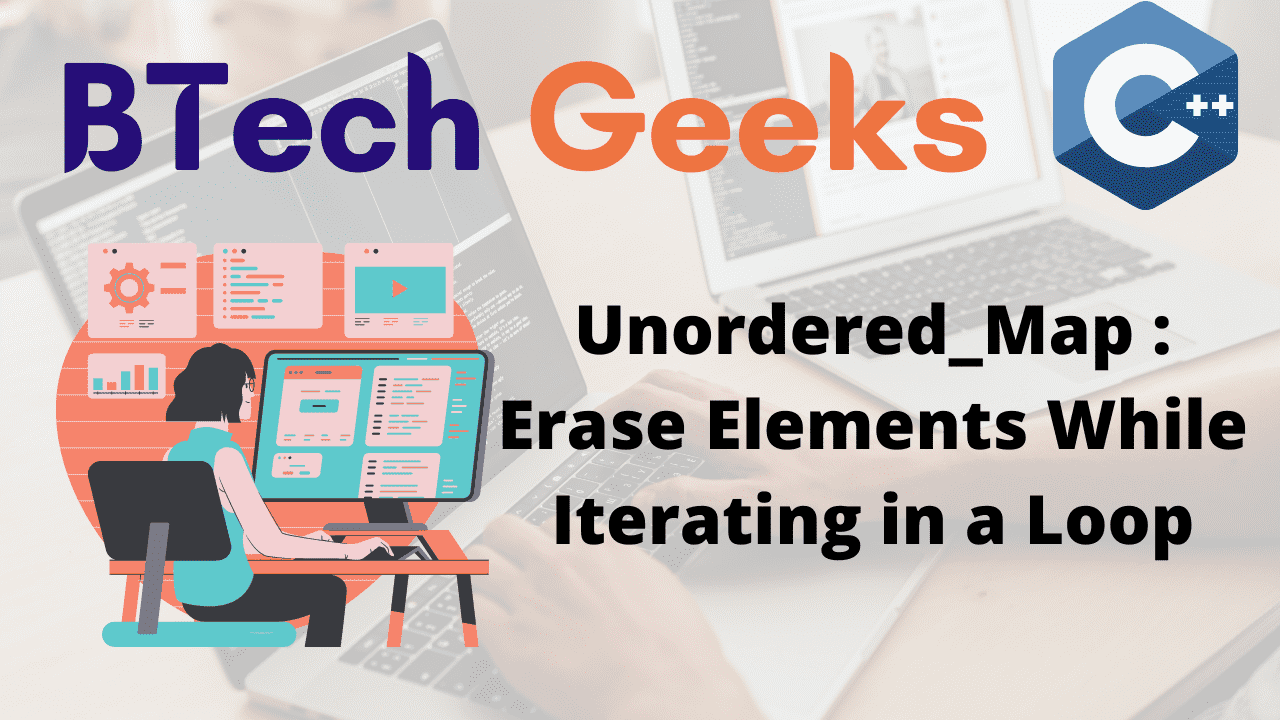Loop through unordered_map: In the previous article, we have discussed CPP11 / CPP14 : ‘delete’ keyword and deleted functions with Use Case. Let us learn What exactly is Unordered_Map in C++, How to Erase Elements while Iterating in a Loop. We have followed a step-by-step approach to help you understand the CPP Program for Unordered Map Erasing Elements while Iterating in a Loop. Try to apply the related knowledge when you encounter any such CPP Programs in your learning process.
Unordered_Map
Iterate through unordered_map c++: An associative container containing key-value pairs with unique keys is known as an unordered map. The average constant-time complexity of element search, insertion, and removal is high.
Internally, the elements are organized into buckets rather than being sorted in any particular order. The hash of an element’s key determines which bucket it is placed in. Because the hash refers to the exact bucket the element is placed into after it is computed, this allows for quick access to individual elements.
Given a unordered_map, the task is to erase elements from it while iterating through it.
Examples:
Input:
{ "Hello", 50 }, { "This", 100 }, { "is", 150 }, { "BTech", 220 }, { "Geeks", 250 }
Output:
Unordered map before modifying elements: Geeks = 250 BTech = 220 is = 150 This = 100 Hello = 50 Unordered map after removing values which are greater than 200 : is = 150 This = 100 Hello = 50
How to Remove Elements from unordered_map while Iterating through it in C++?
C++ unordered_map erase: Assume we have an unordered map with key-value pairs of string and integers.
We now want to remove all elements with values greater than 200. So, in order to delete all of those elements, we must iterate over the map to find them. As a result, we want to remove all of those elements in a single iteration.
To delete an element with an iterator, we will use the unordered map erase() function, which accepts an iterator and deletes that element, i.e.
iterator erase ( const_iterator position );
However, if the element is deleted, the iterator’s “position” becomes invalid. So, how do we get to the next element in the loop?
To get around this issue, The erase() function returns an iterator to the last deleted element’s next element. We’ll make use of it.
itr = stringmap.erase(itr);
Below is the implementation:
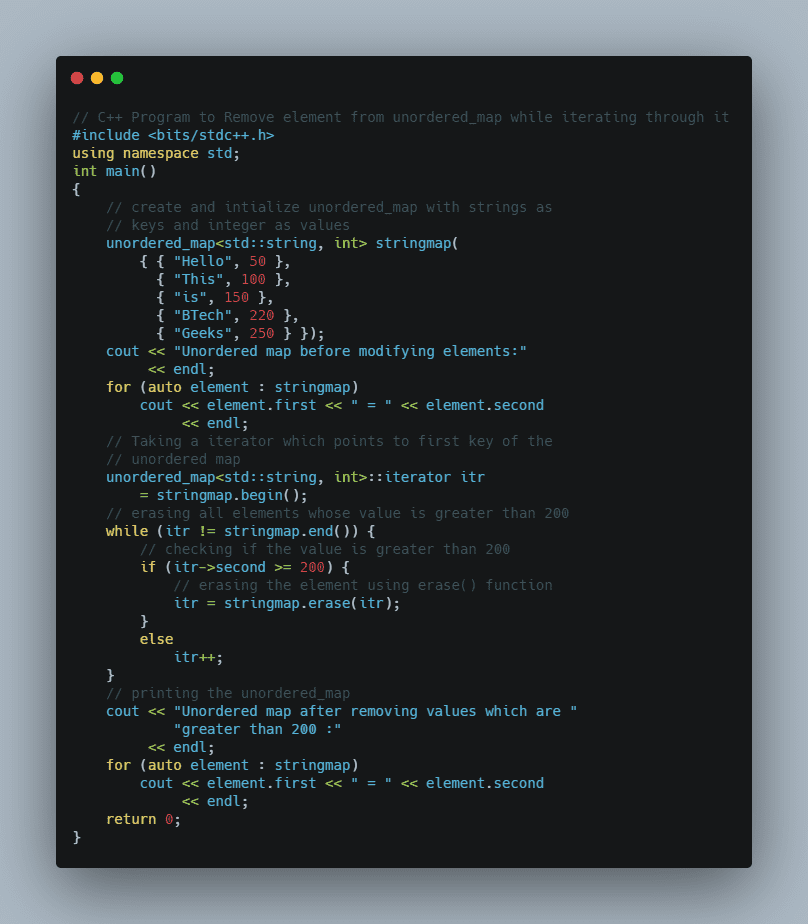
#include <bits/stdc++.h>
using namespace std;
int main()
{
// create and intialize unordered_map with strings as
// keys and integer as values
unordered_map<std::string, int> stringmap(
{ { "Hello", 50 },
{ "This", 100 },
{ "is", 150 },
{ "BTech", 220 },
{ "Geeks", 250 } });
cout << "Unordered map before modifying elements:"
<< endl;
for (auto element : stringmap)
cout << element.first << " = " << element.second
<< endl;
// Taking a iterator which points to first key of the
// unordered map
unordered_map<std::string, int>::iterator itr
= stringmap.begin();
// erasing all elements whose value is greater than 200
while (itr != stringmap.end()) {
// checking if the value is greater than 200
if (itr->second >= 200) {
// erasing the element using erase() function
itr = stringmap.erase(itr);
}
else
itr++;
}
// printing the unordered_map
cout << "Unordered map after removing values which are "
"greater than 200 :"
<< endl;
for (auto element : stringmap)
cout << element.first << " = " << element.second
<< endl;
return 0;
}
Output:
Unordered map before modifying elements: Geeks = 250 BTech = 220 is = 150 This = 100 Hello = 50 Unordered map after removing values which are greater than 200 : is = 150 This = 100 Hello = 50
Related Programs:
- erase elements from a set while iterating in c and generic erase_if
- how to remove elements from a list while iterating in c
- how to erase elements from a list in cpp using iterators
- python remove elements from a list while iterating
- cpp map erase by value or callback while iterating erase_if for map
- pandas 6 different ways to iterate over rows in a dataframe update while iterating row by row
- object oriented approach to display a sequence of numbers without any for loop or recursion in cpp