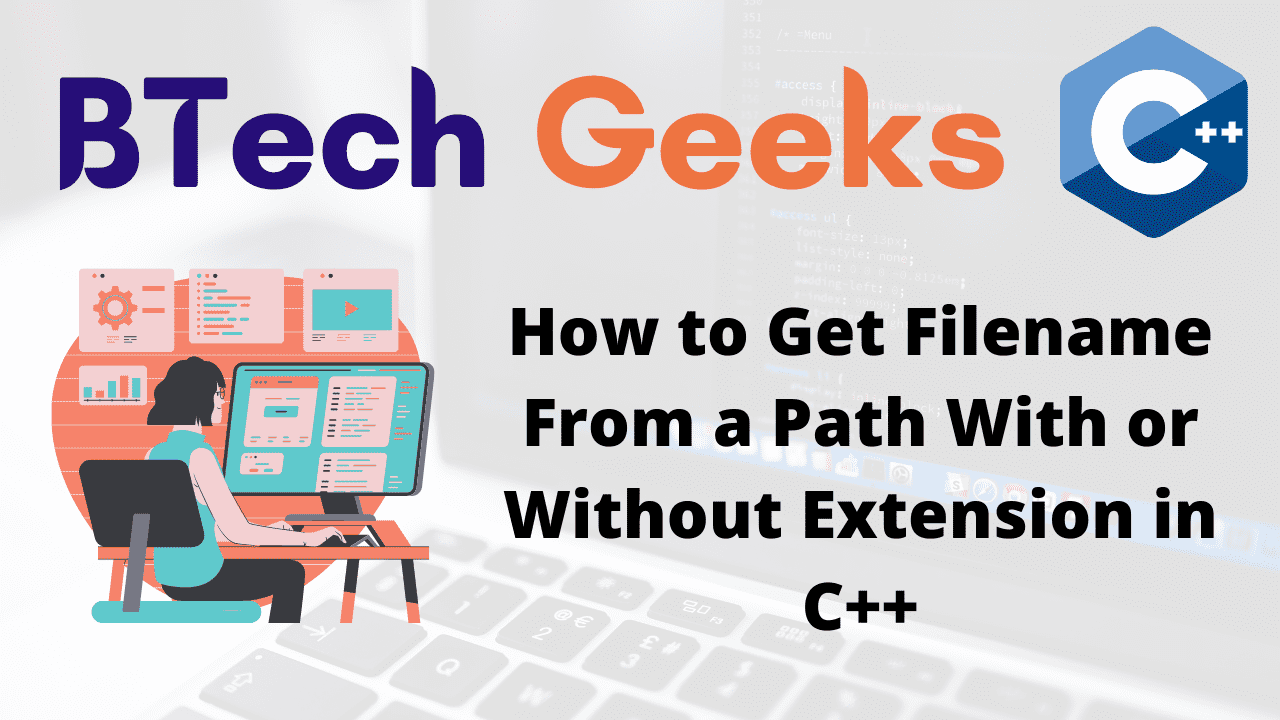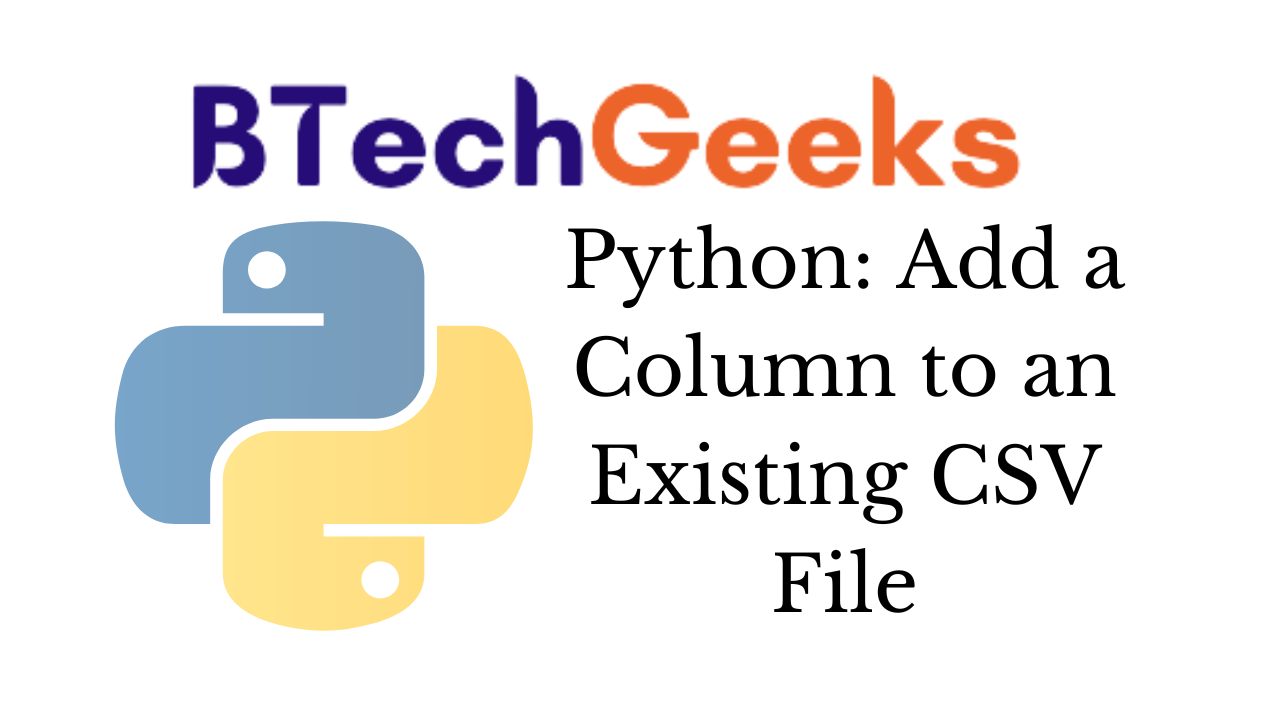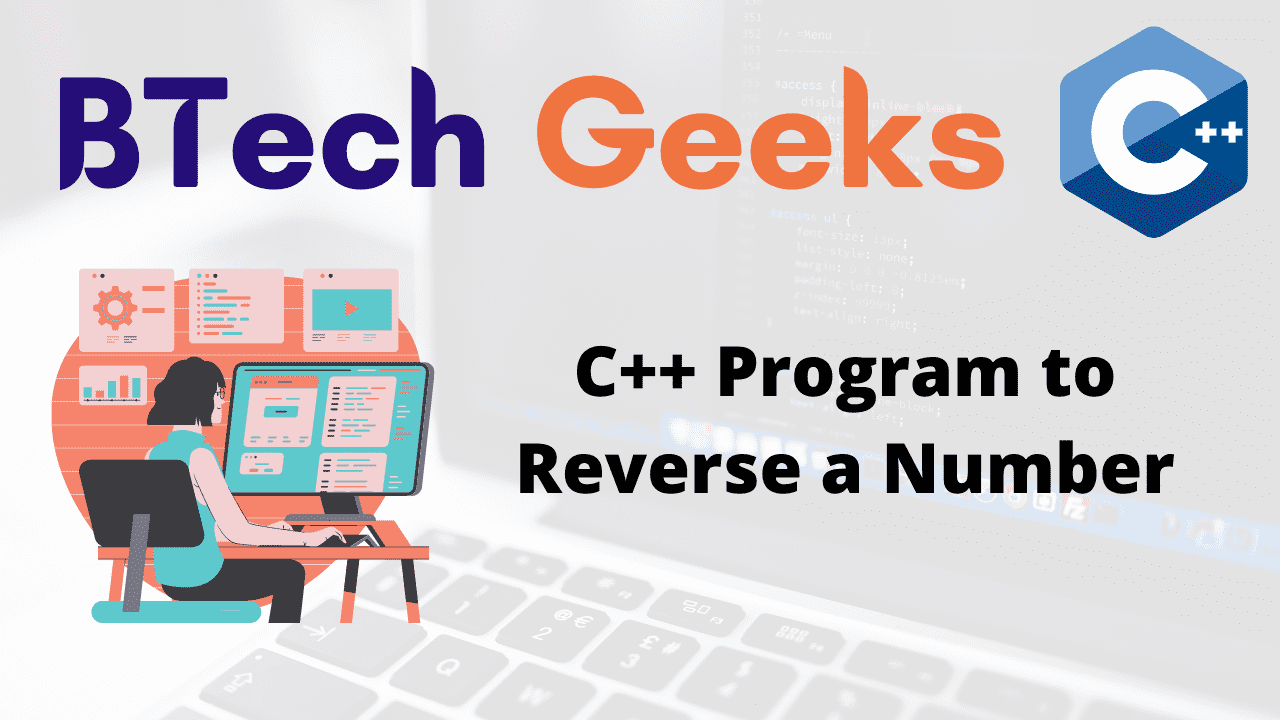In the previous article, we have discussed about C++ Program to Calculate Sum of First N Natural Numbers. Let us learn how to find Largest Number Among Three Numbers in C++ Program.
Method to find the largest number among 3 numbers in c++
In this article, we see different methods by which we can largest of 3 numbers using c++. Let see all the methods one by one.
Method 1-Using if statements
In this method, we use three if statements for all three numbers. In the first, if statement we will compare the first number with the second and third numbers and if it is greater than both the number then we will say number 1 is the largest. In the second if statement we will compare the second number with the first and third numbers and if it is greater than both the number then we will say number 2 is the largest. In the third, if statement we will compare the third number with the second and first numbers and if it is greater than both the number then we will say number 3 is the largest. Let write the code for this.
#include <iostream>
using namespace std;
int main() {
// your code goes here
int n1=10,n2=12,n3=9;
if(n1 >= n2 && n1 >= n3)
cout << "Largest number: " << n1;
if(n2 >= n1 && n2 >= n3)
cout << "Largest number: " << n2;
if(n3 >= n1 && n3 >= n2)
cout << "Largest number: " << n3;
return 0;
}
Output
Largest number: 12
Here we see that 12 is the largest among the 3 numbers.
Method 2-Using if-else statement
There is a flaw in the first method because in the first method all the if statement runs. Suppose if we get that number 1 is the greatest is greatest in first if statement then in that case also all if statement runs. So to improve this we can use the if-else statement. In if-else statements, if one condition pass then we will not go to further statements. Let write the code for this.
#include <iostream>
using namespace std;
int main() {
int n1=10,n2=12,n3=9;
if((n1 >= n2) && (n1 >= n3))
cout << "Largest number: " << n1;
else if ((n2 >= n1) && (n2 >= n3))
cout << "Largest number: " << n2;
else
cout << "Largest number: " << n3;
return 0;
}
Output
Largest number: 12
Method 3-Using nested if-else statement
This method is a more efficient version than the first two methods. Let write a code for this.
#include <iostream>
using namespace std;
int main() {
int n1=10,n2=12,n3=9;
if (n1 >= n2) {
if (n1 >= n3)
cout << "Largest number: " << n1;
else
cout << "Largest number: " << n3;
}
else {
if (n2 >= n3)
cout << "Largest number: " << n2;
else
cout << "Largest number: " << n3;
}
return 0;
}
Output
Largest number: 12
Method 4-Using Ternary operator
The ternary operator is a way of using an if-else statement in one line.So by using the ternary operator we can reduce our code line with the same logic that we discuss above. Let write the code for this.
#include <iostream>
using namespace std;
int main() {
int n1=10,n2=12,n3=9;
int max = (n1 > n2) ?
(n1 > n3 ? n1 : n3) :
(n2 > n3 ? n2 : n3);
cout << "Largest number among "
<< n1 << ", " << n2 << " and "
<< n3 << " is " << max << "." ;
return 0;
}
Output
The largest number among 10, 12, and 9 is 12.
So these are the methods to find the largest among 3 numbers in c++.

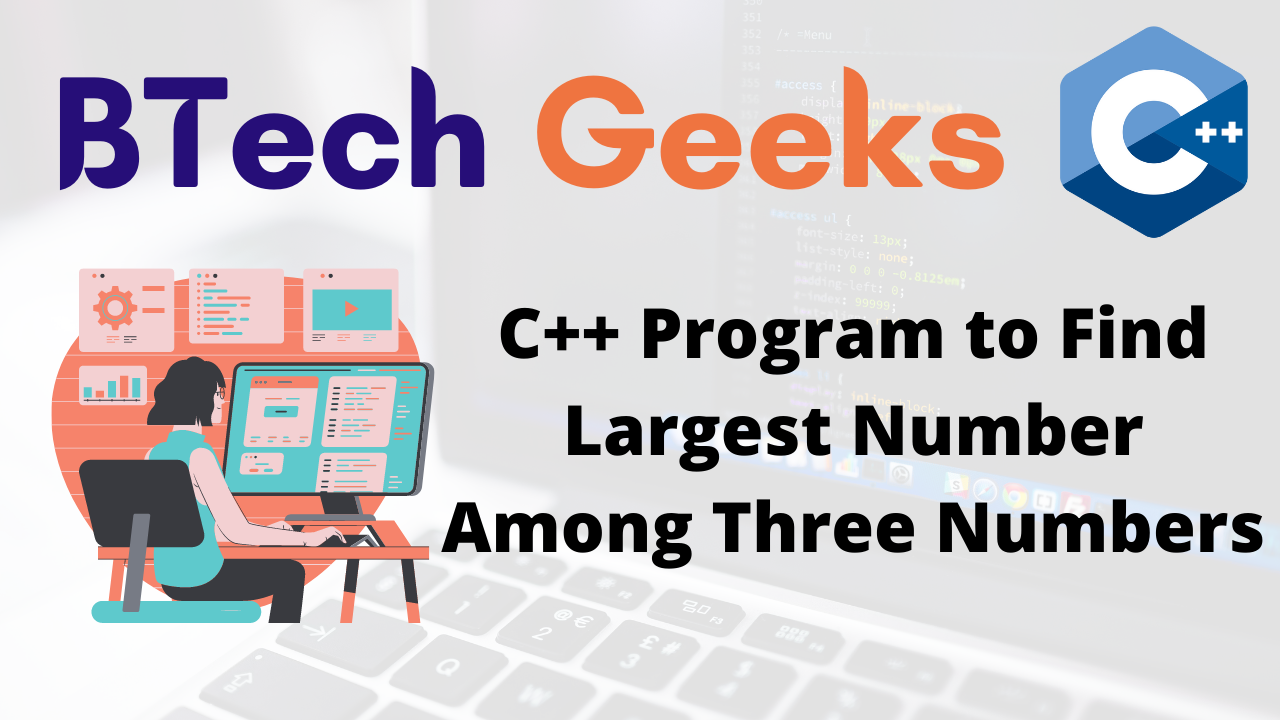
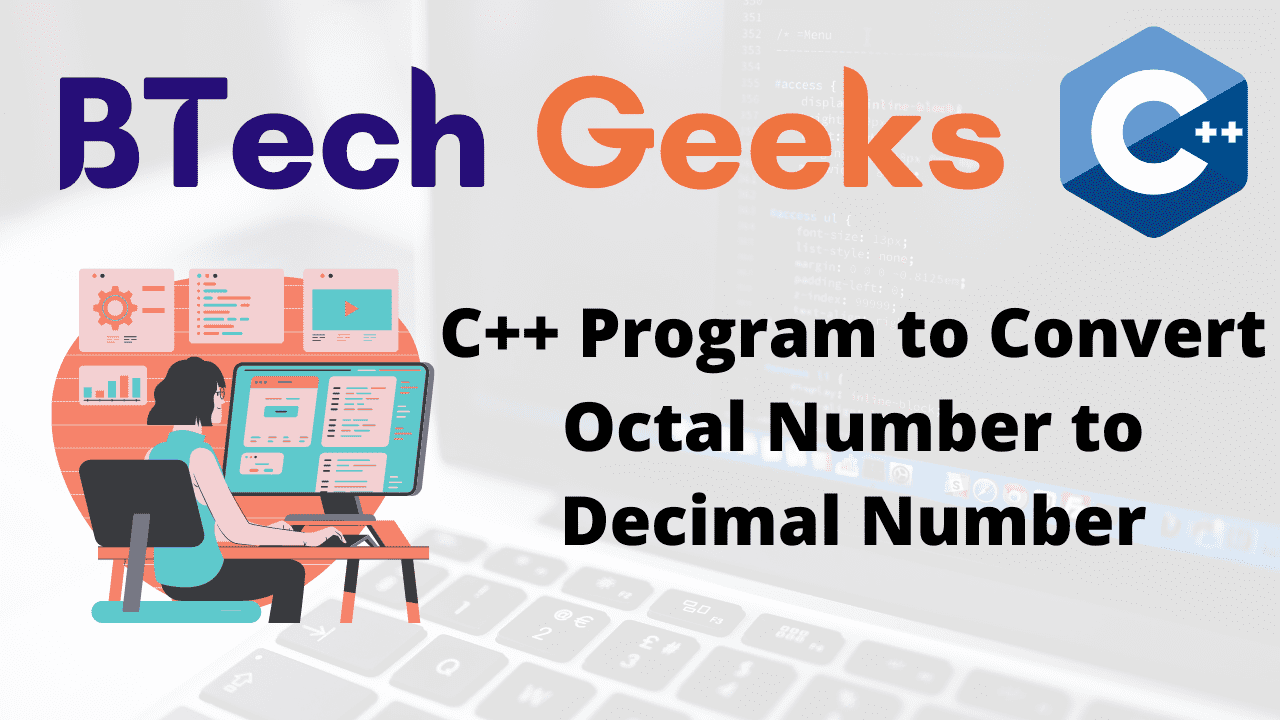
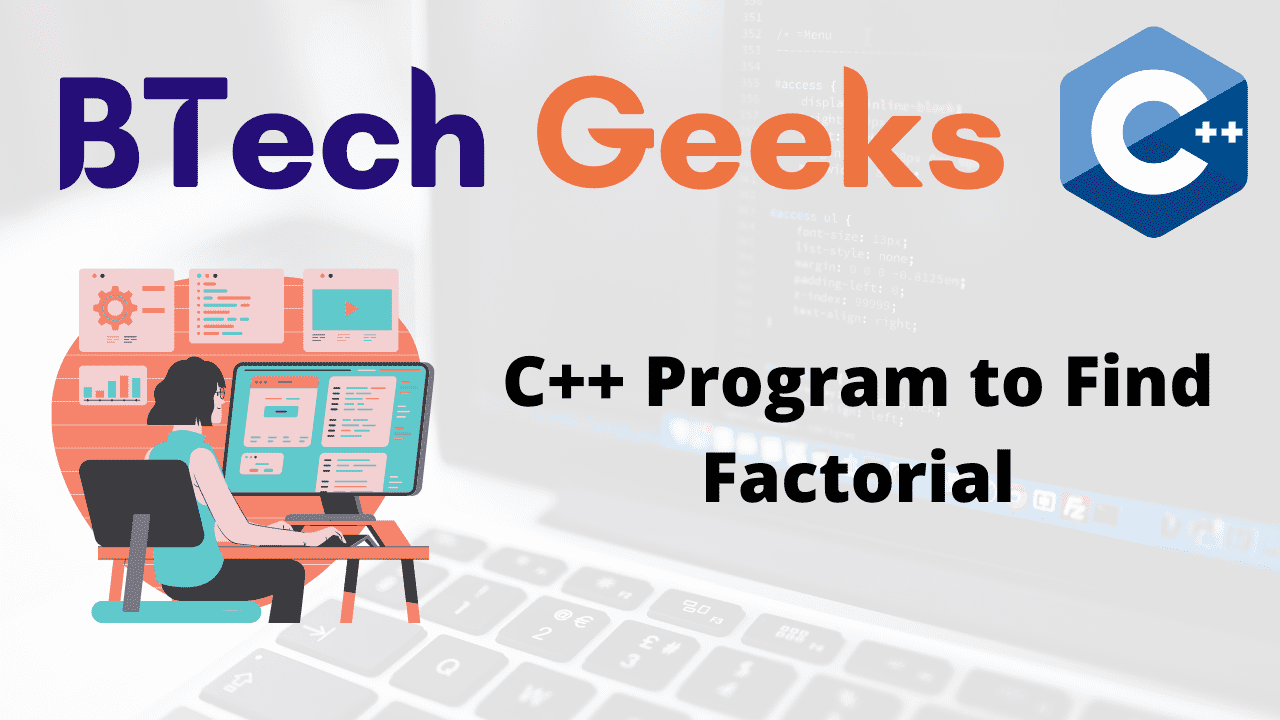
 0 rows inserted. (Query took 0.0012 seconds.)
0 rows inserted. (Query took 0.0012 seconds.)