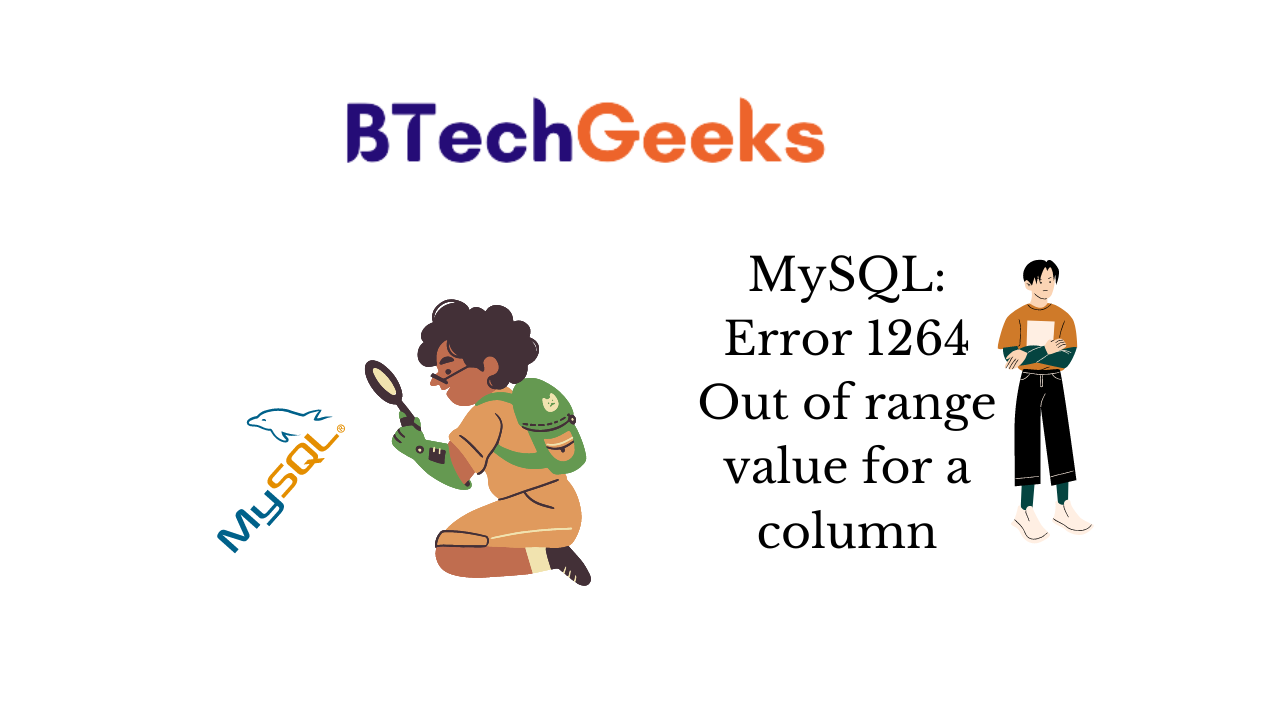Out of range value for column: In this article we will discuss why Error code 1264 in MySQl occurs and how we can resolve it.
Overview :
MYSQL out of range value for column: This error arises mainly when strict SQL is enabled and the MySQL query stores a value in numeric column outside permissible range of column data type. If strict SQL is not enabled then MySQL server will clip the value appropriate to column data type range.
# to create the table CREATE TABLE studentEnroll_data ( student_roll INT, stud_name VARCHAR(50), date_of_adm DATE, student_sub_no INT, fee_paid DECIMAL(8,2) ); SELECT * FROM studentEnroll_data;
Output :
Error code 1264. out of range value for column at row 1
As studentEnroll_data is empty let’s insert some values to it. If we will try to save a value larger than maximum value of 1264 then will get the error saying-
For example: Write this in code – #1264 – Out Of Range Value For Column
Error Code: 1264. Out of range value for column ‘student_sub_no’ at row 1.
Likewise: Out Of Range Value For Column ‘Phone’ At Row 1.
We can remove the issue by storing a value less than maximum value of INT or change the data type of student_sub_no to BIGINT.
#Alter the table, modify the column student_sub_no ALTER TABLE studentEnroll_data MODIFY student_ssn_no BIGINT ; #insert rows into the table INSERT INTO studentEnroll_data(student_roll,stud_name,date_of_adm,student_sub_no,fee_paid) VALUES(1,"Rohit",'1999-06-22',321458795,12000.50), (2,"Sourav",'1999-11-02',1447480374,12500.50), (3,"Tarun",'1999-01-22',0197485789,32478.50), (4,"Soumya",'1999-03-25',1145484791,25874.50), (5,"Meghna",'1999-04-29',0144483594,12378.50), (6,"Aditya",'1999-12-25',0142443794,25000.50), (7,"Sahil",'1999-05-14',1447443791,32178.50); SELECT * FROM studentEnroll_data;
Output :
Error code 1264. out of range value for column decimal :
Let’s try to add one more row with value in fee_paid column as 125487495.50. But fee_paid column can only allow 10 digits including two decimal places. So we will get a error message as-
Error Code: 1264. Out of range value for column ‘fee_paid’ at row 1
To avoid this we can try inserting one more row by modifing the data type of column fee_paid to DECIMAL(10,2). So now columns can accept total 12 digits.
#change the datatype of fee_submitted column ALTER TABLE student_enroll_data MODIFY fee_paid DECIMAL(10,2) ; #Inserting a row INSERT INTO studentEnroll_data(student_roll,student_name,date_of_adm,student_sub_no,fee_paid) VALUES(8,"Suresh",'1999-09-12',1267483794, 1958295862.12); SELECT * FROM studentEnroll_data WHERE student_roll = 9;
Output
You can also read for more perfection in this topic.
- Out Of Range Value For Column ‘Contact_No’ At Row 1
- Numeric Value Out Of Range: 1264 Out Of Range Value For Column
- Out Of Range Value For Column Decimal At Row 1
- Sql Error 1264
- Mysql Decimal Out Of Range
- 1264 Out Of Range Value For Column
- Error 1264 In Mysql
- Out of range value mysql
- Out Of Range Value For Column Sql