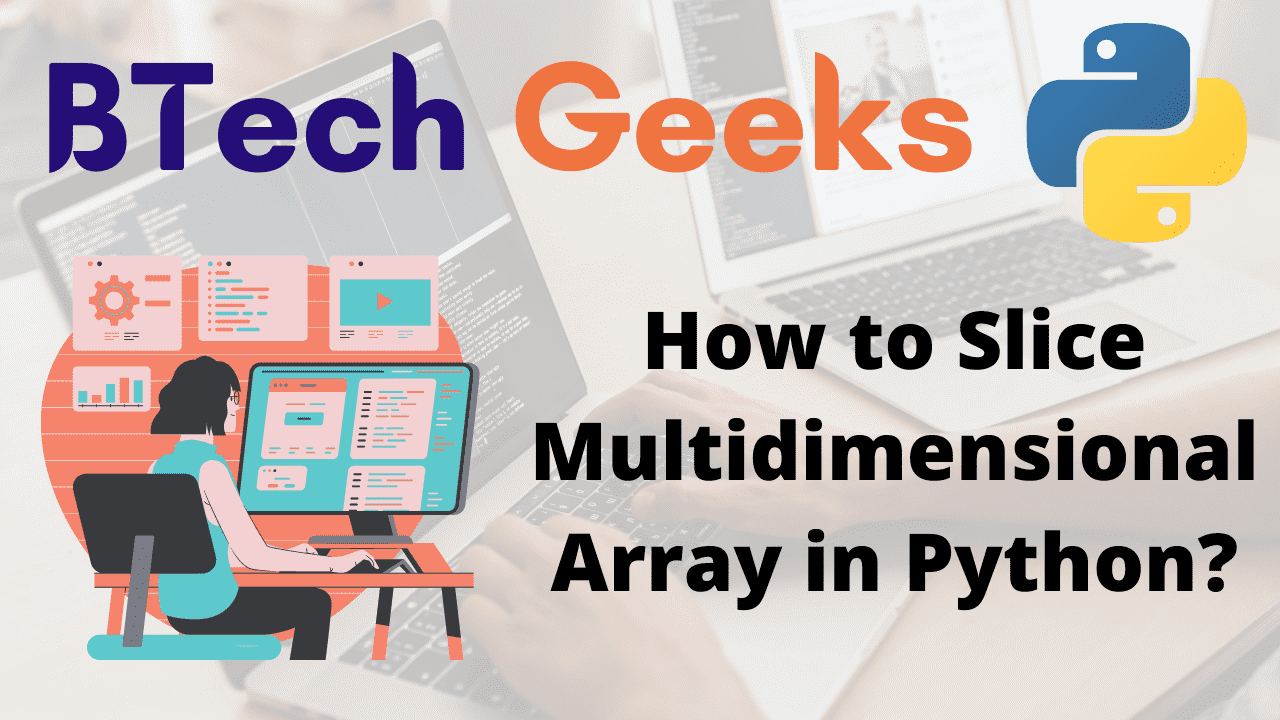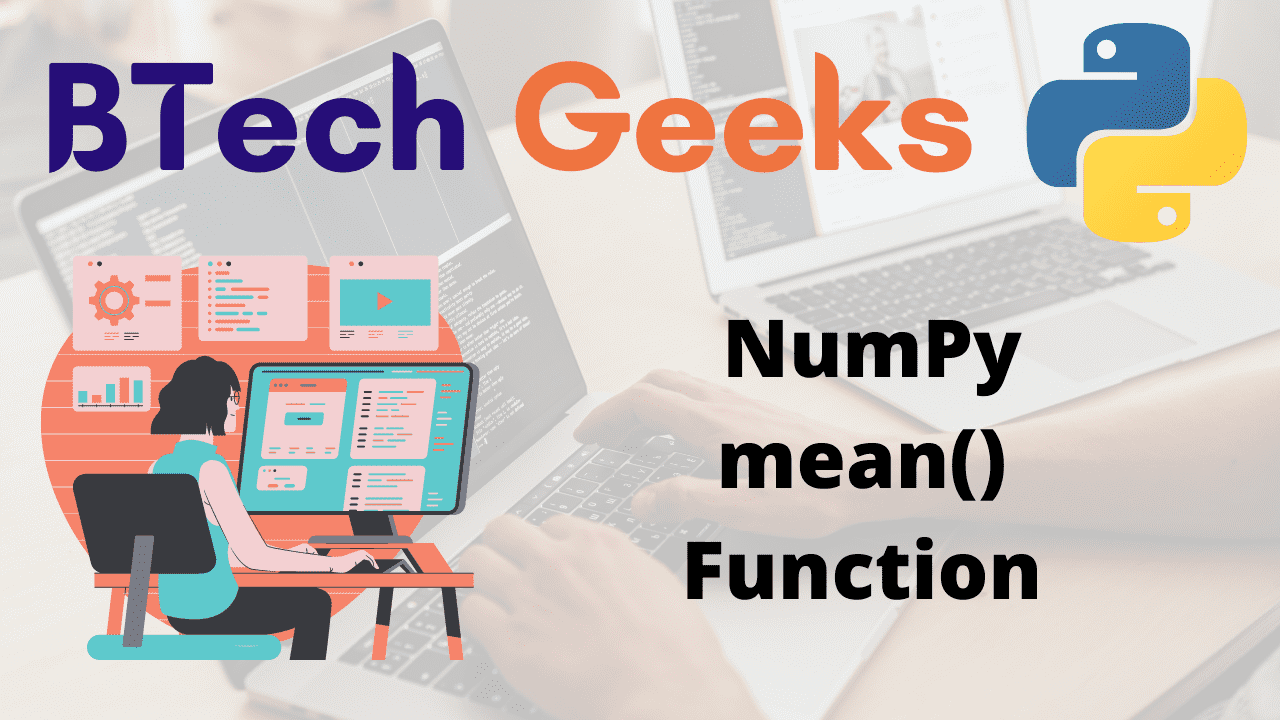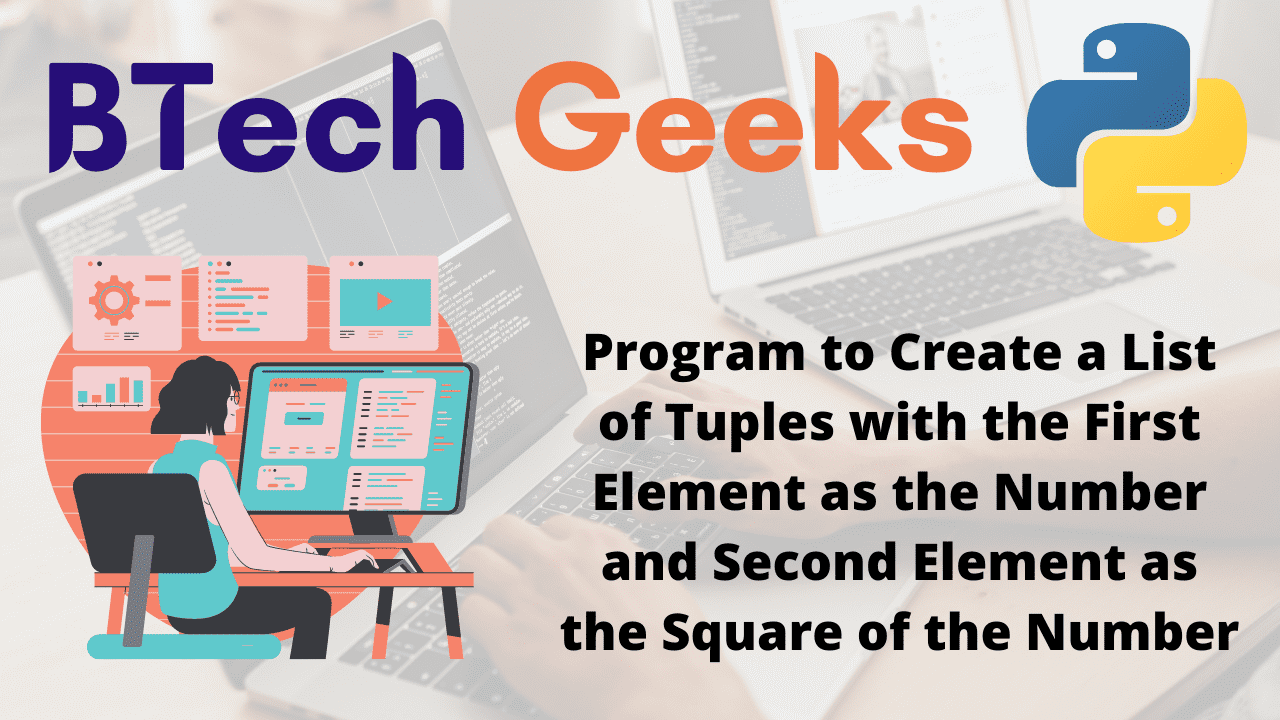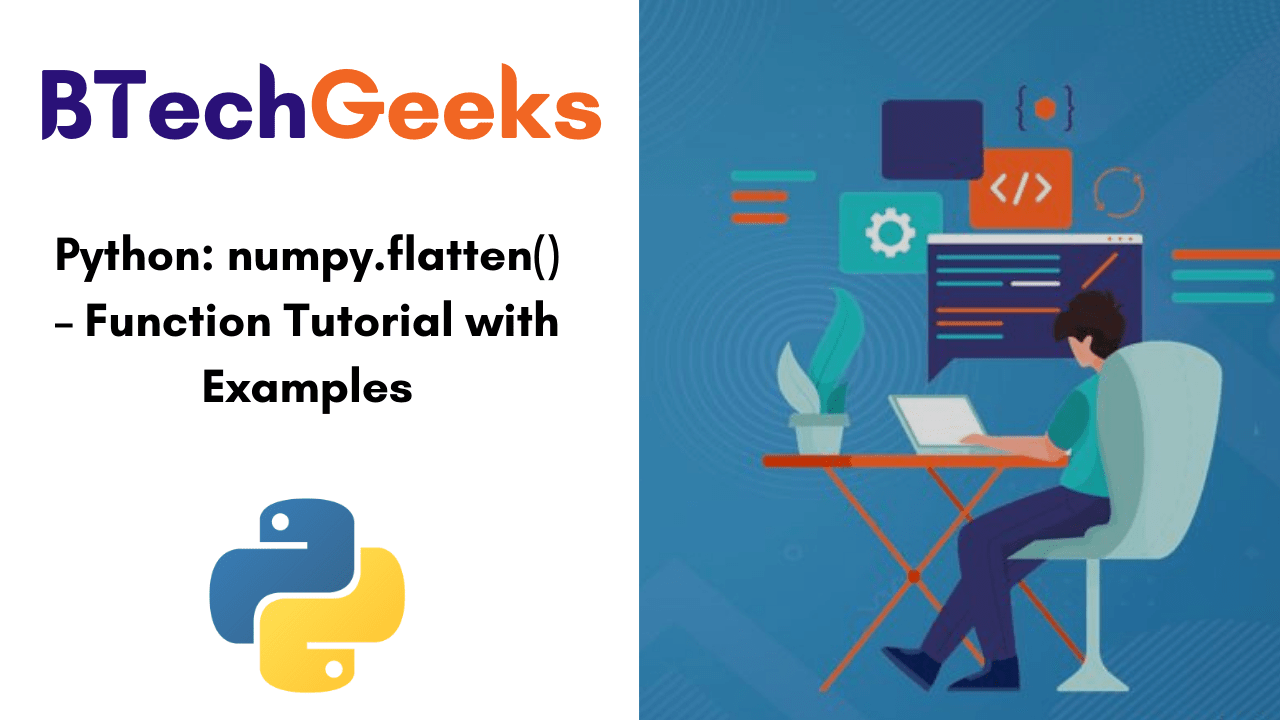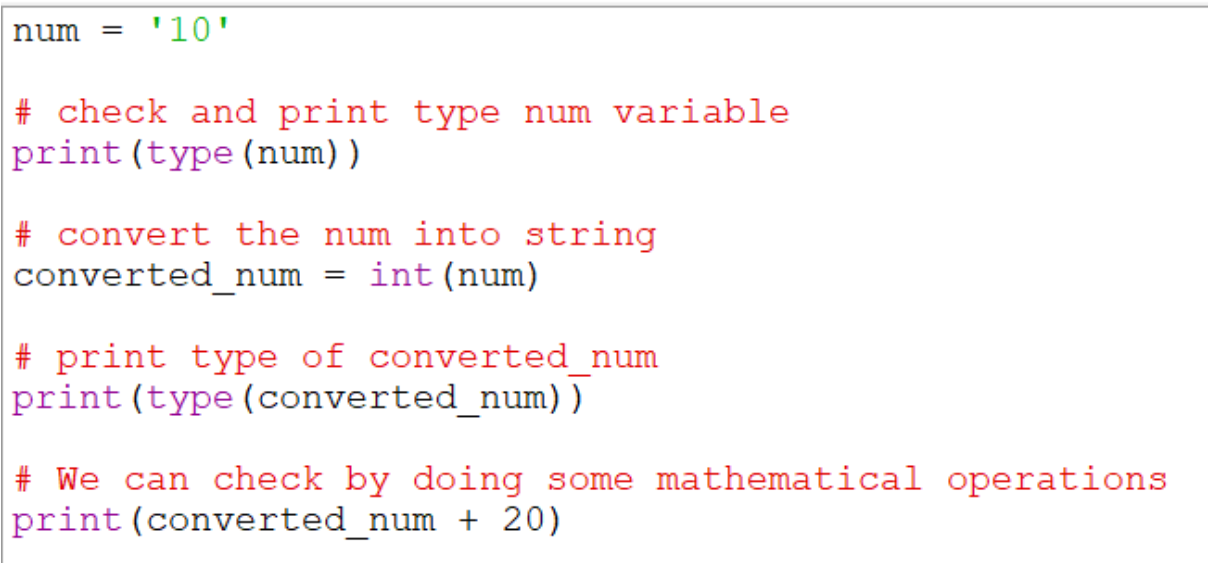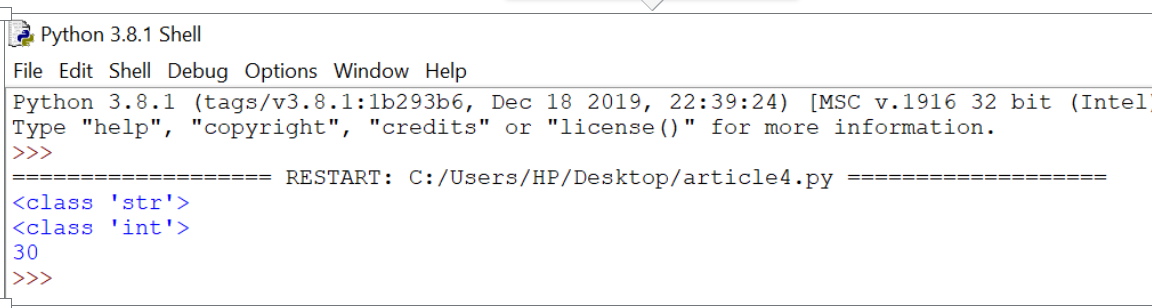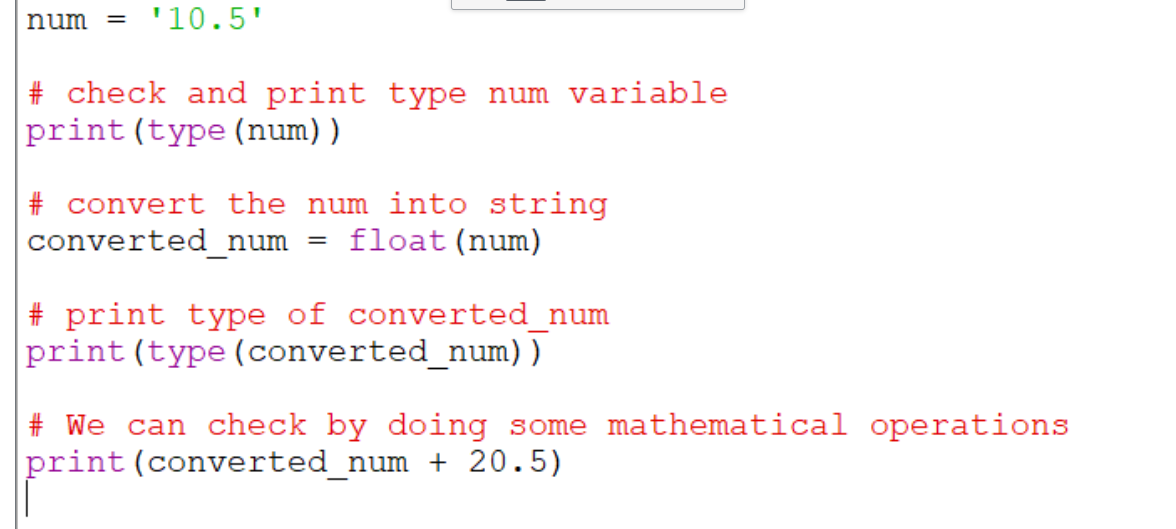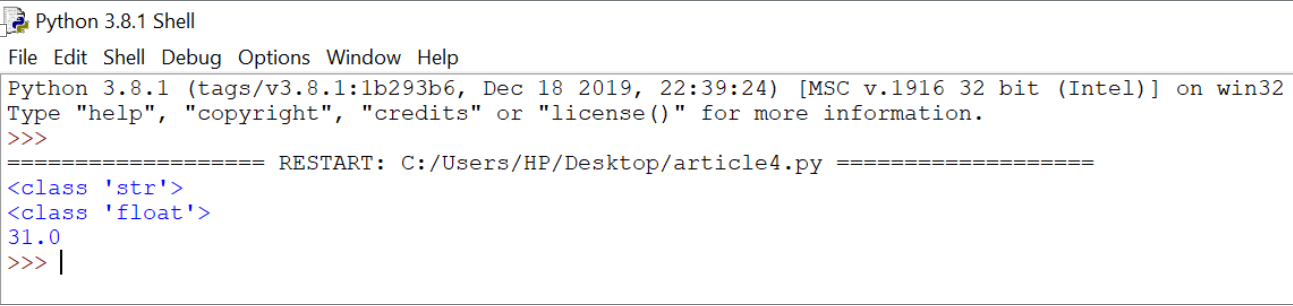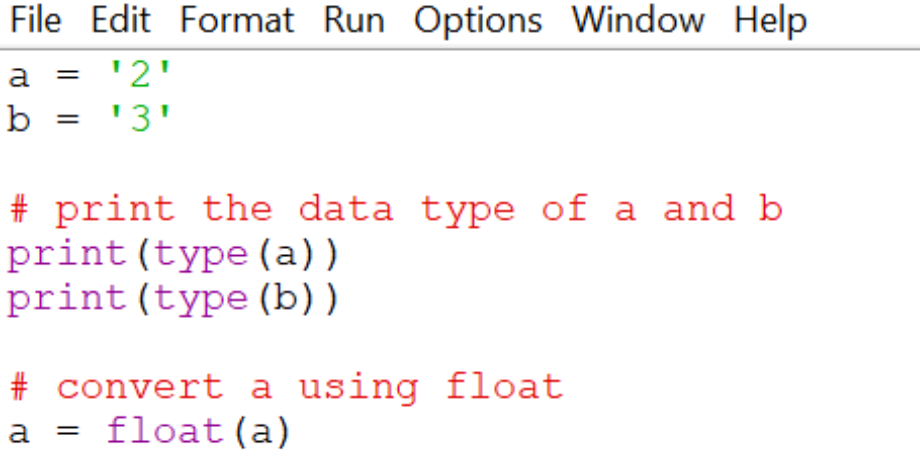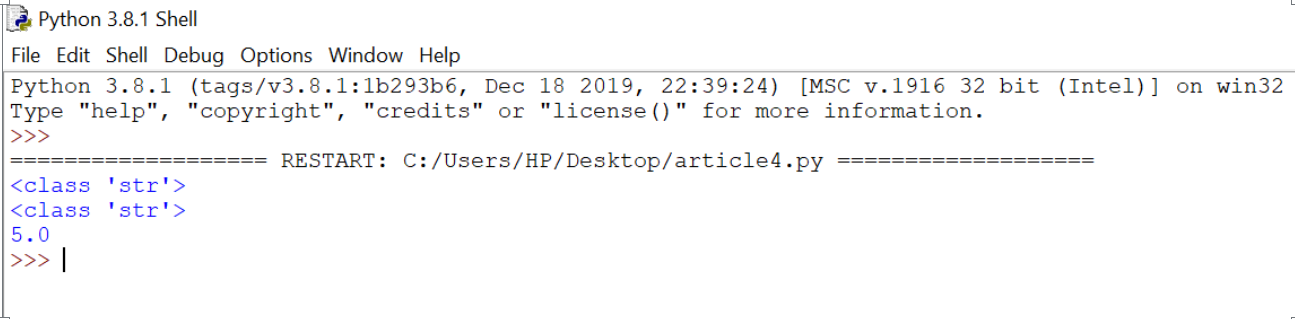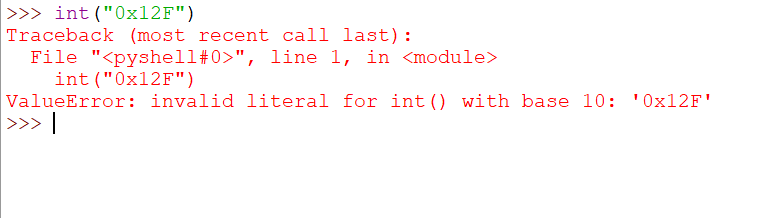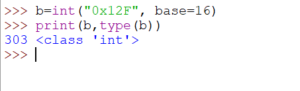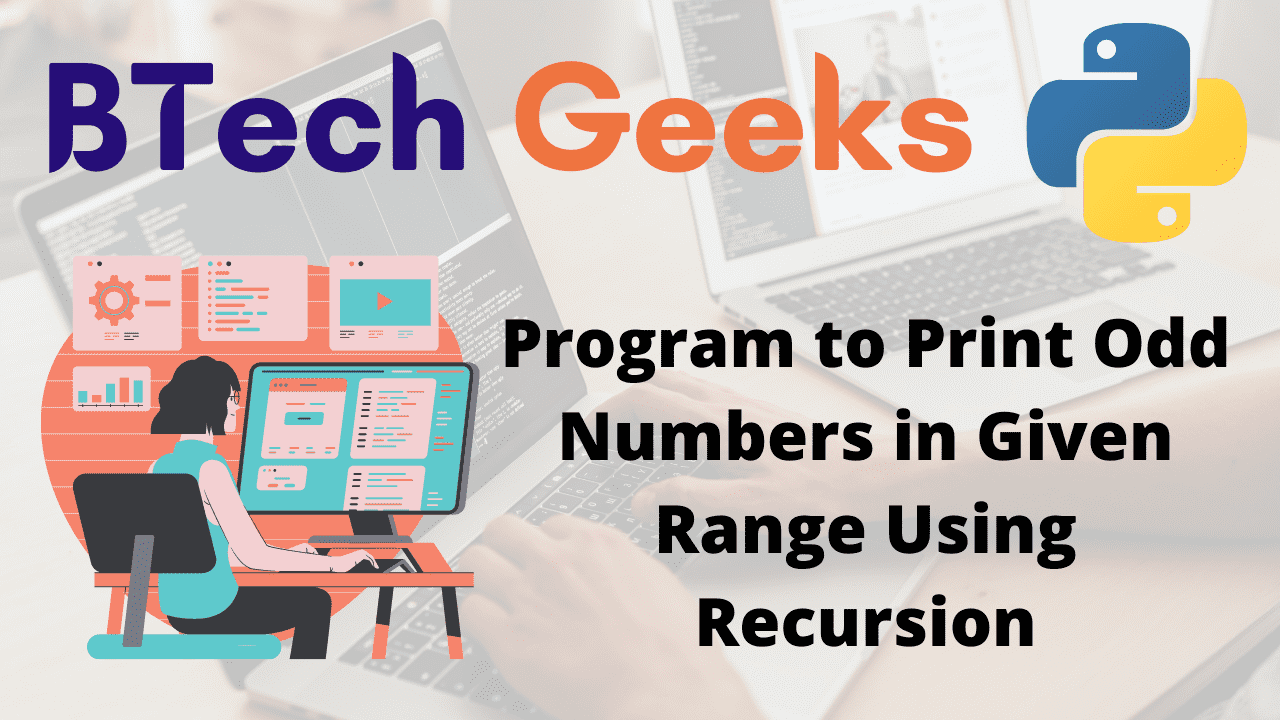Converting a DataFrame into a list of rows or columns in python | (list of lists)
Pandas row to list: In this article, we will discuss how we can convert a dataframe into a list, by converting each row or column into a list and creating a python lists from them.
Let’s first, create a dataframe,
import pandas as pd
#The List of Tuples
students = [('Arun', 23, 'Chennai', 127),
('Priya', 31, 'Delhi', 174.5),
('Ritik', 24, 'Mumbai', 181),
('Kimun', 37, 'Hyderabad', 125),
('Sinvee', 16, 'Delhi', 175.5),
('Kunu', 28, 'Mumbai', 115),
('Lisa', 31, 'Pune', 191)
]
# Creating DataFrame object
studentId = pd.DataFrame(students, columns=['Name', 'Age', 'City', 'Score'])
print(studentId)
Output :
Name Age City Score
0 Arun 23 Chennai 127.0
1 Priya 31 Delhi 174.5
2 Ritik 24 Mumbai 181.0
3 Kimun 37 Hyderabad 125.0
4 Sinvee 16 Delhi 175.5
5 Kunu 28 Mumbai 115.0
6 Lisa 31 Pune 191.0
Convert a Dataframe into a list of lists – Rows Wise :
In the dataframe created above, we must fetch each line as a list and create a list of these lists.
Let’s see how we can do this
import pandas as pd
#The List of Tuples
students = [('Arun', 23, 'Chennai', 127),
('Priya', 31, 'Delhi', 174.5),
('Ritik', 24, 'Mumbai', 181),
('Kimun', 37, 'Hyderabad', 125),
('Sinvee', 16, 'Delhi', 175.5),
('Kunu', 28, 'Mumbai', 115),
('Lisa', 31, 'Pune', 191)
]
# Creating DataFrame object
studentId = pd.DataFrame(students, columns=['Name', 'Age', 'City', 'Score'])
# By Converting a dataframe to the list of rows (list of lists)
listOfRows = studentId.to_numpy().tolist()
print(listOfRows)
print(type(listOfRows))
Output :
[['Arun', 23, 'Chennai', 127.0], ['Priya', 31, 'Delhi', 174.5], ['Ritik', 24, 'Mumbai', 181.0], ['Kimun', 37, 'Hyderabad', 125.0], ['Sinvee', 16, 'Delhi', 175.5], ['Kunu', 28, 'Mumbai', 115.0], ['Lisa', 31, 'Pune', 191.0]]
<class 'list'>
It Converted the data name into a sequential target list, that is, each linked list contains a line of data names. But what happened in one line ?
How did it work?
Let’s divide one line above into several lines to understand the concept behind it.
Step 1: Convert the Dataframe to a nested Numpy array using DataFrame.to_numpy() :
import pandas as pd
#The List of Tuples
students = [('Arun', 23, 'Chennai', 127),
('Priya', 31, 'Delhi', 174.5),
('Ritik', 24, 'Mumbai', 181),
('Kimun', 37, 'Hyderabad', 125),
('Sinvee', 16, 'Delhi', 175.5),
('Kunu', 28, 'Mumbai', 115),
('Lisa', 31, 'Pune', 191)
]
# Creating DataFrame object
studentId = pd.DataFrame(students, columns=['Name', 'Age', 'City', 'Score'])
# By getting rows of a dataframe as a nested numpy array
numpy_2d_array = studentId.to_numpy()
print(numpy_2d_array)
print(type(numpy_2d_array))
Output :
[['Arun' 23 'Chennai' 127.0]
['Priya' 31 'Delhi' 174.5]
['Ritik' 24 'Mumbai' 181.0]
['Kimun' 37 'Hyderabad' 125.0]
['Sinvee' 16 'Delhi' 175.5]
['Kunu' 28 'Mumbai' 115.0]
['Lisa' 31 'Pune' 191.0]]
<class 'numpy.ndarray'>
Actually DataFrame.to_numpy() converts data name into Numpy array. So we have a 2D Numpy array here. We have confirmed that by printing the type of returned item.
Step 2: Convert 2D Numpy array into a list of lists :
Numpy provides a function tolist(), which converts Numpy Array into a list. Let’s call that function in the object built above 2D Numpy,
import pandas as pd
#The List of Tuples
students = [('Arun', 23, 'Chennai', 127),
('Priya', 31, 'Delhi', 174.5),
('Ritik', 24, 'Mumbai', 181),
('Kimun', 37, 'Hyderabad', 125),
('Sinvee', 16, 'Delhi', 175.5),
('Kunu', 28, 'Mumbai', 115),
('Lisa', 31, 'Pune', 191)
]
# Creating DataFrame object
studentId = pd.DataFrame(students, columns=['Name', 'Age', 'City', 'Score'])
# By getting rows of a dataframe as a nested numpy array
numpy_2d_array = studentId.to_numpy()
# By Converting 2D numpy array to the list of lists
listOfRows = numpy_2d_array.tolist()
print(listOfRows)
print(type(listOfRows))
Output :
[['Arun', 23, 'Chennai', 127.0], ['Priya', 31, 'Delhi', 174.5], ['Ritik', 24, 'Mumbai', 181.0], ['Kimun', 37, 'Hyderabad', 125.0], ['Sinvee', 16, 'Delhi', 175.5], ['Kunu', 28, 'Mumbai', 115.0], ['Lisa', 31, 'Pune', 191.0]]
<class 'list'>
It converted 2D Numpy Array into a list.
So, this is how we changed the dataframe to 2D Numpy Array and then List of Lists, where each nested list represents a dataframe line.
Convert a Dataframe into a list of lists – Column Wise :
Now turn each column into a list and create a list of these lists,
import pandas as pd
#The List of Tuples
students = [('Arun', 23, 'Chennai', 127),
('Priya', 31, 'Delhi', 174.5),
('Ritik', 24, 'Mumbai', 181),
('Kimun', 37, 'Hyderabad', 125),
('Sinvee', 16, 'Delhi', 175.5),
('Kunu', 28, 'Mumbai', 115),
('Lisa', 31, 'Pune', 191)
]
# Creating DataFrame object
studentId = pd.DataFrame(students, columns=['Name', 'Age', 'City', 'Score'])
# Convert a dataframe to the list of columns i.e. list of lists
listOfRows = studentId.transpose().values.tolist()
print(listOfRows)
print(type(listOfRows))
Output :
[['Arun', 'Priya', 'Ritik', 'Kimun', 'Sinvee', 'Kunu', 'Lisa'], [23, 31, 24, 37, 16, 28, 31], ['Chennai', 'Delhi', 'Mumbai', 'Hyderabad', 'Delhi', 'Mumbai', 'Pune'], [127.0, 174.5, 181.0, 125.0, 175.5, 115.0, 191.0]]
<class 'list'>
How did it work?
It works on the same concept we discussed above, just one more step here i.e.
Step 1: Transpose the dataframe to convert rows as columns and columns as rows :
import pandas as pd
#The List of Tuples
students = [('Arun', 23, 'Chennai', 127),
('Priya', 31, 'Delhi', 174.5),
('Ritik', 24, 'Mumbai', 181),
('Kimun', 37, 'Hyderabad', 125),
('Sinvee', 16, 'Delhi', 175.5),
('Kunu', 28, 'Mumbai', 115),
('Lisa', 31, 'Pune', 191)
]
# Creating DataFrame object
studentId = pd.DataFrame(students, columns=['Name', 'Age', 'City', 'Score'])
# Transposing the dataframe, rows are now columns and columns are now rows
transposedObj = studentId.transpose()
print(transposedObj)
Output :
0 1 2 3 4 5 6
Name Arun Priya Ritik Kimun Sinvee Kunu Lisa
Age 23 31 24 37 16 28 31
City Chennai Delhi Mumbai Hyderabad Delhi Mumbai Pune
Score 127.0 174.5 181.0 125.0 175.5 115.0 191.0
transposedObj is a transpose of the original data i.e. lines in studentId with columns in transposedObj and columns in studentId are lines in transposedObj.
Step 2: Convert the Dataframe to a nested Numpy array using DataFrame.to_numpy() :
import pandas as pd
#The List of Tuples
students = [('Arun', 23, 'Chennai', 127),
('Priya', 31, 'Delhi', 174.5),
('Ritik', 24, 'Mumbai', 181),
('Kimun', 37, 'Hyderabad', 125),
('Sinvee', 16, 'Delhi', 175.5),
('Kunu', 28, 'Mumbai', 115),
('Lisa', 31, 'Pune', 191)
]
# Creating DataFrame object
studentId = pd.DataFrame(students, columns=['Name', 'Age', 'City', 'Score'])
# Transposing the dataframe, rows are now columns and columns are now rows
transposedObj = studentId.transpose()
# By getting rows of a dataframe as a nested numpy array
numpy_2d_array = transposedObj.to_numpy()
print(numpy_2d_array)
print(type(numpy_2d_array))
Output :
[['Arun' 'Priya' 'Ritik' 'Kimun' 'Sinvee' 'Kunu' 'Lisa']
[23 31 24 37 16 28 31]
['Chennai' 'Delhi' 'Mumbai' 'Hyderabad' 'Delhi' 'Mumbai' 'Pune']
[127.0 174.5 181.0 125.0 175.5 115.0 191.0]]
<class 'numpy.ndarray'>
Step 3: Convert 2D Numpy array into a list of lists. :
import pandas as pd
#The List of Tuples
students = [('Arun', 23, 'Chennai', 127),
('Priya', 31, 'Delhi', 174.5),
('Ritik', 24, 'Mumbai', 181),
('Kimun', 37, 'Hyderabad', 125),
('Sinvee', 16, 'Delhi', 175.5),
('Kunu', 28, 'Mumbai', 115),
('Lisa', 31, 'Pune', 191)
]
# Creating DataFrame object
studentId = pd.DataFrame(students, columns=['Name', 'Age', 'City', 'Score'])
# Transposing the dataframe, rows are now columns and columns are now rows
transposedObj = studentId.transpose()
# By getting rows of a dataframe as a nested numpy array
numpy_2d_array = transposedObj.to_numpy()
#By Converting 2D numpy array to the list of lists
listOfRows = numpy_2d_array.tolist()
print(listOfRows)
print(type(listOfRows))
Output :
[['Arun', 'Priya', 'Ritik', 'Kimun', 'Sinvee', 'Kunu', 'Lisa'], [23, 31, 24, 37, 16, 28, 31], ['Chennai', 'Delhi', 'Mumbai', 'Hyderabad', 'Delhi', 'Mumbai', 'Pune'], [127.0, 174.5, 181.0, 125.0, 175.5, 115.0, 191.0]]
<class 'list'>
Want to expert in the python programming language? Exploring Python Data Analysis using Pandas tutorial changes your knowledge from basic to advance level in python concepts.
Read more Articles on Python Data Analysis Using Padas – Select items from a Dataframe