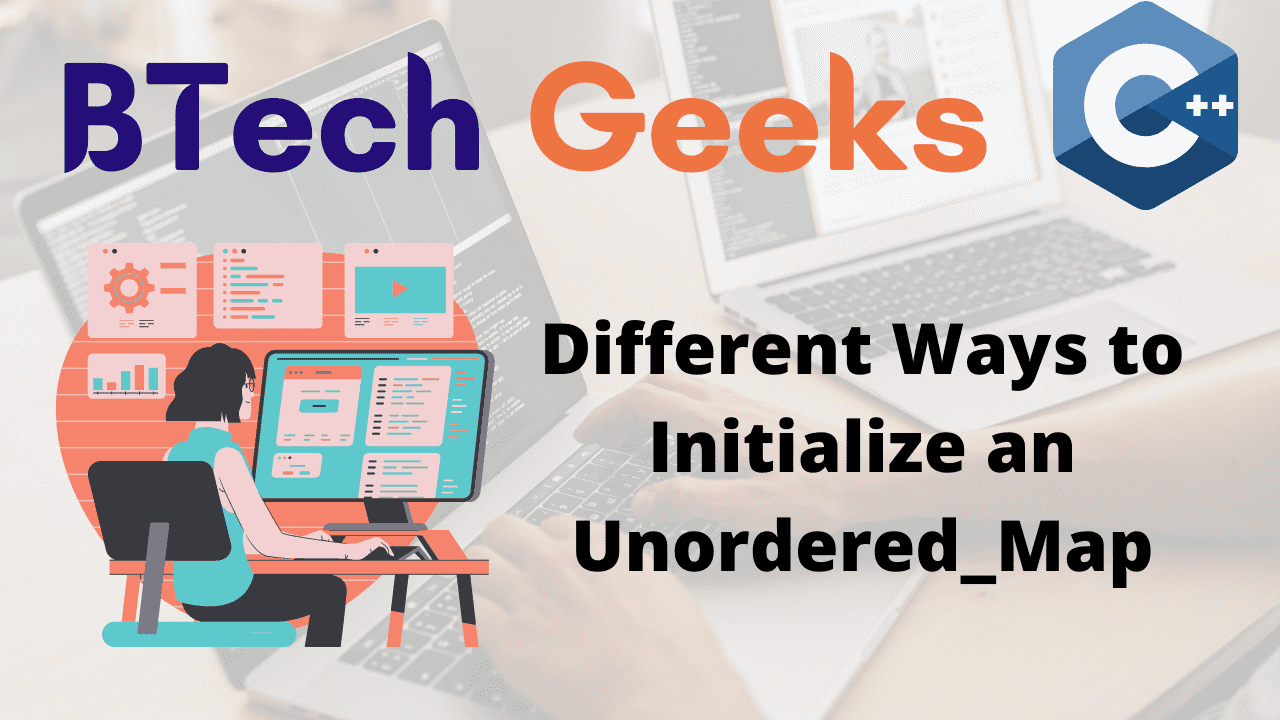Initialize unordered_map c++: The associated container unordered map stores elements formed by the combination of a key value and a mapped value. The element is uniquely identified by the key value, and the mapped value is the content associated with the key. Both the key and the value can be of any predefined or user-defined type.
Internally, unordered map is implemented using a Hash Table; the keys provided to map are hashed into hash table indices, so the performance of the data structure is heavily dependent on the hash function; however, the cost of searching, inserting, and deleting from a hash table is typically O(1) .
Initialize an Unordered_Map
Unordered_map tutorial: There are several ways to initialize unordered map some of them are:
Method #1: Using initializer_list
C++ initialize unordered_map: Unordered map has a overloaded constructor that takes an initializer list as an argument and can initialise an unordered map.
Below is the implementation:
#include <bits/stdc++.h>
using namespace std;
int main()
{
// creating new unordered map using initializer list
unordered_map<std::string, int> stringmap(
{ { "Hello", 400 },
{ "This", 100 },
{ "is", 200 },
{ "BTechGeeks", 300 } });
// printing the unordered map
for (auto i : stringmap)
cout << i.first << " " << i.second << endl;
return 0;
}
Output:
BTechGeeks 300 This 100 is 200 Hello 400
Method #2:Using assignment operator and subscript operator
Initialize unordered_map: We can initialize unordered_map using assignment operator(“=”) and subscript operator.
Below is the implementation:
#include <bits/stdc++.h>
using namespace std;
int main()
{
// creating new unordered map using initializer list
unordered_map<std::string, int> stringmap;
// initialzing using assignment and subscript operator
stringmap["Hello"] = 400;
stringmap["This"] = 100;
stringmap["is"] = 200;
stringmap["BTechGeeks"] = 300;
// printing the unordered map
for (auto i : stringmap)
cout << i.first << " " << i.second << endl;
return 0;
}
Output:
BTechGeeks 300 Hello 400 is 200 This 100
Method #3:Using another unordered_map
Initialize unordered_map c++: We can also use an existing unordered map to initialise a new unordered map.
unordered_map<std::string, int> newmap(map1);
Below is the implementation:
#include <bits/stdc++.h>
using namespace std;
int main()
{
// creating new unordered map using initializer list
unordered_map<std::string, int> stringmap;
// initialzing using assignment and subscript operator
stringmap["Hello"] = 400;
stringmap["This"] = 100;
stringmap["is"] = 200;
stringmap["BTechGeeks"] = 300;
// intializing another unordered map from previous
// unordered map
unordered_map<std::string, int> newmap(stringmap);
// printing the new unordered map
for (auto i : newmap)
cout << i.first << " " << i.second << endl;
return 0;
}
Output:
BTechGeeks 300 Hello 400 is 200 This 100
Related Programs:
- different ways to insert elements in an unordered_map
- different ways to erase delete an element from a set in c
- 5 different ways to initialize a vector in cpp
- different ways to initialize a list in cpp
- python different ways to iterate over a list in reverse order
- python different ways to create dictionaries
- 5 different ways to read a file line by line in python