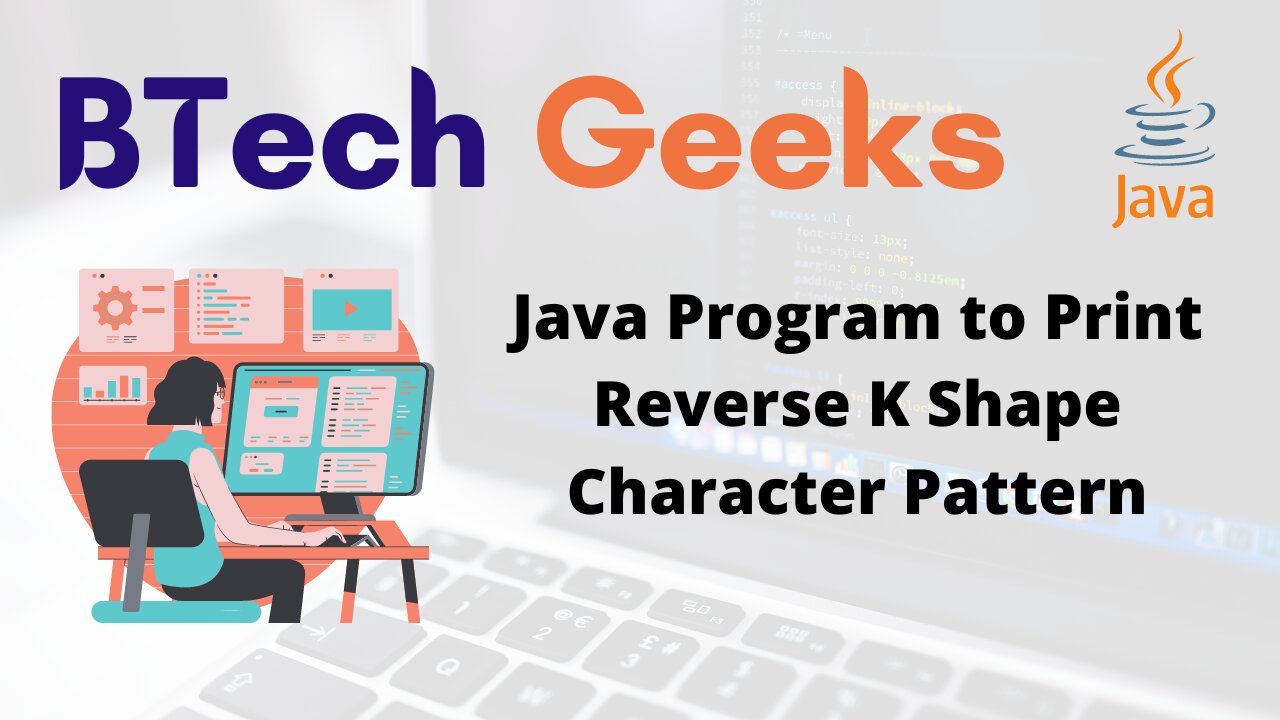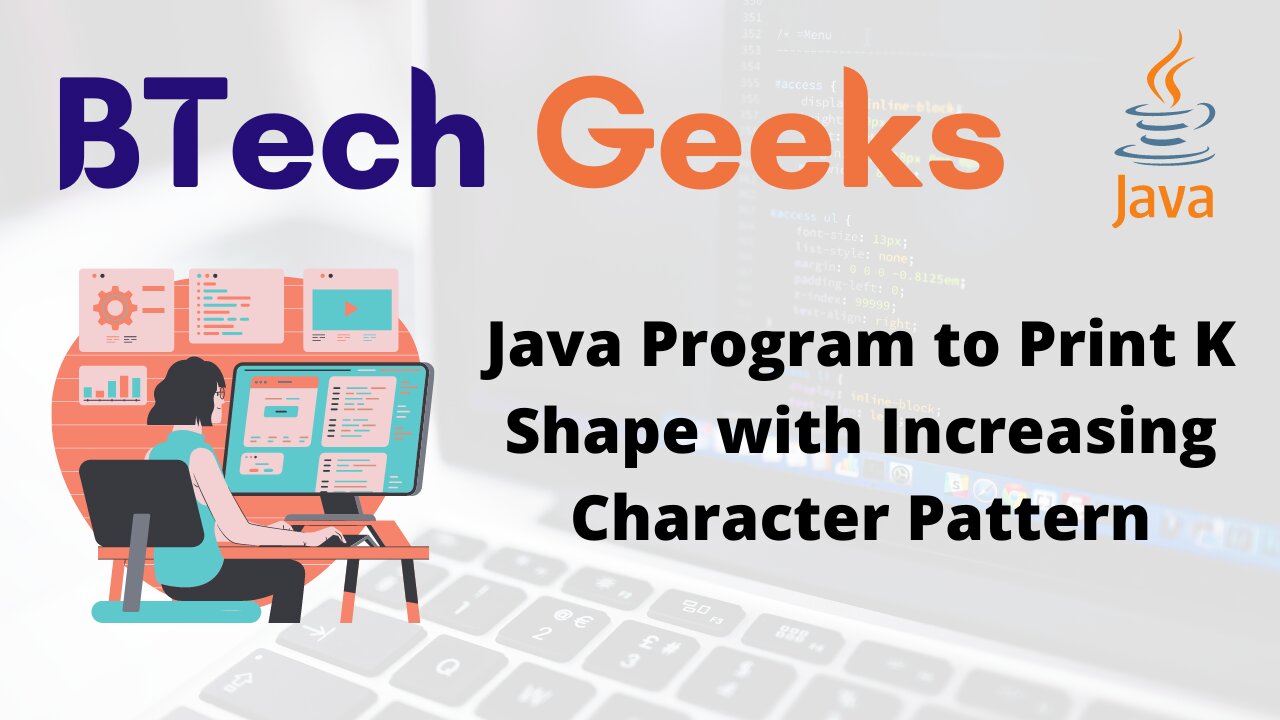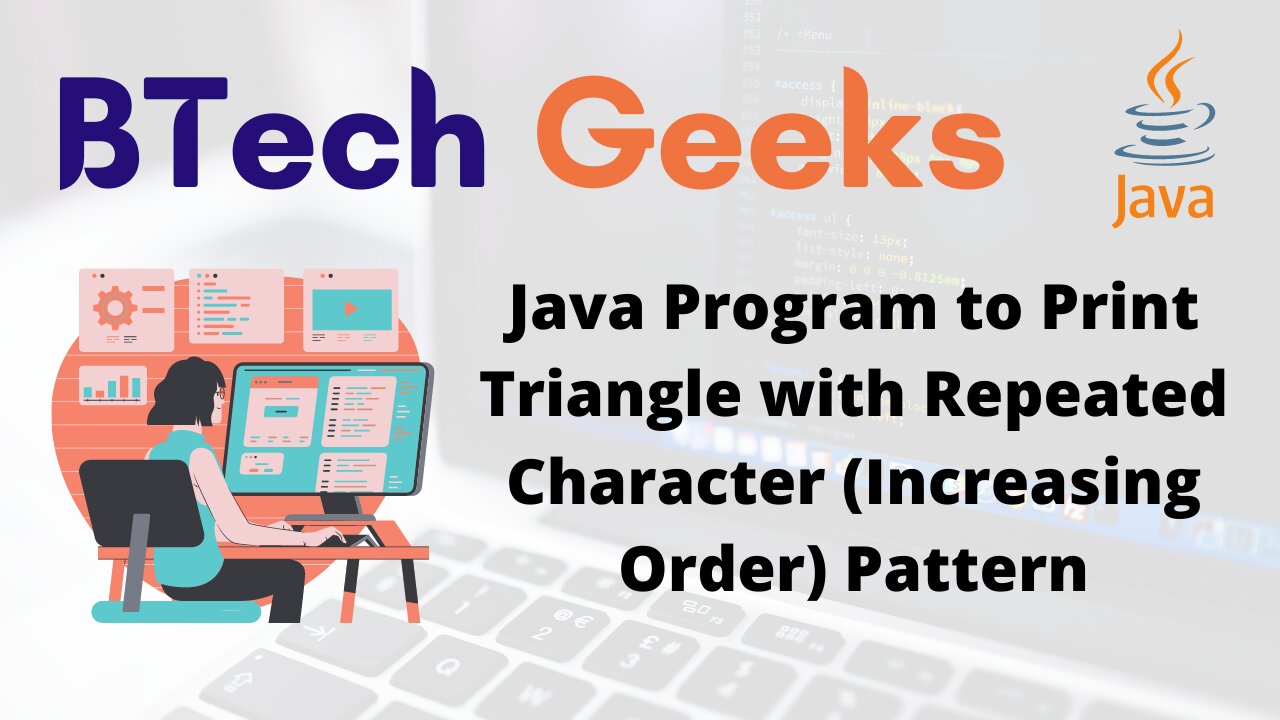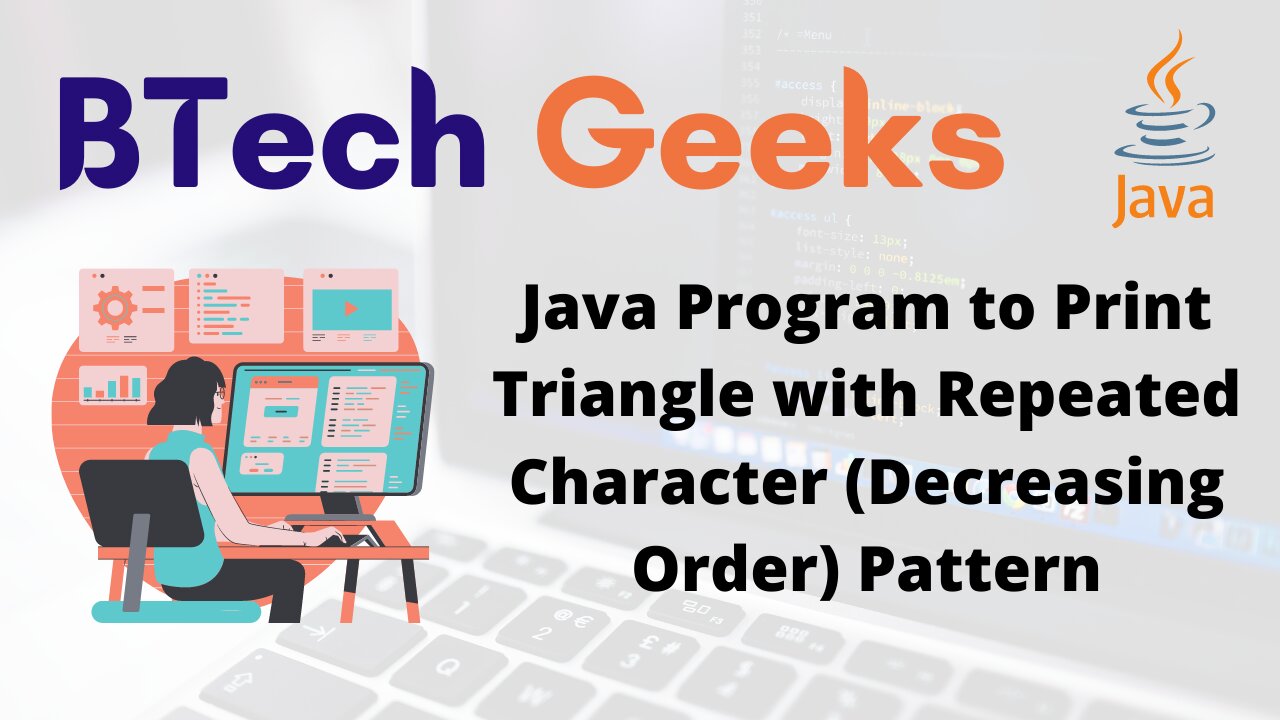Program to Print Reverse K Shape Character Pattern
In the previous article, we have discussed Java Program to Print K Shape with Decreasing Character Pattern
In this program we are going to see how to print the Reverse K shape character pattern.
- Java Code to Print Reverse K Shape Character Pattern
- C Code to Print Reverse K Shape Character Pattern
- C++ Code to Print Reverse K Shape Character Pattern
Example-1
When row value=6
ABC
BC
C
C
BC
ABC
Example-2:
When row value=10
ABCDE
BCDE
CDE
DE
E
E
DE
CDE
BCDE
ABCDE
Now, let’s see the actual program to print it.
Interested in programming and want to excel in it by choosing the short ways. Then, practicing with the available Java Program list is mandatory.
Approach:
- Enter total row and store it in an integer variable
row_count. - Take two outer for loops, one for the upper half and the other for the bottom.
- Inside both the loops, take two inner for loops to print the space and the characters.
- After each iteration print a new line.
Java Code to Print Reverse K Shape Character Pattern
import java.util.Scanner;
class Main
{
public static void main(String[] args)
{
Scanner scan = new Scanner(System.in);
//Taking number of rows as input from the user and
//then dividing it by two to get the size of the halves
System.out.print("Rows(Enter even number) : ");
int row_count = scan.nextInt();
row_count/=2;
int row, col, alphaAscii;
//row, col are iterator and
//the alphaAscii is the
//ASCII value holder initialized to hold 'A'
//loop to print upper part of the pattern
for (row = 0; row <= row_count - 1; row++)
{
//Resetting the value to 'A' after every iteration
alphaAscii = 65;
for (col = 0; col < row; col++)
{
//Inner loop to print space
System.out.print(" ");
}
for (col = row; col <= row_count-1; col++)
{
System.out.print((char)(alphaAscii+col));
}
System.out.println();
}
//loop to print lower part of the pattern
for (row = row_count - 1; row >= 0; row--)
{
//Resetting the value to 'A' after every iteration
alphaAscii = 65;
for (col = 0; col < row; col++)
{
//Inner loop to print space
System.out.print(" ");
}
//Inner loop to print character
for (col = row; col <= row_count-1; col++)
{
System.out.print((char)(alphaAscii+col));
}
System.out.println();
}
}
}
Output:
Rows(Enter even number) : 10
ABCDE
BCDE
CDE
DE
E
E
DE
CDE
BCDE
ABCDE
C Code to Print Reverse K Shape Character Pattern
#include <stdio.h>
int main()
{
printf("Rows(Enter odd number) : ");
int row_count;
scanf("%d", &row_count);
row_count /= 2;
//Taking number of rows as input from the user and
//then dividing it by two to get the size of the halves
int row, col, alphaAscii;
//row, col are iterator and the alphaAscii is the ASCII value holder
for (row = 0; row <= row_count - 1; row++)
{
//loop to print upper part of the pattern
alphaAscii = 65;
//Resetting the value to 'A' after every iteration
for (col = 0; col < row; col++)
{
//Inner loop to print space
printf(" ");
}
for (col = row; col <= row_count - 1; col++)
{
//Inner loop to print character
printf("%c", (char)(alphaAscii + col));
}
printf("\n");
}
for (row = row_count - 1; row >= 0; row--)
{
//loop to print lower part of the pattern
alphaAscii = 65;
//Resetting the value to 'A' after every iteration
for (col = 0; col < row; col++)
{
//Inner loop to print space
printf(" ");
}
for (col = row; col <= row_count - 1; col++)
{
//Inner loop to print character
printf("%c", (char)(alphaAscii + col));
}
printf("\n");
}
return 0;
}
Output:
Rows(Enter even number) : 10
ABCDE
BCDE
CDE
DE
E
E
DE
CDE
BCDE
ABCDE
C++ Code to Print Reverse K Shape Character Pattern
#include <iostream>
using namespace std;
int main(int argc, char const *argv[])
{
cout << "Rows(Enter even number) : ";
int row_count;
cin >> row_count;
row_count /= 2;
//Taking number of rows as input from the user and
//then dividing it by two to get the size of the halves
int row, col, alphaAscii = 65;
//row, col are iterator and the alphaAscii is the ASCII value holder
for (row = 0; row <= row_count - 1; row++)
{
//loop to print upper part of the pattern
alphaAscii = 65;
//Resetting the value to 'A' after every iteration
for (col = 0; col < row; col++)
{
//Inner loop to print space
cout << " ";
}
for (col = row; col <= row_count - 1; col++)
{
//Inner loop to print character
cout << (char)(alphaAscii + col);
}
cout << endl;
}
for (row = row_count - 1; row >= 0; row--)
{
//loop to print lower part of the pattern
alphaAscii = 65;
//Resetting the value to 'A' after every iteration
for (col = 0; col < row; col++)
{
//Inner loop to print space
cout << " ";
}
for (col = row; col <= row_count - 1; col++)
{
//Inner loop to print character
cout << (char)(alphaAscii + col);
}
cout << endl;
}
return 0;
}
Output:
Rows(Enter even number) : 10
ABCDE
BCDE
CDE
DE
E
E
DE
CDE
BCDE
ABCDE
Are you seeking professional help for coding in the Java programming language? The tutorial of Java Programming Examples for beginners and experts will strongly improve your coding skills then you can program for any logic in Java.
Related Java Character Pattern Programs: