Whatsapp Keyboard Shortcuts: WhatsApp is, without the slightest scope of doubt, one of the most widely used social media platforms. It comes in both the android version, as well as the desktop version. Of recent, WhatsApp has launched numerous keyboard shortcuts for its desktop or WhatsApp Web version. These shortcut keys will help you to take actions, like delete chat or create a new chat, or mark as unread and so on.
You will be able to learn these shortcuts once you go through this article. It will hardly take a minute to read these, but it will help you lifelong!
Wondering How to explore & learn Shortcut Keys for various Operating Systems, Computer Software Programs, Social media applications Keyboards? Here is the one-stop destination for all Keyboard Shortcuts, just take a look & memorize regularly for better performance in competitive exams & real-time situations.
Whatsapp Keyboard Shortcuts
- Keyboard Shortcuts For Windows Desktop Application Version
- Keyboard Shortcuts For MAC Desktop Application Version
- Keyboard Shortcuts For Windows Desktop Browser Version
- Keyboard Shortcuts For MAC Desktop Browser Version
- Conclusion
Keyboard Shortcuts for Windows Desktop Application Version
For the application version in Windows, you can use the following shortcut keys:
| Purpose | Shortcut |
| Mark as Unread | CTRL + SHIFT + U |
| Archive a Chat | CTRL + E |
| Delete a Chat | CTRL + SHIFT + D |
| Search within a chat | CTRL + SHIFT + F |
| Pin or Unpin a chat | CTRL + SHIFT + P |
| Settings | CTRL |
| Open a Profile | CTRL + P |
| Create a New Group | CTRL + SHIFT + N |
| Search in the Chat List | CTRL + F |
| New Chat | CTRL + N |
| Mute a Chat | CTRL + SHIFT + M |
| Return Space | SHIFT + ENTER |
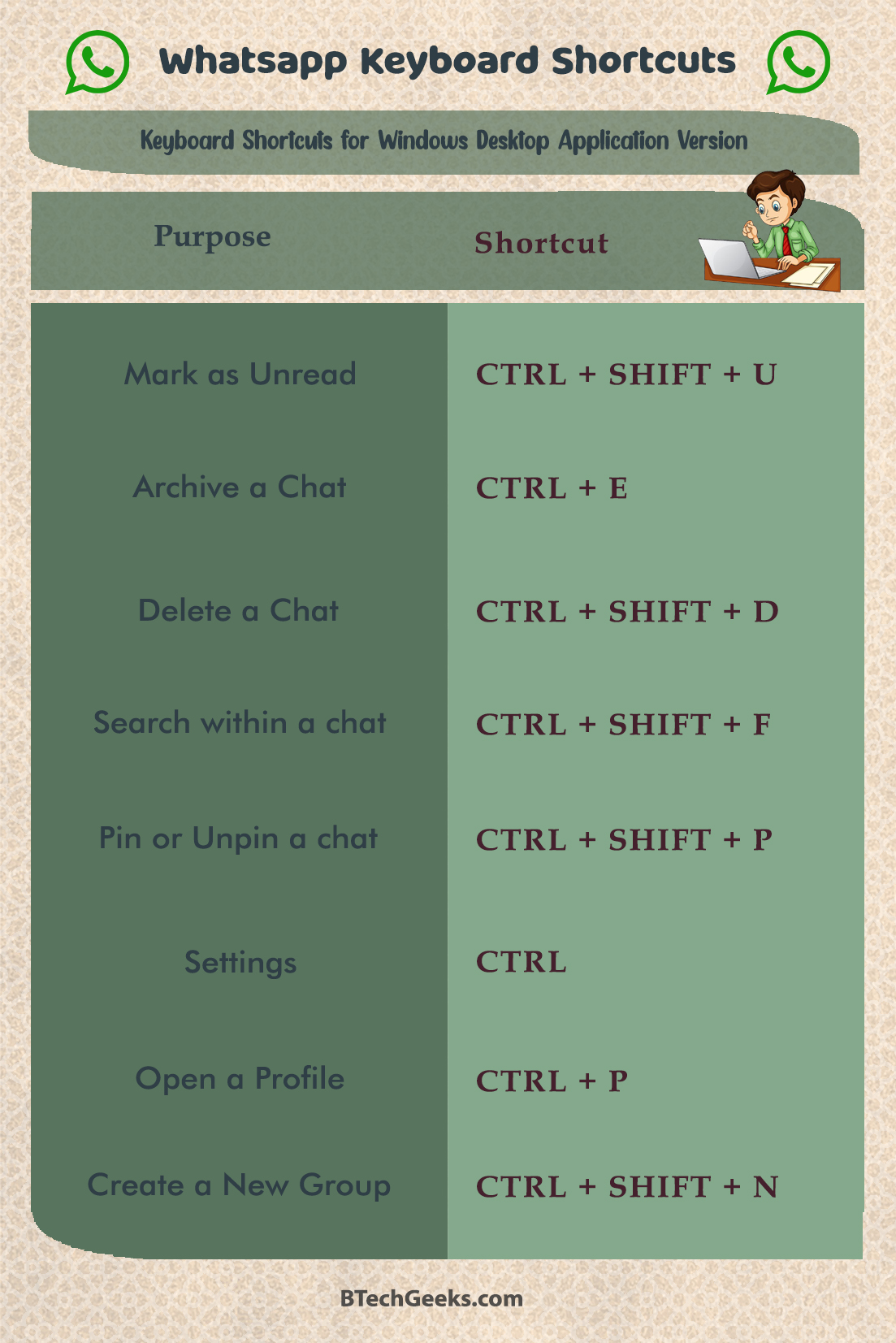
Keyboard Shortcuts for MAC Desktop Application Version
For the application version in MAC, you can use the following shortcut keys:
| Purpose | Shortcut |
| Mark as Unread | CMD + CTRL + U |
| Archive a Chat | CMD + E |
| Delete a Chat | CMD + SHIFT + D |
| Search within a chat | CMD + SHIFT + F |
| Pin or Unpin a chat | CMD + SHIFT + P |
| Settings | CMD + , |
| Open a Profile | CMD + P |
| Create a New Group | CMD + CTRL + N |
| Search in the Chat List | CMD + F |
| New Chat | CMD + N |
| Mute a Chat | CMD + SHIFT + M |
| Return Space | SHIFT + ENTER |
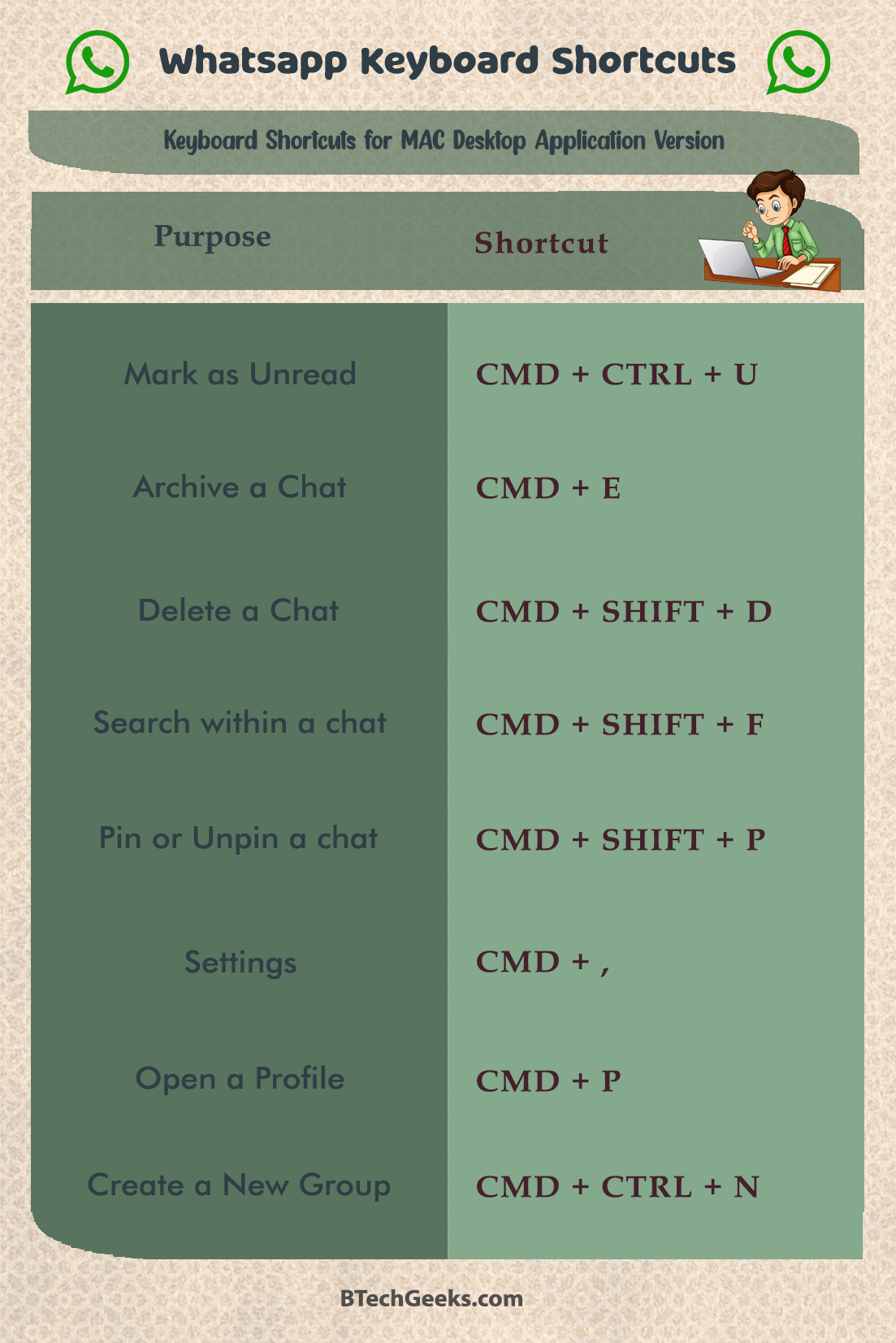
Keyboard Shortcuts for Windows Desktop Browser Version
For the browser version in Windows, you can use the following shortcut keys:
| Purpose | Shortcut |
| Mark as Unread | CTRL + ALT + SHIFT + U |
| Archive a Chat | CTRL + ALT + E |
| Delete a Chat | CTRL + ALT + BACKSPACE |
| Search within a chat | CTRL + ALT + SHIFT + F |
| Pin or Unpin a chat | CTRL + ALT + SHIFT + P |
| Settings | CTRL + ALT + , |
| Open a Profile | CTRL + ALT + P |
| Create a New Group | CTRL + ALT + SHIFT + N |
| Search in the Chat List | CTRL + ALT + / |
| New Chat | CTRL + ALT + N |
| Mute a Chat | CTRL + ALT + SHIFT + M |
| Return Space | SHIFT + ENTER |
Keyboard Shortcuts for MAC Desktop Browser Version
For the browser version in MAC, you can use the following shortcut keys:
| Purpose | Shortcut |
| Mark as Unread | CMD + CTRL + SHIFT + U |
| Archive a Chat | CMD + CTRL + E |
| Delete a Chat | CMD + SHIFT + BACKSPACE |
| Search within a chat | CMD + CTRL + SHIFT + F |
| Pin or Unpin a chat | CMD + CTRL + SHIFT + P |
| Settings | CMD + CTRL + , |
| Open a Profile | CMD + CTRL + P |
| Create a New Group | CMD + CTRL + N |
| Search in the Chat List | CMD + CTRL + / |
| New Chat | CMD + CTRL + SHIFT + N |
| Mute a Chat | CMD + CTRL + SHIFT + M |
| Return Space | SHIFT + ENTER |
Conclusion on Whatsapp Keyboard Shortcuts
As you can see, these keyboard shortcuts are quite handy and will save you a lot of time. You can now have more fun while you message your friends on WhatsApp, and let them know these shortcuts too!

