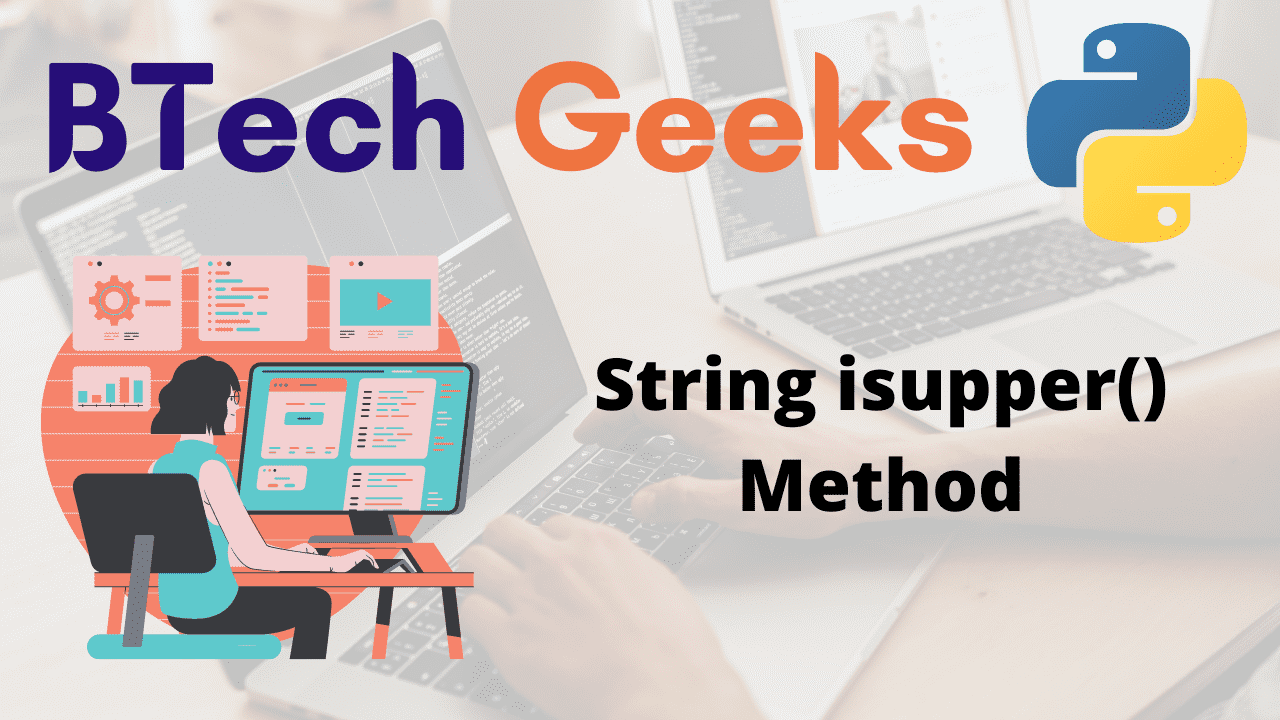Isupper in python: A Python string is a collection of characters surrounded by single, double, or triple quotes. The computer does not understand the characters; instead, it stores the manipulated character as a combination of 0’s and 1’s internally.
In this article we are going to discuss about isupper() method
String isupper() method in Python
- isupper() method
- Checking if given string is an uppercase or not
- Checking if given number string is an uppercase or not
- Checking if given string containing letters and numbers an uppercase or not
- Checking if given character is in uppercase or not
1)isupper() method
Isupper python: If all of the characters are in upper case, the isupper() method returns True otherwise, it returns False.
Only alphabet characters are checked, not numbers, symbols, or spaces.
Syntax:
given_string.isupper()
Parameters:
No parameters are passed
Return:
If all cased characters in the string are uppercase and there is at least one cased character, this method returns true; otherwise, it returns false.
- Python Data Presistence – Methods of Built-in Data Type Classes
- Python Program to Count Number of Uppercase Letters in a String using Recursion
- Python Program to Find Common Characters between Two Strings
Examples:
2)Checking if given string is an uppercase or not
Using the isuuper() function, we can determine whether a string is uppercase or lowercase. If all of the string characters are upper case, the function isupper() returns True.
Below is the implementation:
# given string
string = "BTECHGEEKS"
# determining whether the given string is uppercase
if(string.isupper()):
print("Given string is in uppercase")
else:
print("Given string is not in uppercase")
Output:
Given string is in uppercase
EX-2)
# given string
string = "Btechgeeks"
# determining whether the given string is uppercase
if(string.isupper()):
print("Given string is in uppercase")
else:
print("Given string is not in uppercase")
Output:
Given string is not in uppercase
3)Checking if given number string is an uppercase or not
Assume we have a string that only contains numbers. Let’s use isupper to see if this string is uppercase or not ().
Below is the implementation:
# given string
string = "28112001"
# determining whether the given string is uppercase
if(string.isupper()):
print("Given string is in uppercase")
else:
print("Given string is not in uppercase")
Output:
Given string is not in uppercase
4)Checking if given string containing letters and numbers an uppercase or not
Assume we have a string that contains numbers and uppercase letters. Let’s use isupper to see if this string is uppercase or not ()
Below is the implementation:
# given string
string = "BTECH-28112001"
# determining whether the given string is uppercase
if(string.isupper()):
print("Given string is in uppercase")
else:
print("Given string is not in uppercase")
Output:
Given string is in uppercase
Explanation:
As string contains one or more upper case characters but no lower case characters. As a result, isupper() returned True.
5)Checking if given character is in uppercase or not
Individual characters have no data type in Python. A python string object can also be a single character. As a result, we can use the isupper() method to determine whether a character is upper case or not.
Below is the implementation:
# given string
string = "S"
# determining whether the given string is uppercase
if(string.isupper()):
print("Given char is in uppercase")
else:
print("Given char is not in uppercase")
Output:
Given char is in uppercase
Related Programs:
- python string upper method
- python string isupper method
- python program to create a class in which one method accepts a string from the user and another prints it
- convert integer to string in python
- how to convert a python string to int
- python how to get first n characters in a string
- python convert list to string