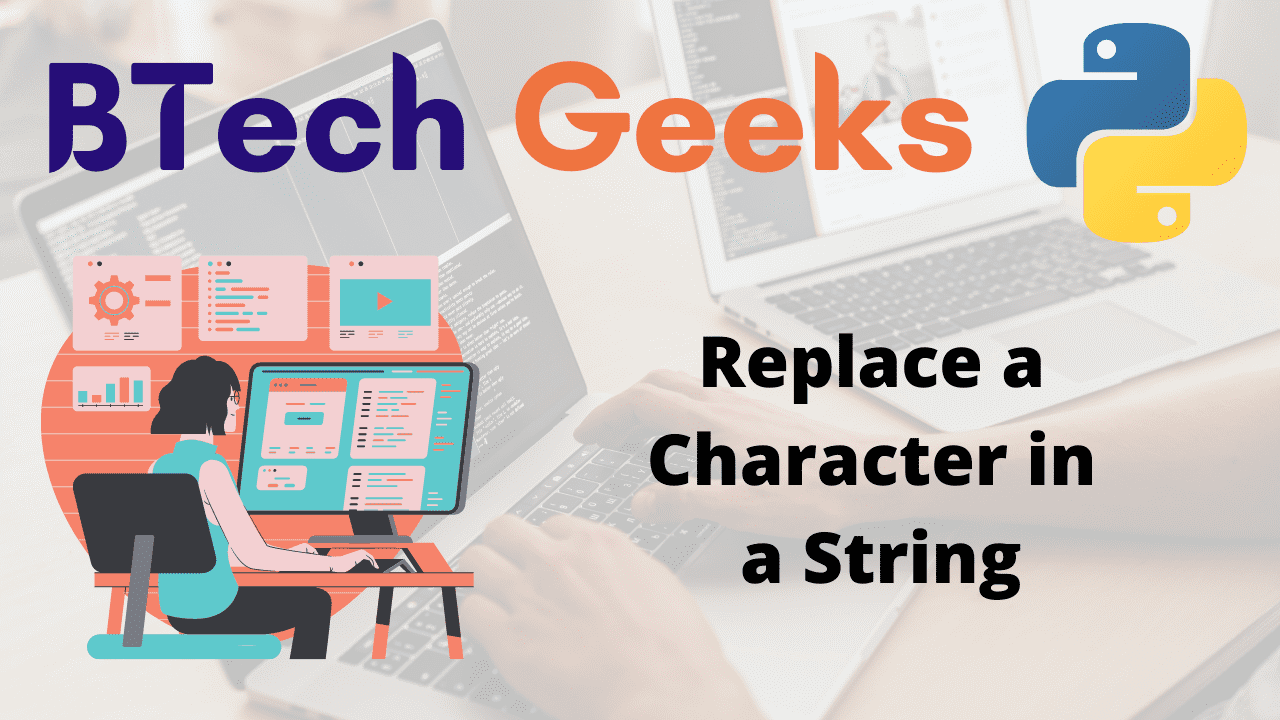How to replace a character in a string in python: A string is a character sequence.
A character is nothing more than a symbol. The English language, for example, has 26 characters.
Computers do not work with characters ,instead, they work with numbers (binary). Even though you see characters on your screen, they are stored and manipulated internally as a series of 0s and 1s.
The process of converting a character to a number is known as encoding, and the reverse process is known as decoding. Some of the most common encodings are ASCII and Unicode.
In Python, a string is a sequence of Unicode characters.. Unicode was created in order to include every character in all languages and bring encoding uniformity. Python Unicode can teach you about Unicode.
This article will go over various methods to replace a character in a string
- Python String – Replace() Method
- Python Interview Questions on Data Types and Their in-built Functions
- Python Raw Strings With Examples
Examples:
Input:
string="BTechGeeks" oldstring='e' replacestring='p'
Output:
BTpchGppks
Modifying a Character in a String
Python replace char in string: There are several ways to replace a character in a string some of them are:
Method #1: Using replace() to replace all occurences
Replace char in string python: The Python string method replace() returns a copy of the string with old occurrences replaced with new, with the number of replacements optionally limited to max.
Syntax :
string .replace(old, new, count)
Parameters:
- old−This is an old substring that needs to be replaced.
- new − This is a new substring that will replace the old one.
- max − Only the first count occurrences are replaced if the optional argument max is provided.
Return:
Python string replace character: This method returns a string copy in which all occurrences of substring old are replaced with new. Only the first count occurrences are replaced if the optional argument max is provided.
Below is the implementation:
# Function which replaces the string
def replaceString(string, oldstring, replacestring):
# Replace all occurrences of a character in string in python
resultstring = string.replace(oldstring, replacestring)
# return the final string
return resultstring
# Driver code
# given string
string = "BTechGeeks"
# string which needs to be replaced
oldstring = 'e'
# replacing string/new string
replacestring = 'p'
# passing these strings to replaceString function
print(replaceString(string, oldstring, replacestring))
Output:
BTpchGppks
In this case, we passed the character to be replaced ‘e’ as the first argument and the character ‘p’ as the second. The replace() method then returned a copy of the original string by replacing all occurrences of the character’s’ with the character ‘X’.
Because strings are immutable in Python, we cannot change their contents. As a result, the replace() function returns a copy of the string containing the replaced content.
Replace only first two occurences of string:
Python replace char: Instead of replacing all occurrences of a character in a string, we can use the count argument in the replace() function to replace only the first few occurrences of a character in a string.
Below is the implementation:
# Function which replaces the string
def replaceString(string, oldstring, replacestring):
# Replace first 2 occurrences of a character in string in python
resultstring = string.replace(oldstring, replacestring, 2)
# return the final string
return resultstring
# Driver code
# given string
string = "BTechGeeks"
# string which needs to be replaced
oldstring = 'e'
# replacing string/new string
replacestring = 'p'
# passing these strings to replaceString function
print(replaceString(string, oldstring, replacestring))
Output:
BTpchGpeks
Python replace characters: In this case, we passed the character to be replaced ‘e’ as the first argument and the character ‘p’ as the second. The third argument was then passed as 2. The third argument is optional and tells the replace() function how many occurrences of the given sub-string should be replaced.
The replace() method then returned a copy of the original string by replacing only the first two occurrences of ‘e’ with the symbol ‘p.’
Because strings are immutable in Python, we cannot change their contents. As a result, the replace() function returns a duplicate of the string with the replaced content.
Method #2:Using for loop
Replace letter in string python: Create an empty string and then iterate through all of the characters in the original string. Add each character to the new string during iteration. However, if a character needs to be replaced, use the replacement character instead.
Below is the implementation:
# Function which replaces the string
def replaceString(string, oldstring, replacestring):
# taking a empty string
resultstring = ''
# Traversee the originalstring
for element in string:
# if character is equal to old string then replace it
if(element == oldstring):
resultstring += replacestring
else:
resultstring += element
# return the final string
return resultstring
# Driver code
# given string
string = "BTechGeeks"
# string which needs to be replaced
oldstring = 'e'
# replacing string/new string
replacestring = 'p'
# passing these strings to replaceString function
print(replaceString(string, oldstring, replacestring))
Output:
BTpchGppks
It replaced all instances of the character ‘e’ with the letter ‘p’
Because strings are immutable in Python, we cannot change their contents. As a result, we made a new copy of the string that contained the replaced content.
Method #3:Using Regex
Python includes a regex module (re), which includes a function sub() for replacing the contents of a string based on patterns. We can use the re.sub() function to replace/substitute all occurrences of a character in a string.
Below is the implementation:
import re
# Function which replaces the string
def replaceString(string, oldstring, replacestring):
# using regex
resultstring = re.sub(oldstring, replacestring, string)
# return the final string
return resultstring
# Driver code
# given string
string = "BTechGeeks"
# string which needs to be replaced
oldstring = 'e'
# replacing string/new string
replacestring = 'p'
# passing these strings to replaceString function
print(replaceString(string, oldstring, replacestring))
Output:
BTpchGppks
In this case, we used the sub() function with the character to be replaced ‘e’ as the first argument and the character ‘p’ as the second argument. The third argument was then passed as the original string.
The Sub() function treated the first argument ‘s’ as a pattern and replaced all matches with the given replacement string, i.e ‘p’. As a result, it replaced all instances of the character ‘e’ with the character ‘p’ .Because strings are immutable in Python, we cannot change their contents. As a result, the regex module’s sub() function returns a copy of the string with the replaced content.
Related Programs:
- python how to replace single or multiple characters in a string
- check the first or last character of a string in python
- python replace multiple characters in a string
- how to replace a string in java
- how to replace all occurrences of a string in javascript
- python replace character in string by index position
- find frequency of each character in string and their indices and finding duplicate characters in a string