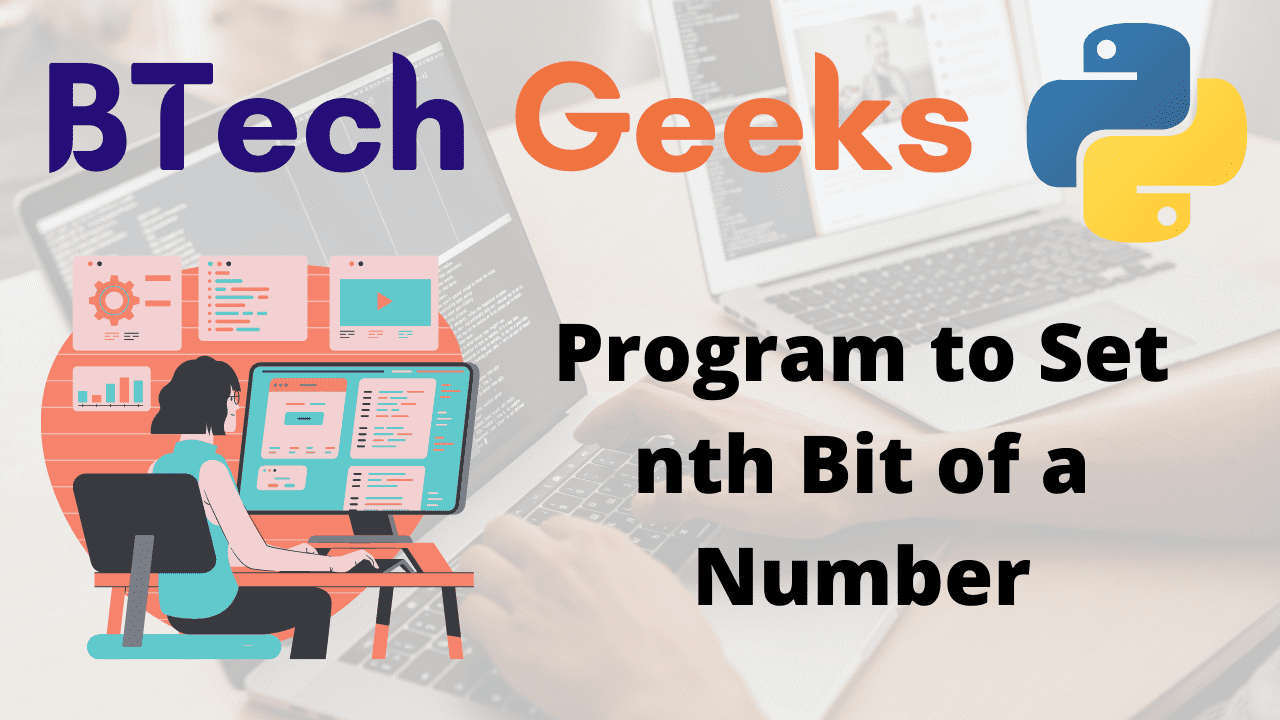In the previous article, we have discussed Python Program to Get nth Bit of a Number
Given a number and the bit position, the task is to set the nth bit of the given Number.
For example:
Let the number = 5
Bit position=1
To set the 1st-bit position(0 indexing):
Its binary form = 101
When we set the 0 at the 1st index becomes 1 that is 111 which is equal to the number 7.
Bitwise or (|) operator:
If one of two bits is 1, sets each bit to 1.
Examples:
Example1:
Input:
Given Number = 5 Bit position(in range 0-31)= 1
Output:
The given number { 5 } after set the { 1 } bit position = 7
Example2:
Input:
Given Number = 8 Bit position(in range 0-31)= 2
Output:
The given number { 8 } after set the { 2 } bit position = 12
Program to Set nth Bit of a Number in Python
Below are the ways to set the nth bit of the given Number in Python:
Method #1: Using Bitwise |(or) Operator (Static Input)
Approach:
- Give the number as static input and store it in a variable.
- Give the bit position as static input and store it in another variable.
- Apply the left shift operator to 1 and the above-given bit position and store it in another variable.
- Apply bitwise | operation for the given number and the above result and store it in another variable say set_numb
- Print the given number after set the nth bit of the given Number.
- The Exit of the Program.
Below is the implementation:
# Give the number as static input and store it in a variable.
gvn_numb = 5
# Give the bit position as static input and store it in another variable.
bitpositin = 1
# Apply the left shift operator to 1 and the above-given bit position and
# store it in another variable.
numbr_bit = (1 << bitpositin)
# Apply bitwise | operation for the given number and the above result and
# store it in another variable say set_numb.
set_numb = gvn_numb | numbr_bit
# Print the given number after set the nth bit of the given Number.
print("The given number {", gvn_numb,
"} after set the {", bitpositin, "} bit position = ", set_numb)
Output:
The given number { 5 } after set the { 1 } bit position = 7
Method #2: Using Bitwise |(or) Operator (User Input)
Approach:
- Give the number as user input using the int(input()) function and store it in a variable.
- Give the bit position as user input using the int(input()) function and store it in another variable.
- Apply the left shift operator to 1 and the above-given bit position and store it in another variable.
- Apply bitwise | operation for the given number and the above result and store it in another variable say set_numb
- Print the given number after set the nth bit of the given Number.
- The Exit of the Program.
Below is the implementation:
# Give the number as user input using the int(input()) function and
# store it in a variable.
gvn_numb = int(input("Enter some random number = "))
# Give the bit position as user input using the int(input()) function and
# store it in another variable.
bitpositin = int(input("Enter some random number = "))
# Apply the left shift operator to 1 and the above-given bit position and
# store it in another variable.
numbr_bit = (1 << bitpositin)
# Apply bitwise | operation for the given number and the above result and
# store it in another variable say set_numb.
set_numb = gvn_numb | numbr_bit
# Print the given number after set the nth bit of the given Number.
print("The given number {", gvn_numb,
"} after set the {", bitpositin, "} bit position = ", set_numb)
Output:
Enter some random number = 8
Enter some random number = 2
The given number { 8 } after set the { 2 } bit position = 12
Practice Python Program Examples to master coding skills and learn the fundamental concepts in the dynamic programming language Python.