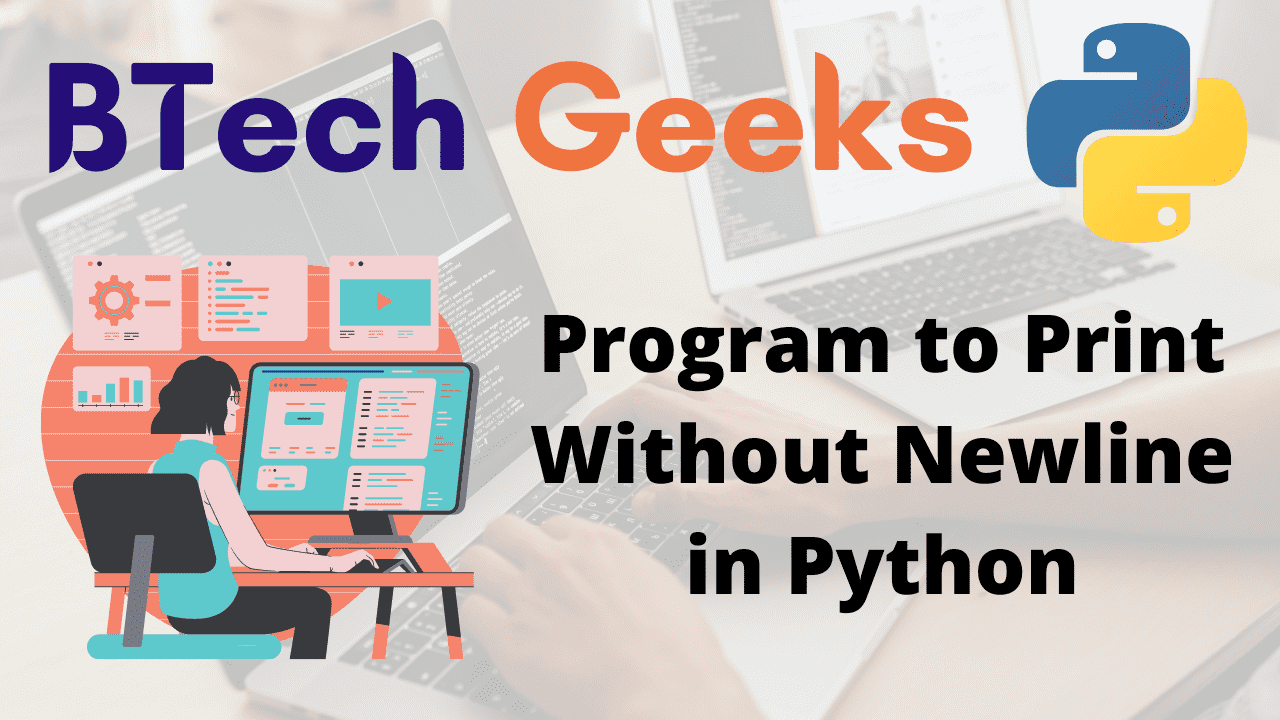Python print without newline: When people convert from C/C++ to Python, they frequently ask how to print two or more variables or instructions without starting a new line. Because the print() method in Python always returns a newline. Python has a predefined format, so if you use print(a variable), it will automatically go to the next line.
Inside the command prompt, the Python print() built-in function is used to print the specified information. Python print’s default behavior is to append a newline character at the end.
You might want to print a value on the screen when programming, but keep it on the same line as the last value you displayed. You might want a user’s first and last name to show on the same line, for example. But, with Python, how can you print without a newline?
In this article, we’ll look at how to print in Python without using a new line.
- Python Interview Questions on Data Types and Their in-built Functions
- Python Programs for Beginners | Basic to Advanced Python Practice Programs for Beginners
- Python Interview Questions on Introduction to Python
Python Program to print without Newline
Python print with no newline: There are several ways to print without Newline in Python some of them are:
- Using end in print() statement
- Printing the list elements without newline by using end
- Printing the list elements without newline by using *
- Using sys module
- By Making our own printf() method as C
Explore more instances related to python concepts from Python Programming Examples Guide and get promoted from beginner to professional programmer level in Python Programming Language.
Method #1:Using end in print() statement
From Python 3 onwards, a new parameter called end= has been added to print(). This argument removes the newline that is added by default in print().
This is a newline character by default (\n). As a result, we must modify this to prevent printing a newline at the conclusion.
We want the strings in the Python 3 print without newline example below to print on the same line. Simply add end=”” within print() .
There are numerous possibilities available for this decision. To print space-separated strings, we may use a space.
Below is the implementation:
# printing without newLine
print("hello", end=" ")
print("BTechGeeks")
Output:
hello BTechGeeks
We could alternatively use an empty string to print them consecutively and without a space.
# printing without newLine
print("hello", end="")
print("BTechGeeks")
Output:
helloBTechGeeks
Explanation:
Here we can see that it printed the two values without the space
Method #2:Printing the list elements without newline by using end
Consider the following list of items
givenlist= [“hello”, “this”, “is”, “BTechGeeks”, “platform”]
and you want to use a for-loop to print the values within the list So, using for loop and print(), you may display the values within the list by displaying each element of the list in a newline.
Implementation with newline using for loop:
# given list
givenlist = ["hello", "this", "is", "BTechGeeks", "platform"]
# traversing the list using for loop
for item in givenlist:
print(item)
Output:
hello this is BTechGeeks platform
The list elements are printed one after the other on a new line in the output. What if you want every item in the list to be on the same line? Use the end parameter inside print() to eliminate the new line in Python and print all items from the list on the same line.
Below is the implementation to print list elements in same line(without newline):
# given list
givenlist = ["hello", "this", "is", "BTechGeeks", "platform"]
# traversing the list using for loop
for item in givenlist:
# using end
print(item, end=" ")
Output:
hello this is BTechGeeks platform
Method #3:Printing the list elements without newline by using *
We can print the list without newline by using * symbol.
Below is the implementation:
# given list givenlist = ["hello", "this", "is", "BTechGeeks", "platform"] # printing the list using * print(*givenlist)
Output:
hello this is BTechGeeks platform
Method #4:Using sys module
Another option for printing without a newline in Python is to utilise the built-in module sys.
Here’s a working example of how to use the sys module to output Python strings without newlines.
To interact with the sys module, first use the import keyword to import the sys module. Then, to print your strings, use the sys module’s stdout.write() method.
Below is the implementation:
# importing system module
import sys
sys.stdout.write("hello this is BTechGeeks Platform")
sys.stdout.write("this is BTechGeeks article")
Output:
hello this is BTechGeeks Platformthis is BTechGeeks article
Method #5: By Making our own printf() method as C
In Python, we can also write our own printf() function! Yes, we can do this with the functools module, which allows us to create new functions from old ones with functools.partial()
Let’s apply the same logic to end keyword argument and develop our printf() method
Below is the implementation:
# importing functools
import functools
# creating printf function using partial() function in functools
printf = functools.partial(print, end=" ")
#using printf
printf("hello this is BTechGeeks Platform")
printf("this is BTechGeeks article")
Output:
hello this is BTechGeeks Platform this is BTechGeeks article
We can even add a semicolon to this (the Python compiler will not protest) to restore our original C printf() code!
Related Programs:
- python program to print numbers in a range 1upper without using any loops or by using recursion
- python program to print all permutations of a string in lexicographic order without recursion
- python pandas how to display full dataframe i e print all rows columns without truncation
- python program to print pascals triangle
- python program to print binary representation of a number
- python program to accept three digits and print all possible combinations from the digits
- python program to print the natural numbers summation pattern