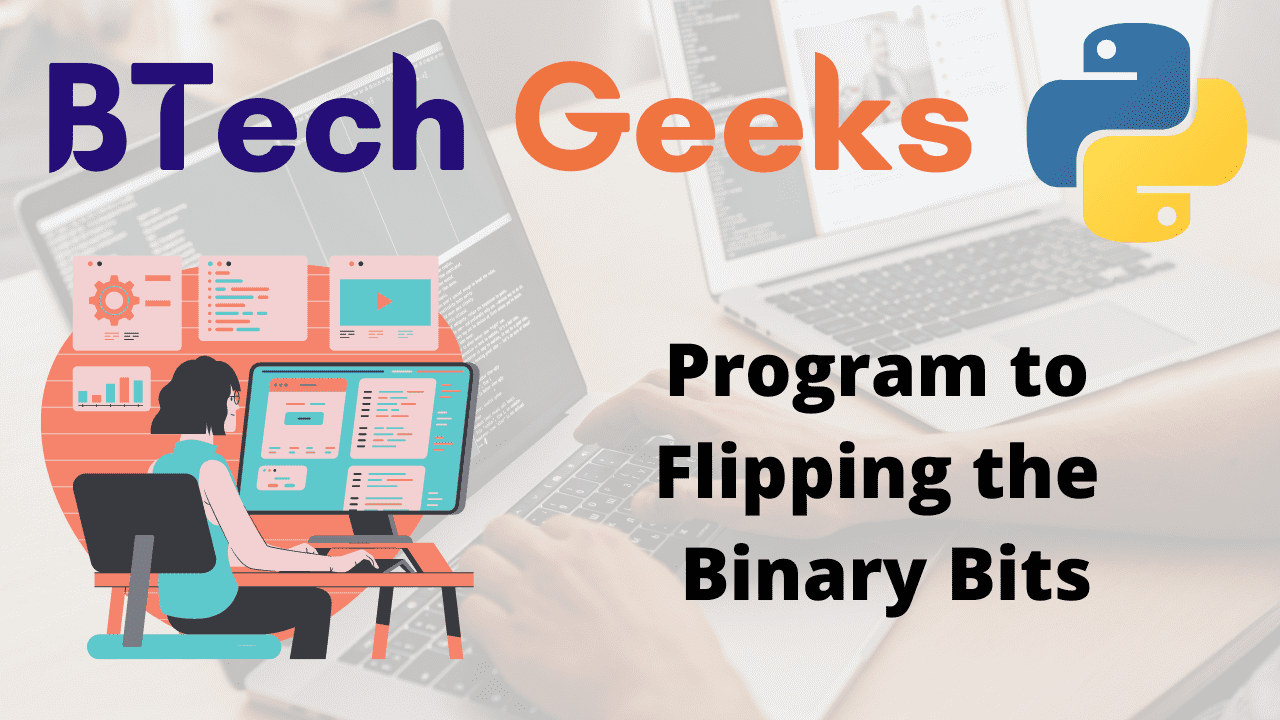Python number to binary string: Given a binary string, the task is to flip the bits in the given binary string in Python.
Examples:
Example1:
Input:
Given Binary string =1101010001001
Output:
The given binary string before flipping bits is [ 1101010001001 ] The given binary string after flipping bits is [ 0010101110110 ]
- Python Program to Print Binary Representation of a Number
- Python Program to Find Position of Rightmost Set Bit
- Python Program to Count Set Bits in a Number
Example2:
Input:
Given Binary string =00110011111
Output:
The given binary string before flipping bits is [ 00110011111 ] The given binary string after flipping bits is [ 11001100000 ]
Program to Flipping the Binary Bits in Python
Below are the ways to flip the bits in the given binary string in Python.
- Using For loop(Static Input)
- Using For loop(User Input)
- Using replace() function (Static Input)
- Using replace() function (User Input)
If you are new to Java and want to learn the java coding skills too fast. Try practicing the core java programs with the help of the Java basic programs list available.
Method #1: Using For Loop (Static Input)
Approach:
- Give the binary string as static input and store it in a variable.
- Take an empty string(say flipbinary) which is the result after flipping the bits and initialize its value to a null string using “”.
- Traverse the given binary string using For loop.
- If the bit is 1 then concatenate the flipbinary with 0.
- Else concatenate the flipbinary with 1.
- Print the modified binary string after flipping the bits.
- The Exit of the Program.
Below is the implementation:
# Give the binary string as static input and store it in a variable.
gvnbinstring = '1101010001001'
# Take an empty string(say flipbinary) which is the result after flipping the bits
# and initialize its value to a null string using "".
flipbinary = ""
# Traverse the given binary string using For loop.
for bitval in gvnbinstring:
# If the bit is 1 then concatenate the flipbinary with 0.
if bitval == '1':
flipbinary += '0'
# Else concatenate the flipbinary with 1.
else:
flipbinary += '1'
# Print the modified binary string after flipping the bits.
print('The given binary string before flipping bits is [', gvnbinstring, ']')
print('The given binary string after flipping bits is [', flipbinary, ']')
Output:
The given binary string before flipping bits is [ 1101010001001 ] The given binary string after flipping bits is [ 0010101110110 ]
Method #2: Using For Loop (User Input)
Approach:
- Give the binary string as user input using input() and store it in a variable.
- Take an empty string(say flipbinary) which is the result after flipping the bits and initialize its value to a null string using “”.
- Traverse the given binary string using For loop.
- If the bit is 1 then concatenate the flipbinary with 0.
- Else concatenate the flipbinary with 1.
- Print the modified binary string after flipping the bits.
- The Exit of the Program.
Below is the implementation:
# Give the binary string as user input using input() and store it in a variable.
gvnbinstring = input('Enter some random binary string = ')
# Take an empty string(say flipbinary) which is the result after flipping the bits
# and initialize its value to a null string using "".
flipbinary = ""
# Traverse the given binary string using For loop.
for bitval in gvnbinstring:
# If the bit is 1 then concatenate the flipbinary with 0.
if bitval == '1':
flipbinary += '0'
# Else concatenate the flipbinary with 1.
else:
flipbinary += '1'
# Print the modified binary string after flipping the bits.
print('The given binary string before flipping bits is [', gvnbinstring, ']')
print('The given binary string after flipping bits is [', flipbinary, ']')
Output:
Enter some random binary string = 0011100110101010 The given binary string before flipping bits is [ 0011100110101010 ] The given binary string after flipping bits is [ 1100011001010101 ]
Method #3: Using replace() function (Static Input)
Approach:
- Give the binary string as static input and store it in a variable.
- Replace all 1’s present in the given binary string with some random character like p.
- Replace all 0’s present in the given binary string with 1.
- Replace all p’s present in the given binary string with 0.
- Here ‘p’ acts as a temporary variable.
- Print the modified binary string after flipping the bits.
- The Exit of the Program.
Below is the implementation:
# Give the binary string as static input and store it in a variable.
gvnbinstring = '1101010001001'
# Replace all 1's present in the given binary string
# with some random character like p.
flipbinary = gvnbinstring.replace('1', 'p')
# Replace all 0's present in the given
# binary string with 1.
flipbinary = flipbinary.replace('0', '1')
# Replace all p's present in the given
# binary string with 0.
# Here 'p' acts as a temporary variable.
flipbinary = flipbinary.replace('p', '0')
# Print the modified binary string after flipping the bits.
print('The given binary string before flipping bits is [', gvnbinstring, ']')
print('The given binary string after flipping bits is [', flipbinary, ']')
Output:
The given binary string before flipping bits is [ 1101010001001 ] The given binary string after flipping bits is [ 0010101110110 ]
Method #4: Using replace() function (User Input)
Approach:
- Give the binary string as user input using input() and store it in a variable.
- Replace all 1’s present in the given binary string with some random character like p.
- Replace all 0’s present in the given binary string with 1.
- Replace all p’s present in the given binary string with 0.
- Here ‘p’ acts as a temporary variable.
- Print the modified binary string after flipping the bits.
- The Exit of the Program.
Below is the implementation:
# Give the binary string as user input using input() and store it in a variable.
gvnbinstring = input('Enter some random binary string = ')
# Replace all 1's present in the given binary string
# with some random character like p.
flipbinary = gvnbinstring.replace('1', 'p')
# Replace all 0's present in the given
# binary string with 1.
flipbinary = flipbinary.replace('0', '1')
# Replace all p's present in the given
# binary string with 0.
# Here 'p' acts as a temporary variable.
flipbinary = flipbinary.replace('p', '0')
# Print the modified binary string after flipping the bits.
print('The given binary string before flipping bits is [', gvnbinstring, ']')
print('The given binary string after flipping bits is [', flipbinary, ']')
Output:
Enter some random binary string = 00110011111 The given binary string before flipping bits is [ 00110011111 ] The given binary string after flipping bits is [ 11001100000 ]
Related Programs:
- python program to find the total number of bits needed to be flipped
- python program to find the factorial of a number
- python program to find the largest among three numbers
- python program to display the multiplication table
- python program to find the sum of natural numbers
- python program to compute the power of a number
- python program to count the number of each vowel