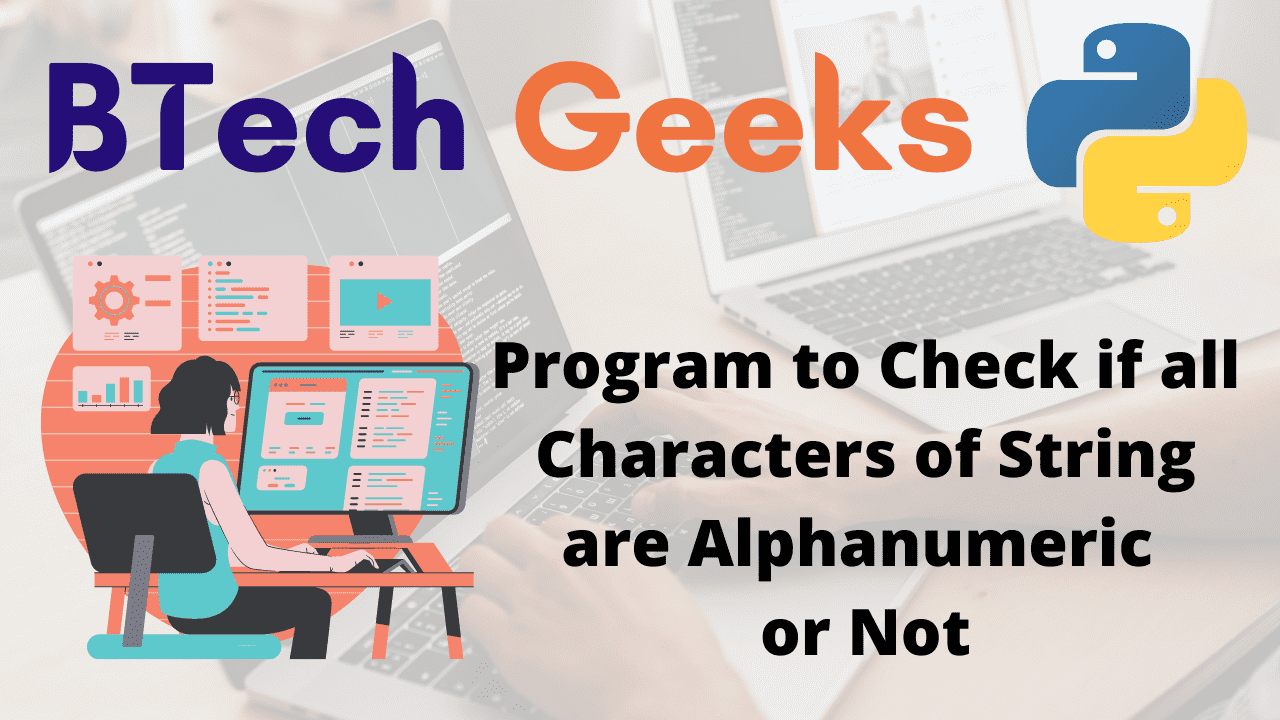Check if alphanumeric python: In the previous article, we have discussed Python Program to Calculate EMI
isalnum() Method:
Check if alphanumeric python: The isalnum() Method is a String Class pre-defined method that can be used on any String Object. It returns Boolean Values based on the following criteria.
- If all of the characters in the given string are Alphanumerical, it returns True.
- If any of the characters in the given string are not Alphanumerical, this function returns False.
For Example:
Given string = “Hellobtechgeeks123”
Output: returns true since all the characters are alphabets and numbers.
Given string = “good morning@ #btechgeeks12345”
Output: returns False since all the given String contains some special symbols like #,@, and spaces.
- Python String contains() Method with Examples
- Python Program to Count the Number of Alphabets in a String
- Python Program for Snake Case of a Given Sentence
Examples:
Example1:
Input:
Given string = "Hellobtechgeeks123"
Output:
The Given string { Hellobtechgeeks123 } is Alpha Numeric
Example 2:
Input:
Given string = "good morning@ #btechgeeks12345"
Output:
The Given string { good morning@ #btechgeeks12345 } is not Alpha Numeric
Program to Check if all Characters of String are Alphanumeric or Not
Check if string is alphanumeric python: Below are the ways to Check if all Characters of String are Alphanumeric or Not.
Method #1: Using isalnum() Method (Static input)
Approach:
- Give the string as static input and store it in a variable.
- Check whether the Given string is alphanumeric using the built-in alnum() method and store it in another variable.
- Check whether the above result is True or not using the if conditional statement.
- If it is True, Print the given string is alphanumeric.
- If it is False, Print the given string that is not alphanumeric.
- The Exit of the program.
Below is the implementation:
# Give the string as static input and store it in a variable.
gvn_strng = "Hellobtechgeeks123"
# Check whether the Given string is alphanumeric using built-in alnum() method
# and store it in another variable.
Bol_val = gvn_strng.isalnum()
# Check whether the above result is True or not using the if conditional statement.
if(Bol_val == True):
# If it is True, Print the given string is alphanumeric.
print("The Given string {", gvn_strng, "} is Alpha Numeric")
else:
# If it is False, Print the given string is not alphanumeric.
print("The Given string {", gvn_strng, "} is not Alpha Numeric")
Output:
The Given string { Hellobtechgeeks123 } is Alpha Numeric
Method #2: Using isalnum() Method (User input)
Approach:
- Give the string as user input using the input() function and store it in a variable.
- Check whether the Given string is alphanumeric using the built-in alnum() method and store it in another variable.
- Check whether the above result is True or not using the if conditional statement.
- If it is True, Print the given string is alphanumeric.
- If it is False, Print the given string that is not alphanumeric.
- The Exit of the program.
Below is the implementation:
# Give the string as user input using the input()function and store it in a variable.
gvn_strng = input('Enter some random string = ')
# Check whether the Given string is alphanumeric using built-in alnum() method
# and store it in another variable.
Bol_val = gvn_strng.isalnum()
# Check whether the above result is True or not using the if conditional statement.
if(Bol_val == True):
# If it is True, Print the given string is alphanumeric.
print("The Given string {", gvn_strng, "} is Alpha Numeric")
else:
# If it is False, Print the given string is not alphanumeric.
print("The Given string {", gvn_strng, "} is not Alpha Numeric")
Output:
Enter some random string = good morning @btechgeeks #123456
The Given string { good morning @btechgeeks #123456 } is not Alpha Numeric
Explore more instances related to python concepts from Python Programming Examples Guide and get promoted from beginner to professional programmer level in Python Programming Language.