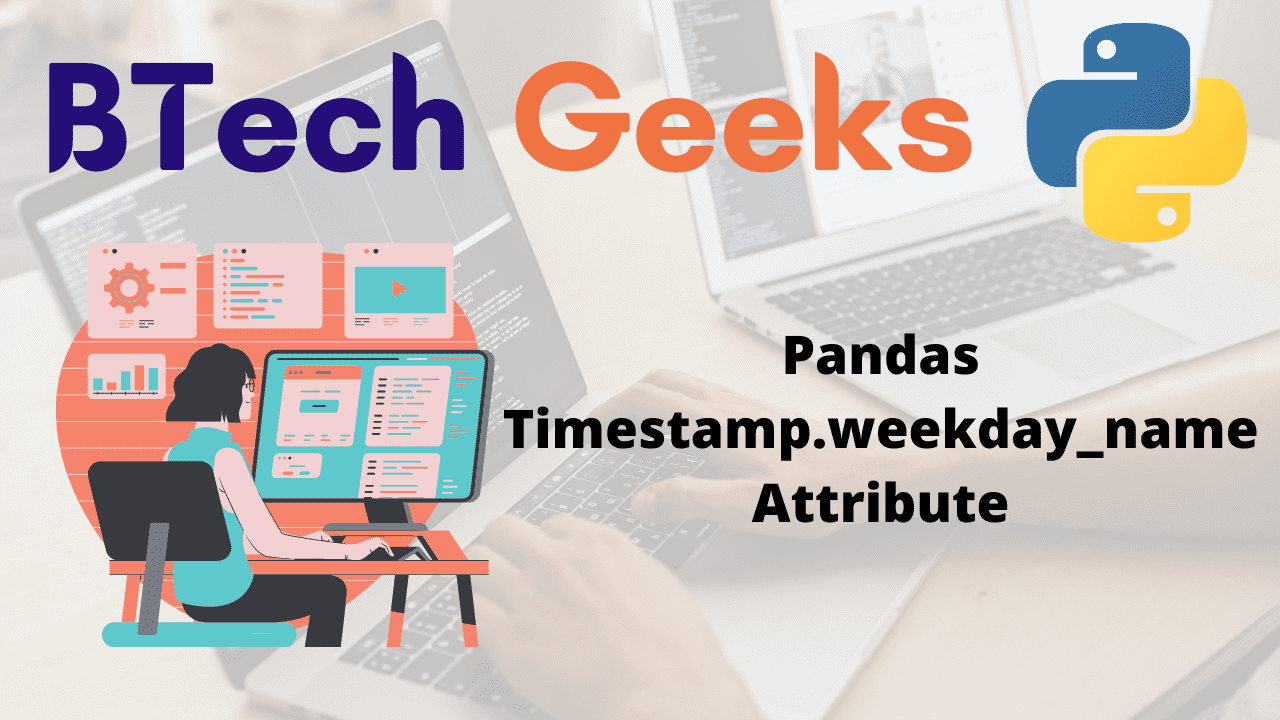What is Timestamp?
A timestamp is a sequence of characters or encoded information that identifies when a particular event occurred, typically providing the date and time of day, and can be accurate to a fraction of a second.
The timestamp method is used for a variety of synchronization purposes, including assigning a sequence order to a multievent transaction so that the transaction can be canceled if a fault occurs. A timestamp can also be used to record time in reference to a specific starting point in time.
Uses of Timestamp:
Timestamps are used to maintain track of information stored online or on a computer. A timestamp indicates when data was generated, shared, modified, or removed.
Here are some examples of how timestamps can be used:
- A timestamp in a computer file indicates when the file was last modified.
- Photographs with digital cameras have timestamps that show the date and time of day they were taken.
- The date and time of the post are included in social media posts.
- Timestamps are used in online chat and instant messages to record the date and time that a message was delivered, received, or viewed.
- Timestamps are used in blockchain blocks to confirm the validity of transactions, such as those involving cryptocurrencies.
- To secure the integrity and quality of data, data management relies on timestamps.
- Timestamps are used in digital contracts and digital signatures to signify when a document was signed.
Pandas Timestamp.weekday_name Attribute:
The Timestamp.weekday_name attribute of the Pandas module gives the name of the day of the week for the specified date in the given Timestamp object.
In simple words, it gives the day in which the given date falls.
Syntax:
Timestamp.weekday_name
Parameters: It has no arguments
Return Value:
The name of the day of the week for the specified date is returned by the Timestamp.weekday_name attribute.
- Python Pandas Timestamp.tz Attribute
- Python Pandas Timestamp.quarter Attribute
- Python Pandas Timestamp.week Attribute
Pandas Timestamp.weekday_name Attribute in Python
Example1
Approach:
Below is the implementation:
# Import pandas module using the import keyword.
import pandas as pd
# Pass some random year, month, day, hour, second, tz ='Asia/Kolkata'
# (Timezone) as the arguments to the Timestamp() function of the
# pandas module to get the Timestamp object
time_stamp_obj = pd.Timestamp(year = 2013, month = 7, day = 27, hour = 9,
second = 30, tz = 'Asia/Kolkata')
# Print the above obtained Timestamp object
print("The above obtained Timestamp object:", time_stamp_obj)
# Apply weekday_name attribute on the above Timestamp object to get the
# day of the week in which the given date falls for the above given Timestamp object.
print("The week day name in which the given date falls:")
time_stamp_obj.weekday_name
Output:
Example2
Approach:
Below is the implementation:
Output: