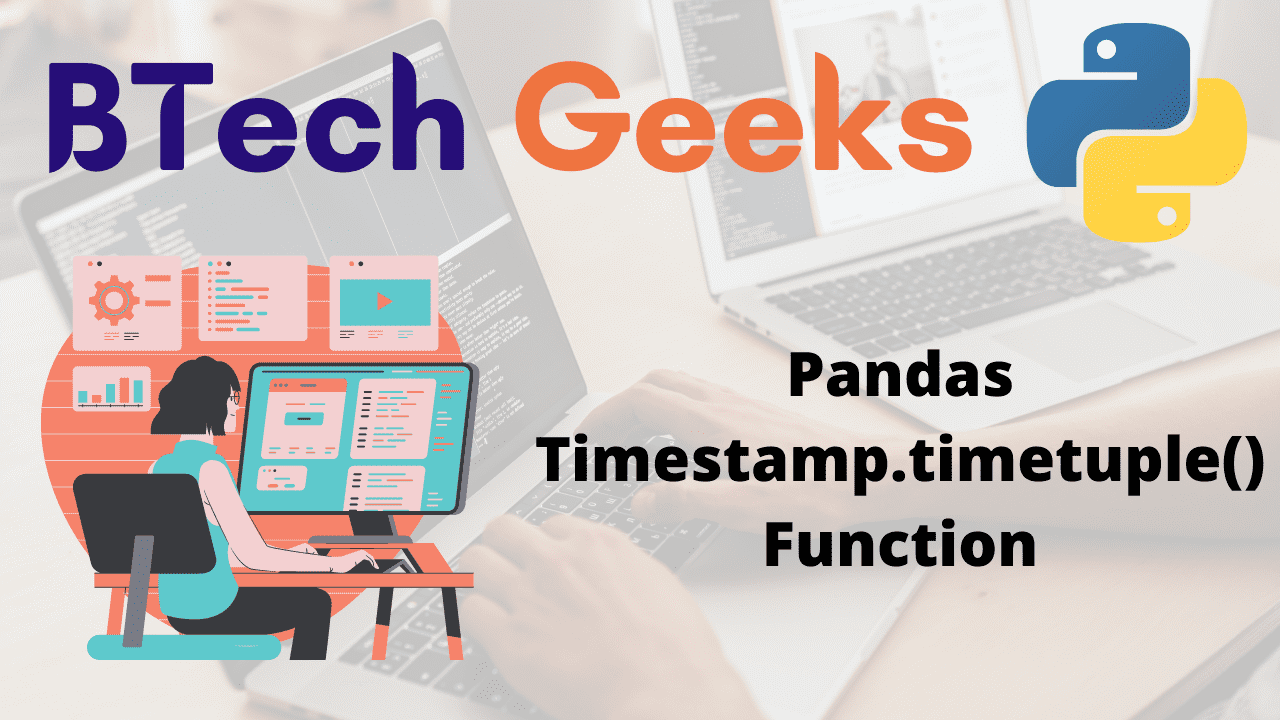What is Timestamp?
Timetuple: A timestamp is a sequence of characters or encoded information that identifies when a particular event occurred, typically providing the date and time of day, and can be accurate to a fraction of a second.
The timestamp method is used for a variety of synchronization purposes, including assigning a sequence order to a multievent transaction so that the transaction can be canceled if a fault occurs. A timestamp can also be used to record time in reference to a specific starting point in time.
Uses of Timestamp:
Python timetuple: Timestamps are used to maintain track of information stored online or on a computer. A timestamp indicates when data was generated, shared, modified, or removed.
Here are some examples of how timestamps can be used:
- A timestamp in a computer file indicates when the file was last modified.
- Photographs with digital cameras have timestamps that show the date and time of day they were taken.
- The date and time of the post are included in social media posts.
- Timestamps are used in online chat and instant messages to record the date and time that a message was delivered, received, or viewed.
- Timestamps are used in blockchain blocks to confirm the validity of transactions, such as those involving cryptocurrencies.
- To secure the integrity and quality of data, data management relies on timestamps.
- Timestamps are used in digital contracts and digital signatures to signify when a document was signed.
Pandas Timestamp.timetuple() Function:
The Timestamp.timetuple() function of the Pandas module returns a time tuple for the specified Timestamp object. The returned tuple comprises values ranging from the year, month to hours, and seconds. The time tuple is equivalent to time.localtime().
Syntax:
Timestamp.timetuple()
Parameters: It has no arguments
Return Value:
The time tuple comprises values ranging from the year, month to hours, and seconds is returned by the Timestamp.timetuple() function
Pandas Timestamp.timetuple() Function in Python
Example1
Approach:
- Import pandas module using the import keyword.
- Pass some random year, month, day, hour, second, tz = ‘Asia/Kolkata’ (Timezone) as the arguments to the Timestamp() function of the pandas module to get the Timestamp object
- Store it in a variable
- Print the above-obtained Timestamp object
- Apply timetuple() function on the above Timestamp object to get the time tuple for the given timestamp object.
- Here it returns a tuple comprised of values ranging from the year, month to hour, and seconds.
- The Exit of the Program.
Below is the implementation:
# Import pandas module using the import keyword.
import pandas as pd
# Pass some random year, month, day, hour, second, tz = 'Asia/Kolkata'
# (Timezone) as the arguments to the Timestamp() function of the
# pandas module to get the Timestamp object
# Store it in a variable
time_stamp_obj = pd.Timestamp(year = 2017, month = 6, day = 10, hour = 5,
second = 22, tz = 'Asia/Kolkata')
# Print the above obtained Timestamp object
print("The above obtained Timestamp object:", time_stamp_obj)
# Apply timetuple() function on the above Timestamp object to
# get the time tuple for the given timestamp object.
# Here it returns a tuple comprises of values ranging from the year, month to hour and seconds.
print("The time tuple for the given timestamp object:")
time_stamp_obj.timetuple()
Output:
The above obtained Timestamp object: 2017-06-10 05:00:22+05:30 The time tuple for the given timestamp object: time.struct_time(tm_year=2017, tm_mon=6, tm_mday=10, tm_hour=5, tm_min=0, tm_sec=22, tm_wday=5, tm_yday=161, tm_isdst=0)
Example2
Approach:
- Import pandas module using the import keyword.
- Pass some random year, month, day, hour, second, tz =’US/Central'(Timezone) as the arguments to the Timestamp() function of the pandas module to get the Timestamp object.
- Store it in a variable
- Print the above-obtained Timestamp object
- Apply timetuple() function on the above Timestamp object to get the time tuple for the given timestamp object.
- Here it returns a tuple comprised of values ranging from the year, month to hour, and seconds.
- The Exit of the Program.
Below is the implementation:
# Import pandas module using the import keyword.
import pandas as pd
# Pass some random year, month, day, hour, second, tz = 'US/Central'
# (Timezone) as the arguments to the Timestamp() function of the
# pandas module to get the Timestamp object
# Store it in a variable
time_stamp_obj = pd.Timestamp(year = 2021, month = 1, day = 5, hour = 10,
second = 25, tz = 'US/Central')
# Print the above obtained Timestamp object
print("The above obtained Timestamp object:", time_stamp_obj)
# Apply timetuple() function on the above Timestamp object to
# get the time tuple for the given timestamp object.
# Here it returns a tuple comprises values ranging from the year, month to hour and seconds.
print("The time tuple for the given timestamp object:")
time_stamp_obj.timetuple()
Output:
The above obtained Timestamp object: 2021-01-05 10:00:25-06:00 The time tuple for the given timestamp object: time.struct_time(tm_year=2021, tm_mon=1, tm_mday=5, tm_hour=10, tm_min=0, tm_sec=25, tm_wday=1, tm_yday=5, tm_isdst=0)