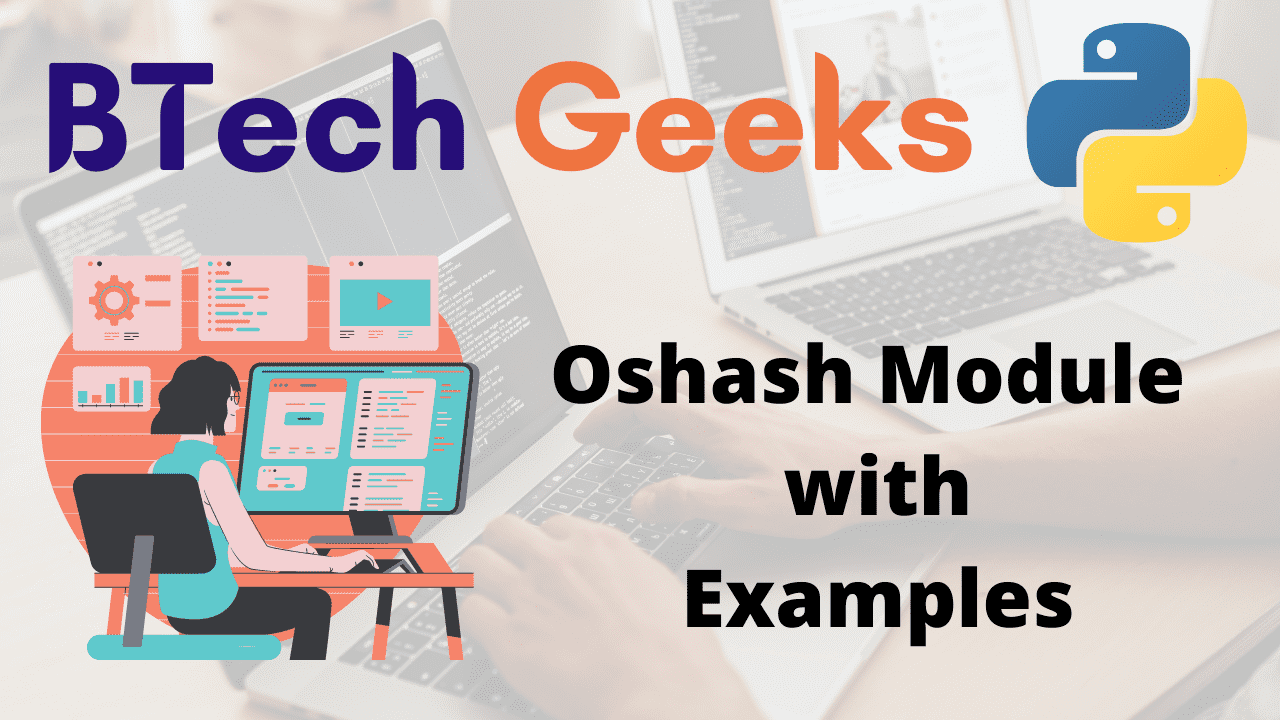Oshash: In this tutorial, let us see the oshash module and how we can get it into our system and use it. Also, let us analyze how this method compares to other algorithms in terms of performance. Following that, we will look at some of its examples to gain a better understanding of them.
Hashing & Hash Functions
Oshash: Hashing is the process of mapping object data to a representative integer value using a function or algorithm. It is accomplished by the use of a table with key-value pairs. It operates by passing the value through the hashing function, which returns a key, also known as hash-keys/hash-codes, corresponding to the value. The integer hash code is then mapped to the fixed size we have.
We can derive from this that a hash function is any function that can be used to map data of arbitrary size to fixed-size values. Hash values, hash codes, or simply hashes are the values returned by a hash function. So, now that we have a basic understanding of hashing, we can go on to the module “oshash.”
- Using Unordered_set with Custom Hasher and Comparision function
- How to Initialize an Unordered_Set in C++
- How to Iterate over a HashSet in Java
Oshash Module with Examples in Python
Despite the fact that there are numerous efficient algorithms, “Oshash” studied a few distinct approaches to accomplish Hashing. In contrast to other algorithms, its primary goal is to achieve high speed when others lag.
The main drawback that causes them to be slow is that they read the entire file at once, which is not recommended for “oshash.” Instead, it reads the file in chunks.
We didn’t have to worry about its internal operation or hash functions, however. We will focus more on its application.
Installation:
pip install oshash
Implementation
We may use it in two ways: first, in our program file, and second, via the command-line interface. Let’s have a look at some examples of each. In both circumstances, it returns a hash file.
Program File Syntax:
import oshash file_hash = oshash.oshash(<path to video file>)
Command-line Interface Syntax:
$ oshash <path to file>
Despite the fact that no such technique was used in the prior example, a hash is produced in the background, as indicated in the syntax below.
Example
#open the file buffer by giving path of the file as argument to the open() function
file_buffer = open("/path/to/file/")
#Getting check sum of the file buffer head using head attribute(64kb)
head_checksum = checksum(file_buffer.head(64 * 1024))
#Getting check sum of the file buffer tail using tail attribute(64kb)
tail_checksum = checksum(file_buffer.tail(64 * 1024))
#Adding all the sizes
file_hash = file_buffer.size + head_checksum + tail_checksum