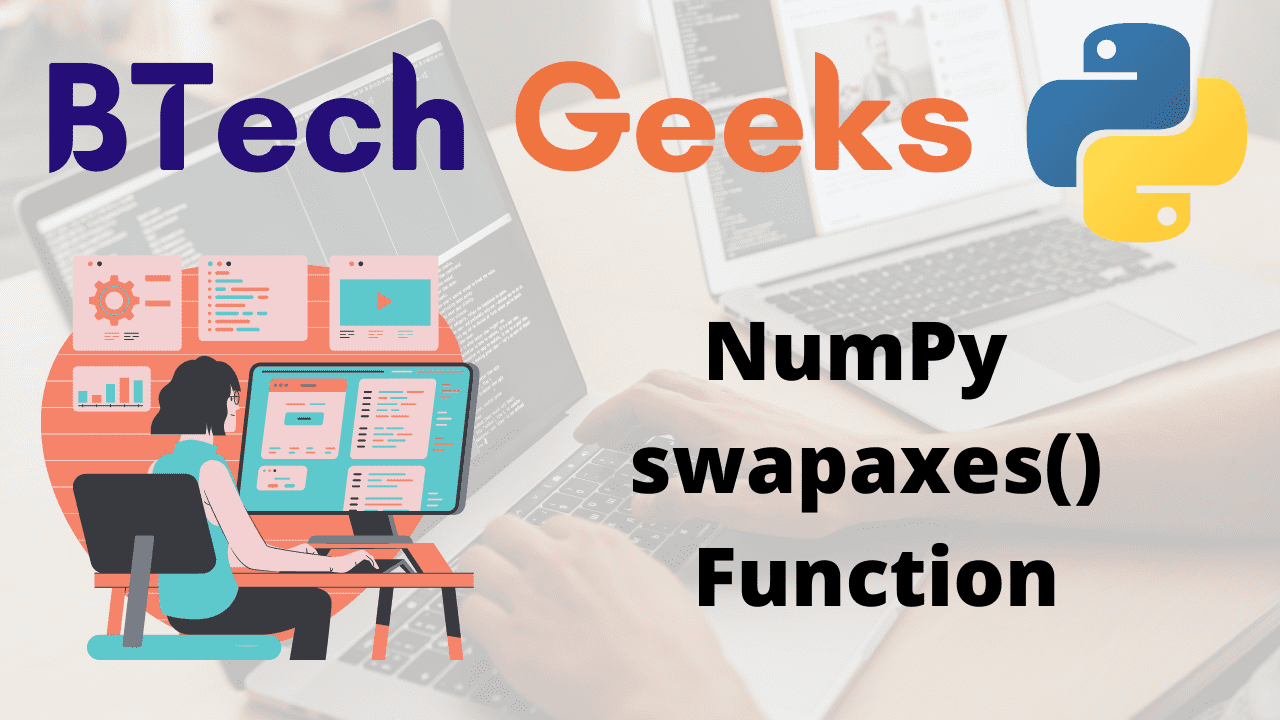NumPy swapaxes() Function:
Numpy swapaxes: The swapaxes() function of the NumPy module is used to interchange two axes of an array.
Syntax:
numpy.swapaxes(a, axis1, axis2)
Parameters
a: This is required. It is an input array.
axis1: This is required. It specifies the first axis.
axis2: This is required. It specifies the second axis.
Return value:
If “a” is an ndarray, it is returned as a view (a’s view); otherwise, a new array is created.
NumPy swapaxes() Function in Python
Example1
Approach:
- Import numpy module using the import keyword.
- Pass some random list as an argument to the array() function to create an array.
- Store it in a variable.
- Pass the other list(multi-dimensional) as an argument to the array() function to create another array.
- Store it in another variable.
- Print the above-given array1 (1D).
- Swap the axis of the above-given array1 using the swapaxes() function of numpy module by giving random axis1, axis2 values as arguments to it and print the result.
- Print the above-given array2(multi-dimensional).
- Swap the axis of the above-given array2 using the swapaxes() function of numpy module by giving random axis1, axis2 values as arguments to it and print the result.
- The Exit of the Program.
Below is the implementation:
# Import numpy module using the import keyword
import numpy as np
# Pass some random list as an argument to the array() function to create an array.
# Store it in a variable.
gvn_ary1 = np.array([[8,7,6]])
# Pass the other list(multi-dimensional) as an argument to the array() function to
# create another array.
# Store it in another variable.
gvn_ary2 = np.array([[[10,11,12]],
[[13,15,16]]])
# Print the above given array1 (1D).
print("The above given array1(1D) is:")
print(gvn_ary1)
# Swap the axis of the above given array1 using the swapaxes()
# function of numpy module by giving random axis1, axis2 values as
# arguments to it and print the result.
print("The given array1 after swapping its axis:")
print(np.swapaxes(gvn_ary1, 0, 1))
# Print the above given array2(multi-dimensional).
print("The above given array2(multi-dimensional) is:")
print(gvn_ary2)
print()
# Swap the axis of the above given array2 using the swapaxes()
# function of numpy module by giving random axis1, axis2 values as
# arguments to it and print the result.
print("The given array2 after swapping its axis:")
print(np.swapaxes(gvn_ary2, 0, 2))
Output:
The above given array1(1D) is: [[8 7 6]] The given array1 after swapping its axis: [[8] [7] [6]] The above given array2(multi-dimensional) is: [[[10 11 12]] [[13 15 16]]] The given array2 after swapping its axis: [[[10 13]] [[11 15]] [[12 16]]]
Example2
Approach:
- Import numpy module using the import keyword.
- Create an array of length some random number n using the arange() function (which creates an array of values 0 to n-1) and apply the reshape() function by passing the shape values to it.
- Store it in a variable.
- Print the given array.
- Swap the axis of the above-given array using the swapaxes() function of numpy module by giving random axis1, axis2 values as arguments to it and print the result.
- The Exit of the Program.
Below is the implementation:
# Import numpy module using the import keyword
import numpy as np
# Create an array of length some random number n using the arange() function
#(which creates an array of values 0 to n-1) and apply reshape() function
# by passing the shape values to it.
gvn_arry = np.arange(27).reshape(3,3,3)
# Print the given array
print("The given array is:")
print(gvn_arry)
# Swap the axis of the above given array using the swapaxes()
# function of numpy module by giving random axis1, axis2 values as
# arguments to it and print the result.
print("The given array after swapping its axis:")
print(np.swapaxes(gvn_arry, 0, 1))
Output:
The given array is: [[[ 0 1 2] [ 3 4 5] [ 6 7 8]] [[ 9 10 11] [12 13 14] [15 16 17]] [[18 19 20] [21 22 23] [24 25 26]]] The given array after swapping its axis: [[[ 0 1 2] [ 9 10 11] [18 19 20]] [[ 3 4 5] [12 13 14] [21 22 23]] [[ 6 7 8] [15 16 17] [24 25 26]]]