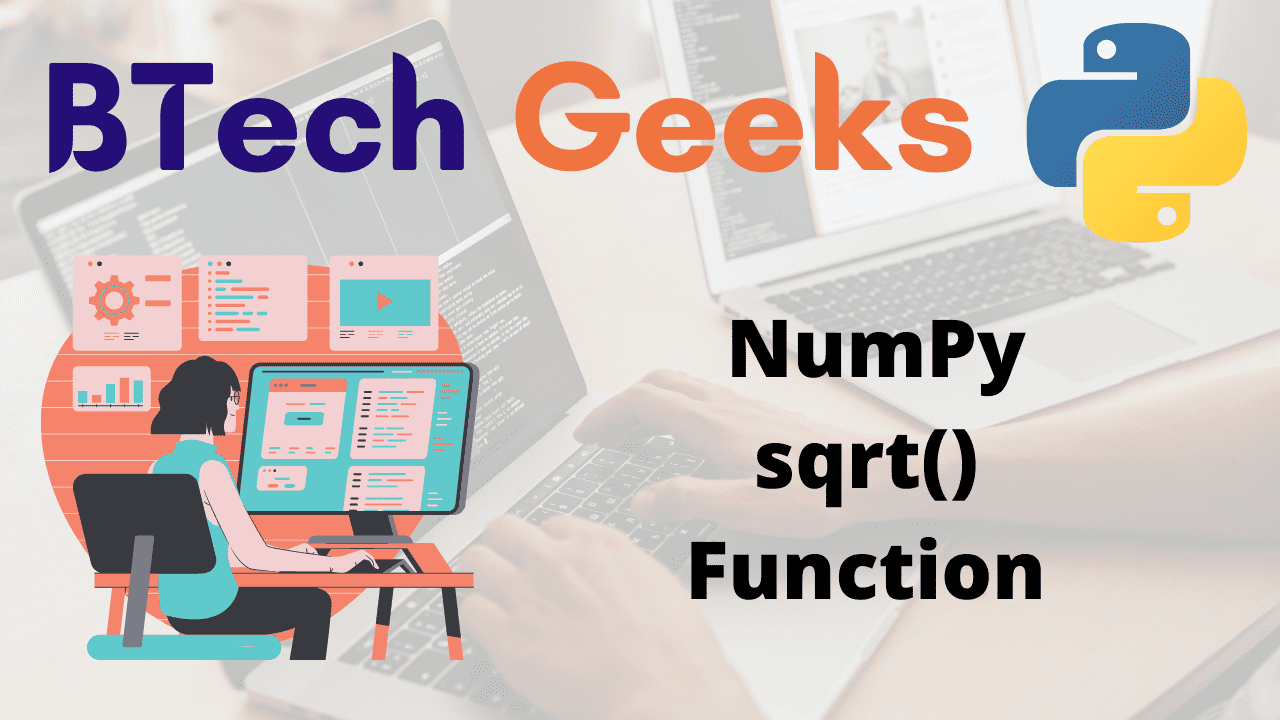NumPy sqrt() Function:
Np.sqrt in python: The square root of a specified number is calculated using the sqrt() function of the NumPy module.
Syntax:
numpy.sqrt(x, out=None)
Parameters
x: This is required. It is an array (array-like) having elements for which the square root values are calculated.
out: This is optional. It is the location where the result will be saved. It must have a shape that the inputs broadcast to if it is provided. If None or not given, a newly allocated array is returned.
Return Value:
The square root value of each element of x is returned.
NumPy sqrt() Function in Python
Example1
Approach:
- Import numpy module using the import keyword.
- Pass some random list as an argument to the array() function to create an array.
- Store it in a variable.
- Print the above-given array.
- Pass the above given array as an argument to the sqrt() function of the numpy module to get the square root values of given array elements.
- Store it in another variable.
- Print the square root values of given array elements.
- The Exit of the Program.
Below is the implementation:
# Import numpy module using the import keyword
import numpy as np
# Pass some random list as an argument to the array() function to
# create an array.
# Store it in a variable.
gvn_arry = np.array([16, 44, 25, 225, 100])
# Pass the above given array as an argument to the sqrt() function of the
# numpy module to get the square root values of given array elements
# Store it in another variable.
rslt = np.sqrt(gvn_arry)
# Print the square root values of given array elements
print("The square root values of given array elements = ")
print(rslt)
Output:
The square root values of given array elements = [ 4. 6.63324958 5. 15. 10. ]
Example2 – (For Complex Numbers)
Approach:
- Import numpy module using the import keyword.
- Pass some random list with complex numbers as an argument to the array() function to create an array.
- Store it in a variable.
- Print the above-given array.
- Pass the above given array as an argument to the sqrt() function of the numpy module to get the square root values of given complex array elements
- Store it in another variable.
- Print the square root values of given complex array elements
- The Exit of the Program.
Below is the implementation:
# Import numpy module using the import keyword
import numpy as np
# Pass some random list with complex numbers as an argument to the
# array() function to create an array.
# Store it in a variable.
gvn_arry = np.array([2, -3, -5 + 3J])
# Pass the above given array as an argument to the sqrt() function of the
# numpy module to get the square root values of given complex array elements
# Store it in another variable.
rslt = np.sqrt(gvn_arry)
# Print the square root values of given complex array elements
print("The square root values of given array elements with complex values = ")
print(rslt)
Output:
The square root values of given array elements with complex values = [1.41421356+0.j 0. +1.73205081j 0.64457424+2.32711752j]