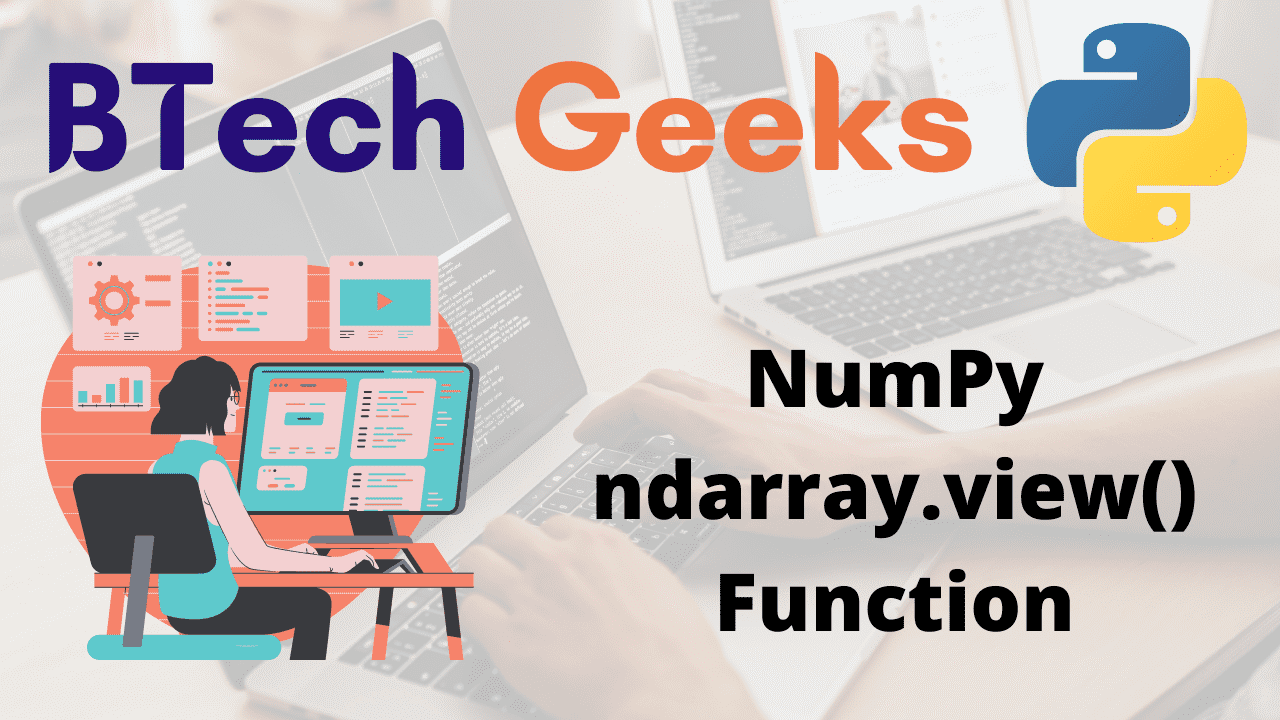NumPy ndarray.view() Function:
The ndarray.view() function of the NumPy module returns an array view. The generated view has a different id, but any changes to the view will have an impact on the original array.
Syntax:
ndarray.view(dtype=None, type=None)
Parameters
dtype: This is optional. It is the data-type descriptor for the returned view, such as float32 or int16. If it is not specified, the view has the same data type as the original array.
type: This is optional. It is the type of returned view, such as ndarray or matrix. Again, the parameter’s omission results in type preservation.
Return value:
A view of the array is Returned.
NumPy ndarray.view() Function in Python
Example
Approach:
- Import numpy module using the import keyword.
- Pass some random list as an argument to the array() function of the numpy module to create an array.
- Store it in a variable.
- Create a view of above-given array using the view() function.
- Store it in another variable.
- Print the id of the given array using the id() function by passing the array as an argument to it.
- Print the given original array.
- Print the id of the above-obtained array view using the id() function by passing the array as an argument to it.
- Print the above-obtained array view.
- Change the data of the above array view with some random number. Here it will change both the array view data and the given original array.
- Print the given original array after modification.
- Print the above array view after modification.
- The Exit of the Program.
Below is the implementation:
# Import numpy module using the import keyword
import numpy as np
# Pass some random list as an argument to the array() function of the
# numpy module to create an array.
# Store it in a variable.
gvn_arry = np.array([[9,8,7],
[6,5,4]])
# Create a view of above given array using the view() function
# Store it in another variable.
arry_view = gvn_arry.view()
# Print the id of the given array using the id() function by passing the
# array as an argument to it
print("The id of the given array = ", id(gvn_arry))
# Print the given original array
print("The given original array is:")
print(gvn_arry)
# Print the id of the above obtained array view using the id() function by passing the
# array as an argument to it
print("The id of the above obtained array view = ", id(arry_view))
# Print the above obtained array view
print("The above obtained array view is:")
print(arry_view)
# Change the data of the above array view with some random number
# Here it will change both the array view data and the given original array
arry_view[1,1] = 50
# Print the given original array after modification
print("The given original array after modification is:")
print(gvn_arry)
# Print the above array view after modification
print("The above array view after modification is:")
print(arry_view)
Output:
The id of the given array = 140684693927376 The given original array is: [[9 8 7] [6 5 4]] The id of the above obtained array view = 140684693928016 The above obtained array view is: [[9 8 7] [6 5 4]] The given original array after modification is: [[ 9 8 7] [ 6 50 4]] The above array view after modification is: [[ 9 8 7] [ 6 50 4]]