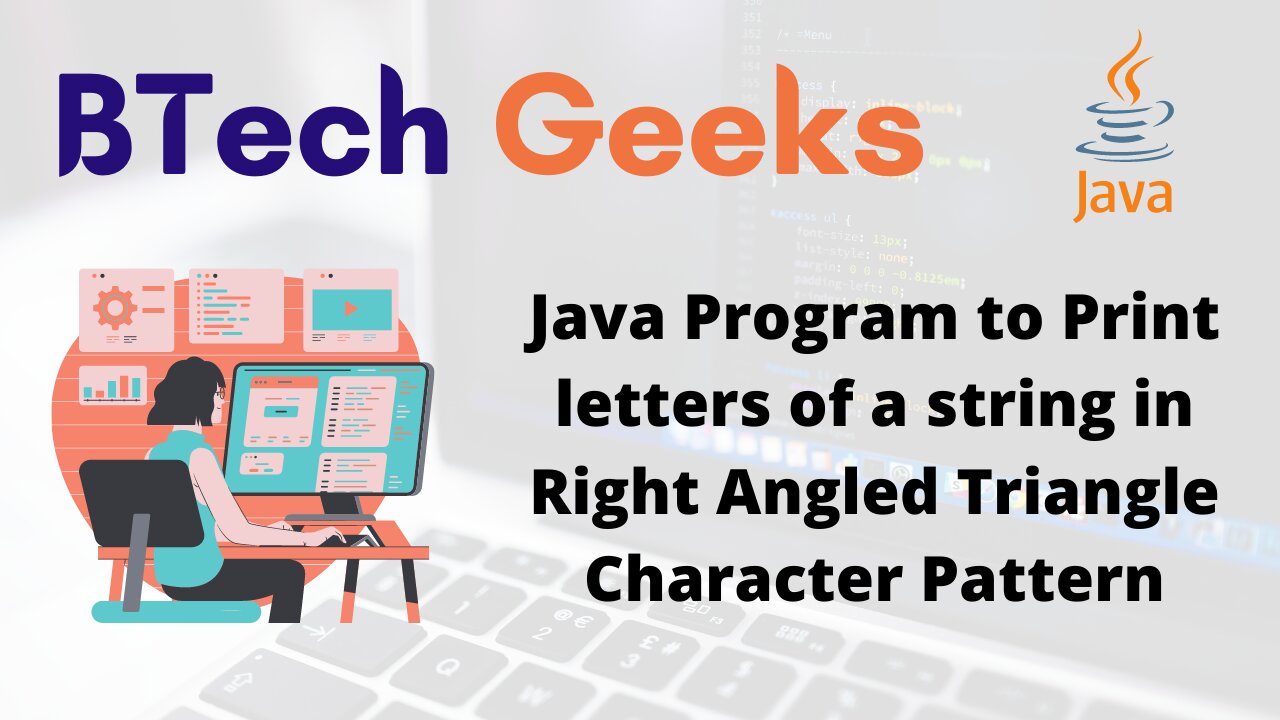Printing letters of a string in Right Angled Triangle Character Pattern
Triangle pattern in java: In the previous article, we have discussed Java Program to Print letters of a string in Inverted Right Angled Triangle Character Pattern
In this program we are going to see how to print Letters Of a string in right angle character pattern.
- Java Code to Print letters of a string in Right Angled Triangle Character Pattern
- C Code to Print letters of a string in Right Angled Triangle Character Pattern
- C++ Code to Print letters of a string in Right Angled Triangle Character Pattern
Example-1 When String value= Example E Ex Exa Exam Examp Exampl Example
Example-2: When String value= PatternString P Pa Pat Patt Patte Patter Pattern PatternS PatternSt PatternStr PatternStri PatternStrin PatternString
Now, let’s see the actual program to print it.
Don’t stop learning now. Get hold of all the important Java fundamentals with the Simple java program example guide and practice well.
Approach:
- Enter the string and store it in an variable
string. - Take one outer for loop to iterate the rows,
- Inside the for loop, take one for loop, one to print the string.
- After each iteration print a new line.
Java Code to Print letters of a string in Right Angled Triangle Character Pattern
import java.util.Scanner;
public class Main
{
public static void main(String[] args)
{
Scanner scan = new Scanner(System.in);
//Taking string as input from the user
System.out.print("String : ");
String str = scan.nextLine();
scan.close();
int row,col;
//Length of the string
int len = str.length();
//Coverting the String to a character array
char[] charArray = str.toCharArray();
//Outer loop to iterate rows
for(row = 0; row<=len-1; row++)
{
//Inner loop to iterate columns and print string
for(col = 0; col<=row; col++)
{
System.out.print(charArray[col]);
}
//Prints a newline
System.out.println();
}
}
}
Output: String : BtechGeeks B Bt Bte Btec Btech BtechG BtechGe BtechGee BtechGeek BtechGeeks
C Code to Print letters of a string in Right Angled Triangle Character Pattern
#include <stdio.h>
#include <string.h>
int main()
{
//Taking string as input from the user
printf("String : ");
char str[100];
gets(str);
int row, col;
int len = strlen(str); //Length of the string //Outer loop to iterate rows
//Outer loop to iterate rows
for (row = 0; row <= len - 1; row++)
{ //Inner loop to iterate columns and print string
for (col = 0; col <= row; col++)
{
printf("%c", str[col]);
}
//Prints a newline
printf("\n");
}
return 0;
}
Output: String : BtechGeeks B Bt Bte Btec Btech BtechG BtechGe BtechGee BtechGeek BtechGeeks
C++ Code to Print letters of a string in Right Angled Triangle Character Pattern
#include <iostream>
#include <cstring>
#include <string.h>
using namespace std;
int main(int argc, char const *argv[])
{
//Taking string as input from the user
cout << "String : ";
string str;
cin >> str;
char charArray[100];
//Copying the String to a character array
strcpy(charArray, str.c_str());
int row, col;
//Length of the character Array
int len = strlen(charArray);
//Outer loop to iterate rows
for (row = 0; row <= len - 1; row++)
{
//Inner loop to iterate columns and print string
for (col = 0; col <= row; col++)
{
cout << charArray[col];
}
//Prints a newline
cout << endl;
}
return 0;
}
Output: String : BtechGeeks B Bt Bte Btec Btech BtechG BtechGe BtechGee BtechGeek BtechGeeks
Are you seeking professional help for coding in the Java programming language? The tutorial of Java Programming Examples for beginners and experts will strongly improve your coding skills then you can program for any logic in Java.
Related Java Character Pattern Programs: