In this program we will see how we can download image from an URL in java language.
Java Program to Download Image From an URL
For that we will be using this image at the URL

Image Source: https://cdn.pixabay.com/photo/2015/04/23/22/00/tree-736885__480.jpg
Explanation:
To download an image from the internet we first need the URL of the image. After that we need to read the image from the site and then write it into our system storage.
Method-1: Java Program to Download Image From an URL By Using Input and OutputStream
Approach:
- Use a try catch block to catch any IO errors caused .
- Store the URL of the image in an URL object and store the path to save the file in a string.
- Create an
InputStreamobject on the URL provided to fetch the image by usingopenStream()method and anOutputStreamobject on the download path to store the object. - Use a while loop till the EOF to copy the image from the
InputStreamobject to theFileOutputStreamobject. - Close the stream objects and print the path of the image on successful download.
Program:
package btechgeeks;
import java.io.FileOutputStream;
import java.io.IOException;
import java.io.InputStream;
import java.io.OutputStream;
import java.net.URL;
public class Main
{
public static void main(String[] args)
{
//Try catch block to catch any IO error thrown
try
{
//URL of the image
URL link = new URL ("https://cdn.pixabay.com/photo/2015/04/23/22/00/tree-736885__480.jpg");
//The path to store the downloaded image into
String downloadPath = "D:\\ImageProgram/downloadedImage.jpg";
//Using inputStream to read the image from the URL
InputStream is = link.openStream();
//Saving the image into the path specified
OutputStream fos = new FileOutputStream(downloadPath);
int ch;
//Loop until all the data from the image is copied and we reach the EOF
while ((ch = is.read()) != -1)
{
fos.write(ch);
}
//Output statement to execute upon successful download
System.out.println("Your image has been downloaded successfully and is stored at " +downloadPath);
//Close the objects.
is.close();
fos.close();
}
//Catch block to catch IO errors
catch(IOException e)
{
e.printStackTrace();
}
}
}
Output:
Your image has been downloaded successfully and is stored at D:\ImageProgram/downloadedImage.jpg
In File Explorer-
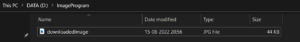
Method-2: Java Program to Download Image From an URL By Using ImageIO
Syntax:
ImageIo.write(imageObj,extension,image,FileObject )
Where,
- imageObj – Image object is the object we have stored the fetched image in
- Extension – Extension is the extension of the file i.e. jpg, jpeg, png etc
- FileObject- It is the file we are storing the file in.
Approach:
- Create an object of
BufferedImage. - Inside a try catch block, store the image url in an URL object.
- Fetch the image from the url using
ImageIO.read( )method. - Write to the file using
ImageIo.write( )method.
Program:
package btechgeeks;
import java.io.FileOutputStream;
import java.io.IOException;
import javax.imageio.ImageIO;
import java.awt.image.BufferedImage;
import java.io.File;
import java.net.URL;
public class Main
{
public static void main(String[] args)
{
// Create an BufferedImage object to store the image
BufferedImage img = null;
// Try catch block to catch any IO error thrown
try
{
// Image Link
URL link = new URL("https://cdn.pixabay.com/photo/2015/04/23/22/00/tree-736885__480.jpg");
// Read image from the link
img = ImageIO.read(link);
// Write the image to the folder
ImageIO.write(img, "jpg",new File("D:\\ImageProgram/downloadedImage.jpg"));
System.out.println("Your image has been downloaded successfully");
}
// Catch block to catch IO erroes
catch(IOException e)
{
e.printStackTrace();
}
}
}
Output:
Your image has been downloaded successfully
In File Explorer-
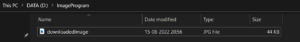
Have you mastered basic programming topics of java and looking forward to mastering advanced topics in a java programming language? Go with these ultimate Advanced java programs examples with output & achieve your goal in improving java coding skills.
