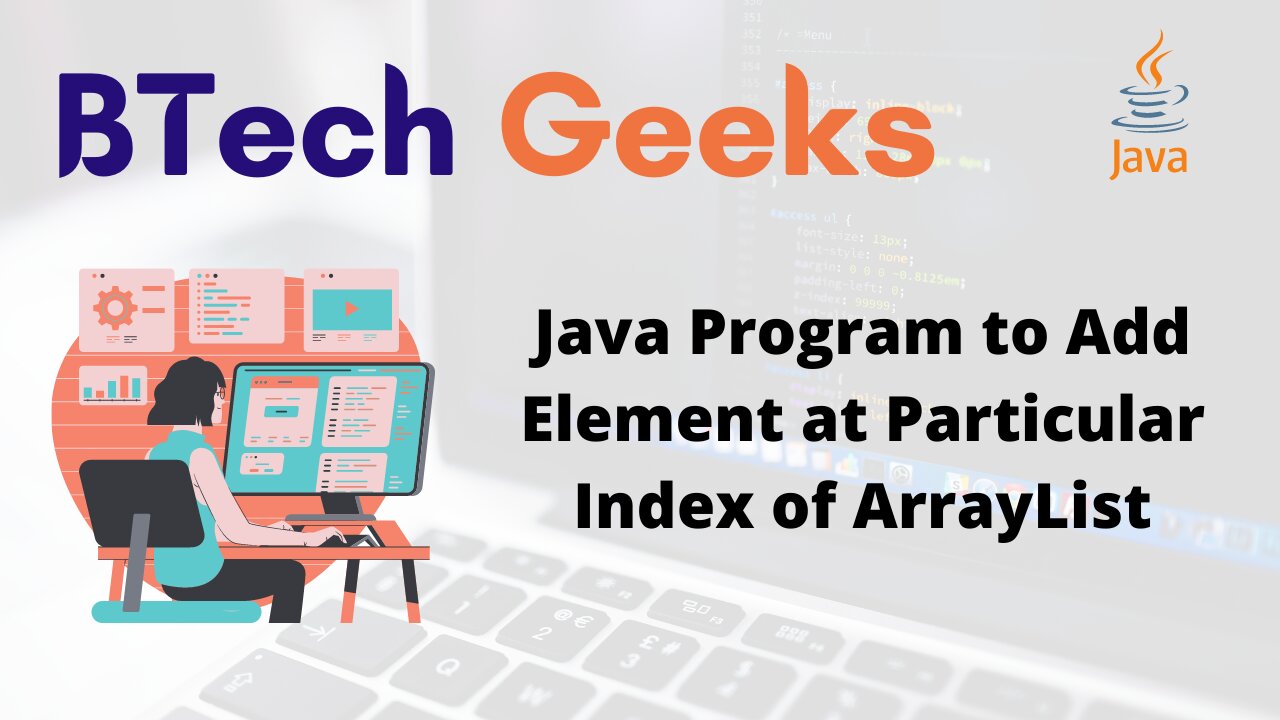In this article, we will learn how to add an element to a particular Index of ArrayList in Java programming language.
Java Program to Add Element at Particular Index of ArrayList
This can be done by using a simple built-in method add().
It can be used in two variants –
- When we have to simply add an element at the end of ArrayList.
- When we have to add an element at the specified index.
Syntax:
public void add(int index,Object element)
Parameters:
- Particular Index at which element to be added.
- The element that should be added.
Let’s see the program to understand it clearly.
Method: Java Program to Add Element at Particular Index of ArrayList By Using add() Method
Approach –
- Create an ArrayList say
aland add elements into it usingadd()method. - Use the
add()method for both the variants as given below. - Display the updated ArrayList.
Program:
import java.util.ArrayList;
public class Main
{
public static void main(String[] args)
{
// ArrayList of String type
ArrayList<String> al = new ArrayList<String>();
// simply add() methods that adds elements at the end
al.add("This");
al.add("is");
al.add("a");
al.add("Sentence");
//printing arraylist before adding any new element at any index
System.out.println("Elements before adding at Particular Index:"+ al);
//Now, add an element to any position say 1 (position not Index)
//So, 1st position = 0 index as indexing starts from 0
al.add(0,"Hello");
System.out.println("Elements after adding at Particular Index:"+ al);
//again add an element to any position say 6 = 5th Index
al.add(5, "Okay");
//Print
System.out.println("Elements after adding Program string :"+ al);
}
}
Output: Elements before adding at Particular Index:[This, is, a, Sentence] Elements after adding at Particular Index:[Hello, This, is, a, Sentence] Elements after adding Program string :[Hello, This, is, a, Sentence, Okay]
Don’t miss the chance of Java programs examples with output pdf free download as it is very essential for all beginners to experienced programmers for cracking the interviews.