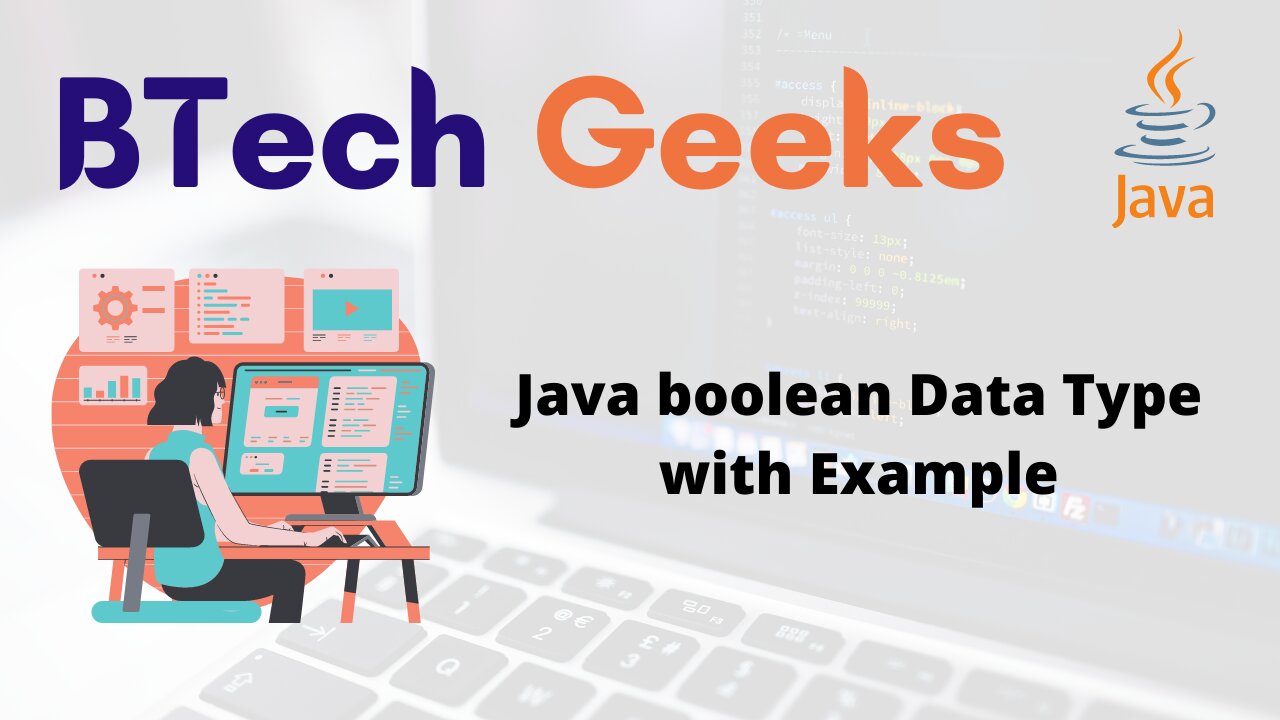Prerequisite: Data Types in Java
In this article you will see the use of boolean data type in Java along with suitable examples.
Java boolean Data Type with Example
boolean:
boolean keyword which is a primitive data type. It stores two possible values i.e true or false. This is considered as the basis for many conditions or comparisons. The default value of boolean variable is false.
All relational operators returns this boolean value. It is also used in case of conditional statements or loops.
boolean can be used with variables or methods.
Synatx to declare boolean variable:
boolean varName = true/false;
Where,
varNamerefers to name of the variable.true/falserefers to the value of variable i.e. either true or false.
Syntax to declare boolean method:
boolean methodName()
{
//method body
}
Where,
booleanrefers to the type of method.methodNamerefers to name of the method.
Let’s see some example programs to understand it more clearly.
- Declare boolean variables with true/false value and Print it
- boolean value result with conditional operators
- Declare boolean type method
Example-1: Declare boolean variables with true/false value and Print it
Approach:
- Here we have taken two boolean variables say
varOneandvarTwoand initialized it withtrueandfalsevalue respectively. - Then printing the values of those variables.
Program:
class Main
{
public static void main(String[] args)
{
boolean varOne = true ;
boolean VarTwo = false;
System.out.println(varOne);
System.out.println(VarTwo);
}
}
Output: true false
Example-2: boolean value result with conditional operators
Approach:
- Here we have declared an boolean expression by using conditional operators.
- And printing the output as true or false.
Program:
import java.util.*;
class Main
{
public static void main(String[] args)
{
//declared two integer variables i.e. number1 and number2
//inituialized values of both variables
int number1 = 50;
int number2 =21;
//comparing two values using comparision operator
// as result it returns true or false value
System.out.println(number1 < number2); // checking is number1 is less than number2
System.out.println(number1 > number2); // checking is number1 is greater than number2
System.out.println(number1 == number2); // checking are both number1 and number2 equal
}
}
Output: false true false
Example-3: Declare boolean type method
Approach:
- Here we have taken a user defined method of type
booleanmeans return type isbooleanso it will returntrueorfalsevalue as result.
Program:
import java.util.*;
class Main
{
public static void main(String[] args)
{
//object of Scanner class is created
Scanner sc=new Scanner(System.in);
System.out.print("Enter a number: ");
int number = sc.nextInt();
//calling a user defined method say checkNumber() and passing 'number' as parameter
//declared boolean type variable say result to store the result of checkNumber() method
boolean result=checkNumber(number);
System.out.print("is entered number greater than 50? "+result);
}
//checkNumber() method to check numbner is greater than 50 or not
//return type of method is boolean
public static boolean checkNumber(int number)
{
//if number is greater than 50 then return true
if(number>50)
return true;
//else return false
else
return false;
}
}
Output: Case-1 Enter a number: 68 is entered number greater than 50? true Case-2 Enter a number: 7 is entered number greater than 50? false