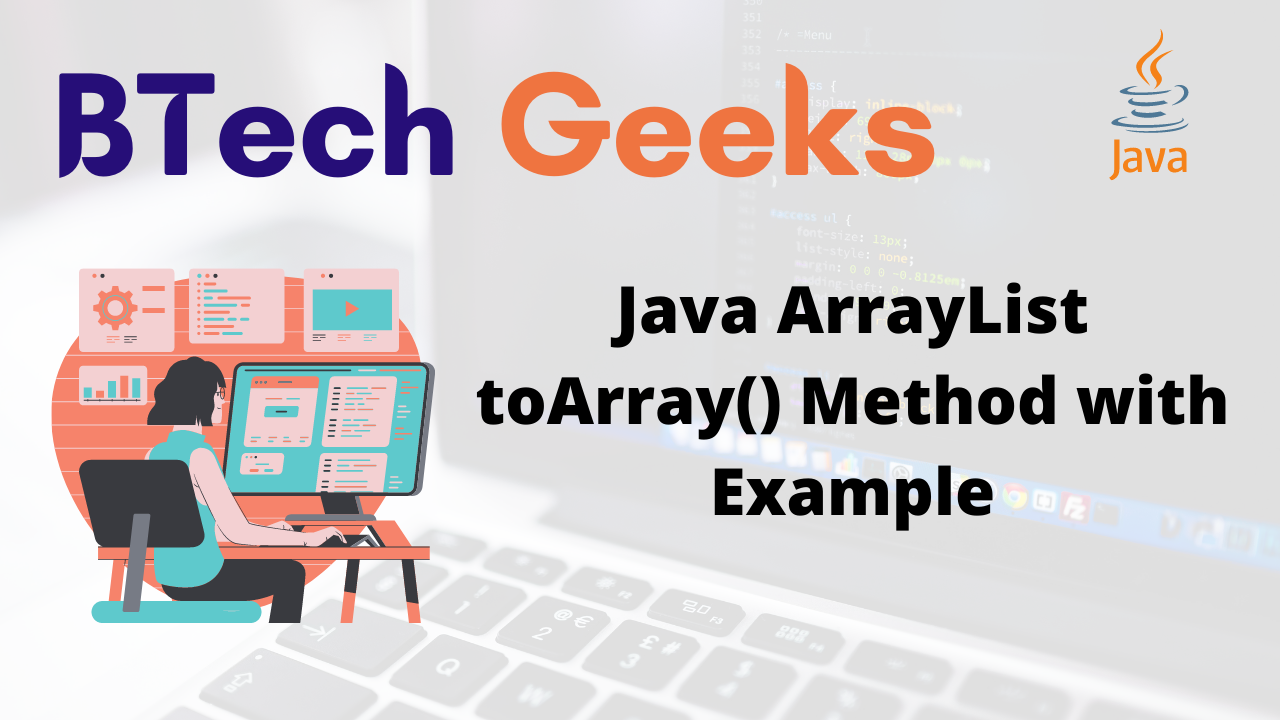Arraylist.toarray example: In the previous article we have discussed about Java ArrayList toString() Method with Example
In this article we are going to see the use of ArrayList toArray() method along with suitable examples by using Java programming language.
Java ArrayList toArray() Method with Example
toArray():
This java.util.ArrayList.toArray() method is used to convert an ArrayList into an Array.
It returns the same ArrayList elements but in the form of Array.
Let’s see toArray() method with suitable examples.
Method-1: Java ArrayList toArray(arr) Method
Syntax:
arrayListName.toArray(Array arr)
Where,
arrayListNamerefers to the name of your ArrayList.Array arrrefers to an array which will contain the arraylist elements in array format.
Approach:
- Create a new ArrayList of type String.
- Add string elements into the ArrayList using the add() method.
- Display the ArrayList elements.
- Then create an array of same String type and same size of the ArrayList.
- Then convert the ArrayList to an Array using
toArray()method. - Print the elements inside the Array using for each loop.
Program:
import java.util.*;
public class Main
{
public static void main(String[] args)
{
// Create an ArrayList of string datatype
ArrayList<String> arr = new ArrayList<String>();
// Adding some elements to the ArrayList
arr.add("Apple");
arr.add("boy");
arr.add("Dog");
arr.add("egg");
arr.add("Flower");
// Prints the ArrayList elements
System.out.println("The elements of ArrayList are: "+arr);
// Create a new array of String type
// size of array is same as the ArrayList
String[] arr1 = new String[arr.size()];
// Convert ArrayList into an array
arr.toArray(arr1);
// print all elements of the array
System.out.print("After converted to Array: ");
for(String elements:arr1)
System.out.print(elements+" ");
}
}
Output: The elements of ArrayList are: [Apple, boy, Dog, egg, Flower] After converted to Array: Apple boy Dog egg Flower
Method-2: Java ArrayList toArray() Method
Syntax:
arrayListName.toArray()
Where,
arrayListNamerefers to the name of your ArrayList.
Approach:
- Create a new ArrayList of type String.
- Add Integer elements into the ArrayList using the add() method.
- Display the ArrayList elements.
- Then create an array without a parameter
- Then convert the ArrayList to an Array using
toArray()method. - Print the elements inside the Array using for each loop.
Program:
import java.util.*;
public class Main
{
public static void main(String[] args)
{
// Create an ArrayList of Integer datatype
ArrayList<Integer> arr = new ArrayList<Integer>();
// Adding some elements to the ArrayList
arr.add(2);
arr.add(52);
arr.add(13);
arr.add(17);
arr.add(1);
// Prints the ArrayList elements
System.out.println("The elements of ArrayList are: "+arr);
// Convert ArrayList into an array
// the method has no parameter
Object[] obj = arr.toArray();
// print all elements of the array
System.out.print("After converted to Array: ");
for(Object element : obj)
System.out.print(element+" ");
}
}
Output: The elements of ArrayList are: [2, 52, 13, 17, 1] After converted to Array: 2 52 13 17 1
Grab the opportunity to learn all effective java programming language concepts from basic to advance levels by practicing these Java Program Examples with Output.
Related Java Programs: