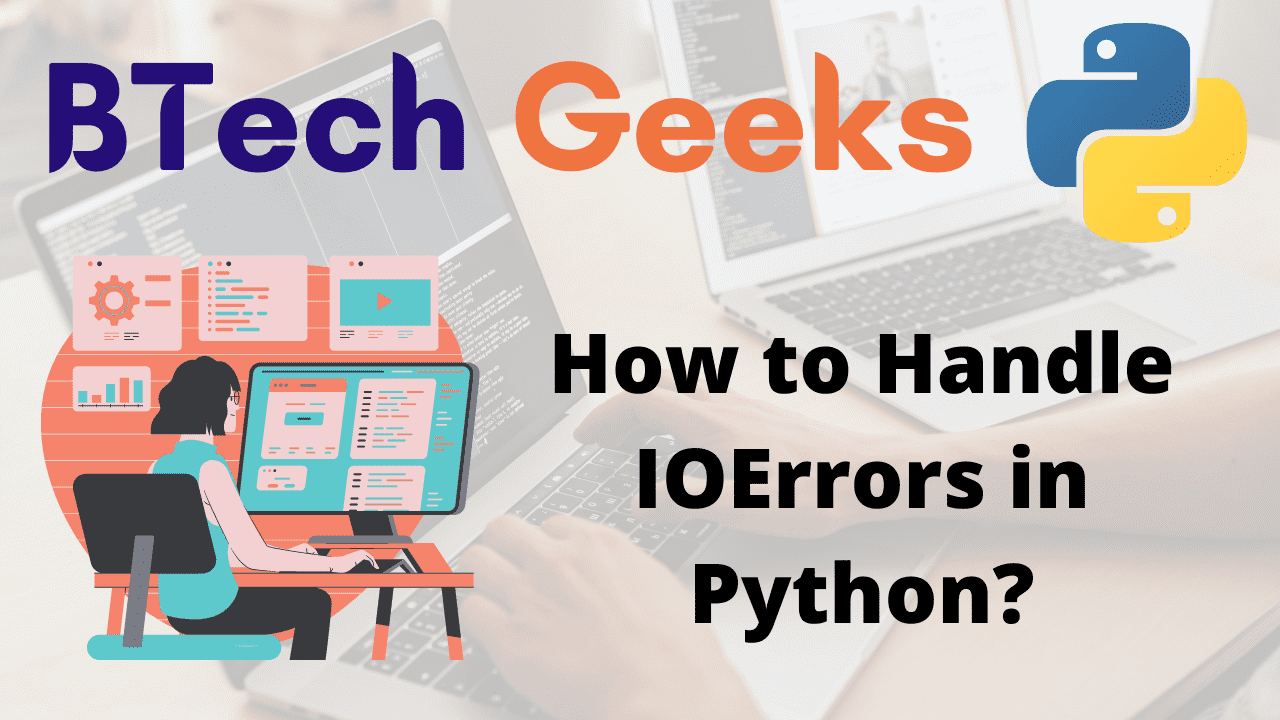Ioerror python: In this post, we’ll look at how to handle IOErrors in Python. Assume we are doing a mathematical operation on a specific example. This can be even more terrible if it is prolonged. The primary issue arises when we are stranded somewhere. We solved it with a lot of effort. However, the answer is either insufficient or incorrect. There are two options for this:
Either the problem we’re attempting to tackle was built wrongly from the start.
Or we are providing incorrect input throughout the entire procedure or steps.
In a single phrase, the entire thing is an error.
They can come in a variety of forms, depending on the circumstances. It is determined by the nature of the problem. Errors occur in programming in the same way. They are the various types of output that occur in particular situations.
IOErrors in Python:
If we encounter a file-related error while dealing with Input and Output Operations in Python, the function will throw the IOError. When we attempt to open a file and it does not exist, the IOError occurs. Even though the statement or line of code is correct, it may result in an error during execution. This kind of errors, which are noticed during program execution, are now referred to as exceptions. The IOError is commonly produced when an input-output operation, such as open() file, or a function, or a simple print statement, fails owing to IO reasons such as “Disk full” or “File not found.” The IOError class derives from the EnvironmentError.
Syntax:
IOError: [Errno 1] No such file or directory: 'file.txt'
Begin with the error name, IOError, and then the error number that happened in a single application using the Errno keyword. The message that explains why the problem occurred, which is common. There is no such file or directory, which means that the file name we entered is either not available at the specified place or the location is incorrect. The name of the file that we have passed is at the end. This assists us in determining which file to search for or rename. The syntax is meant to assist programmers in resolving errors and moving forward.
- How to Check if a Python Package is Installed or Not?
- Increment Operation in Python
- How to Resolve IndexError- List Index Out of Range in Python?
Working With IOError
- We give the file name and path of the file location in a Python program where we have a simple action of printing the content of a file.
- However, if the file we passed does not exist at the passed location or if the file name has been changed, the operation we wish to perform will fail.
- This will result in an IOError fault relating to Input-Output.
- So, IOError is an exception type error that occurs when the file we passed in as an argument does not exist, has a different name, or the file location path is incorrect.
- Any of these causes could result in an IOError.
- There are numerous more problems that can occur, and we have handled these errors based on the code’s requirements.
Handle IOErrors in Python
In general, this exception has a new name in newer Python versions.
Example1: Open a File
# Make a single variable to store the path of the file. This is a constant value.
# This value must be replaced with the file path from your own system in the example below.
givenFilename = "samplefile.txt"
# Open the file in read-only mode. In this case, we're simply just reading the contents of the file.
gvn_file = open(givenFilename, 'r')
# Print the name of the file using the name attribute
print('Given File = ', gvn_file.name)
# Print the mode of the file using the mode attribute
print('Given File mode = ', gvn_file.mode)
Output:
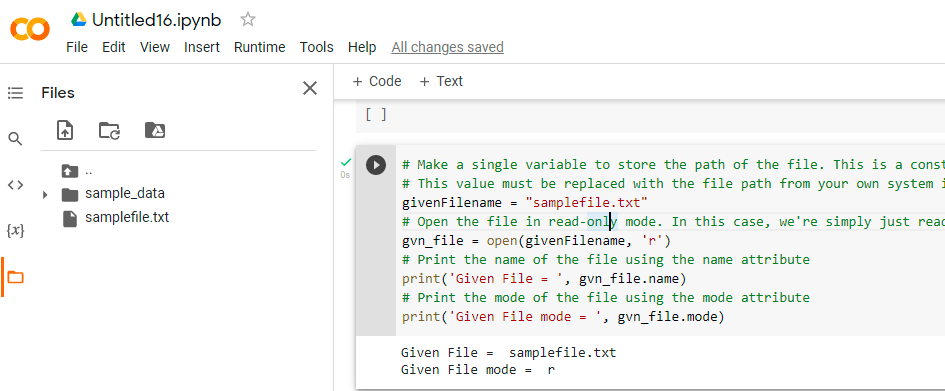
Example1: Close a File
# Close the given file using the close() function
gvn_file.close()
# Check whether the file is closed or not using closed
print('Check whether the file is closed or not: ', gvn_file.closed)
Output:
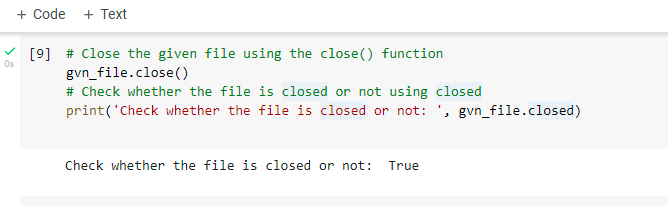
Now we will remove/delete the file and then attempt to open it, which will result in the appropriate error.
# Open the file in read-only mode. In this case, we're simply just reading the contents of the file. gvn_file = open(givenFilename, 'r')
Output:
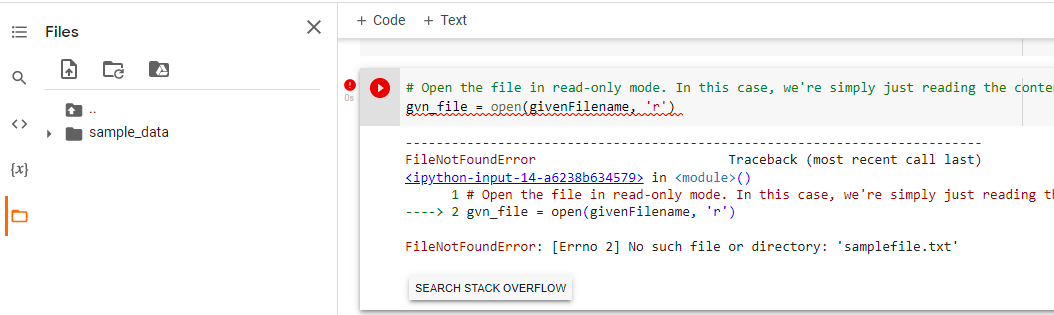
IOError is a subclass of FileNotFoundError. We can also identify it using Python’s Exception Handling techniques.
Let us now utilize the try and except block to handle our filenotfounderror and produce a more readable response.
Handling IOError:
# Open the file in try block
try:
# Make a single variable to store the path of the file. This is a constant value.
# This value must be replaced with the file path from your own system in the example below.
givenFilename = "samplefile.txt"
# Open the file in read-only mode. In this case, we're simply just reading the contents of the file.
gvn_file = open(givenFilename, 'r')
# Print some random text for acknowledgment
print('your file is opened')
# Handle the IOError using the except block
except IOError:
# Print some random text for easy understanding of error
print('sorry there is no such file')
Output:
sorry there is no such file
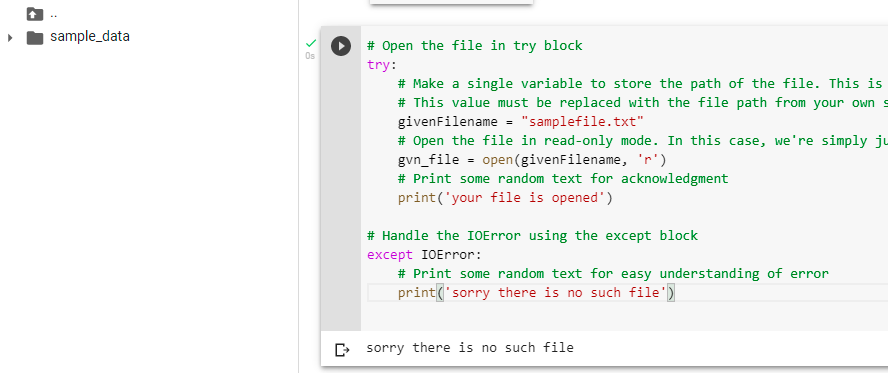
Explanation:
Here we tried to handle the IOError using the try-except blocks with some user understandable message.