In the article, we are going to see the step-by-step procedure for finding jobs and internships on LinkedIn.
Prerequisites:
- Create your LinkedIn Account.
- Try to fill all the fields on LinkedIn such as :
- Headline.
- Experiences.
- Skills.
- Projects.
- Upload your resume to Google Drive and make it public. Include this link in your featured section so that recruiters can view your resume when they visit your profile.
- Apply open to work for your profile picture.
- Make a list of all the companies where you’d like to work.
Steps to Connect with Recruiters:
Step #1: Search for Hiring or Recruiter in LinkedIn Search Box
Type Recruiter or Hiring in the search box and click on People.
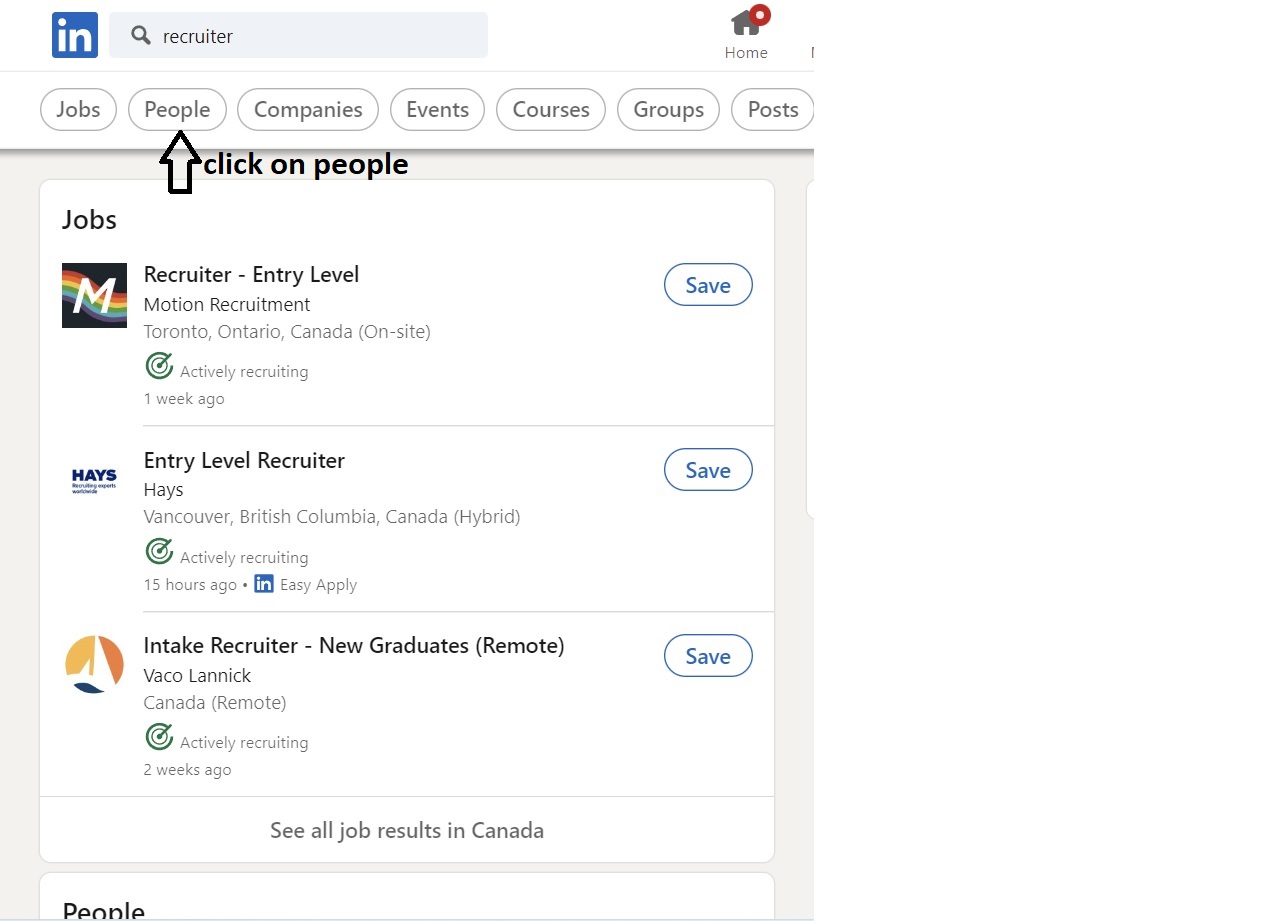
Step #2:
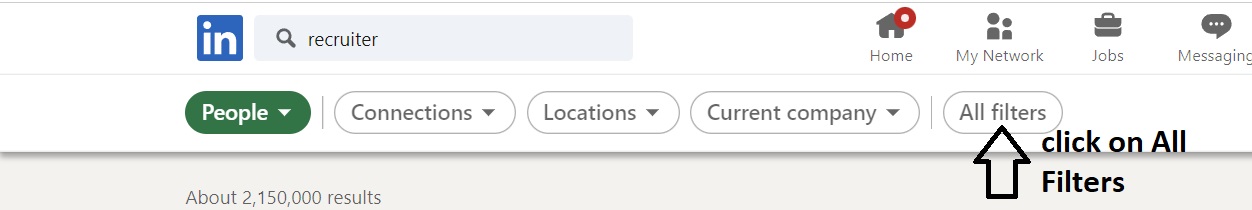
Step #3:
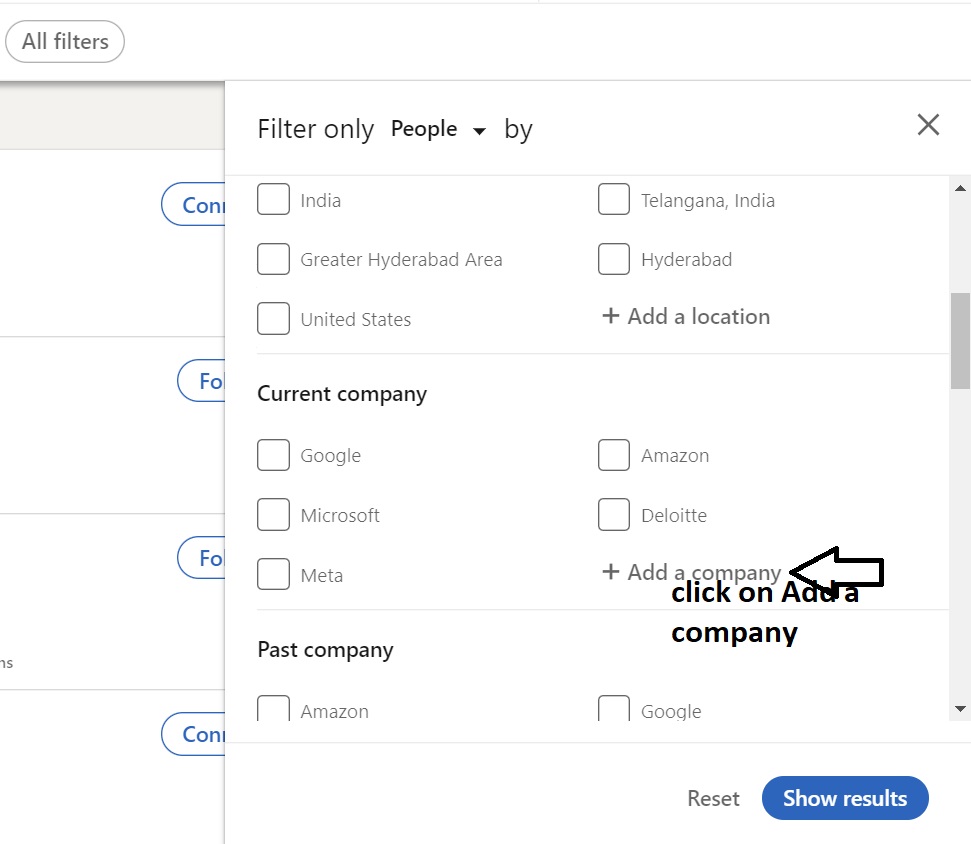
Step #4:
Enter only one company name in Current Company Search Box.
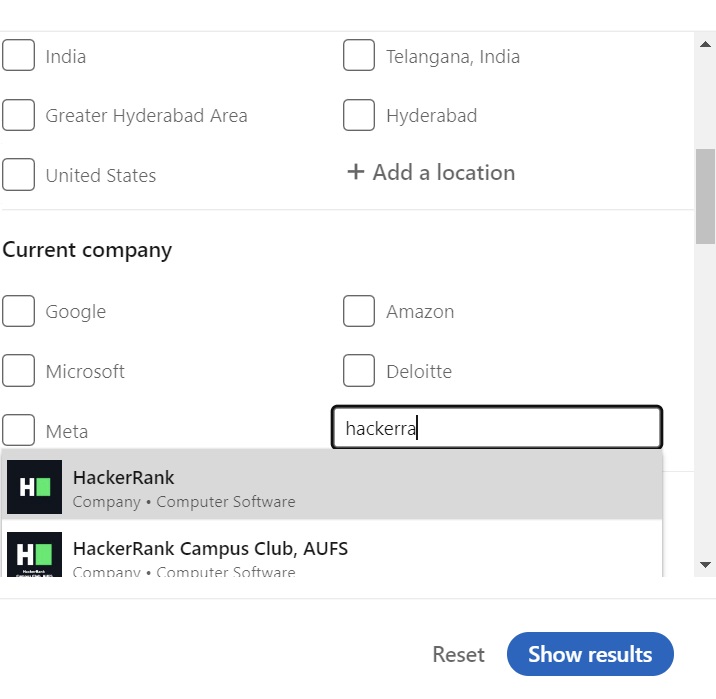
Step #5:
After Selecting One Company click on show results.
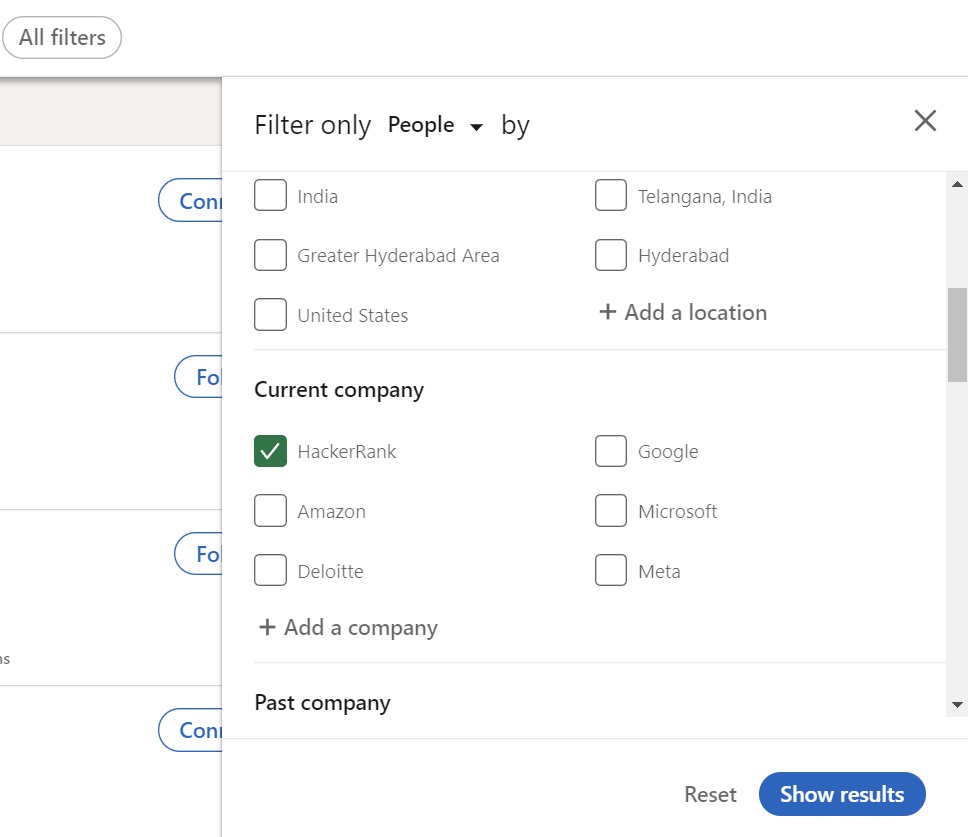
Step #6:
Click on Connect/Message.
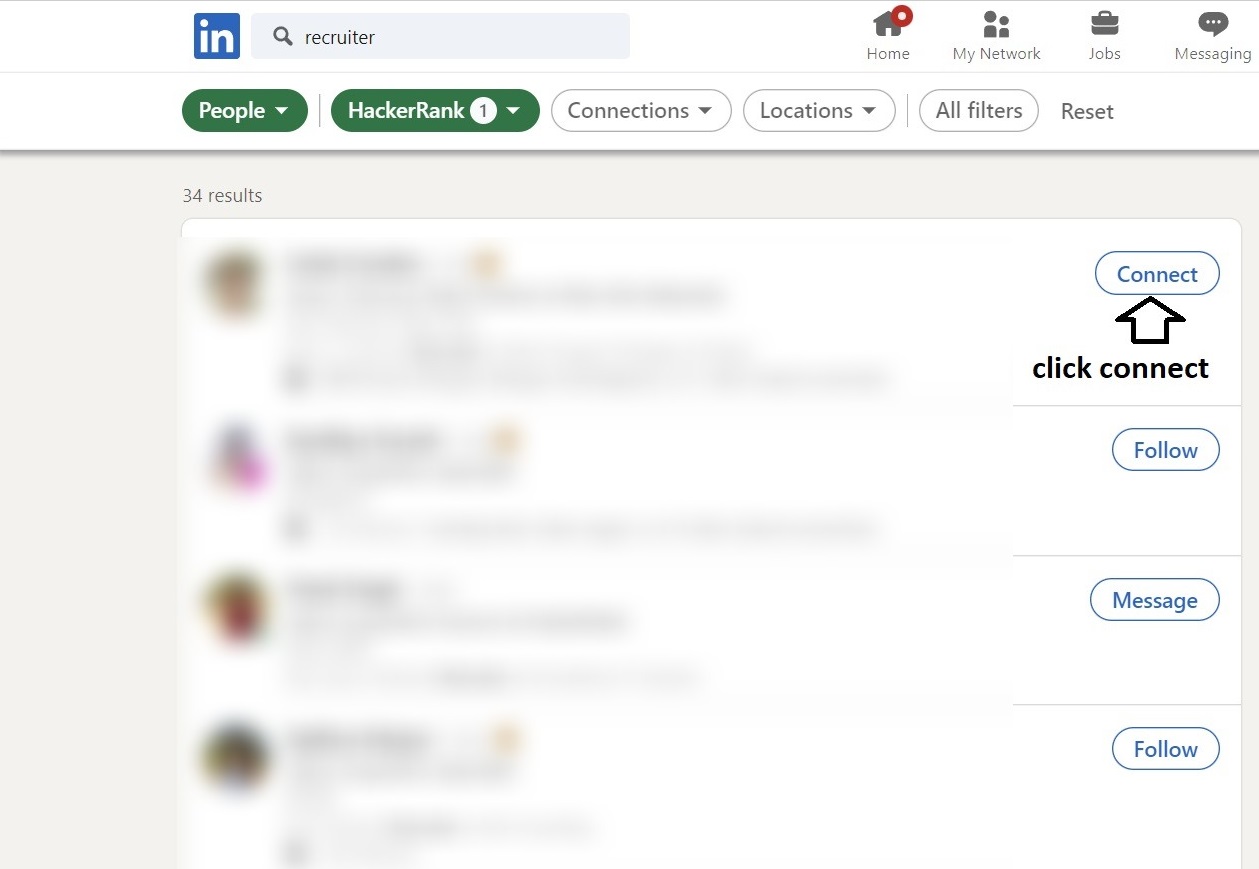
Step #7:
Click on Add a note.
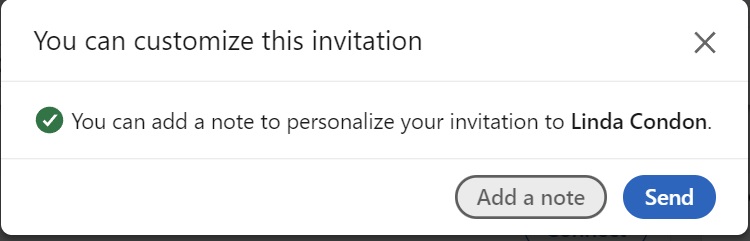
Step #8:
Add a message with a summary of your skills, achievements, qualifications, and experiences, and ask if there are any job/internship opportunities that match our profile.
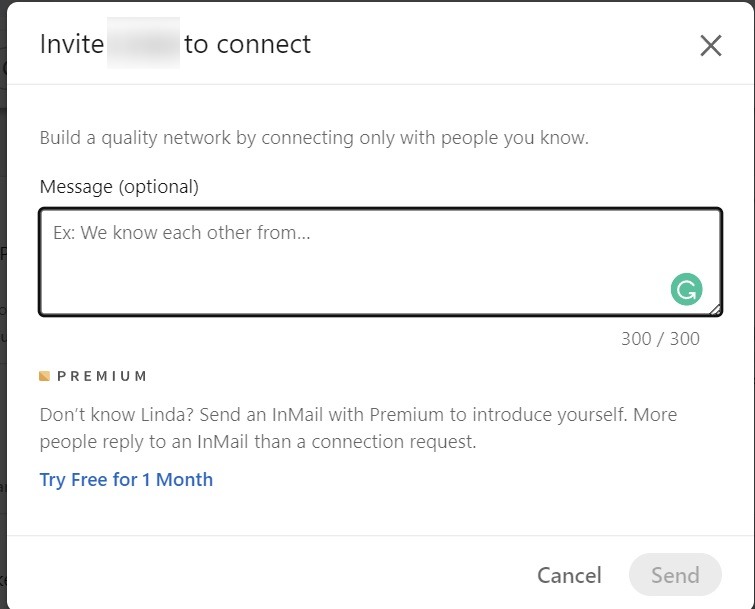
Repeat the above 8 steps by searching hiring in step 1 and changing the companies from the companies list.
Note:
Because the number of connections you can make every week/month on Linkedin is limited, connecting to 2-3 people for a single company is sufficient.

