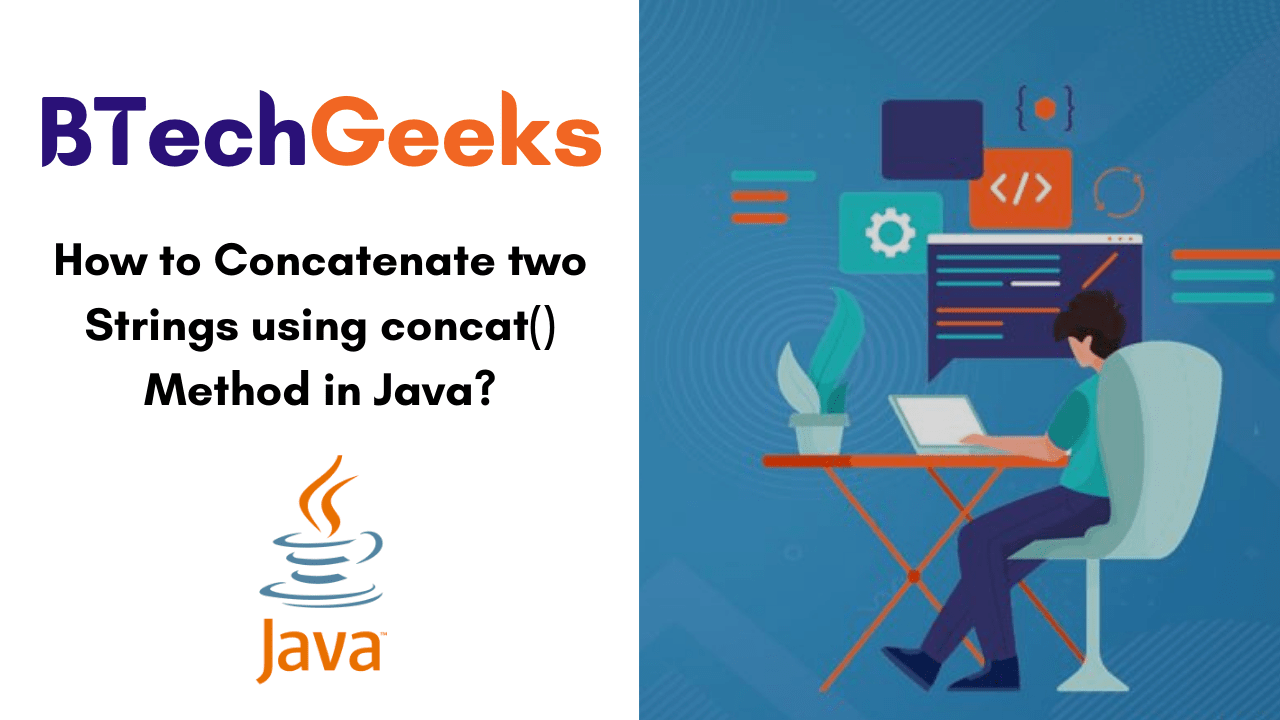In this tutorial, we will be learning about how to concatenate two strings in Java by using concat() method of the String class. Along with the definition of the java string concat() methods, you can also see the signature and example of the string concatenation in java. Look at the direct links available here and make use of them for quick reference.
- Java String Concat() Method
- Internal implementation of String concat method
- The concat() method signature
- Example of String Concatenation by concat() Method
Java String Concat() Method
Java string concat() method concatenates multiple strings. However, it concatenates the defined string to the end of this string. If the length argument of the string is 0 then this string object is returned otherwise a new string object is created.
Internal implementation of String concat method
public String concat(String str) {
int otherLen = str.length();
if (otherLen == 0) {
return this;
}
int len = value.length;
char buf[] = Arrays.copyOf(value, len + otherLen);
str.getChars(buf, len);
return new String(buf, true);
}
The concat() method signature
The syntax of the concat() method in java is given below:
public String Concat(String str)
Parameter
Here
- str: defines the string to be concatenated at the end of another string.
Return Value
It returns the combination of two strings.
Read More:
- Java String lastIndexOf() Method with Example
- Java String indexOf() Method with Example
- Java String substring() method with Example
- Capitalize First Letter of each Word in a String in Java
Example of String Concatenation by concat() Method
We can concatenate the two strings by using the Concat() method. It returns the newly created string object. Let’s see the following Java program to concatenate two strings using the concat method:
public class ConcatExample{
public static void main(String args[]){
String s1="java string";
s1.concat("is immutable");
System.out.println(s1);
s1=s1.concat(" is immutable so assign it explicitly");
System.out.println(s1);
}}
Output:
java string java string is immutable so assign it explicitly