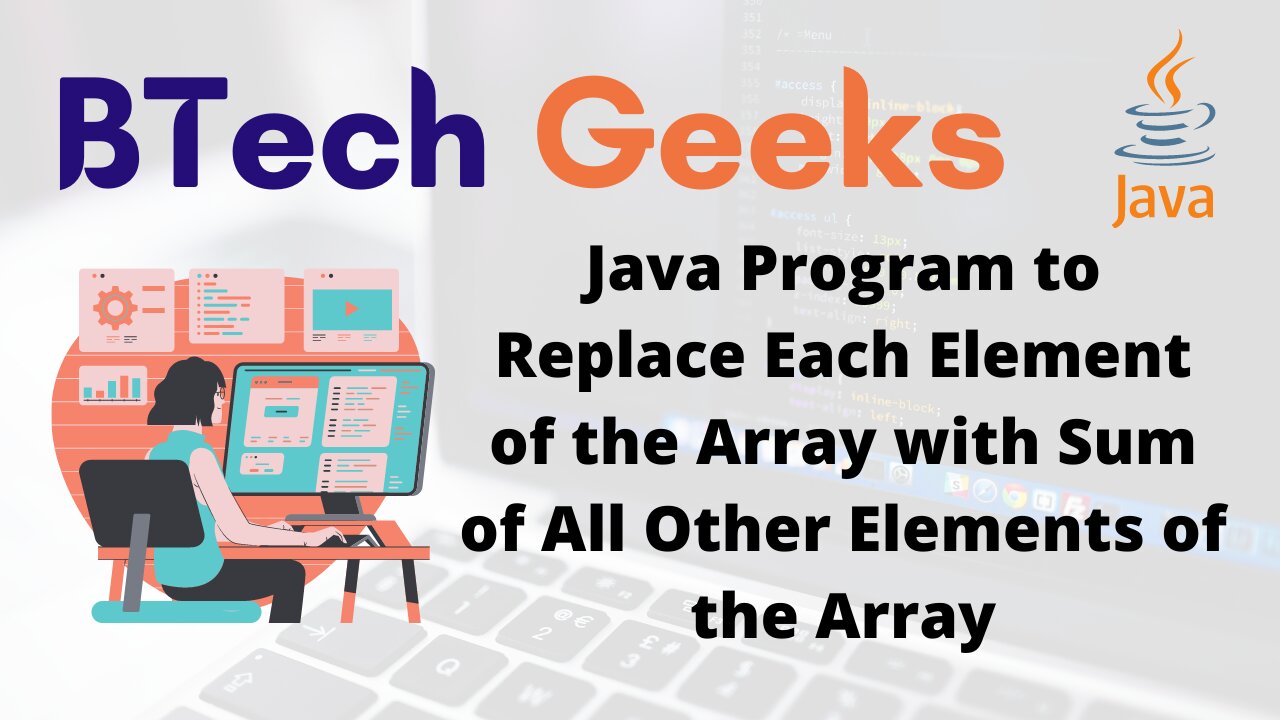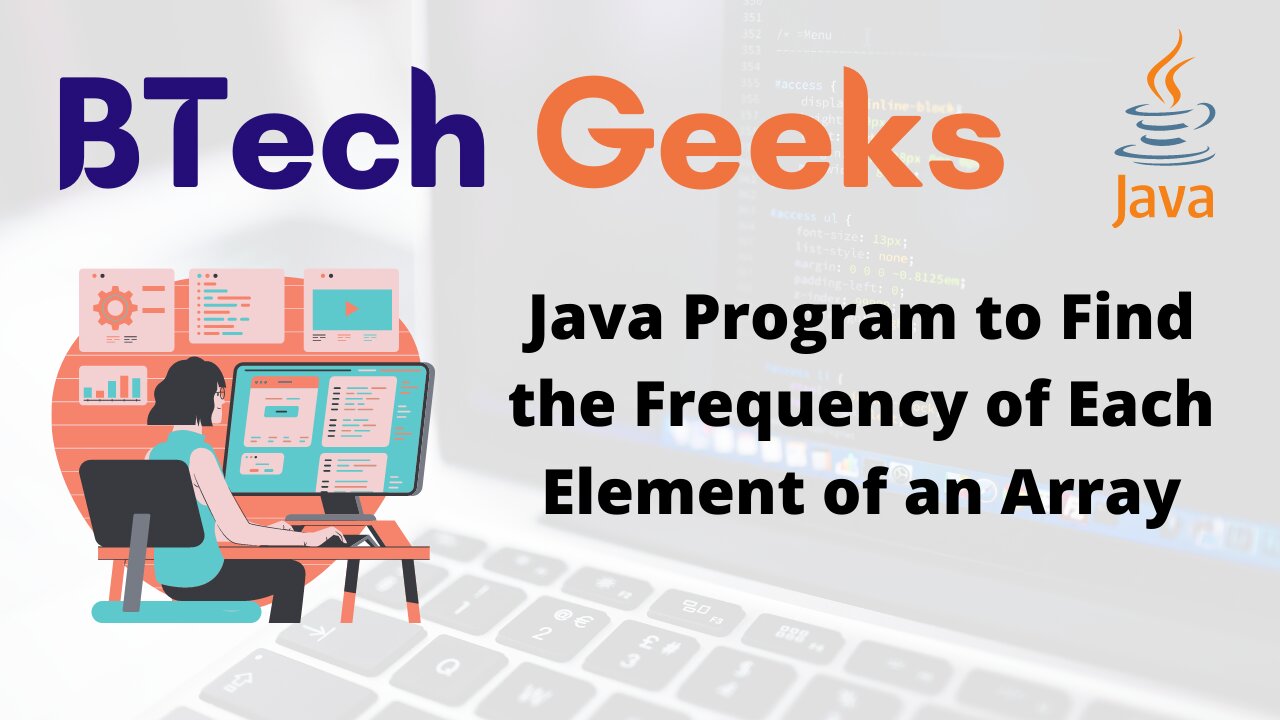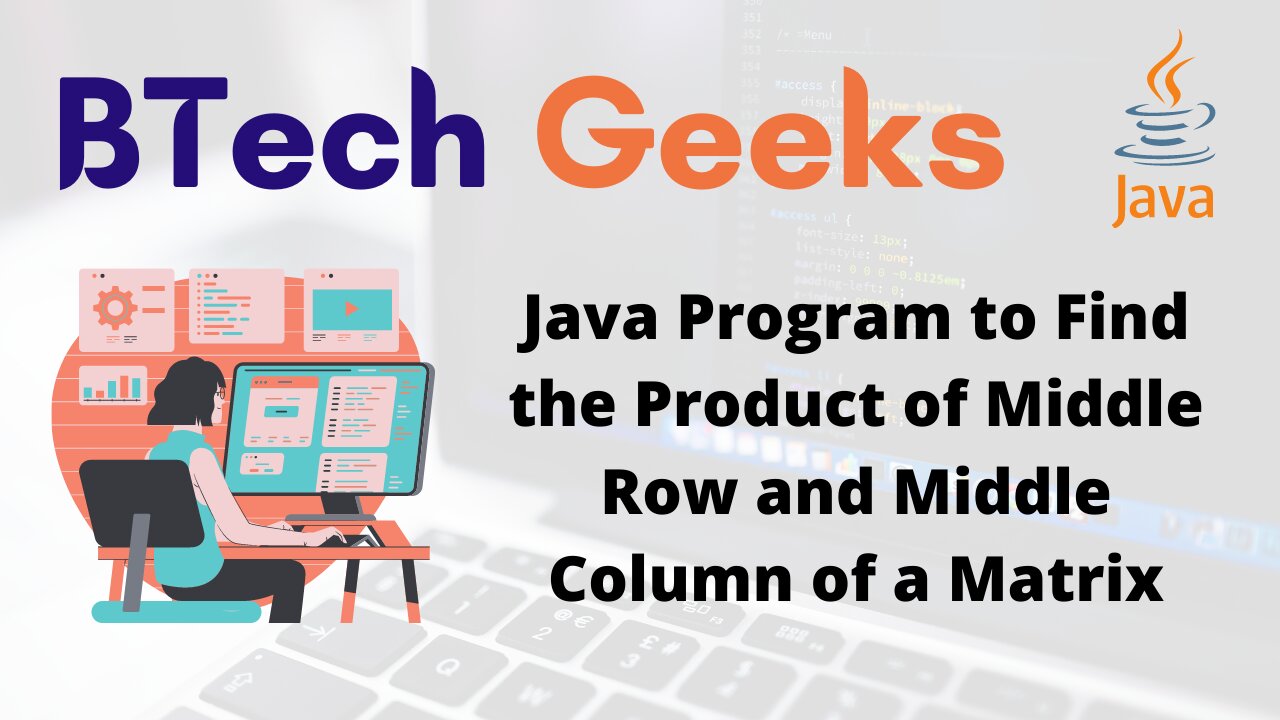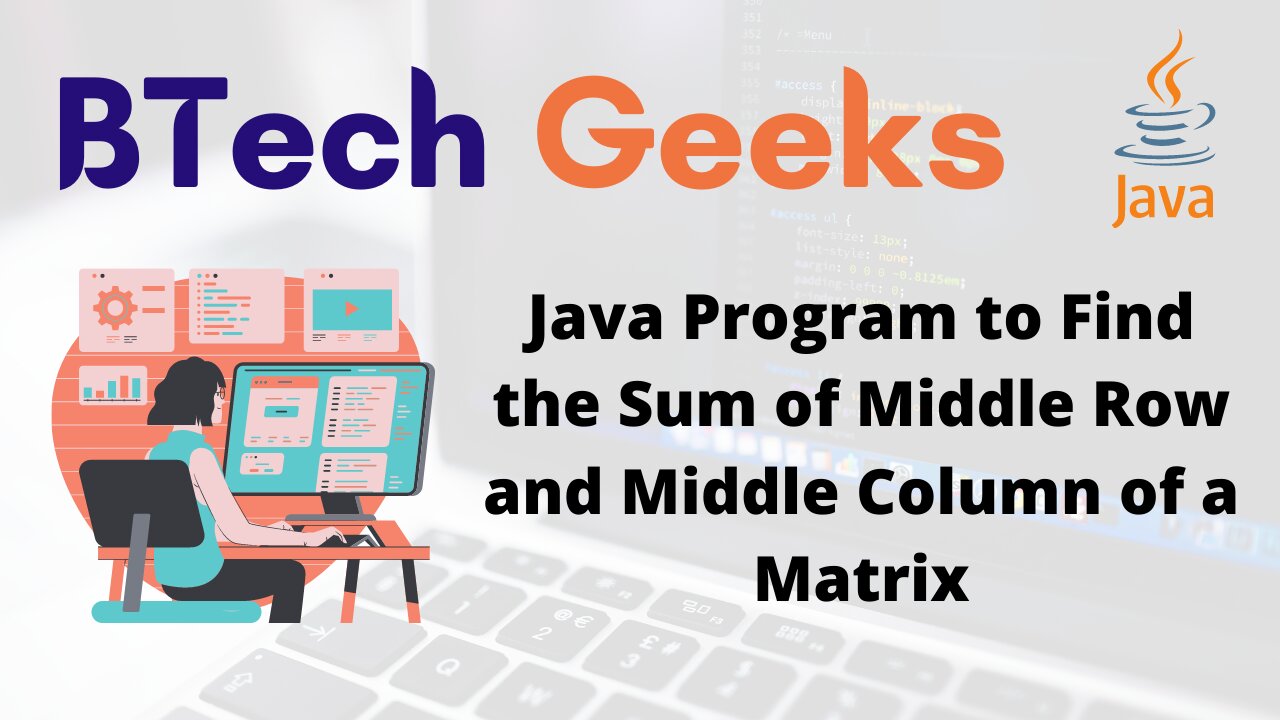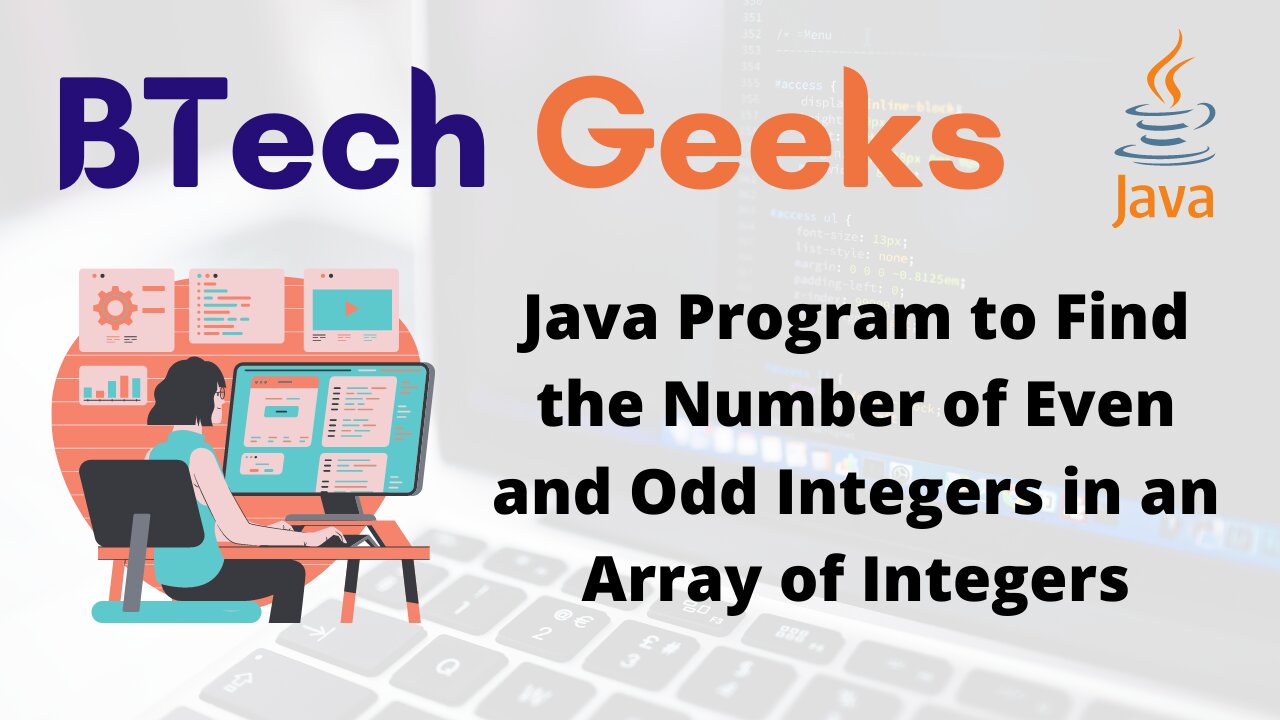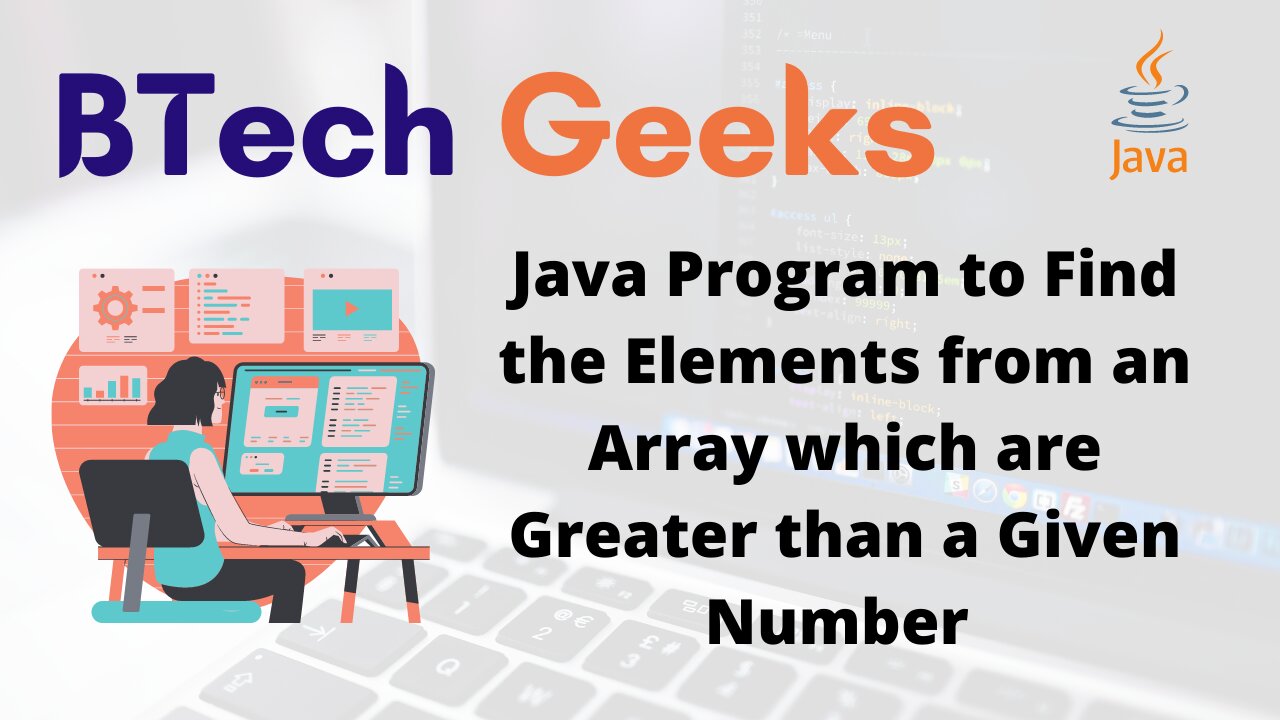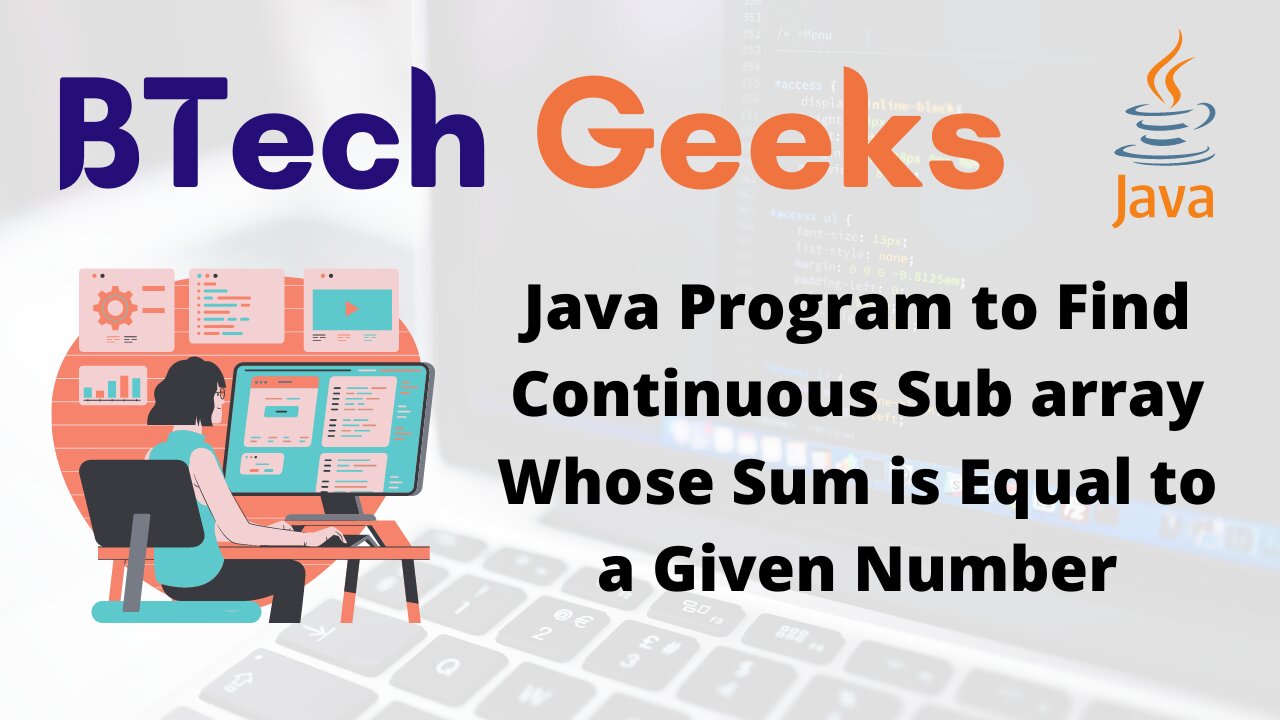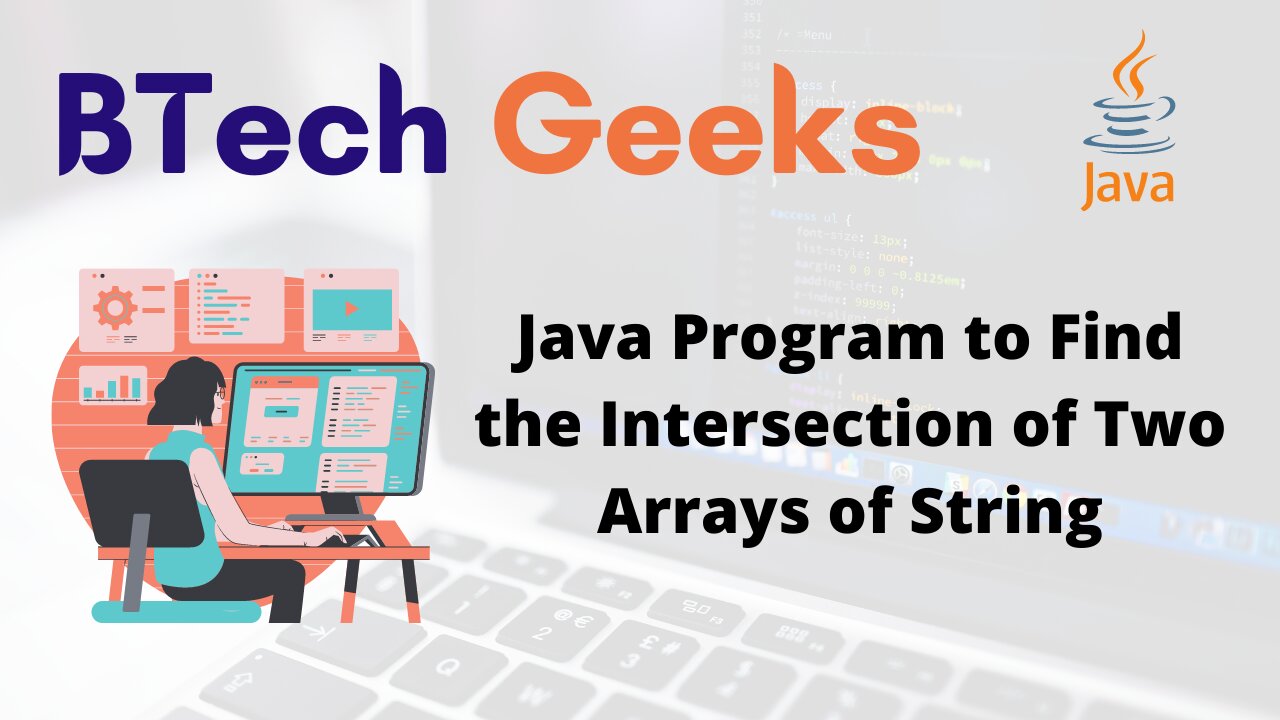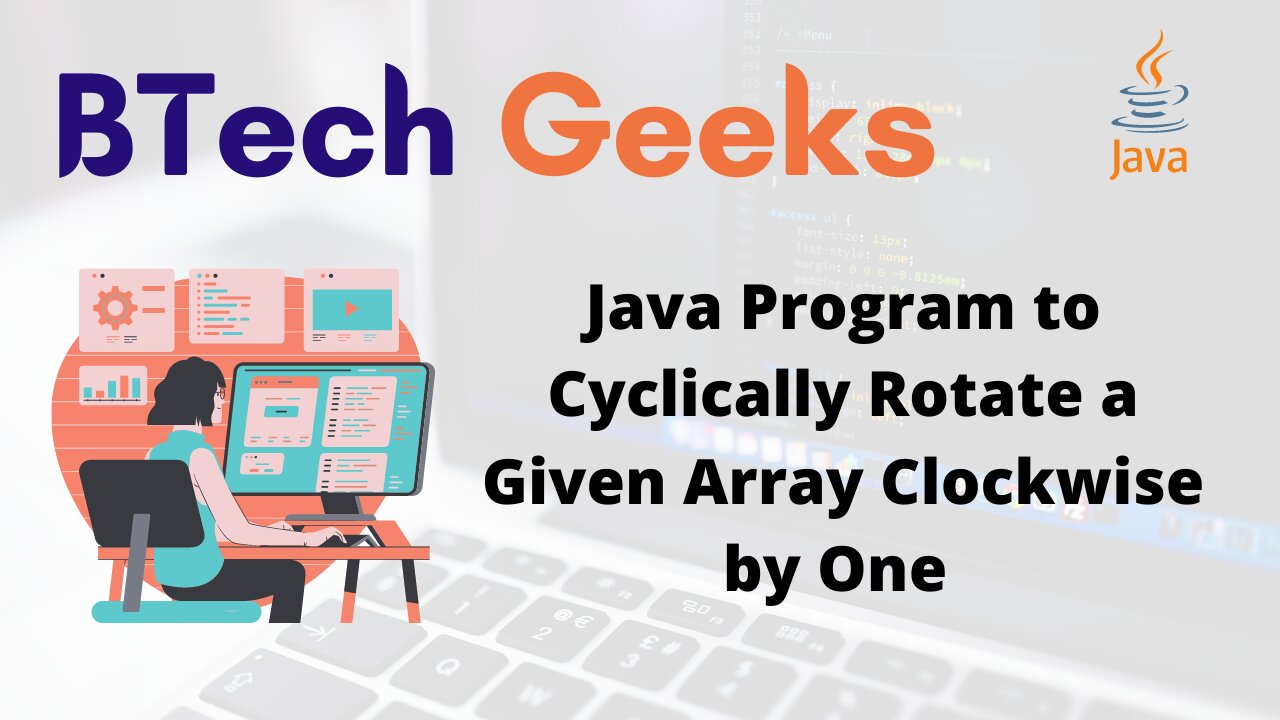In the previous article, we have seen Java Program to Replace Each Element of the Array with Product of All Other Elements of the Array
In this article we are going to see how we can replace the elements of an array with the sum of all other elements using Java programming language.
Java Program to Replace Each Element of the Array with Sum of All Other Elements of the Array
Array is a data structure which stores a fixed size sequential collection of values of single type. Where with every array elements/values memory location is associated. Each array elements have it’s own index where array index starts from 0.
In Array set of variables referenced by a single variable name and it’s array index position. It is also called as a container object which contains elements of similar type.
Declaration of an array:
dataType[] arrayName; (or) //Declaring an array dataType []arrayName; (or) dataType arr[];
Instantiation of an Array:
arrayName = new datatype[size]; //Allocating memory to array
Combining both Statements in One:
dataType[] arrayName = new dataType[size] //Declaring and Instantiating array
Initialization of an Array:
arrayName[index-0]= arrayElement1 //Initializing the array ... arrayName[index-s]= arrayElementS
Combining all Statements in One:
dataType arrayName[ ]={e1,e2,e3}; //declaration, instantiation and initialization
Method-1: Java Program to Replace Each Element of the Array with Sum of All Other Elements of the Array By Static Initialization of Array Elements
Approach:
- Take an array with elements in it.
- Print the array elements.
- Find the sum of all elements by iterating using a for loop.
- Then subtract the current element from the sum and replace itself with the result, do it for each element of the array.
- Print the new array.
Program:
import java.util.Arrays;
public class array
{
public static void main(String args[])
{
// Creating the array
int arr[] = {1,2,3,4};
// Prints the array elements
System.out.println("The array elements are"+Arrays.toString(arr));
// Stores the sum of all elements in the array
int sum = 0;
for(int i:arr)
{
sum+=i;
}
// Subtract the current element from the sum and replace itself with the result
for(int i=0;i<arr.length;i++)
{
arr[i] = sum-arr[i];
}
System.out.println("The array elements after replacement"+Arrays.toString(arr));
}
}
Output: The array elements are[1, 2, 3, 4] The array elements after replacement[9, 8, 7, 6]
Are you wondering how to seek help from subject matter experts and learn the Java language? Go with these Basic Java Programming Examples and try to code all of them on your own then check with the exact code provided by expert programmers.
Related Java Programs: