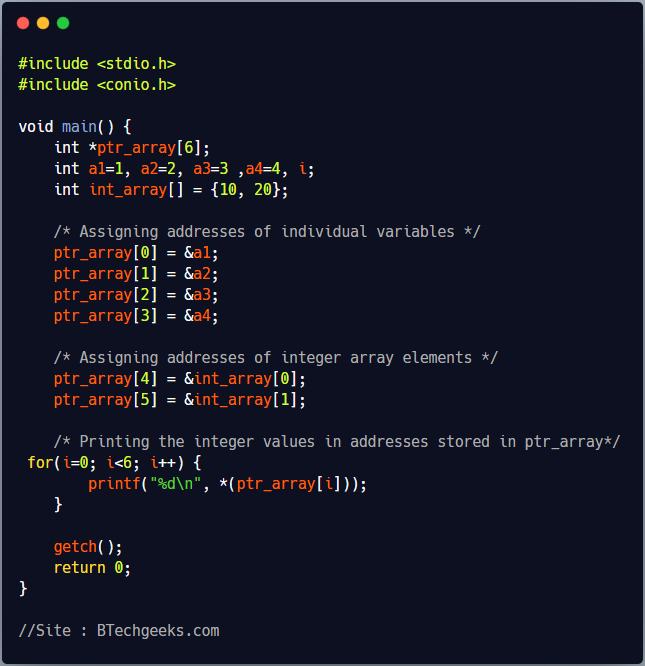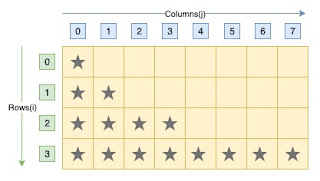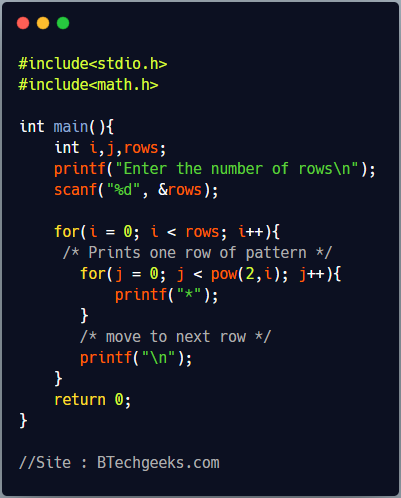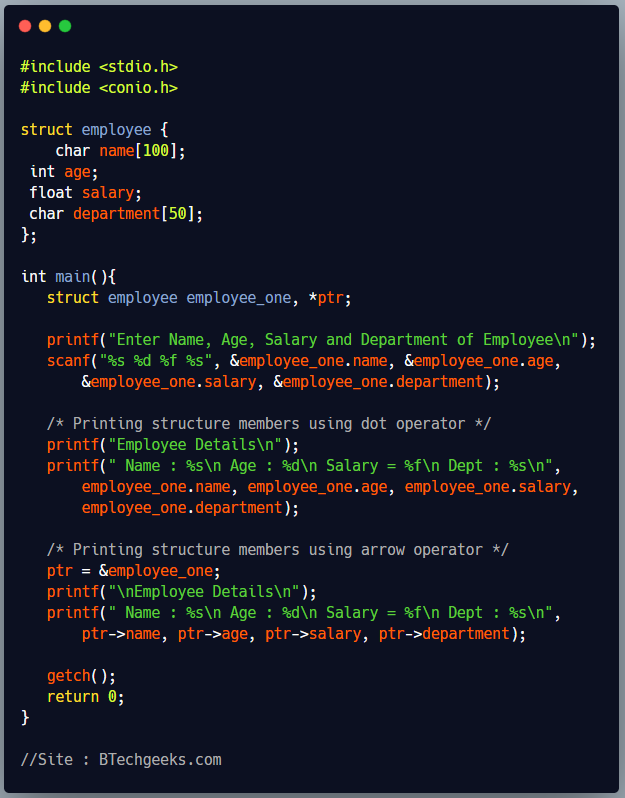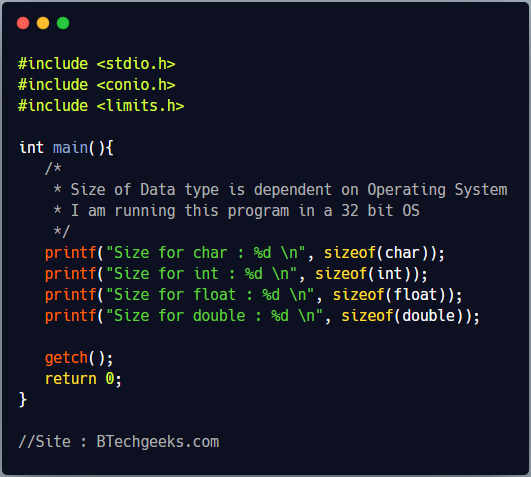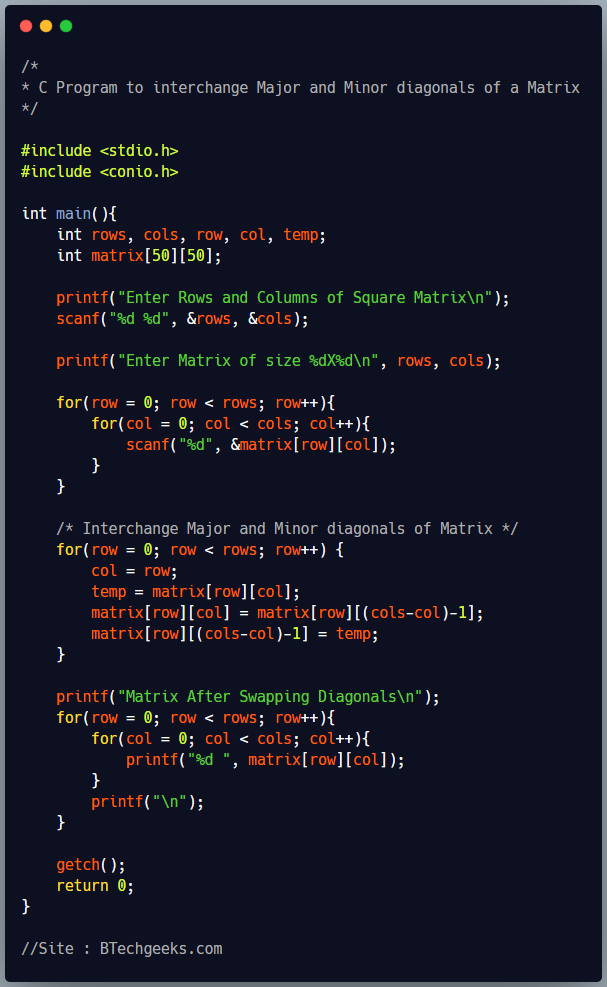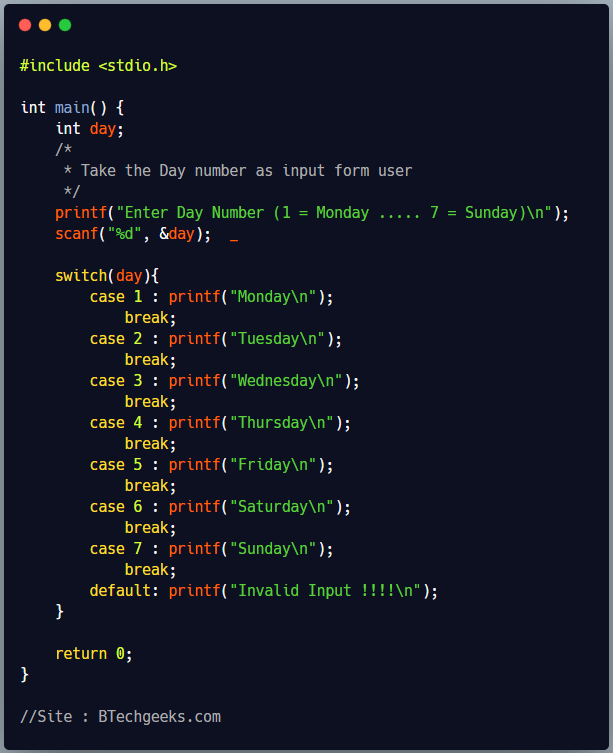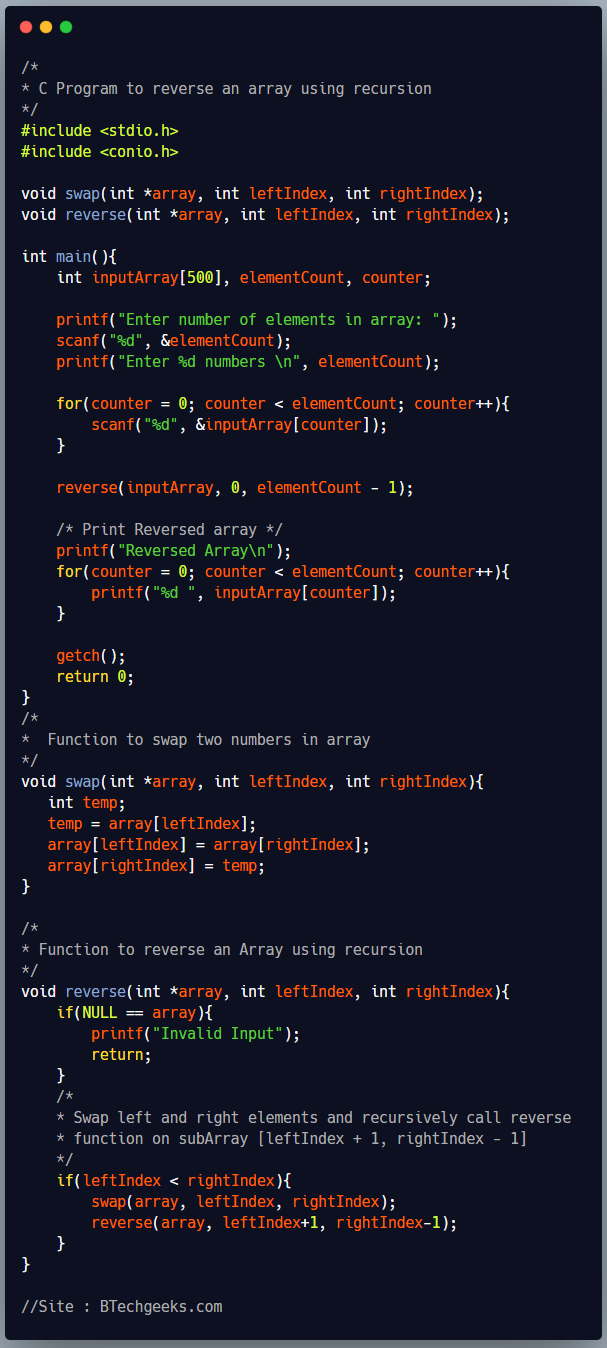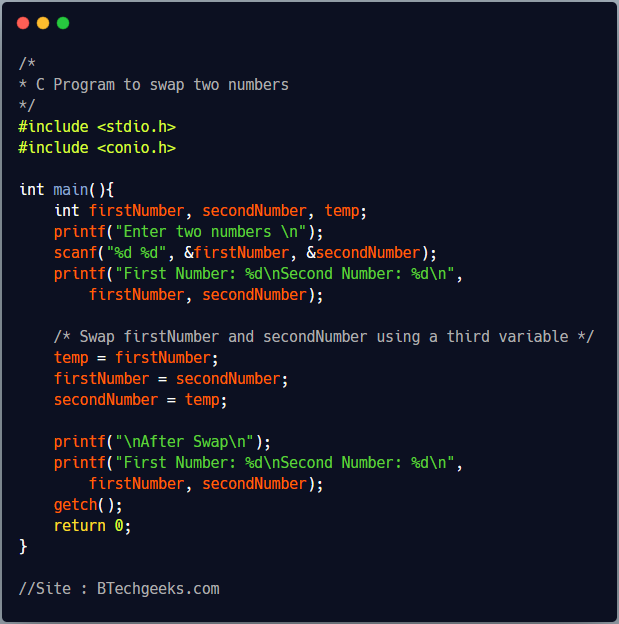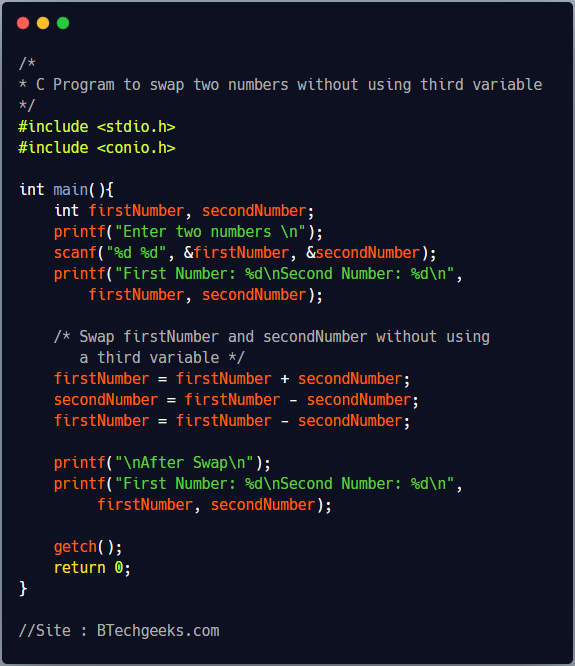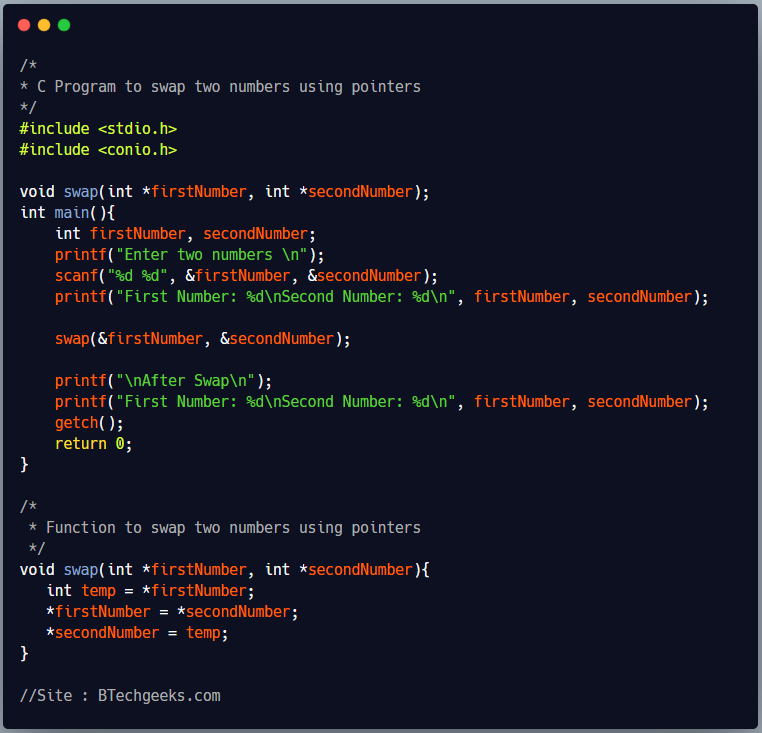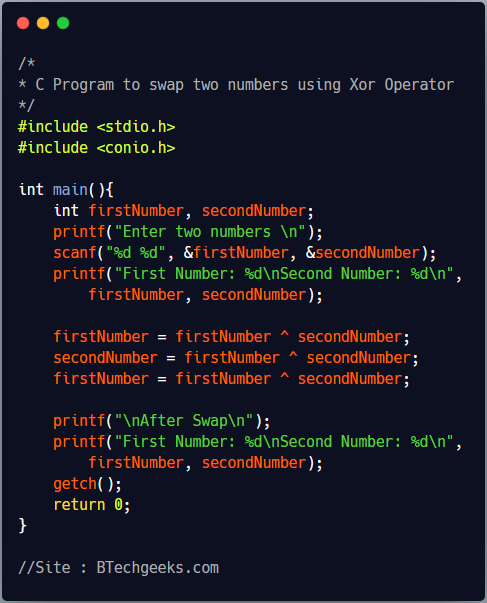- Write a program in c to swap two numbers.
- How to swat the two variables without using temporary variable.
Swapping two numbers means interchanging the values of two variables.
For Example
Before swapping
A = 3, B = 4
After swapping
A = 4, B = 3
We have to take two numbers as input from user and stores them in two integer variables. There are various ways of swapping values like using a temporary variable, using XOR bitwise operator and without using any temporary variable. Here we will discuss about various ways of swapping and their pros and cons.
C program to swap two numbers using third variable
This program uses a third variable temp of type int. We will use this variable to temporarily store the value of first number. Then we copy second variable in to first variable. As we have saved the value of first variable in temp, we can reassign it not to second variable.
This is the safest way to swap two variables.
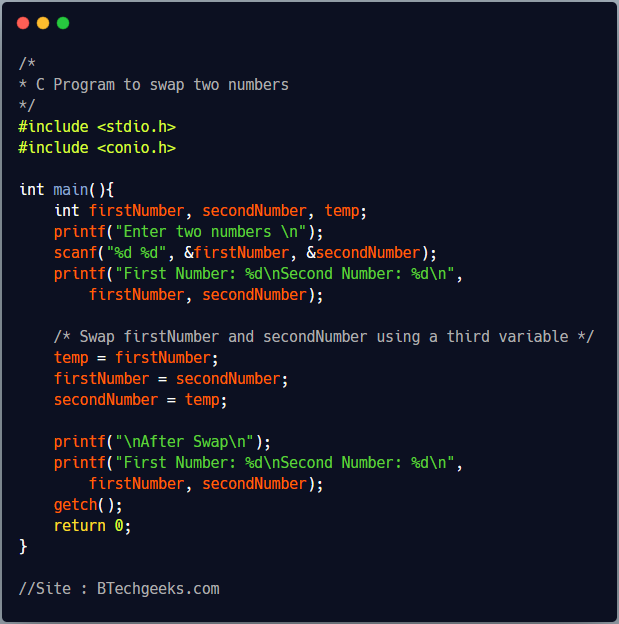
/*
* C Program to swap two numbers
*/
#include <stdio.h>
#include <conio.h>
int main(){
int firstNumber, secondNumber, temp;
printf("Enter two numbers \n");
scanf("%d %d", &firstNumber, &secondNumber);
printf("First Number: %d\nSecond Number: %d\n",
firstNumber, secondNumber);
/* Swap firstNumber and secondNumber using a third variable */
temp = firstNumber;
firstNumber = secondNumber;
secondNumber = temp;
printf("\nAfter Swap\n");
printf("First Number: %d\nSecond Number: %d\n",
firstNumber, secondNumber);
getch();
return 0;
}
Program Output
Enter two numbers
2 5
First Number: 2
Second Number: 5
After Swap
First Number: 5
Second Number: 2
C program to swap two numbers without using temporary variable
We first get the sum in one of the two given numbers. The numbers can then be swapped using the sum and subtraction from sum. There is one problem in this approach, the sum of both numbers may overflow the range of integer, in that case we will get wrong values.
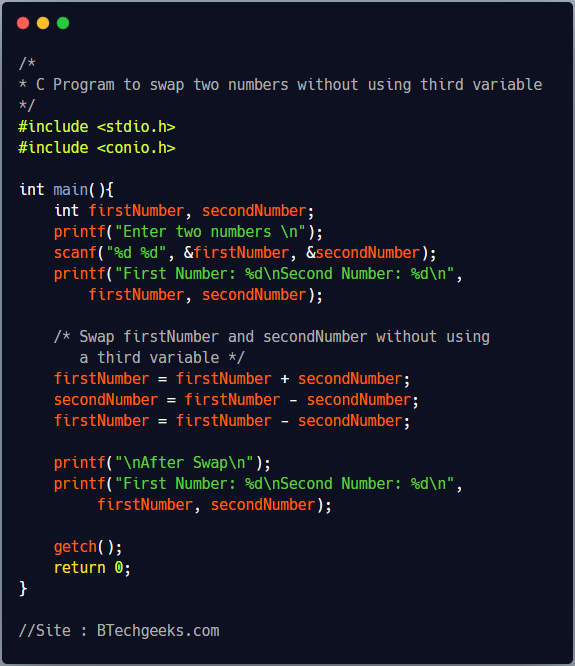
/*
* C Program to swap two numbers without using third variable
*/
#include <stdio.h>
#include <conio.h>
int main(){
int firstNumber, secondNumber;
printf("Enter two numbers \n");
scanf("%d %d", &firstNumber, &secondNumber);
printf("First Number: %d\nSecond Number: %d\n",
firstNumber, secondNumber);
/* Swap firstNumber and secondNumber without using
a third variable */
firstNumber = firstNumber + secondNumber;
secondNumber = firstNumber - secondNumber;
firstNumber = firstNumber - secondNumber;
printf("\nAfter Swap\n");
printf("First Number: %d\nSecond Number: %d\n",
firstNumber, secondNumber);
getch();
return 0;
}
Program Output
Enter two numbers
5 6
First Number: 5
Second Number: 6
After Swap
First Number: 6
Second Number: 5
In this program we are using a user defined function ‘swap’ that takes the address of two numbers and swaps their values using a third pointer variable as temporary buffer. This program swaps the values stored in particular memory locations not the references.
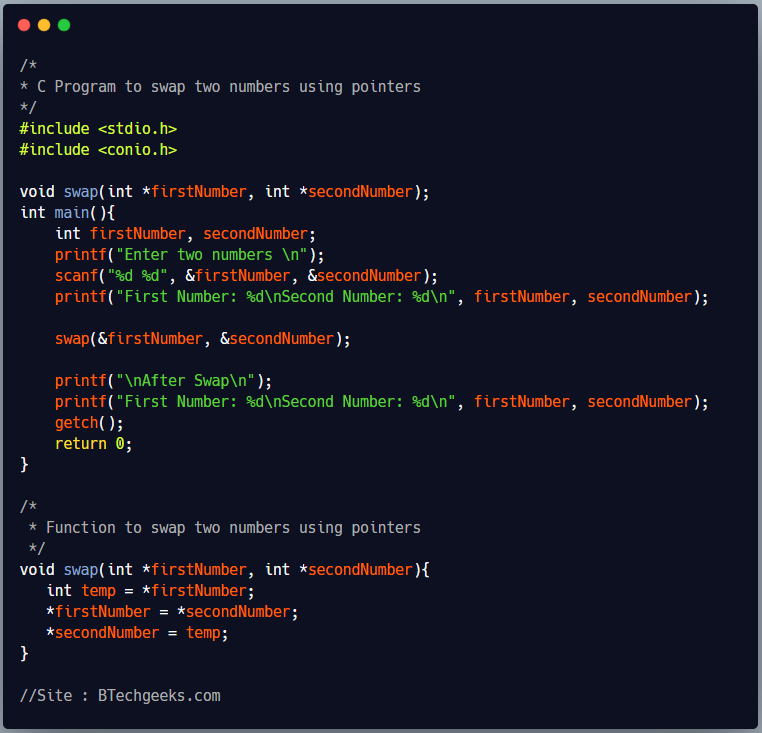
/*
* C Program to swap two numbers using pointers
*/
#include <stdio.h>
#include <conio.h>
void swap(int *firstNumber, int *secondNumber);
int main(){
int firstNumber, secondNumber;
printf("Enter two numbers \n");
scanf("%d %d", &firstNumber, &secondNumber);
printf("First Number: %d\nSecond Number: %d\n", firstNumber, secondNumber);
swap(&firstNumber, &secondNumber);
printf("\nAfter Swap\n");
printf("First Number: %d\nSecond Number: %d\n", firstNumber, secondNumber);
getch();
return 0;
}
/*
* Function to swap two numbers using pointers
*/
void swap(int *firstNumber, int *secondNumber){
int temp = *firstNumber;
*firstNumber = *secondNumber;
*secondNumber = temp;
}
Program Output
Enter two numbers
2 3
First Number: 2
Second Number: 3
After Swap
First Number: 3
Second Number: 2
C program to swap two numbers using bitwise XOR operator
We can use bitwise XOR operator to swap two variables. The XOR of two numbers x and y returns a number which has all the bits as 1 wherever bits of x and y differ. Now, doing Xor again with any of the variable with return other variable.
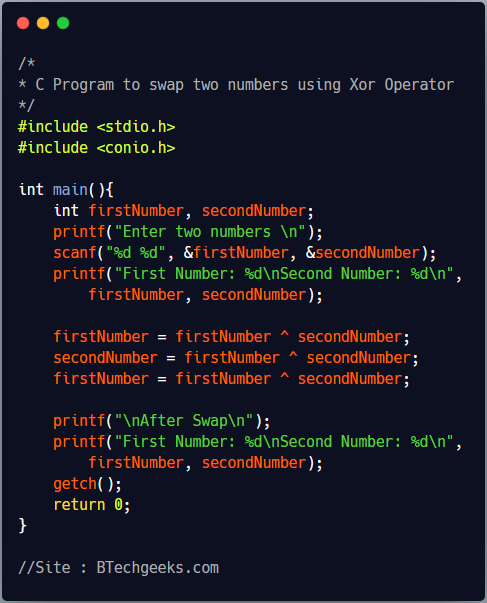
/*
* C Program to swap two numbers using Xor Operator
*/
#include <stdio.h>
#include <conio.h>
int main(){
int firstNumber, secondNumber;
printf("Enter two numbers \n");
scanf("%d %d", &firstNumber, &secondNumber);
printf("First Number: %d\nSecond Number: %d\n",
firstNumber, secondNumber);
firstNumber = firstNumber ^ secondNumber;
secondNumber = firstNumber ^ secondNumber;
firstNumber = firstNumber ^ secondNumber;
printf("\nAfter Swap\n");
printf("First Number: %d\nSecond Number: %d\n",
firstNumber, secondNumber);
getch();
return 0;
}